 Backend Development
Backend Development PHP Tutorial
PHP Tutorial XAMPP installation LDAP ldap browser What is an ldap account ldapadmi
XAMPP installation LDAP ldap browser What is an ldap account ldapadmiOperating system: Windows 7
XAMPP version: 1.8.3 installation-free version
Because the test requires LDAP environment support, I checked the phpinfo of XAMPP and found that LDAP is not enabled by default. After modifying the php.ini configuration to enable ldap, I found that two errors were reported in succession when starting apache. The error content was: "PHPWarning:
PHP’s support for ldap requires three dynamic link libraries: libeay32.dll, libsasl.dll and ssleay32 .dll, of which libeay32.dll and ssleay32.dll can be found, but libsasl.dll cannot be found (actually there is)
Solution:
1. Copy phplibsasl.dll to the apachebin path;
2. Modify phpphp. ini file, uncomment extension=php_ldap.dll;
3. Start apache.
Reprinted from: http://blog.sina.com.cn/s/blog_6abcacf50101dexa.html
The above introduces XAMPP installation of LDAP, including XAMPP and ldap content. I hope it will be helpful to friends who are interested in PHP tutorials.
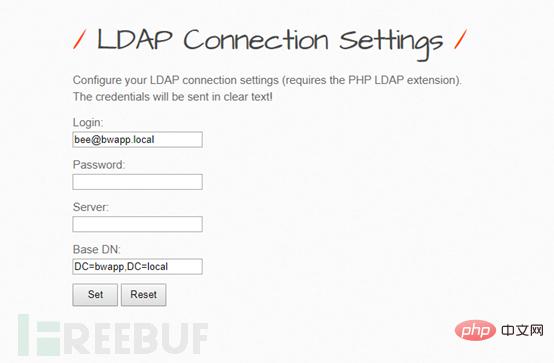 如何进行bee-box LDAP注入的靶场练习May 13, 2023 am 09:49 AM
如何进行bee-box LDAP注入的靶场练习May 13, 2023 am 09:49 AM如果说sql注入的本质是拼接字符串的话,那么一切可以注入的本质都是拼接字符串,LDAP注入作为注入的一种也不例外,更有趣一点的说它是在拼接圆括号(sql注入也拼接圆括号,但是更习惯性的是说它拼接字符串)。在环境配置篇里面已经很详细的说了bee-box中ldap环境的配置,靶场练习篇更多的是php与ldap的连接过程,中间使用的特殊函数介绍以及圆括号拼接的一些技巧。下面先说一下bwapp中ldap靶场的登录过程:首先这是一个LDAP的登录界面,URL是http://192.168.3.184/bW
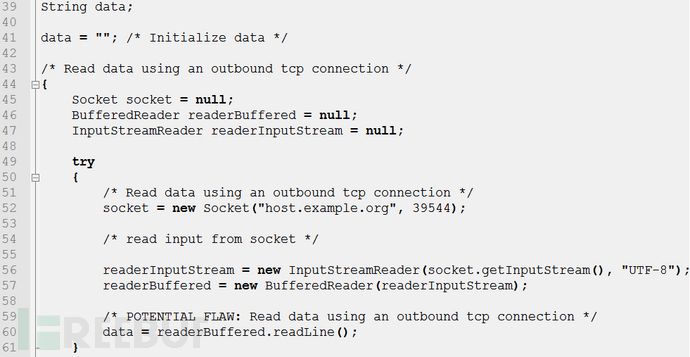 LDAP注入该如何理解May 22, 2023 pm 09:47 PM
LDAP注入该如何理解May 22, 2023 pm 09:47 PM1、LDAP注入LDAP(LightDirectoryAccessPortocol)是基于X.500标准的轻量级目录访问协议,提供访问目录数据库方法的服务和协议,常用于与目录数据库组成目录服务。其中目录是一个为查询、浏览和搜索而优化的专业分布式数据库,它呈树状结构组织数据,类似于Linux/Unix系统中的文件目录。公用证书、安全密钥、公司的物理设备信息等修改并不频繁的数据适合存储在目录中。可以将LDAP理解为一种搜索协议,它类似于SQL,拥有查询语法,也存在被注入攻击的风险。LDAP注入是指客
 PHP Fatal error: Call to undefined function ldap_bind()的解决方法Jun 22, 2023 pm 11:37 PM
PHP Fatal error: Call to undefined function ldap_bind()的解决方法Jun 22, 2023 pm 11:37 PM在使用PHP开发Web应用程序时,我们经常需要使用LDAP身份验证来保护应用程序的访问。然而,在有些情况下,当我们尝试使用PHP的LDAP功能来实现身份验证时,可能会遇到以下错误消息:"PHPFatalerror:Calltoundefinedfunctionldap_bind()"。这种错误消息通常会在应用程序调用ldap_bind()函数
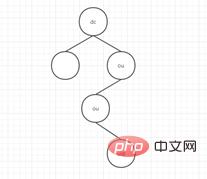 如何进行bee-box LDAP注入的环境配置May 12, 2023 pm 08:37 PM
如何进行bee-box LDAP注入的环境配置May 12, 2023 pm 08:37 PM一、综述按照我的学习过程来说,我必须知道我进行web攻击的这个模型和漏洞的原理是什么,现在我就碰到个冷门,最初见到LDAP时是某次在某国企的渗透测试中发现一个冷门(经过授权的),激起了我对它的兴趣。LDAP的概念:全称:轻量级目录访问协议(LightweightDirectoryAccessProtocolt),特点:协议什么的就不说了,太深奥,可以把它理解为一种存储数据的数据库,它的特殊在于它是一种树状的数据库,首先这个数据库的名字相当于树根(即DB=dc),然后从树根到某个叶子节点过程所经过
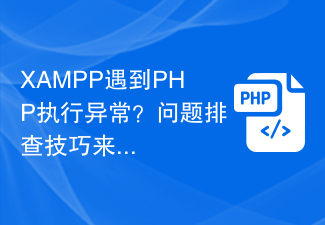 XAMPP遇到PHP执行异常?问题排查技巧来帮忙Mar 12, 2024 pm 03:21 PM
XAMPP遇到PHP执行异常?问题排查技巧来帮忙Mar 12, 2024 pm 03:21 PM技术领域中,XAMPP是一种常用的开发环境工具,它集成了Apache、MySQL、PHP和Perl等软件,可以帮助开发者快速搭建本地服务器环境。然而,有时候在使用XAMPP的过程中会遇到PHP执行异常的问题,这可能会给开发工作带来困扰。本文将分享一些问题排查的技巧,帮助读者解决XAMPP遇到PHP执行异常的情况。一、检查PHP错误日志首先,当XAMPP中的P
 在PHP中使用LDAP进行用户身份验证Jun 20, 2023 pm 10:25 PM
在PHP中使用LDAP进行用户身份验证Jun 20, 2023 pm 10:25 PMLDAP(LightweightDirectoryAccessProtocol)是一种用于访问分布式目录服务的协议。它可以用于进行用户身份验证、授权、帐户维护和数据存储等任务。在PHP应用程序中,LDAP可以作为一种强大的认证机制,可以为应用程序提供强大的认证和授权功能。本文将介绍在PHP中使用LDAP进行用户身份验证的方法,具体内容包括:安装和配置L
 如何使用Nginx防范LDAP注入攻击Jun 10, 2023 pm 08:19 PM
如何使用Nginx防范LDAP注入攻击Jun 10, 2023 pm 08:19 PM随着网络安全漏洞增多,LDAP注入攻击已经成为了很多网站面临的安全隐患。为了保护网站安全,防范LDAP注入攻击,需要使用一些安全措施。其中,Nginx作为一个高性能的Web服务器和反向代理服务器,可以为我们提供很多便利和保护。这篇文章将介绍如何使用Nginx防范LDAP注入攻击。LDAP注入攻击LDAP注入攻击是一种针对LDAP数据库的攻击方式,攻击者通过在
 XAMPP无法执行PHP问题解决方法大揭秘Mar 12, 2024 pm 06:39 PM
XAMPP无法执行PHP问题解决方法大揭秘Mar 12, 2024 pm 06:39 PMXAMPP无法执行PHP问题解决方法大揭秘,需要具体代码示例在进行网站开发或者本地测试的过程中,XAMPP是一款非常常用的集成开发环境工具。然而,有时候在安装和配置XAMPP的过程中,可能会遇到XAMPP无法执行PHP的问题,导致无法正常运行网站。本文主要针对XAMPP无法执行PHP的问题进行解决方法的详细介绍,包括具体的代码示例,希望能够帮助到遇到类似问题


Hot AI Tools

Undresser.AI Undress
AI-powered app for creating realistic nude photos

AI Clothes Remover
Online AI tool for removing clothes from photos.

Undress AI Tool
Undress images for free

Clothoff.io
AI clothes remover

AI Hentai Generator
Generate AI Hentai for free.

Hot Article

Hot Tools

PhpStorm Mac version
The latest (2018.2.1) professional PHP integrated development tool

Safe Exam Browser
Safe Exam Browser is a secure browser environment for taking online exams securely. This software turns any computer into a secure workstation. It controls access to any utility and prevents students from using unauthorized resources.

SublimeText3 English version
Recommended: Win version, supports code prompts!

Dreamweaver CS6
Visual web development tools

SublimeText3 Mac version
God-level code editing software (SublimeText3)





