<?php /**
*
* @brief http请求类
*
**/
class Activity_Http
{
/**
* Contains the last HTTP status code returned.
*/
public $http_code;
/**
* Contains the last API call.
*/
public $url;
/**
* Set up the API root URL.
*/
public $host;
/**
* Set timeout default.
*/
public $timeout = 10;
/**
* Set connect timeout.
*/
public $connecttimeout = 10;
/**
* Respons format.
*/
public $format = 'unknow';
/**
* Decode returned json data.
*/
public $decode_json = TRUE;
/**
* Contains the last HTTP headers returned.
*/
public $http_info;
/**
* print the debug info
*/
public $debug = FALSE;
/**
* Verify SSL Cert.
*/
public $ssl_verifypeer = FALSE;
/**
* Set the useragnet.
*/
public $useragent = 'xxx';
/**
* 模拟Referer
* @var url
*/
public $referer;
public $follow;
/**
* boundary of multipart
* @ignore
*/
public static $boundary = '';
public function __construct($host = '')
{
$this->host = $host;
}
/**
* GET wrappwer for request.
*
* @return mixed
*/
function get($url, $parameters = array(), $headers = array(),$cookie = array()) {
$response = $this->request($url, 'GET', $parameters, NULL, $headers,$cookie);
if ($this->format === 'json' && $this->decode_json) {
return json_decode($response, true);
}
return $response;
}
/**
* POST wreapper for request.
*
* @return mixed
*/
function post($url, $parameters = array(), $multi = false, $headers = array(),$cookie = array()) {
$response = $this->request($url, 'POST', $parameters, $multi, $headers,$cookie );
if ($this->format === 'json' && $this->decode_json) {
return json_decode($response, true);
}
return $response;
}
/**
* DELTE wrapper for oAuthReqeust.
*
* @return mixed
*/
function delete($url, $parameters = array()) {
$response = $this->request($url, 'DELETE', $parameters);
if ($this->format === 'json' && $this->decode_json) {
return json_decode($response, true);
}
return $response;
}
/**
* Format and sign an OAuth / API request
*
* @return string
* @ignore
*/
function request($url, $method, $parameters, $multi = false, $headers = array(),$cookie = array()) {
if (strrpos($url, 'http://') !== 0 && strrpos($url, 'https://') !== 0) {
$url = "{$this->host}{$url}";
}
switch ($method) {
case 'GET':
$url .= strpos($url, '?') === false ? '?' : '';
$url .= http_build_query($parameters);
return $this->http($url, 'GET', null, $headers, $cookie);
default:
//$headers = array();
$body = $parameters;
if($multi)
{
$body = self::build_http_query_multi($parameters);
$headers[] = "Content-Type: multipart/form-data; boundary=" . self::$boundary;
}
elseif(is_array($parameters) || is_object($parameters))
{
if(in_array('Content-Type: application/json',$headers) || in_array('Content-Type:application/json',$headers))
{
$body = json_encode($parameters);
}
else
{
$body = http_build_query($parameters);
}
}
return $this->http($url, $method, $body, $headers, $cookie);
}
}
/**
* Make an HTTP request
*
* @return string API results
* @ignore
*/
function http($url, $method, $postfields = NULL, $headers = array() ,$cookie = array()) {
$this->http_info = array();
$ci = curl_init();
/* Curl settings */
curl_setopt($ci, CURLOPT_HTTP_VERSION, CURL_HTTP_VERSION_1_0);
curl_setopt($ci, CURLOPT_USERAGENT, $this->useragent);
curl_setopt($ci, CURLOPT_CONNECTTIMEOUT, $this->connecttimeout);
curl_setopt($ci, CURLOPT_TIMEOUT, $this->timeout);
curl_setopt($ci, CURLOPT_RETURNTRANSFER, TRUE);
curl_setopt($ci, CURLOPT_ENCODING, "");
curl_setopt($ci, CURLOPT_SSL_VERIFYPEER, $this->ssl_verifypeer);
curl_setopt($ci, CURLOPT_HEADERFUNCTION, array($this, 'getHeader'));
curl_setopt($ci, CURLOPT_HEADER, FALSE);
switch ($method) {
case 'POST':
curl_setopt($ci, CURLOPT_POST, TRUE);
if (!empty($postfields)) {
curl_setopt($ci, CURLOPT_POSTFIELDS, $postfields);
$this->postdata = $postfields;
}
break;
case 'DELETE':
curl_setopt($ci, CURLOPT_CUSTOMREQUEST, 'DELETE');
if (!empty($postfields)) {
$url = "{$url}?{$postfields}";
}
}
$headers[] = "API-RemoteIP: " . $_SERVER['REMOTE_ADDR'];
curl_setopt($ci, CURLOPT_URL, $url );
curl_setopt($ci, CURLOPT_HTTPHEADER, $headers );
curl_setopt($ci, CURLINFO_HEADER_OUT, TRUE );
if($this->referer)
{
curl_setopt($ci, CURLOPT_REFERER, $this->referer);
}
if ($this->follow)
{
curl_setopt($ci, CURLOPT_FOLLOWLOCATION, 1);
}
if(!empty($cookie))
{
$str = "";
foreach ($cookie as $key=>$value)
{
$str.="{$key}={$value};";
}
$str = trim($str,';');
curl_setopt($ci, CURLOPT_COOKIE, $str);
}
$response = curl_exec($ci);
$this->http_code = curl_getinfo($ci, CURLINFO_HTTP_CODE);
$this->http_info = array_merge($this->http_info, curl_getinfo($ci));
if ($this->http_code != 200)
{
throw new Exception(json_encode($this->http_info), $this->http_code);
}
$this->url = $url;
curl_close ($ci);
return $response;
}
/**
* Get the header info to store.
*
* @return int
* @ignore
*/
function getHeader($ch, $header) {
$i = strpos($header, ':');
if (!empty($i)) {
$key = str_replace('-', '_', strtolower(substr($header, 0, $i)));
$value = trim(substr($header, $i + 2));
$this->http_header[$key] = $value;
}
return strlen($header);
}
/**
* 处理多媒体数据内容
* @ignore
*/
public static function build_http_query_multi($params) {
if (!$params) return '';
uksort($params, 'strcmp');
$pairs = array();
self::$boundary = $boundary = uniqid('------------------');
$MPboundary = '--'.$boundary;
$endMPboundary = $MPboundary. '--';
$multipartbody = '';
foreach ($params as $parameter => $value) {
if( in_array($parameter, array('pic', 'image','Filedata')) && $value{0} == '@' ) {
$url = ltrim( $value, '@' );
$content = file_get_contents( $url );
$array = explode( '?', basename( $url ) );
$filename = $array[0];
$multipartbody .= $MPboundary . "\r\n";
$multipartbody .= 'Content-Disposition: form-data; name="' . $parameter . '"; filename="' . $filename . '"'. "\r\n";
$multipartbody .= "Content-Type: image/unknown\r\n\r\n";
$multipartbody .= $content. "\r\n";
} else {
$multipartbody .= $MPboundary . "\r\n";
$multipartbody .= 'content-disposition: form-data; name="' . $parameter . "\"\r\n\r\n";
$multipartbody .= $value."\r\n";
}
}
$multipartbody .= $endMPboundary;
return $multipartbody;
}
/**
* 批量请求urlget
* Enter description here ...
* @param unknown_type $urls
* @return array
*/
public function batch_get($url_arr)
{
$mh = curl_multi_init();
foreach ($url_arr as $i => $url)
{
$conn[$i]=curl_init($url);
curl_setopt($conn[$i],CURLOPT_RETURNTRANSFER,1);//设置返回do.php页面输出内容
curl_multi_add_handle ($mh,$conn[$i]);//添加线程
}
do
{
$mrc = curl_multi_exec($mh,$active);
}
while ($mrc == CURLM_CALL_MULTI_PERFORM);
while ($active and $mrc == CURLM_OK)
{
if (curl_multi_select($mh) != -1) {
do
{
$mrc = curl_multi_exec($mh, $active);
}
while($mrc == CURLM_CALL_MULTI_PERFORM);
}
}
foreach ($url_arr as $i => $url)
{
$res[$i]=curl_multi_getcontent($conn[$i]);//得到页面输入内容
curl_close($conn[$i]);
}
return $res;
}
}
The above introduces the php http request curl method, including curl and http aspects. I hope it will be helpful to friends who are interested in PHP tutorials.
 python中CURL和python requests的相互转换如何实现May 03, 2023 pm 12:49 PM
python中CURL和python requests的相互转换如何实现May 03, 2023 pm 12:49 PMcurl和Pythonrequests都是发送HTTP请求的强大工具。虽然curl是一种命令行工具,可让您直接从终端发送请求,但Python的请求库提供了一种更具编程性的方式来从Python代码中发送请求。将curl转换为Pythonrequestscurl命令的基本语法如下所示:curl[OPTIONS]URL将curl命令转换为Python请求时,我们需要将选项和URL转换为Python代码。这是一个示例curlPOST命令:curl-XPOSThttps://example.com/api
 Linux下更新curl版本教程!Mar 07, 2024 am 08:30 AM
Linux下更新curl版本教程!Mar 07, 2024 am 08:30 AM在Linux下更新curl版本,您可以按照以下步骤进行操作:检查当前curl版本:首先,您需要确定当前系统中安装的curl版本。打开终端,并执行以下命令:curl--version该命令将显示当前curl的版本信息。确认可用的curl版本:在更新curl之前,您需要确定可用的最新版本。您可以访问curl的官方网站(curl.haxx.se)或相关的软件源,查找最新版本的curl。下载curl源代码:使用curl或浏览器,下载您选择的curl版本的源代码文件(通常为.tar.gz或.tar.bz2
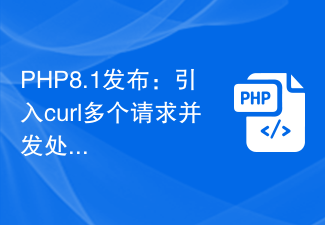 PHP8.1发布:引入curl多个请求并发处理Jul 08, 2023 pm 09:13 PM
PHP8.1发布:引入curl多个请求并发处理Jul 08, 2023 pm 09:13 PMPHP8.1发布:引入curl多个请求并发处理近日,PHP官方发布了最新版本的PHP8.1,其中引入了一个重要的特性:curl多个请求并发处理。这个新特性为开发者提供了一个更加高效和灵活的方式来处理多个HTTP请求,极大地提升了性能和用户体验。在以往的版本中,处理多个请求往往需要通过创建多个curl资源,并使用循环来分别发送和接收数据。这种方式虽然能够实现目
 JAVA发送HTTP请求的方式有哪些Apr 15, 2023 am 09:04 AM
JAVA发送HTTP请求的方式有哪些Apr 15, 2023 am 09:04 AM1.HttpURLConnection使用JDK原生提供的net,无需其他jar包,代码如下:importcom.alibaba.fastjson.JSON;importjava.io.BufferedReader;importjava.io.InputStream;importjava.io.InputStreamReader;importjava.io.OutputStream;importjava.net.HttpURLConnection;
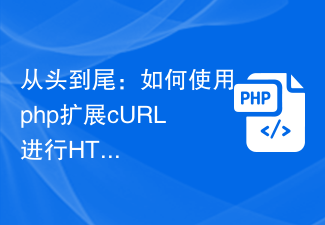 从头到尾:如何使用php扩展cURL进行HTTP请求Jul 29, 2023 pm 05:07 PM
从头到尾:如何使用php扩展cURL进行HTTP请求Jul 29, 2023 pm 05:07 PM从头到尾:如何使用php扩展cURL进行HTTP请求引言:在Web开发中,经常需要与第三方API或其他远程服务器进行通信。而使用cURL进行HTTP请求是一种常见而强大的方式。本文将介绍如何使用php扩展cURL来执行HTTP请求,并提供一些实用的代码示例。一、准备工作首先,确保php已安装cURL扩展。可以在命令行执行php-m|grepcurl查
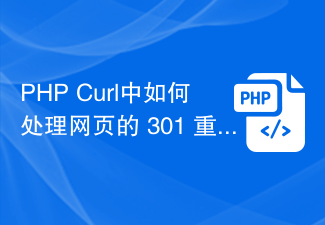 PHP Curl中如何处理网页的 301 重定向?Mar 08, 2024 am 11:36 AM
PHP Curl中如何处理网页的 301 重定向?Mar 08, 2024 am 11:36 AMPHPCurl中如何处理网页的301重定向?在使用PHPCurl发送网络请求时,时常会遇到网页返回的301状态码,表示页面被永久重定向。为了正确处理这种情况,我们需要在Curl请求中添加一些特定的选项和处理逻辑。下面将详细介绍在PHPCurl中如何处理网页的301重定向,并提供具体的代码示例。301重定向处理原理301重定向是指服务器返回了一个30
 linux curl是什么Apr 20, 2023 pm 05:05 PM
linux curl是什么Apr 20, 2023 pm 05:05 PM在linux中,curl是一个非常实用的、用来与服务器之间传输数据的工具,是一个利用URL规则在命令行下工作的文件传输工具;它支持文件的上传和下载,是综合传输工具。curl提供了一大堆非常有用的功能,包括代理访问、用户认证、ftp上传下载、HTTP POST、SSL连接、cookie支持、断点续传等等。
 php curl怎么设置cookieSep 26, 2021 am 09:27 AM
php curl怎么设置cookieSep 26, 2021 am 09:27 AMphp curl设置cookie的方法:1、创建PHP示例文件;2、通过“curl_setopt”函数设置cURL传输选项;3、在CURL中传递cookie即可。


Hot AI Tools

Undresser.AI Undress
AI-powered app for creating realistic nude photos

AI Clothes Remover
Online AI tool for removing clothes from photos.

Undress AI Tool
Undress images for free

Clothoff.io
AI clothes remover

AI Hentai Generator
Generate AI Hentai for free.

Hot Article

Hot Tools

Dreamweaver Mac version
Visual web development tools

Atom editor mac version download
The most popular open source editor

WebStorm Mac version
Useful JavaScript development tools

VSCode Windows 64-bit Download
A free and powerful IDE editor launched by Microsoft

Notepad++7.3.1
Easy-to-use and free code editor






