 Backend Development
Backend Development PHP Tutorial
PHP Tutorial php learning, 2016-5-10 2016 party members learning experience 2016 two sessions spirit learning experience 2016 two sessions spirit learning experience
php learning, 2016-5-10 2016 party members learning experience 2016 two sessions spirit learning experience 2016 two sessions spirit learning experience1. bool function_exists (string $function_name)
Find function_name in the list of defined functions (including system-built-in functions and user-defined functions).
- Returns: If a function has been defined, return true
- For syntax structure query, return false
2. bool imagefilter ( resource
imagefilter() Apply the filter filtertype to the image, using arg1, arg2 and arg3 as needed.
This function is only available in PHP versions compiled with the GD library.
-
filtertype can be one of the following:
- IMG_FILTER_NEGATE: Invert all colors in the image.
- IMG_FILTER_GRAYSCALE: Convert the image to grayscale.
- IMG_FILTER_BRIGHTNESS: Change the brightness of the image. Use arg1 to set the brightness level.
- IMG_FILTER_CONTRAST: Change the contrast of the image. Use arg1 to set the contrast level.
- IMG_FILTER_COLORIZE: Similar to IMG_FILTER_GRAYSCALE, but the color can be specified. Use arg1, arg2 and arg3 to specify red, blue and green respectively. Each color range is 0 to 255.
- IMG_FILTER_EDGEDETECT: Use edge detection to highlight the edges of the image.
- IMG_FILTER_EMBOSS: Make the image embossed.
- IMG_FILTER_GAUSSIAN_BLUR: Blur the image using Gaussian algorithm.
- IMG_FILTER_SELECTIVE_BLUR: Blur the image.
- IMG_FILTER_MEAN_REMOVAL: Use the average removal method to achieve the contour effect.
- IMG_FILTER_SMOOTH: Make the image smoother. Use arg1 to set the smoothness level.
<code><span><?php </span><span>$im</span> = imagecreatefrompng(<span>'dave.png'</span>);
<span>if</span> (<span>$im</span> && imagefilter(<span>$im</span>, IMG_FILTER_GRAYSCALE)) {
<span>echo</span><span>'图片转化为灰度成功'</span>;
imagepng(<span>$im</span>, <span>'dave.png'</span>);
} <span>else</span> {
<span>echo</span><span>'图片转化为灰度失败'</span>;
}
imagedestroy(<span>$im</span>);
<span>?></span></span></code>
- If the format of the imagecreatefrompng() function does not match the actual image, the mismatch here is the original format, not the modified extension
- If there is a mismatch, the error message is: gd-jpeg : JPEG library reports unrecoverable error
- Query the information of an image getimagesize()
3.array getimagesize ( string $filename )
** This function contains an optional parameter, and official information is ignored because it is not commonly used
getimagesize() function will determine the size of any GIF, JPG, PNG, SWF, SWC, PSD, TIFF, BMP, IFF, JP2, JPX, JB2, JPC, XBM or WBMP image file and return the image dimensions and file type and a height/width text string that can be used in IMG tags in normal HTML files.
<code>print_r(getimagesize(<span>"web.jpg"</span>));
<span>/*
输出:
Array
(
[0] => 568 图像宽度的像素值
[1] => 2628 图像高度的像素值
[2] => 1 图像类型
[3] => width="568" height="2628" 图片长宽字符串
[bits] => 8 每种颜色的位数
[channels] => 3 对于 RGB 图像其值为 3,对于 CMYK 图像其值为 4
[mime] => image/gif 该图像的 MIME 类型
)
*/</span></code>
Tags for image types: 1 = GIF, 2 = JPG, 3 = PNG, 4 = SWF, 5 = PSD, 6 = BMP, 7 = TIFF(intel byte order), 8 = TIFF(motorola byte order ), 9 = JPC, 10 = JP2, 11 = JPX, 12 = JB2, 13 = SWC, 14 = IFF, 15 = WBMP, 16 = XBM.
4.resource imagecreatefromgd2 ( string $filename ) Create a new image from a GD2 file or URL
Questions left
-
imagecreatefromgd2()
If the fopen wrapper is enabled, in this function, the URL can be used as file name. See fopen() for details on how to specify a file name. For the different functions of various wappers, please refer to the supported protocols and encapsulation protocols, pay attention to their usage and the predefined variables they can provide.
- url means that you can select a non-gd2 format image, but I tried and it didn’t work
The above introduces PHP learning, 2016-5-10, including PHP learning, 2016 content. I hope it will be helpful to friends who are interested in PHP tutorials.
 如何学习PHP开发?Jun 12, 2023 am 08:09 AM
如何学习PHP开发?Jun 12, 2023 am 08:09 AM随着互联网的发展,动态网页的需求越来越大。而PHP作为一种主流的编程语言,被广泛应用于Web开发中。那么,对于初学者来说,如何学习PHP开发呢?一、了解PHP的基础知识PHP是一种脚本语言,可以直接嵌入HTML代码中,通过Web服务器进行解析运行。因此,在学习PHP之前,可以先了解HTML、CSS、JavaScript等前端技术基础,以便更好地理解PHP的作
 PHP学习笔记:网络爬虫与数据采集Oct 08, 2023 pm 12:04 PM
PHP学习笔记:网络爬虫与数据采集Oct 08, 2023 pm 12:04 PMPHP学习笔记:网络爬虫与数据采集引言:网络爬虫是一种自动从互联网上抓取数据的工具,它可以模拟人的行为,浏览网页并收集所需的数据。PHP作为一种流行的服务器端脚本语言,在网络爬虫和数据采集领域也发挥了重要的作用。本文将介绍如何使用PHP编写网络爬虫,并提供实际的代码示例。一、网络爬虫的基本原理网络爬虫的基本原理是通过发送HTTP请求,接收并解析服务器响应的H
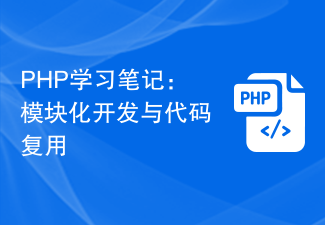 PHP学习笔记:模块化开发与代码复用Oct 10, 2023 pm 12:58 PM
PHP学习笔记:模块化开发与代码复用Oct 10, 2023 pm 12:58 PMPHP学习笔记:模块化开发与代码复用引言:在软件开发中,模块化开发与代码复用是相当重要的概念。模块化开发可以将复杂的系统分解成可管理的小模块,提高开发效率和代码可维护性;而代码复用则可以减少冗余代码,提高代码的重用性。在PHP开发中,我们可以通过一些技术手段来实现模块化开发和代码复用。本篇文章将介绍一些常用的技术和具体代码示例,帮助读者更好地理解和应用这些概
 PHP学习笔记:性能分析与调优Oct 08, 2023 pm 03:21 PM
PHP学习笔记:性能分析与调优Oct 08, 2023 pm 03:21 PMPHP学习笔记:性能分析与调优引言:在Web开发中,性能是一个非常关键的因素。一个高性能的网站能够提供更好的用户体验,提高用户留存率,增加业务收入。而在PHP开发中,性能的优化是一个常见且重要的问题。本文将介绍PHP中性能分析与调优的方法,并提供具体的代码示例,帮助读者更好地理解和运用这些技巧。一、性能分析的工具Xdebug扩展Xdebug是一款功能强大的P
 PHP学习笔记:表单处理与数据验证Oct 09, 2023 am 08:52 AM
PHP学习笔记:表单处理与数据验证Oct 09, 2023 am 08:52 AMPHP学习笔记:表单处理与数据验证在网页开发中,表单是用户与网站进行交互的重要组件之一。当用户在网站上填写表单并提交数据时,网站需要对提交的数据进行处理和验证,确保数据的准确性和安全性。本文将介绍如何使用PHP来处理表单和进行数据验证,并提供具体的代码示例。表单提交和数据预处理在HTML中,我们需要使用<form>标签来创建一个表单,并指定表单的
 2023年,学习PHP的最佳途径是什么?Sep 10, 2023 pm 09:16 PM
2023年,学习PHP的最佳途径是什么?Sep 10, 2023 pm 09:16 PM2023年,学习PHP的最佳途径是什么?随着互联网的快速发展,计算机编程成为了一项具有极高就业前景的技能。而在众多的编程语言中,PHP是一门被广泛应用于网络开发的语言。想要学习PHP,了解最佳的学习途径是非常重要的。PHP是一种开源的、服务器端脚本语言,它被用于开发动态网站和应用程序。相比于其他语言,PHP具有较低的学习曲线和广泛的应用领域,使其成为初学者的
 PHP学习笔记:前后端分离与API设计Oct 08, 2023 am 09:42 AM
PHP学习笔记:前后端分离与API设计Oct 08, 2023 am 09:42 AMPHP学习笔记:前后端分离与API设计概述:随着互联网的不断发展和用户需求的不断增加,前后端分离的开发模式越来越受到开发者的重视。前后端分离是指将前端和后端的开发分离开来,通过API进行数据交互,实现开发的高效性和灵活性。本文将介绍前后端分离的概念,以及如何设计API。前后端分离的概念:传统的Web开发模式是前后端耦合的,即前端和后端的开发是在同一个项目中进
 PHP学习心得:如何进行错误处理Aug 26, 2023 pm 08:01 PM
PHP学习心得:如何进行错误处理Aug 26, 2023 pm 08:01 PMPHP学习心得:如何进行错误处理在开发PHP应用程序时,处理错误是一个非常重要的方面。良好的错误处理可以提高代码的稳定性和可靠性,同时也可以更好地帮助我们调试代码和解决问题。本文将介绍一些常见的错误类型和如何进行错误处理的方法,并附带相应的代码示例。语法错误语法错误是在代码编写过程中最常见也最容易发现的错误。它通常会导致PHP解析器无法正确理解代码,从而导致


Hot AI Tools

Undresser.AI Undress
AI-powered app for creating realistic nude photos

AI Clothes Remover
Online AI tool for removing clothes from photos.

Undress AI Tool
Undress images for free

Clothoff.io
AI clothes remover

AI Hentai Generator
Generate AI Hentai for free.

Hot Article

Hot Tools

SublimeText3 Chinese version
Chinese version, very easy to use

mPDF
mPDF is a PHP library that can generate PDF files from UTF-8 encoded HTML. The original author, Ian Back, wrote mPDF to output PDF files "on the fly" from his website and handle different languages. It is slower than original scripts like HTML2FPDF and produces larger files when using Unicode fonts, but supports CSS styles etc. and has a lot of enhancements. Supports almost all languages, including RTL (Arabic and Hebrew) and CJK (Chinese, Japanese and Korean). Supports nested block-level elements (such as P, DIV),

ZendStudio 13.5.1 Mac
Powerful PHP integrated development environment

Atom editor mac version download
The most popular open source editor

EditPlus Chinese cracked version
Small size, syntax highlighting, does not support code prompt function





