 Backend Development
Backend Development PHP Tutorial
PHP Tutorial Blade template engine-common grammar formats Three Kingdoms blade textblade superblade
Blade template engine-common grammar formats Three Kingdoms blade textblade superbladePrint variables or default values. This syntax will automatically escape the html tags in the variable content, causing the html tags to be output as they are.
Welcome, {{ $name or 'California' }}Print the original content of the variable , usage without escaping
{!! 'My list <script>alert("spam spam spam!")</script>' !!}-
Loop
@if (count($lists) > 1)
Normal loop@foreach ($lists as $list)<li>{{ $list }}</li>@endforeach
Handle the case when the variable is empty@forelse ($lists as $list)<li>{{ $list }}</li>@empty<li>You don't have any lists saved. </li>if judgment -
@elseif ()
@yield('content')@else@endifUse the following syntax in the template to create content Placeholder -
@extends('layouts.master')Use the template in the view using the following syntax -
@section('content')Use the following syntax to populate the placeholder content -
content
@include('partial')@endsectionUse the following syntax to reference sub-php files -
@include('partials.row', ['link' => $link])
@section('advertisement')
, pass parameters to sub-filesHow to decide whether to use some public content in sub-views -
parent content
@showThe advertising section defined by the above syntax will not be displayed directly in the subview. @show is equivalent to @endsection @yield('advertisement')
@section('advertisement')
@parentchild content@endsectionOnly if @parent is used here, the content defined in the advertisement in the template will be displayed in the subview10. Syntax for referencing css, js, etc. in the template{!! HTML::style('css/app.min.css') !!}
{!! HTML::script('javascript/jquery-1.10.1.min.js') !!}{ !! HTML::script('javascript/bootstrap.min.js') !!}{!! HTML::image('images/logo.png', 'TODOParrot logo') !!}here It should be noted that if you write a standard html tag, you need to add a '/' symbol in front of the path
> ;To use the above syntax, you need to install the HTML package
11. Install the HTML packagecomposer require illuminate/html
Configure provider and alias in config/app.php
IlluminateHtmlHtmlServiceProvider::classprovider configuration
'Form ' => IlluminateHtmlFormFacade::class,
Facade configuration
The above introduces the Blade template engine - common syntax formats, including blade content. I hope it will be helpful to friends who are interested in PHP tutorials.
 如何在Fat-Free框架中使用模板引擎Blade?Jun 03, 2023 pm 08:40 PM
如何在Fat-Free框架中使用模板引擎Blade?Jun 03, 2023 pm 08:40 PMFat-Free框架是一个轻量级的PHP框架,旨在提供简单而灵活的工具来构建Web应用程序。它包含许多有用的功能,例如路由、数据库访问、缓存等。在Fat-Free框架中,使用Blade模板引擎可以帮助我们更方便地管理和渲染模板。Blade是Laravel框架中的模板引擎,它提供了强大的语法和模板继承功能。在本文中,我将演示如何在Fat-Free框架中使用Bl
 雷蛇灵刃 14/16 2024 游戏本发布:搭载 AMD 锐龙 9 8945HS 和 Intel 酷睿 i9-14900HX 处理器Jan 11, 2024 pm 04:36 PM
雷蛇灵刃 14/16 2024 游戏本发布:搭载 AMD 锐龙 9 8945HS 和 Intel 酷睿 i9-14900HX 处理器Jan 11, 2024 pm 04:36 PM本站1月9日消息,雷蛇官方今日在CES2024上推出了全新的灵刃14、灵刃16游戏本电脑,提供黑色&水银两款配色可选。灵刃14:搭载AMD锐龙98945HS处理器,8大核16线程,加速频率5.2GHz可选NVIDIARTX4070显卡,最大性能释放140W,支持独显直连采用双内存插槽,可选32GBDDR55600MHz内存,最大支持96GB;标配1TBPCle4.0固态硬盘,支持双面M.2,最大可拓展至4TB2.5K-240Hz电竞屏(IPS),16:10宽高比,100%DCI-P3色域,CAL
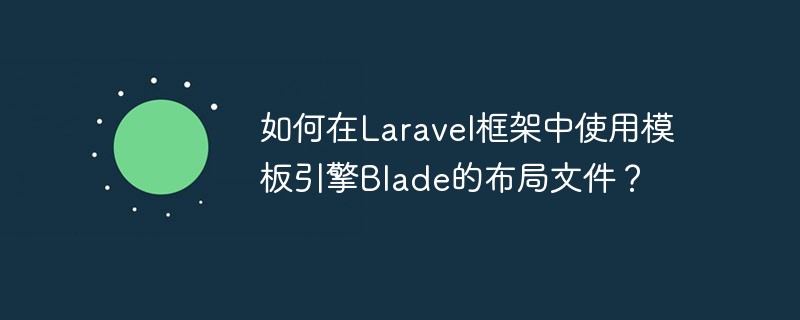 如何在Laravel框架中使用模板引擎Blade的布局文件?Jun 03, 2023 pm 04:21 PM
如何在Laravel框架中使用模板引擎Blade的布局文件?Jun 03, 2023 pm 04:21 PM在Laravel框架中,使用Blade模板引擎可以帮助我们更加方便快捷地编写视图文件。而其中的布局文件特性,更是让我们能够轻松地实现视图文件的重复利用,提高编码效率。本文将会介绍如何在Laravel框架中使用Blade的布局文件,并给出具体的实现步骤。首先,我们需要了解什么是Blade模板引擎中的布局文件。简单来说,布局文件就是一种特殊的视图文件,其中定义的
 在Laravel框架中使用Blade模板引擎渲染视图的方法Jul 28, 2023 pm 05:12 PM
在Laravel框架中使用Blade模板引擎渲染视图的方法Jul 28, 2023 pm 05:12 PM在Laravel框架中使用Blade模板引擎渲染视图的方法概述:Laravel是一个流行的PHP框架,它提供了强大的功能和工具来快速开发Web应用程序。其中一个重要的功能是Blade模板引擎,它可以帮助开发人员尽可能简单地渲染视图。Blade模板引擎是Laravel提供的默认模板引擎,它结合了简洁的语法和强大的功能,使得视图渲染变得简单而灵活。本文将介绍如何
 Laravel开发:如何使用Laravel Blade生成视图?Jun 13, 2023 pm 08:36 PM
Laravel开发:如何使用Laravel Blade生成视图?Jun 13, 2023 pm 08:36 PMLaravel是目前最流行的PHP框架之一,其优雅的语法结构和实用的功能使得它成为开发者们的首选。其中,Blade是Laravel自带的模板引擎之一,它非常容易上手并且提供了丰富的语法糖。在本文中,我们将学习如何使用Blade生成视图。在Laravel中创建视图在Laravel中,我们可以通过run命令来创建一个视图:phpartisanmake:vie
 Laravel开发:如何使用Laravel Blade模板布局?Jun 14, 2023 am 10:41 AM
Laravel开发:如何使用Laravel Blade模板布局?Jun 14, 2023 am 10:41 AMLaravel是一款基于PHP的优秀开发框架,它具有简单易学、高效、安全等优点,深受WEB开发者的喜爱。其中,LaravelBlade模板布局是Laravel框架中一个十分实用的功能,本文将带您通过实际的案例演示如何使用LaravelBlade模板布局。什么是Blade模板布局?Blade模板引擎是Laravel框架的默认视图引擎,相比PHP原生语法的模
 Laravel开发:如何使用Laravel Livewire实现Blade组件?Jun 15, 2023 pm 06:30 PM
Laravel开发:如何使用Laravel Livewire实现Blade组件?Jun 15, 2023 pm 06:30 PM随着Laravel作为一个流行的PHP框架,它的开发也变得越来越便捷。在Laravel框架的生态系统中,有许多优秀的扩展包,其中之一就是LaravelLivewire。该扩展包可以轻松地实现实时的交互体验,而且非常适合在Laravel的Blade视图中使用。本文将介绍如何使用LaravelLivewire来实现Blade组件,让你轻松地构建具有实时动态性
 如何在CakePHP中使用Blade?Jun 04, 2023 am 10:01 AM
如何在CakePHP中使用Blade?Jun 04, 2023 am 10:01 AMCakePHP是一款流行的PHPMVC框架,而Blade则是Laravel框架中非常受欢迎的模板引擎之一。虽然CakePHP自带一个功能强大的模板引擎,但是有时候我们可能希望使用其他的模板引擎来替代默认的。在本文中,我将介绍如何在CakePHP3中使用Blade模板引擎,希望可以帮助一些希望尝试Blade的开发者。安装Blade首先,我们需要安装Blad


Hot AI Tools

Undresser.AI Undress
AI-powered app for creating realistic nude photos

AI Clothes Remover
Online AI tool for removing clothes from photos.

Undress AI Tool
Undress images for free

Clothoff.io
AI clothes remover

AI Hentai Generator
Generate AI Hentai for free.

Hot Article

Hot Tools

ZendStudio 13.5.1 Mac
Powerful PHP integrated development environment

mPDF
mPDF is a PHP library that can generate PDF files from UTF-8 encoded HTML. The original author, Ian Back, wrote mPDF to output PDF files "on the fly" from his website and handle different languages. It is slower than original scripts like HTML2FPDF and produces larger files when using Unicode fonts, but supports CSS styles etc. and has a lot of enhancements. Supports almost all languages, including RTL (Arabic and Hebrew) and CJK (Chinese, Japanese and Korean). Supports nested block-level elements (such as P, DIV),

SecLists
SecLists is the ultimate security tester's companion. It is a collection of various types of lists that are frequently used during security assessments, all in one place. SecLists helps make security testing more efficient and productive by conveniently providing all the lists a security tester might need. List types include usernames, passwords, URLs, fuzzing payloads, sensitive data patterns, web shells, and more. The tester can simply pull this repository onto a new test machine and he will have access to every type of list he needs.

WebStorm Mac version
Useful JavaScript development tools

DVWA
Damn Vulnerable Web App (DVWA) is a PHP/MySQL web application that is very vulnerable. Its main goals are to be an aid for security professionals to test their skills and tools in a legal environment, to help web developers better understand the process of securing web applications, and to help teachers/students teach/learn in a classroom environment Web application security. The goal of DVWA is to practice some of the most common web vulnerabilities through a simple and straightforward interface, with varying degrees of difficulty. Please note that this software





