 Backend Development
Backend Development PHP Tutorial
PHP Tutorial mysql mysqldump PHP configuration experience contains MYSQL5 garbled solution
mysql mysqldump PHP configuration experience contains MYSQL5 garbled solutionAfter a recent period of enthusiastic PHP programming, I have deep feelings about the configuration of PHP under the WINDOWS platform. At first, I used the one-click installation of the fool package. However, considering that the installation version of the fool package has fallen behind, I have to manually configure PHP. I encountered many problems when setting up the environment. After consulting a lot of information and trying, I finally configured it successfully. Now, I will share my configuration experience with you. I believe it can solve everyone's confusion about configuring the PHP environment.
First, let me talk about the software version I use.
PHP 5.1.6
APACHE 2.0.59 (Note: APACHE 2.2.X and above do not support PHP 5)
MYSQL 5.0.24a
Okay, let’s start the installation now. I installed php5 first and unzipped the file directly to C :php (It does not matter where you install it. It depends on your personal preference. All paths in this article are my installation paths. Please pay attention to modify them to your own paths when installing on your own machine.) Then install APACHE. , I installed it directly into the root directory of drive C. During the installation process, three text boxes will appear. Enter your local IP in the top two, and enter your EMAIL in the bottom one. OK. Installed. Now edit the httpd.conf file under Apache GroupApache2conf. Open the file with Notepad and add these two lines of code at the end:
LoadModule php5_module "C:/php/php5apache2.dll"
AddType application/x-httpd-php .php
I created a www in the C: directory The directory is used to store my site files. I found this sentence in httpd.conf: DocumentRoot "C:/Apache2/htdocs" was changed to DocumentRoot "C:/www". In this way, the home directory is set to C:www. If you don't want to change the home directory location, you don't need to change this.
Modify the default homepage of the directory:
Find DirectoryIndex and write the file name you want to set as the homepage, such as: index.html index.php, etc.
Language Priority, find the following statement
LanguagePriority zh-CN zh-TW en ca cs da de el eo es et fr he hr it ja ko ltz nl nn no pl pt pt-BR ru sv
Put Chinese (zh-CN zh -TW) and put it in front (that is, change the corresponding
part in the original file to the above.
There is nothing else to change. That’s it for the configuration of APACH. Next, let’s talk about the configuration of PHP.
Place php Copy .ini-dist to C:windows and rename it to php.ini (anyone who has installed PHP has done this)
Then modified a few places:
Under Data Handling, find post_max_size = 8M
This is the POST that PHP will accept The maximum size of data can be changed to 20M.
Find extensi under Paths and Directories> This is the location of the PHP search extension library, and set its path to the location of the extensions folder, that is, change it to:
extensi
In File Uploads Find upload_max_filesize = 2M, and the maximum file size allowed to be uploaded can be changed to 20M.
Dynamic Extensions
Here is the PHP extension setting section, which lists all supported extensions of PHP, with a semicolon comment in front. Indicates that the current PHP configuration does not support extensions. We can remove the semicolon to allow PHP to support the extension. Listed below are several commonly used and practical PHP extensions. Remove the semicolons in front of the following sentences.
;extension=php_mbstring. dll
;extension=php_dba.dll
;extension=php_dbase.dll
;extension=php_filepro.dll
;extension=php_gd2.dll
;extension=php_imap.dll
;extension=php_mysql.dll
Here is php.ini The configuration is complete. Then it is very important to copy
C:PHPlibmysql.dll, C:PHPextphp_mysql.dll, C:PHPextphp_mysqli.dll
to C:Windowssystem32 so that PHP5 can support MYSQL.
Restart APACHE in the home directory. Create a new notepad file test and enter
phpinfo();
?>
After saving, change the suffix to PHP. Enter in browser
The above introduces the mysql mysqldump PHP configuration experience, including the solution to MYSQL5 garbled code, including the content of mysql mysqldump. I hope it will be helpful to friends who are interested in PHP tutorials.
 Working with Flash Session Data in LaravelMar 12, 2025 pm 05:08 PM
Working with Flash Session Data in LaravelMar 12, 2025 pm 05:08 PMLaravel simplifies handling temporary session data using its intuitive flash methods. This is perfect for displaying brief messages, alerts, or notifications within your application. Data persists only for the subsequent request by default: $request-
 cURL in PHP: How to Use the PHP cURL Extension in REST APIsMar 14, 2025 am 11:42 AM
cURL in PHP: How to Use the PHP cURL Extension in REST APIsMar 14, 2025 am 11:42 AMThe PHP Client URL (cURL) extension is a powerful tool for developers, enabling seamless interaction with remote servers and REST APIs. By leveraging libcurl, a well-respected multi-protocol file transfer library, PHP cURL facilitates efficient execution of various network protocols, including HTTP, HTTPS, and FTP. This extension offers granular control over HTTP requests, supports multiple concurrent operations, and provides built-in security features.
 Simplified HTTP Response Mocking in Laravel TestsMar 12, 2025 pm 05:09 PM
Simplified HTTP Response Mocking in Laravel TestsMar 12, 2025 pm 05:09 PMLaravel provides concise HTTP response simulation syntax, simplifying HTTP interaction testing. This approach significantly reduces code redundancy while making your test simulation more intuitive. The basic implementation provides a variety of response type shortcuts: use Illuminate\Support\Facades\Http; Http::fake([ 'google.com' => 'Hello World', 'github.com' => ['foo' => 'bar'], 'forge.laravel.com' =>
 12 Best PHP Chat Scripts on CodeCanyonMar 13, 2025 pm 12:08 PM
12 Best PHP Chat Scripts on CodeCanyonMar 13, 2025 pm 12:08 PMDo you want to provide real-time, instant solutions to your customers' most pressing problems? Live chat lets you have real-time conversations with customers and resolve their problems instantly. It allows you to provide faster service to your custom
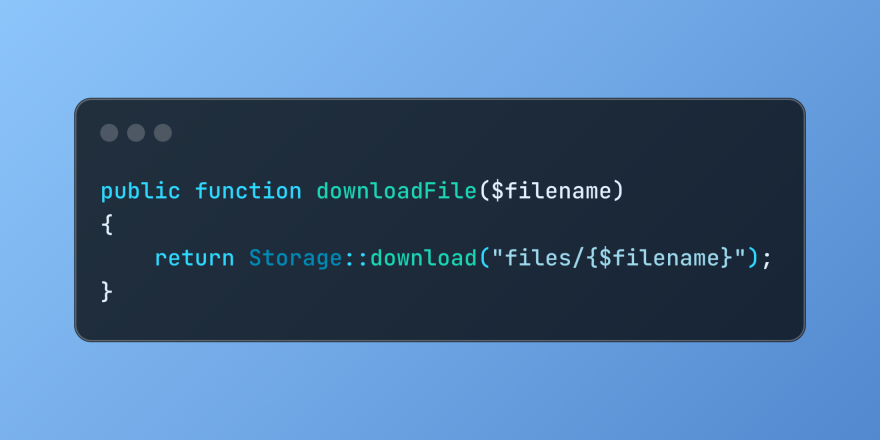 Discover File Downloads in Laravel with Storage::downloadMar 06, 2025 am 02:22 AM
Discover File Downloads in Laravel with Storage::downloadMar 06, 2025 am 02:22 AMThe Storage::download method of the Laravel framework provides a concise API for safely handling file downloads while managing abstractions of file storage. Here is an example of using Storage::download() in the example controller:
 Explain the concept of late static binding in PHP.Mar 21, 2025 pm 01:33 PM
Explain the concept of late static binding in PHP.Mar 21, 2025 pm 01:33 PMArticle discusses late static binding (LSB) in PHP, introduced in PHP 5.3, allowing runtime resolution of static method calls for more flexible inheritance.Main issue: LSB vs. traditional polymorphism; LSB's practical applications and potential perfo
 PHP Logging: Best Practices for PHP Log AnalysisMar 10, 2025 pm 02:32 PM
PHP Logging: Best Practices for PHP Log AnalysisMar 10, 2025 pm 02:32 PMPHP logging is essential for monitoring and debugging web applications, as well as capturing critical events, errors, and runtime behavior. It provides valuable insights into system performance, helps identify issues, and supports faster troubleshoot
 How to Register and Use Laravel Service ProvidersMar 07, 2025 am 01:18 AM
How to Register and Use Laravel Service ProvidersMar 07, 2025 am 01:18 AMLaravel's service container and service providers are fundamental to its architecture. This article explores service containers, details service provider creation, registration, and demonstrates practical usage with examples. We'll begin with an ove


Hot AI Tools

Undresser.AI Undress
AI-powered app for creating realistic nude photos

AI Clothes Remover
Online AI tool for removing clothes from photos.

Undress AI Tool
Undress images for free

Clothoff.io
AI clothes remover

AI Hentai Generator
Generate AI Hentai for free.

Hot Article

Hot Tools

MinGW - Minimalist GNU for Windows
This project is in the process of being migrated to osdn.net/projects/mingw, you can continue to follow us there. MinGW: A native Windows port of the GNU Compiler Collection (GCC), freely distributable import libraries and header files for building native Windows applications; includes extensions to the MSVC runtime to support C99 functionality. All MinGW software can run on 64-bit Windows platforms.

mPDF
mPDF is a PHP library that can generate PDF files from UTF-8 encoded HTML. The original author, Ian Back, wrote mPDF to output PDF files "on the fly" from his website and handle different languages. It is slower than original scripts like HTML2FPDF and produces larger files when using Unicode fonts, but supports CSS styles etc. and has a lot of enhancements. Supports almost all languages, including RTL (Arabic and Hebrew) and CJK (Chinese, Japanese and Korean). Supports nested block-level elements (such as P, DIV),

WebStorm Mac version
Useful JavaScript development tools

Atom editor mac version download
The most popular open source editor

ZendStudio 13.5.1 Mac
Powerful PHP integrated development environment





