This article achieves cross-domain by setting Access-Control-Allow-Origin.
For example: the client’s domain name is client.runoob.com, and the requested domain name is server.runoob.com.
If you use ajax to access directly, there will be the following error:
<span>XMLHttpRequest</span><span> cannot load http</span><span>:</span><span>//server.runoob.com/server.php. No 'Access-Control-Allow-Origin' header is present on the requested resource.Origin 'http://client.runoob.com' is therefore not allowed access.</span>
<p>1、允许单个域名访问</p><p>指定某域名(http://client.runoob.com)跨域访问,则只需在http://server.runoob.com/server.php文件头部添加如下代码:</p><pre class="brush:php;toolbar:false"><span>header</span><span>(</span><span>'Access-Control-Allow-Origin:http://client.runoob.com'</span><span>);</span>
2. Allow multiple domain names to access
Specify multiple domain names (http://client1.runoob.com, http://client2.runoob.com, etc. ) for cross-domain access, you only need to add the following code to the header of the http://server.runoob.com/server.php file:
<span>$origin </span><span>=</span><span> isset</span><span>(</span><span>$_SERVER</span><span>[</span><span>'HTTP_ORIGIN'</span><span>])?</span><span> $_SERVER</span><span>[</span><span>'HTTP_ORIGIN'</span><span>]</span><span>:</span><span>''</span><span>;</span><span>$allow_origin </span><span>=</span><span> array</span><span>(</span><span>'http://client1.runoob.com'</span><span>,</span><span>'http://client2.runoob.com'</span><span>);</span><span>if</span><span>(</span><span>in_array</span><span>(</span><span>$origin</span><span>,</span><span> $allow_origin</span><span>)){</span><span> header</span><span>(</span><span>'Access-Control-Allow-Origin:'</span><span>.</span><span>$origin</span><span>);</span><span>}</span>3. To allow access from all domain names
To allow access from all domain names, you only need to add the following code at http: //Server.runoob.com/server.php file header add the following code:
<span>header</span><span>(</span><span>'Access-Control-Allow-Origin:*'</span><span>);</span>
The above introduces the best solution to the PHP Ajax cross-domain problem, including the relevant aspects. I hope it will be helpful to friends who are interested in PHP tutorials.
 Springboot怎么使用内置tomcat禁止不安全HTTPMay 12, 2023 am 11:49 AM
Springboot怎么使用内置tomcat禁止不安全HTTPMay 12, 2023 am 11:49 AMSpringboot内置tomcat禁止不安全HTTP方法1、在tomcat的web.xml中可以配置如下内容让tomcat禁止不安全的HTTP方法/*PUTDELETEHEADOPTIONSTRACEBASIC2、Springboot使用内置tomcat没有web.xml配置文件,可以通过以下配置进行,简单来说就是要注入到Spring容器中@ConfigurationpublicclassTomcatConfig{@BeanpublicEmbeddedServletContainerFacto
 如何在 Windows 11 上下载 OriginApr 14, 2023 pm 02:01 PM
如何在 Windows 11 上下载 OriginApr 14, 2023 pm 02:01 PM起源是做什么的?Origin 是能够在 Windows 11 PC 上玩大多数 Electronic Arts 游戏所需的平台。该平台已经存在了很长一段时间,它提供了多种可供您购买和玩的其他游戏。但它还具有其他有用的功能,例如与朋友交谈并为您玩的游戏获得成就的能力。绝对值得一试。除了 Steam 和 Epic Games 之外,它还是您的 Windows 计算机可以访问的众多游戏启动器之一。对于那些希望有大量不同的游戏可供选择并享受游戏而无需购买每个游戏的人来说,EA Play 是解决方案。本质
 JAVA发送HTTP请求的方式有哪些Apr 15, 2023 am 09:04 AM
JAVA发送HTTP请求的方式有哪些Apr 15, 2023 am 09:04 AM1.HttpURLConnection使用JDK原生提供的net,无需其他jar包,代码如下:importcom.alibaba.fastjson.JSON;importjava.io.BufferedReader;importjava.io.InputStream;importjava.io.InputStreamReader;importjava.io.OutputStream;importjava.net.HttpURLConnection;
 如何安装、卸载、重置Windows服务器备份Mar 06, 2024 am 10:37 AM
如何安装、卸载、重置Windows服务器备份Mar 06, 2024 am 10:37 AMWindowsServerBackup是WindowsServer操作系统自带的一个功能,旨在帮助用户保护重要数据和系统配置,并为中小型和企业级企业提供完整的备份和恢复解决方案。只有运行Server2022及更高版本的用户才能使用这一功能。在本文中,我们将介绍如何安装、卸载或重置WindowsServerBackup。如何重置Windows服务器备份如果您的服务器备份遇到问题,备份所需时间过长,或无法访问已存储的文件,那么您可以考虑重新设置WindowsServer备份设置。要重置Windows
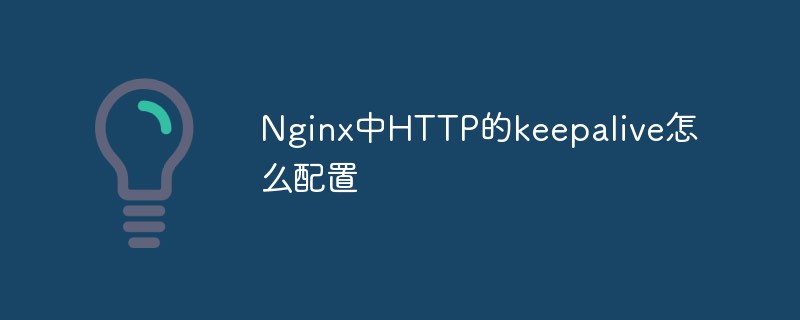 Nginx中HTTP的keepalive怎么配置May 12, 2023 am 11:28 AM
Nginx中HTTP的keepalive怎么配置May 12, 2023 am 11:28 AMhttpkeepalive在http早期,每个http请求都要求打开一个tpcsocket连接,并且使用一次之后就断开这个tcp连接。使用keep-alive可以改善这种状态,即在一次tcp连接中可以持续发送多份数据而不会断开连接。通过使用keep-alive机制,可以减少tcp连接建立次数,也意味着可以减少time_wait状态连接,以此提高性能和提高httpd服务器的吞吐率(更少的tcp连接意味着更少的系统内核调用,socket的accept()和close()调用)。但是,keep-ali
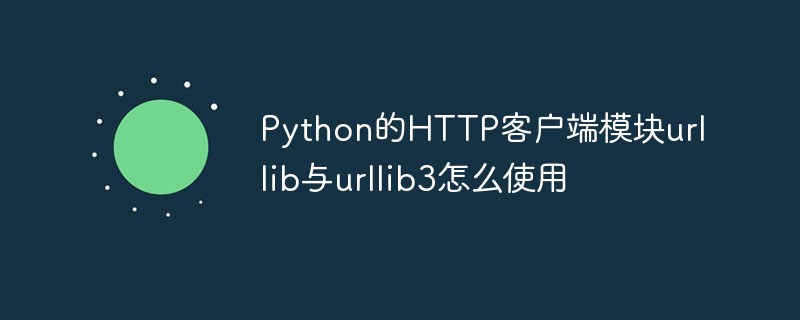 Python的HTTP客户端模块urllib与urllib3怎么使用May 20, 2023 pm 07:58 PM
Python的HTTP客户端模块urllib与urllib3怎么使用May 20, 2023 pm 07:58 PM一、urllib概述:urllib是Python中请求url连接的官方标准库,就是你安装了python,这个库就已经可以直接使用了,基本上涵盖了基础的网络请求功能。在Python2中主要为urllib和urllib2,在Python3中整合成了urllib。Python3.x中将urllib2合并到了urllib,之后此包分成了以下四个模块:urllib.request:它是最基本的http请求模块,用来模拟发送请求urllib.error:异常处理模块,如果出现错误可以捕获这些异常urllib
 Windows Server 2025预览版迎来更新,微软改善Insiders测试体验Feb 19, 2024 pm 02:36 PM
Windows Server 2025预览版迎来更新,微软改善Insiders测试体验Feb 19, 2024 pm 02:36 PM在发布WindowsServer的build26040版本之际,微软公布了该产品的官方名称:WindowsServer2025。一同推出的,还有Windows11WindowsInsiderCanaryChannel版本的build26040。有些朋友可能还记得,多年前有人成功将WindowsNT从工作站模式转换为服务器模式,显示微软操作系统各版本之间的共性。尽管现在微软的服务器操作系统版本和Windows11之间有明显区别,但关注细节的人可能会好奇:为什么WindowsServer更新了品牌,
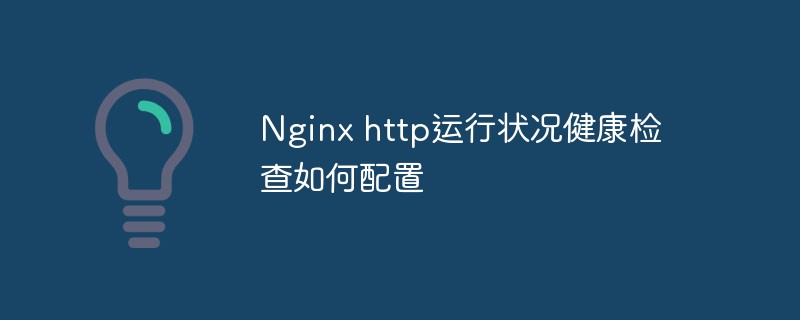 Nginx http运行状况健康检查如何配置May 14, 2023 pm 06:10 PM
Nginx http运行状况健康检查如何配置May 14, 2023 pm 06:10 PM被动检查对于被动健康检查,nginx和nginxplus会在事件发生时对其进行监控,并尝试恢复失败的连接。如果仍然无法恢复正常,nginx开源版和nginxplus会将服务器标记为不可用,并暂时停止向其发送请求,直到它再次标记为活动状态。上游服务器标记为不可用的条件是为每个上游服务器定义的,其中包含块中server指令的参数upstream:fail_timeout-设置服务器标记为不可用时必须进行多次失败尝试的时间,以及服务器标记为不可用的时间(默认为10秒)。max_fails-设置在fai


Hot AI Tools

Undresser.AI Undress
AI-powered app for creating realistic nude photos

AI Clothes Remover
Online AI tool for removing clothes from photos.

Undress AI Tool
Undress images for free

Clothoff.io
AI clothes remover

AI Hentai Generator
Generate AI Hentai for free.

Hot Article

Hot Tools

SublimeText3 English version
Recommended: Win version, supports code prompts!

Safe Exam Browser
Safe Exam Browser is a secure browser environment for taking online exams securely. This software turns any computer into a secure workstation. It controls access to any utility and prevents students from using unauthorized resources.

Zend Studio 13.0.1
Powerful PHP integrated development environment

DVWA
Damn Vulnerable Web App (DVWA) is a PHP/MySQL web application that is very vulnerable. Its main goals are to be an aid for security professionals to test their skills and tools in a legal environment, to help web developers better understand the process of securing web applications, and to help teachers/students teach/learn in a classroom environment Web application security. The goal of DVWA is to practice some of the most common web vulnerabilities through a simple and straightforward interface, with varying degrees of difficulty. Please note that this software

mPDF
mPDF is a PHP library that can generate PDF files from UTF-8 encoded HTML. The original author, Ian Back, wrote mPDF to output PDF files "on the fly" from his website and handle different languages. It is slower than original scripts like HTML2FPDF and produces larger files when using Unicode fonts, but supports CSS styles etc. and has a lot of enhancements. Supports almost all languages, including RTL (Arabic and Hebrew) and CJK (Chinese, Japanese and Korean). Supports nested block-level elements (such as P, DIV),






