Set a virtual domain name
1. Modify the hosts file, directory: C:WindowsSystem32driversetc, add, for example
localhost doma.com
2. Modify the httpd.conf file
<directory></directory>
AllowOverride none
Require all denied
is <directory></directory>
#AllowOverride none
#Require all denied
AllowOverride all
Order deny,allow
Allow from all
3. Modify the https-vhosts.conf file and add, for example
<virtualhost>
ServerAdmin doma.com
DocumentRoot "c:/wamp/www/doma"
ServerName doma.com
ServerAlias www.dummy-host.example.com
ErrorLog "logs/dummy-host.example.com-error.log"
CustomLog "logs/dummy-host.example.com-access.log" common
</virtualhost> restarts the apache service and accesses the domain name doma.com, successfullyHowever, a problem occurs, accessing localhost, or error reporting in other directories
403 Forbidden You don't have permission to access / on this server
404 Forbidden The requested URL was not found on this servercannot resolve For this error, delete the original modification and restart the server. The above error still exists and cannot be understood.
You need the https-vhosts.cong file, comment out all the
<virtualhost> ... </virtualhost>in it, modify the httpd.cong file, and the
<directory></directory>
#AllowOverride none
#Require all denied
Options Indexes FollowSymLinks Includes ExecCGI
AllowOverride All
Order deny,allow
Allow from all
problem is solved. , the virtual domain name setting failed, need to think about the solutionThe above has introduced the settings of the apache virtual domain name, including the relevant aspects. I hope it will be helpful to friends who are interested in PHP tutorials.
![Active Directory 用户和计算机丢失 [以 3 种方式修复]](https://img.php.cn/upload/article/000/465/014/168196830849131.png) Active Directory 用户和计算机丢失 [以 3 种方式修复]Apr 20, 2023 pm 01:25 PM
Active Directory 用户和计算机丢失 [以 3 种方式修复]Apr 20, 2023 pm 01:25 PMActiveDirectory用户和计算机(ADUC)丢失是许多WindowsPro用户报告的最令人沮丧的问题之一。ADUC是一个令人难以置信的MMC管理单元,它使管理员能够管理MicrosoftActiveDirectory。但是,由于某种原因,它在Windows服务器或Enterprise/Pro版本中缺失。让我们深入了解它丢失的原因以及我们如何修复它。Windows11是否有ActiveDirectory?ActiveDirectory是任何想要管理远程
 鸿蒙原生应用随机诗词Feb 19, 2024 pm 01:36 PM
鸿蒙原生应用随机诗词Feb 19, 2024 pm 01:36 PM想了解更多关于开源的内容,请访问:51CTO鸿蒙开发者社区https://ost.51cto.com运行环境DAYU200:4.0.10.16SDK:4.0.10.15IDE:4.0.600一、创建应用点击File->newFile->CreateProgect。选择模版:【OpenHarmony】EmptyAbility:填写项目名,shici,应用包名com.nut.shici,应用存储位置XXX(不要有中文,特殊字符,空格)。CompileSDK10,Model:Stage。Device
 comcn和com有什么区别May 12, 2023 pm 04:08 PM
comcn和com有什么区别May 12, 2023 pm 04:08 PMcomcn和com的区别:1、comcn和com在含义等方面有区别,在访问速度上没有区别;2、comcn属于国际域名,是全球通用顶级域名,供商业机构使用,而cn是中国的公司域名,国内商业机构,国内域名,必须企业才可以备案;3、搜索的优先顺序是cn先会去搜索.cn,找到.cn服务器后,再由.cn服务器搜索.com;4、cn由cnnic中国互联网中心管理,com的管理机构在国外。
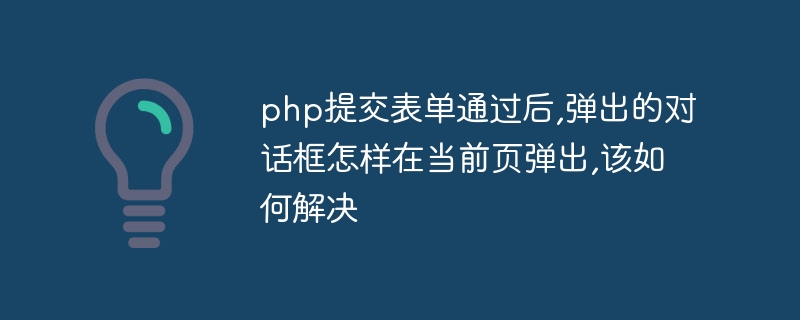 php提交表单通过后,弹出的对话框怎样在当前页弹出,该如何解决Jun 13, 2016 am 10:23 AM
php提交表单通过后,弹出的对话框怎样在当前页弹出,该如何解决Jun 13, 2016 am 10:23 AMphp提交表单通过后,弹出的对话框怎样在当前页弹出php提交表单通过后,弹出的对话框怎样在当前页弹出而不是在空白页弹出?想实现这样的效果:而不是空白页弹出:------解决方案--------------------如果你的验证用PHP在后端,那么就用Ajax;仅供参考:HTML code<form name="myform"
 PHP Fatal error: Class ‘COM’ not found的解决方法Jun 23, 2023 am 09:22 AM
PHP Fatal error: Class ‘COM’ not found的解决方法Jun 23, 2023 am 09:22 AMPHP是一种强大的编程语言,它被广泛地应用于Web应用程序和桌面应用程序的开发。然而,在使用PHP时,您可能会遇到一些错误和异常问题。本文将重点讨论"PHPFatalerror:Class'COM'notfound"的解决方法。定位问题首先,我们需要了解错误的来源和定位问题。这个错误通常意味着您正在尝试在代码中使用COM扩展,但是在加载解析器的过
 图片消失怎么解决Apr 07, 2024 pm 03:02 PM
图片消失怎么解决Apr 07, 2024 pm 03:02 PM图片消失如何解决先是图片文件上传$file=$_FILES['userfile']; if(is_uploaded_file($file['tmp_name'])){$query=mysql_query("INSERT INTO gdb_banner(image_src ) VALUES ('images/{$file['name'
 不用数据库来实现用户的简单的下载,代码如下,但是却不能下载,请高手找下原因,文件路劲什么的没有关问题Jun 13, 2016 am 10:15 AM
不用数据库来实现用户的简单的下载,代码如下,但是却不能下载,请高手找下原因,文件路劲什么的没有关问题Jun 13, 2016 am 10:15 AM不用数据库来实现用户的简单的下载,代码如下,但是却不能下载,请高手找下原因,文件路劲什么的没问题。<?phpfunction down_file($file_name,$file_sub_dir){//为防止乱码使用函数iconv$file_name=iconv("utf-8","gb2312",$file_
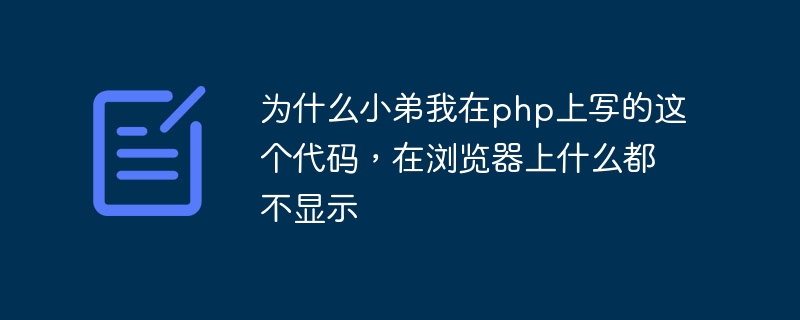 为什么小弟我在php上写的这个代码,在浏览器上什么都不显示Jun 13, 2016 am 10:24 AM
为什么小弟我在php上写的这个代码,在浏览器上什么都不显示Jun 13, 2016 am 10:24 AM为什么我在php上写的这个代码,在浏览器上什么都不显示啊<?php if(isset($_POST['Submit'])&& $_POST['Submit']=="登陆"){ $user=$_POST['user']; $pass=$_POST['pass']; if(empt


Hot AI Tools

Undresser.AI Undress
AI-powered app for creating realistic nude photos

AI Clothes Remover
Online AI tool for removing clothes from photos.

Undress AI Tool
Undress images for free

Clothoff.io
AI clothes remover

AI Hentai Generator
Generate AI Hentai for free.

Hot Article

Hot Tools

Safe Exam Browser
Safe Exam Browser is a secure browser environment for taking online exams securely. This software turns any computer into a secure workstation. It controls access to any utility and prevents students from using unauthorized resources.

SublimeText3 Mac version
God-level code editing software (SublimeText3)

Atom editor mac version download
The most popular open source editor

PhpStorm Mac version
The latest (2018.2.1) professional PHP integrated development tool

VSCode Windows 64-bit Download
A free and powerful IDE editor launched by Microsoft






