A summary
Everyone who has worked as a web server before knows that both nginx+lua and the popular node.js can be used as web servers. The former is more troublesome than the latter in terms of program writing and configuration, but They are all similar in use. Here I suggest that if you don’t know the Lua scripting language, you can learn more about this scripting language. It is known as the scripting language with the highest execution efficiency among all scripting languages. The bottom layer is based on C language, which is very Easy to use, cross-platform!
Next, I will configure the node.js environment for you.
Second configuration of mac node.js environment
Step 1: Open the terminal and enter the following command to install Homebrew
ruby -e “$(curl -fsSL
https://raw.githubusercontent.com/Homebrew/install/master/install); 
Step 2: Install node, enter the following command in the terminal
brew install node 
Step 3 to view node installation Success or not
node -v 
The above three steps node is successfully installed
Three program test
Step 1: Create a new file test.js

Step 2: Use the terminal to find it Run in the directory where it is located


Step 3: Access through the browser and return data in json format

Step 4: The front end can parse the data by calling this interface, and can The current page displays data.
End of three
Isn’t it very simple? If you have done web service interface development before, this should be familiar, and it is even very simple.
').addClass('pre -numbering').hide(); $(this).addClass('has-numbering').parent().append($numbering); for (i = 1; i ').text(i)); }; $numbering.fadeIn(1700); }); });The above introduces the installation and testing of the nodejs environment on mac, including the relevant aspects. I hope it will be helpful to friends who are interested in PHP tutorials.
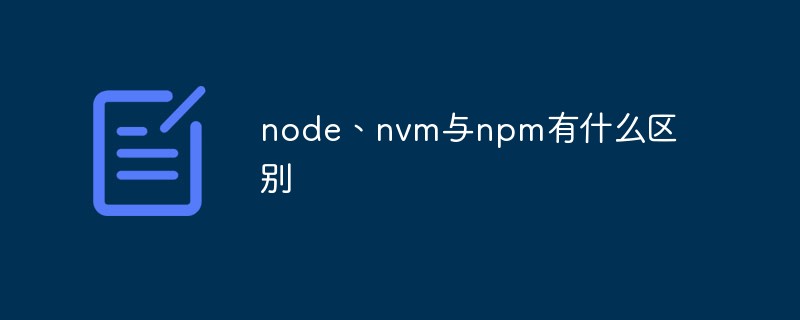 node、nvm与npm有什么区别Jul 04, 2022 pm 04:24 PM
node、nvm与npm有什么区别Jul 04, 2022 pm 04:24 PMnode、nvm与npm的区别:1、nodejs是项目开发时所需要的代码库,nvm是nodejs版本管理工具,npm是nodejs包管理工具;2、nodejs能够使得javascript能够脱离浏览器运行,nvm能够管理nodejs和npm的版本,npm能够管理nodejs的第三方插件。
 Vercel是什么?怎么部署Node服务?May 07, 2022 pm 09:34 PM
Vercel是什么?怎么部署Node服务?May 07, 2022 pm 09:34 PMVercel是什么?本篇文章带大家了解一下Vercel,并介绍一下在Vercel中部署 Node 服务的方法,希望对大家有所帮助!
 node爬取数据实例:聊聊怎么抓取小说章节May 02, 2022 am 10:00 AM
node爬取数据实例:聊聊怎么抓取小说章节May 02, 2022 am 10:00 AMnode怎么爬取数据?下面本篇文章给大家分享一个node爬虫实例,聊聊利用node抓取小说章节的方法,希望对大家有所帮助!
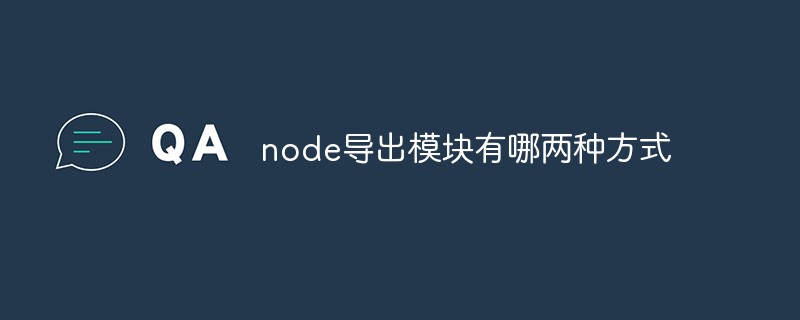 node导出模块有哪两种方式Apr 22, 2022 pm 02:57 PM
node导出模块有哪两种方式Apr 22, 2022 pm 02:57 PMnode导出模块的两种方式:1、利用exports,该方法可以通过添加属性的方式导出,并且可以导出多个成员;2、利用“module.exports”,该方法可以直接通过为“module.exports”赋值的方式导出模块,只能导出单个成员。
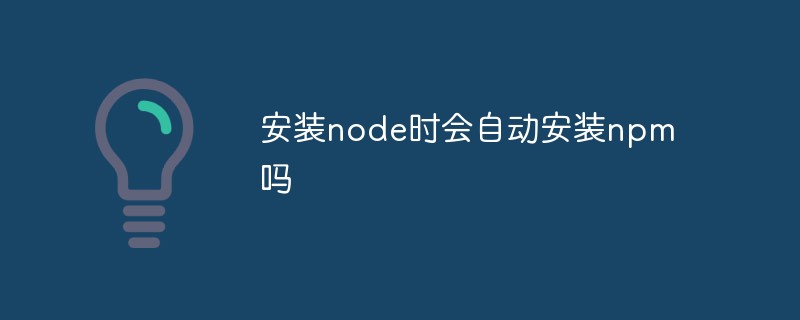 安装node时会自动安装npm吗Apr 27, 2022 pm 03:51 PM
安装node时会自动安装npm吗Apr 27, 2022 pm 03:51 PM安装node时会自动安装npm;npm是nodejs平台默认的包管理工具,新版本的nodejs已经集成了npm,所以npm会随同nodejs一起安装,安装完成后可以利用“npm -v”命令查看是否安装成功。
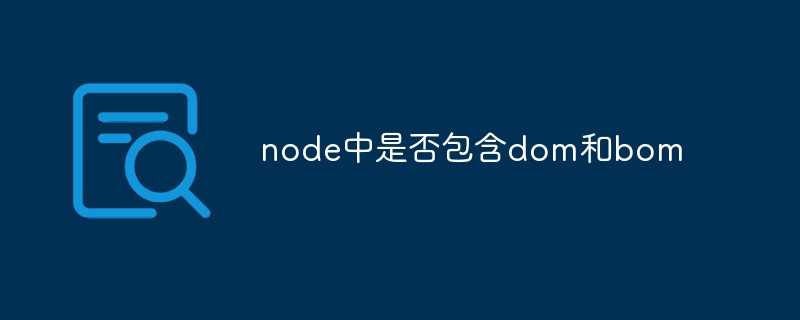 node中是否包含dom和bomJul 06, 2022 am 10:19 AM
node中是否包含dom和bomJul 06, 2022 am 10:19 AMnode中没有包含dom和bom;bom是指浏览器对象模型,bom是指文档对象模型,而node中采用ecmascript进行编码,并且没有浏览器也没有文档,是JavaScript运行在后端的环境平台,因此node中没有包含dom和bom。
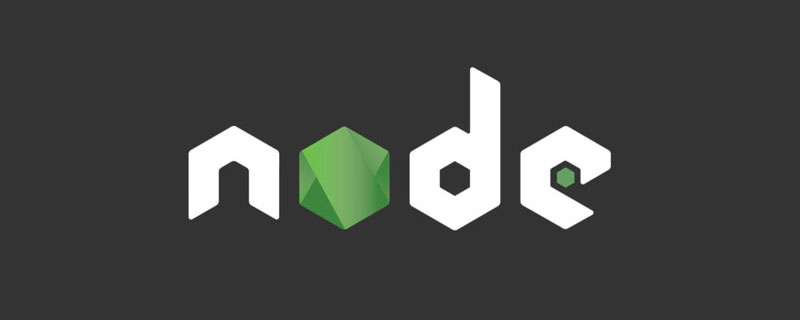 什么是异步资源?浅析Node实现异步资源上下文共享的方法May 31, 2022 pm 12:56 PM
什么是异步资源?浅析Node实现异步资源上下文共享的方法May 31, 2022 pm 12:56 PMNode.js 如何实现异步资源上下文共享?下面本篇文章给大家介绍一下Node实现异步资源上下文共享的方法,聊聊异步资源上下文共享对我们来说有什么用,希望对大家有所帮助!


Hot AI Tools

Undresser.AI Undress
AI-powered app for creating realistic nude photos

AI Clothes Remover
Online AI tool for removing clothes from photos.

Undress AI Tool
Undress images for free

Clothoff.io
AI clothes remover

AI Hentai Generator
Generate AI Hentai for free.

Hot Article

Hot Tools

Safe Exam Browser
Safe Exam Browser is a secure browser environment for taking online exams securely. This software turns any computer into a secure workstation. It controls access to any utility and prevents students from using unauthorized resources.

PhpStorm Mac version
The latest (2018.2.1) professional PHP integrated development tool

MinGW - Minimalist GNU for Windows
This project is in the process of being migrated to osdn.net/projects/mingw, you can continue to follow us there. MinGW: A native Windows port of the GNU Compiler Collection (GCC), freely distributable import libraries and header files for building native Windows applications; includes extensions to the MSVC runtime to support C99 functionality. All MinGW software can run on 64-bit Windows platforms.

WebStorm Mac version
Useful JavaScript development tools

mPDF
mPDF is a PHP library that can generate PDF files from UTF-8 encoded HTML. The original author, Ian Back, wrote mPDF to output PDF files "on the fly" from his website and handle different languages. It is slower than original scripts like HTML2FPDF and produces larger files when using Unicode fonts, but supports CSS styles etc. and has a lot of enhancements. Supports almost all languages, including RTL (Arabic and Hebrew) and CJK (Chinese, Japanese and Korean). Supports nested block-level elements (such as P, DIV),








