Install php7 and related extensions
rpm -Uvh http://download.fedoraproject.org/pub/epel/6/x86_64/epel-release-6-8.noarch.rpm rpm -ivh http://nginx.org/packages/centos/6/noarch/RPMS/nginx-release-centos-6-0.el6.ngx.noarch.rpm (nginx) rpm -Uvh http://rpms.famillecollet.com/enterprise/remi-release-6.rpm
1.cd /etc/yum.repos.d
2.nano remi.repo
>>>> [remi-php55] name=Remi's PHP 5.5 RPM repository for Enterprise Linux 6 - $basearch #baseurl=http://rpms.remirepo.net/enterprise/6/php55/$basearch/ mirrorlist=http://rpms.remirepo.net/enterprise/6/php55/mirror # NOTICE: common dependencies are in "remi-safe" enabled=1 gpgcheck=1 gpgkey=file:///etc/pki/rpm-gpg/RPM-GPG-KEY-remi >>>>>
Set enabled to 0;
3.nano remi. repo
>>> [remi-php70] name=Remi's PHP 7.0 RPM repository for Enterprise Linux 6 - $basearch #baseurl=http://rpms.remirepo.net/enterprise/6/php70/$basearch/ mirrorlist=http://rpms.remirepo.net/enterprise/6/php70/mirror enabled=0 gpgcheck=1 gpgkey=file:///etc/pki/rpm-gpg/RPM-GPG-KEY-remi >>>>>
Set enabled to 1;
4. Install extension:
yum install php-solr php-opcache php-seasLog php-mysqlnd php-hprose php-mbstring php-mcrypt php-mongodb php-mysqli php-gd php-dom php-apc php-memcache php-redis service php-fpm restart && service nginx restart
The above introduces the php7 yum command to install php7 and related extensions, including php7 content. I hope it will be helpful to friends who are interested in PHP tutorials.
 php7检测tcp端口不好用怎么解决Mar 22, 2023 am 09:30 AM
php7检测tcp端口不好用怎么解决Mar 22, 2023 am 09:30 AM在php5中,我们可以使用fsockopen()函数来检测TCP端口。这个函数可以用来打开一个网络连接和进行一些网络通信。但是在php7中,fsockopen()函数可能会遇到一些问题,例如无法打开端口、无法连接到服务器等。为了解决这个问题,我们可以使用socket_create()函数和socket_connect()函数来检测TCP端口。
 php7.0怎么安装mongo扩展Nov 21, 2022 am 10:25 AM
php7.0怎么安装mongo扩展Nov 21, 2022 am 10:25 AMphp7.0安装mongo扩展的方法:1、创建mongodb用户组和用户;2、下载mongodb源码包,并将源码包放到“/usr/local/src/”目录下;3、进入“src/”目录;4、解压源码包;5、创建mongodb文件目录;6、将文件复制到“mongodb/”目录;7、创建mongodb配置文件并修改配置即可。
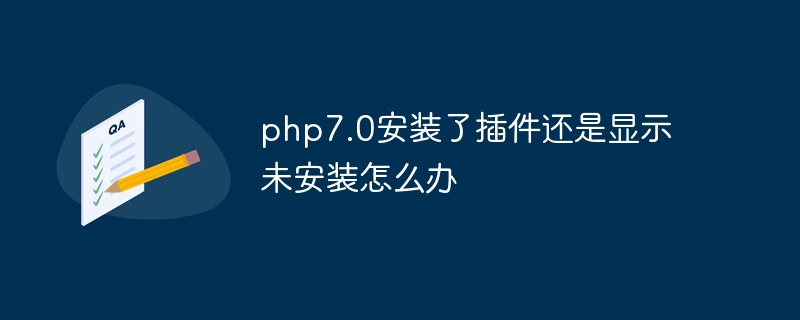 php7.0安装了插件还是显示未安装怎么办Apr 02, 2024 pm 07:39 PM
php7.0安装了插件还是显示未安装怎么办Apr 02, 2024 pm 07:39 PM解决 PHP 7.0 中插件未显示已安装问题的方法:检查插件配置并启用插件。重新启动 PHP 以应用配置更改。检查插件文件权限,确保其正确。安装丢失的依赖项,以确保插件正常运行。如果其他步骤均失败,则重建 PHP。其他可能原因包括插件版本不兼容、加载错误版本或 PHP 配置问题。
 php8和php7哪个好Nov 16, 2023 pm 03:09 PM
php8和php7哪个好Nov 16, 2023 pm 03:09 PMPHP8相较于PHP7在性能、新特性和语法改进、类型系统、错误处理和扩展等方面都有一些优势和改进。然而,选择使用哪个版本要根据具体的需求和项目情况来决定。详细介绍:1、性能提升,PHP8引入了Just-in-Time(JIT)编译器,可以提高代码的执行速度;2、新特性和语法改进,PHP8支持命名参数和可选参数的声明,使得函数调用更加灵活;引入了匿名类、属性的类型声明等等。
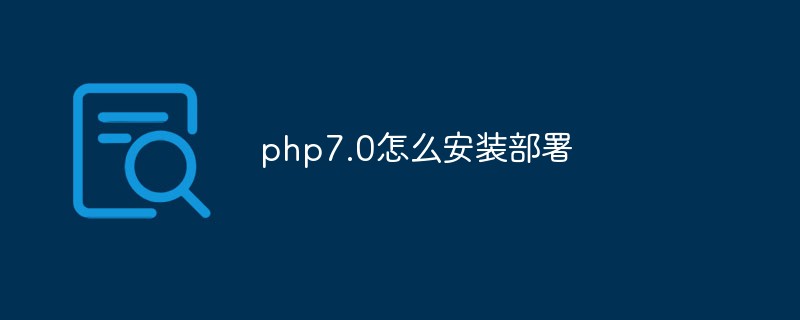 php7.0怎么安装部署Nov 30, 2022 am 09:56 AM
php7.0怎么安装部署Nov 30, 2022 am 09:56 AMphp7.0安装部署的方法:1、到PHP官网下载与本机系统对应的安装版本;2、将下载的zip文件解压到指定目录;3、打开命令行窗口,在“E:\php7”目录下运行“php -v”命令即可。
 PHP 服务器环境常见问题指南:快速解决常见难题Apr 09, 2024 pm 01:33 PM
PHP 服务器环境常见问题指南:快速解决常见难题Apr 09, 2024 pm 01:33 PMPHP服务器环境常见的解决方法包括:确保已安装正确的PHP版本和已复制相关文件到模块目录。临时或永久禁用SELinux。检查并配置PHP.ini,确保已添加必要的扩展和进行正确设置。启动或重启PHP-FPM服务。检查DNS设置是否存在解析问题。
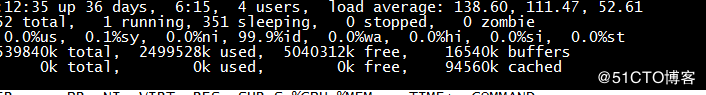 记录一次用strace诊断php占用系统资源过高的问题May 03, 2024 pm 04:31 PM
记录一次用strace诊断php占用系统资源过高的问题May 03, 2024 pm 04:31 PM本地环境:redhat6.7系统。nginx1.12.1,php7.1.0,代码使用yii2框架问题:本地的web站需要用到elasticsearch服务。当php使用本地服务器搭建的elasticsearch时,本地的负载都是正常。当我使用aws的elasticsearchservice服务时,本地服务器出现负载经常过高的情况。查看nginx和php日志,发现没有异常。系统的并发连接数也不高。这时候想到我们老大给我讲的一个strace诊断工具。调试过程:查找一个php的子进程idstrace-
 php7怎么下载与安装(教程分享)Mar 23, 2023 pm 02:11 PM
php7怎么下载与安装(教程分享)Mar 23, 2023 pm 02:11 PM随着互联网技术的发展,计算机编程语言也随之不断发展和更新。PHP作为一种广泛应用于Web开发领域的编程语言,在多年的发展中经历了多个版本的更新,而最新版的PHP7又在性能和稳定性上有了巨大提升。为了能更好地应用PHP编程语言,这篇文章将介绍PHP7的下载和安装教程,供初学者参考。


Hot AI Tools

Undresser.AI Undress
AI-powered app for creating realistic nude photos

AI Clothes Remover
Online AI tool for removing clothes from photos.

Undress AI Tool
Undress images for free

Clothoff.io
AI clothes remover

AI Hentai Generator
Generate AI Hentai for free.

Hot Article

Hot Tools

PhpStorm Mac version
The latest (2018.2.1) professional PHP integrated development tool

MantisBT
Mantis is an easy-to-deploy web-based defect tracking tool designed to aid in product defect tracking. It requires PHP, MySQL and a web server. Check out our demo and hosting services.

SublimeText3 Linux new version
SublimeText3 Linux latest version

SecLists
SecLists is the ultimate security tester's companion. It is a collection of various types of lists that are frequently used during security assessments, all in one place. SecLists helps make security testing more efficient and productive by conveniently providing all the lists a security tester might need. List types include usernames, passwords, URLs, fuzzing payloads, sensitive data patterns, web shells, and more. The tester can simply pull this repository onto a new test machine and he will have access to every type of list he needs.

EditPlus Chinese cracked version
Small size, syntax highlighting, does not support code prompt function






