|
The Mac address is the address used on the media access layer. In layman's terms, it is the physical address of the network card. Today's Mac addresses generally use 6 bytes and 48 bits (in the early days, there were 2 bytes and 16 bit Mac addresses).
As for the MAC address, since we don’t have direct contact with it, everyone may not be very familiar with it. In the OSI (Open System Interconnection, Open System Interconnection) 7-layer network protocol (physical layer, data link layer, network layer, transport layer, session layer, presentation layer, application layer) reference model, the second layer is the data link Road layer (Data Link). It contains two sub-layers. The upper layer is Logical Link Control (LLC), and the lower layer is the MAC (Media Access Control) layer we mentioned earlier, which is the media access control layer. The so-called media refers to the various physical environments through which signals are transmitted. Commonly used network media include cables (such as twisted pairs, coaxial cables, optical fibers), microwaves, lasers, infrared, etc. The media are sometimes also called physical media. The MAC address is also called the physical address, hardware address or link address. It is written inside the hardware when it is produced by the network equipment manufacturer. This address has nothing to do with the network, that is, no matter where the hardware with this address (such as network card, hub, router, etc.) is connected to the network, it will have the same MAC address. The MAC address generally cannot be changed and cannot be changed by the user. Set it yourself. The first 24 digits of the MAC address are the manufacturer's address applied to IEEE by the manufacturer. The last 24 digits are determined by the manufacturer. (You don’t need to apply for the early 2-byte ones) 1: What is the connection and difference between IP address and Mac address? I believe everyone is familiar with the IP address, which refers to the 32-bit address assigned to the host using the TCP/IP protocol. An IP address consists of four 8-bit groups separated by dots. For example, 192.168.0.1 is an IP address. This writing method is called dotted decimal format. An IP address consists of two parts: a network address and a host address. The number of bits allocated to these two parts varies depending on the address class (Class A, Class B, Class C, etc.). Network addresses are used for routing, while host addresses are used to find an individual host within a network or subnet. An IP address makes it possible to route data from a source address to a destination address. Nowadays, many computers are connected to the Internet by first setting up a local area network and then through a switch. Then each user is assigned a fixed IP address, which is managed uniformly by the management center. In order to facilitate management, it is necessary to use the Mac address to identify the user, prevent confusion, and clarify responsibilities (such as cyber crimes). In addition, there is a difference between IP address and Mac address, although they have a one-to-one correspondence in the LAN. The IP address is specified according to the current IPv4 standard and is not restricted by hardware. It is an address that is easy to remember, but the Mac address is the physical address of the network card, which is somewhat related to the hardware and is more difficult to remember. The length of the MAC address is 48 bits (6 bytes), usually expressed as 12 hexadecimal numbers, and each two hexadecimal numbers are separated by colons, such as: 08:00:20:0A:8C :6D is a MAC address. The first 6 hexadecimal digits 08:00:20 represent the network hardware manufacturer's number. It is assigned by IEEE (Institute of Electrical and Electronics Engineers, Institute of Electrical and Electronics Engineers), and the last 3 digits represent the network hardware manufacturer's number. The hexadecimal number 0A:8C:6D represents the serial number of a certain network product (such as a network card) manufactured by the manufacturer. Each network manufacturer must ensure that every Ethernet device it makes has the same first three bytes and different last three bytes. This ensures that every Ethernet device in the world has a unique MAC address. Since every Ethernet device has a unique MAC address when it leaves the factory, why do we need to assign an IP address to each host? In other words, why is each host assigned a unique IP address, and why is it necessary to embed a unique MAC address in the production of network equipment (such as network cards, hubs, routers, etc.)? The main reasons are as follows: (1) IP addresses are assigned based on the topology of the network, not who created the network settings. It is not feasible to base an efficient routing solution on the basis of the equipment manufacturer rather than the topological location of the network. (2) Equipment is easier to move and repair when there is an additional layer of addressing. For example, if an Ethernet card breaks, it can be replaced without obtaining a new IP address. If an IP host moves from one network to another, it can be given a new IP address without the need for a new network card. (3) Whether it is a communication between computers in a local area network or a wide area network, the final performance is to transmit the data packet from the initial node on some form of link, from one node to another node, and finally to the destination. node. The movement of data packets between these nodes is completed by ARP (Address Resolution Protocol) which is responsible for mapping IP addresses to MAC addresses. |
 What is PDO in PHP?Apr 28, 2025 pm 04:51 PM
What is PDO in PHP?Apr 28, 2025 pm 04:51 PMThe article discusses PHP Data Objects (PDO), an extension for database access in PHP. It highlights PDO's role in enhancing security through prepared statements and its benefits over MySQLi, including database abstraction and better error handling.
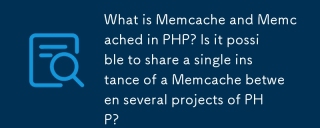 What is Memcache and Memcached in PHP? Is it possible to share a single instance of a Memcache between several projects of PHP?Apr 28, 2025 pm 04:47 PM
What is Memcache and Memcached in PHP? Is it possible to share a single instance of a Memcache between several projects of PHP?Apr 28, 2025 pm 04:47 PMMemcache and Memcached are PHP caching systems that speed up web apps by reducing database load. A single instance can be shared among projects with careful key management.
 What are the steps to create a new database using MySQL and PHP?Apr 28, 2025 pm 04:44 PM
What are the steps to create a new database using MySQL and PHP?Apr 28, 2025 pm 04:44 PMArticle discusses steps to create and manage MySQL databases using PHP, focusing on connection, creation, common errors, and security measures.
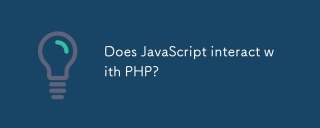 Does JavaScript interact with PHP?Apr 28, 2025 pm 04:43 PM
Does JavaScript interact with PHP?Apr 28, 2025 pm 04:43 PMThe article discusses how JavaScript and PHP interact indirectly through HTTP requests due to their different environments. It covers methods for sending data from JavaScript to PHP and highlights security considerations like data validation and prot
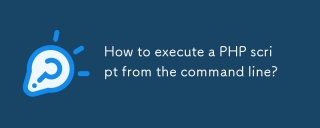 How to execute a PHP script from the command line?Apr 28, 2025 pm 04:41 PM
How to execute a PHP script from the command line?Apr 28, 2025 pm 04:41 PMThe article discusses executing PHP scripts from the command line, including steps, common options, troubleshooting errors, and security considerations.
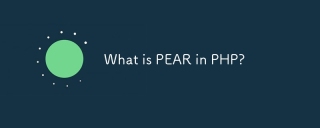 What is PEAR in PHP?Apr 28, 2025 pm 04:38 PM
What is PEAR in PHP?Apr 28, 2025 pm 04:38 PMPEAR is a PHP framework for reusable components, enhancing development with package management, coding standards, and community support.
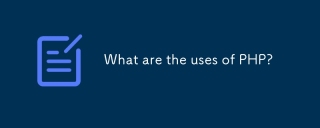 What are the uses of PHP?Apr 28, 2025 pm 04:37 PM
What are the uses of PHP?Apr 28, 2025 pm 04:37 PMPHP is a versatile scripting language used mainly for web development, creating dynamic pages, and can also be utilized for command-line scripting, desktop apps, and API development.
 What was the old name of PHP?Apr 28, 2025 pm 04:36 PM
What was the old name of PHP?Apr 28, 2025 pm 04:36 PMThe article discusses PHP's evolution from "Personal Home Page Tools" in 1995 to "PHP: Hypertext Preprocessor" in 1998, reflecting its expanded use beyond personal websites.


Hot AI Tools

Undresser.AI Undress
AI-powered app for creating realistic nude photos

AI Clothes Remover
Online AI tool for removing clothes from photos.

Undress AI Tool
Undress images for free

Clothoff.io
AI clothes remover

Video Face Swap
Swap faces in any video effortlessly with our completely free AI face swap tool!

Hot Article

Hot Tools

WebStorm Mac version
Useful JavaScript development tools

MantisBT
Mantis is an easy-to-deploy web-based defect tracking tool designed to aid in product defect tracking. It requires PHP, MySQL and a web server. Check out our demo and hosting services.

ZendStudio 13.5.1 Mac
Powerful PHP integrated development environment

SublimeText3 Chinese version
Chinese version, very easy to use

PhpStorm Mac version
The latest (2018.2.1) professional PHP integrated development tool






