本文实例介绍了javascript图片轮播特效的详细代码以及实现思路,分享给大家供大家参考,具体内容如下
还是先来看一看效果图:

具体代码:
一、HTML代码分析
<body>
<div class="dota">
<ul id="content">
<li><a href="#"><img src="/static/imghwm/default1.png" data-src="images/1.jpg" class="lazy"/ alt="轻松实现javascript图片轮播特效_javascript技巧" ></a></li>
<li><a href="#"><img src="/static/imghwm/default1.png" data-src="images/2.jpg" class="lazy"/ alt="轻松实现javascript图片轮播特效_javascript技巧" ></a></li>
<li><a href="#"><img src="/static/imghwm/default1.png" data-src="images/3.jpg" class="lazy"/ alt="轻松实现javascript图片轮播特效_javascript技巧" ></a></li>
<li><a href="#"><img src="/static/imghwm/default1.png" data-src="images/4.jpg" class="lazy"/ alt="轻松实现javascript图片轮播特效_javascript技巧" ></a></li>
<li><a href="#"><img src="/static/imghwm/default1.png" data-src="images/5.jpg" class="lazy"/ alt="轻松实现javascript图片轮播特效_javascript技巧" ></a></li>
</ul>
<ul id="indicator">
<li class="current"><a href="#">A版是一款手机DOTA应用,它涵盖了</a></li>
<li><a href="#">A版是一款手机应用,它涵盖了</a></li>
<li><a href="#">A版是一款手机应用,它涵盖了</a></li>
<li><a href="#">A版是一款手机应用,它涵盖了</a></li>
<li><a href="#">A版是一款手机应用,它涵盖了</a></li>
</ul>
</div>
</body>
此效果的层次结构比较清楚:
1. class为data的div是最外层的容器,可以用来控制整个效果图显示的位置。
2. id为content的ul用来存放左侧滚动的图片。
3. id为indicator的ul用来显示右侧的指示栏。
二、CSS代码
*{margin: 0; padding: 0;}
img{
border:0;
}
.dota{
width:570px;
height: 230px;
margin:100px auto;
position: relative;
overflow: hidden;
}
.dota #content{
float: left;
list-style: none;
position: absolute;
width:380px;
height:230px;
}
.dota #content img{
width:380px;
height:230px;
}
.dota #indicator{
float: right;
list-style: none;
width:180px;
height:220px;
padding: 5px;
background-color: #100F13;
}
.dota #indicator li{
width: 180px;
height: 44px;
background: url(images/anniu.png) 0 -44px;
}
.dota #indicator li.current{
background-position: 0 0;
}
.dota #indicator li a{
display: block;
width: 160px;
height: 34px;
padding: 5px 0 5px 25px;
}
.dota #indicator li a:link , .dota #indicator li a:visited{
text-decoration: none;
color: #686477;
font: 12px/145% "宋体";
}
这里,我对indicator中li的代码进行说明:
.dota #indicator li中的css代码就是设置右侧指示栏中的每一项,注意到,这里使用了background属性,也就是说li的背景是一张图片。准备好的图片如下:
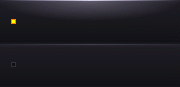
这张准备好的图片大小为 180 * 88, 而.dota #indicator li中的background属性设置的position属性大小为 0 -44px, 即截取的图片的下半部分;所以indicator中所有的背景图片显示的是下半部分比较暗的部分; 而.dota #indicator li.current 的position属性大小为 0 0,所以默认情况下indicator的第一个显示高亮,其余的显示为暗黑的那部分。然后通过JQuery代码控制current属性作用在 "谁" 身上来切换选中状态。
三、JQuery代码
<script type="text/javascript">
$(function(){
var nowImage = 0;
/* 为定时动画服务 */
$(".dota #content li").first().clone().appendTo($(".dota #content"));
var timer = setInterval(autoAnimate, 1500);
$(".dota").mouseenter(function(){
clearInterval(timer);
}).mouseleave(function(){
timer = setInterval(autoAnimate, 1500);
});;
$(".dota #indicator li").mouseenter(function(){
$(this).addClass("current").siblings().removeClass("current");
nowImage = $(this).index();
/*stop() 可以立刻清楚以前的动画,防止动画叠加*/
$(".dota #content").stop().animate({"top": -230 * nowImage}, 1000);
});
function autoAnimate(){
if(nowImage == 4){
nowImage = 0;
$(".dota #indicator li").eq(nowImage).addClass("current").siblings().removeClass("current");
$(".dota #content").stop().animate({"top":-230 * 5}, 1000,function(){
$(".dota #content").css("top",0);
});
}
else{
nowImage++;
$(".dota #content").stop().animate({"top": -230 * nowImage}, 1000);
$(".dota #indicator li").eq(nowImage).addClass("current").siblings().removeClass("current");
}
}
});
</script>
以上就是轻松实现javascript图片轮播特效的详细代码,希望对大家的学习有所帮助。
 es6数组怎么去掉重复并且重新排序May 05, 2022 pm 07:08 PM
es6数组怎么去掉重复并且重新排序May 05, 2022 pm 07:08 PM去掉重复并排序的方法:1、使用“Array.from(new Set(arr))”或者“[…new Set(arr)]”语句,去掉数组中的重复元素,返回去重后的新数组;2、利用sort()对去重数组进行排序,语法“去重数组.sort()”。
 JavaScript的Symbol类型、隐藏属性及全局注册表详解Jun 02, 2022 am 11:50 AM
JavaScript的Symbol类型、隐藏属性及全局注册表详解Jun 02, 2022 am 11:50 AM本篇文章给大家带来了关于JavaScript的相关知识,其中主要介绍了关于Symbol类型、隐藏属性及全局注册表的相关问题,包括了Symbol类型的描述、Symbol不会隐式转字符串等问题,下面一起来看一下,希望对大家有帮助。
 原来利用纯CSS也能实现文字轮播与图片轮播!Jun 10, 2022 pm 01:00 PM
原来利用纯CSS也能实现文字轮播与图片轮播!Jun 10, 2022 pm 01:00 PM怎么制作文字轮播与图片轮播?大家第一想到的是不是利用js,其实利用纯CSS也能实现文字轮播与图片轮播,下面来看看实现方法,希望对大家有所帮助!
 JavaScript对象的构造函数和new操作符(实例详解)May 10, 2022 pm 06:16 PM
JavaScript对象的构造函数和new操作符(实例详解)May 10, 2022 pm 06:16 PM本篇文章给大家带来了关于JavaScript的相关知识,其中主要介绍了关于对象的构造函数和new操作符,构造函数是所有对象的成员方法中,最早被调用的那个,下面一起来看一下吧,希望对大家有帮助。
 JavaScript面向对象详细解析之属性描述符May 27, 2022 pm 05:29 PM
JavaScript面向对象详细解析之属性描述符May 27, 2022 pm 05:29 PM本篇文章给大家带来了关于JavaScript的相关知识,其中主要介绍了关于面向对象的相关问题,包括了属性描述符、数据描述符、存取描述符等等内容,下面一起来看一下,希望对大家有帮助。
 javascript怎么移除元素点击事件Apr 11, 2022 pm 04:51 PM
javascript怎么移除元素点击事件Apr 11, 2022 pm 04:51 PM方法:1、利用“点击元素对象.unbind("click");”方法,该方法可以移除被选元素的事件处理程序;2、利用“点击元素对象.off("click");”方法,该方法可以移除通过on()方法添加的事件处理程序。
 整理总结JavaScript常见的BOM操作Jun 01, 2022 am 11:43 AM
整理总结JavaScript常见的BOM操作Jun 01, 2022 am 11:43 AM本篇文章给大家带来了关于JavaScript的相关知识,其中主要介绍了关于BOM操作的相关问题,包括了window对象的常见事件、JavaScript执行机制等等相关内容,下面一起来看一下,希望对大家有帮助。
 foreach是es6里的吗May 05, 2022 pm 05:59 PM
foreach是es6里的吗May 05, 2022 pm 05:59 PMforeach不是es6的方法。foreach是es3中一个遍历数组的方法,可以调用数组的每个元素,并将元素传给回调函数进行处理,语法“array.forEach(function(当前元素,索引,数组){...})”;该方法不处理空数组。


Hot AI Tools

Undresser.AI Undress
AI-powered app for creating realistic nude photos

AI Clothes Remover
Online AI tool for removing clothes from photos.

Undress AI Tool
Undress images for free

Clothoff.io
AI clothes remover

AI Hentai Generator
Generate AI Hentai for free.

Hot Article

Hot Tools

VSCode Windows 64-bit Download
A free and powerful IDE editor launched by Microsoft

DVWA
Damn Vulnerable Web App (DVWA) is a PHP/MySQL web application that is very vulnerable. Its main goals are to be an aid for security professionals to test their skills and tools in a legal environment, to help web developers better understand the process of securing web applications, and to help teachers/students teach/learn in a classroom environment Web application security. The goal of DVWA is to practice some of the most common web vulnerabilities through a simple and straightforward interface, with varying degrees of difficulty. Please note that this software

Notepad++7.3.1
Easy-to-use and free code editor

SecLists
SecLists is the ultimate security tester's companion. It is a collection of various types of lists that are frequently used during security assessments, all in one place. SecLists helps make security testing more efficient and productive by conveniently providing all the lists a security tester might need. List types include usernames, passwords, URLs, fuzzing payloads, sensitive data patterns, web shells, and more. The tester can simply pull this repository onto a new test machine and he will have access to every type of list he needs.

SublimeText3 Mac version
God-level code editing software (SublimeText3)






