Steps: Window -> PHP -> Editor -> Templates, here you can set up (add, delete, modify, import, etc.) to manage your templates.
Create instances of templates such as file comments, function comments, code blocks, etc.
Create a new template and enter Name, Description and Pattern respectively
a) File comments
Name: 3cfile
Description: tkyouxi.com file comment template
Pattern:
/**
* tkyouxi.com xx file
* ===================================== =========
* Copyright 2010-2011 http://www.tkyouxi.com.com
* ------------------ --------------------------
* This is not a free software, and any unauthorized use or dissemination is prohibited.
* ==============================================
* @date: ${date}
* @author: ${user}
* @version:
*/
b) Method annotation
Name: 3cmethod
Description: tkyouxi.com method comment template
Pattern:
/**
* Description of function purpose
* @date: ${date}
* @author: ${user}
* @return:
*/
c)if format
Name: 3cif
Description: tkyouxi.com if format template
Pattern:
if (${condition}) {
${cursor};
}
Enter the PHP file, enter 3cfile, 3cmethod or 3cif, etc., and press Enter to call up the template content to facilitate coding standards during development.
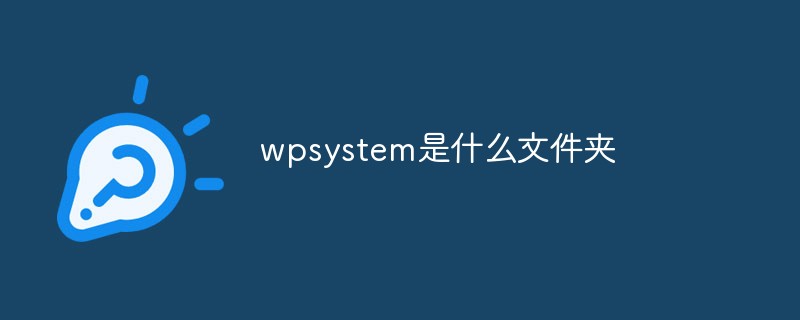 wpsystem是什么文件夹Sep 01, 2022 am 11:22 AM
wpsystem是什么文件夹Sep 01, 2022 am 11:22 AMwpsystem文件夹是windows应用文件夹;创建WpSystem文件夹是为了存储某些特定“Microsoft Store”应用程序的数据,因此建议不要删该文件夹,因为删除之后就无法使用指定的应用。
 winreagent是什么文件夹Aug 26, 2022 am 11:23 AM
winreagent是什么文件夹Aug 26, 2022 am 11:23 AMwinreagent是在系统更新或升级的过程中创建的文件夹;该文件夹中通常包含临时文件,当更新或升级失败时,系统将通过还原先前创建的临时文件来回滚到执行更新或升级过程之前的版本。
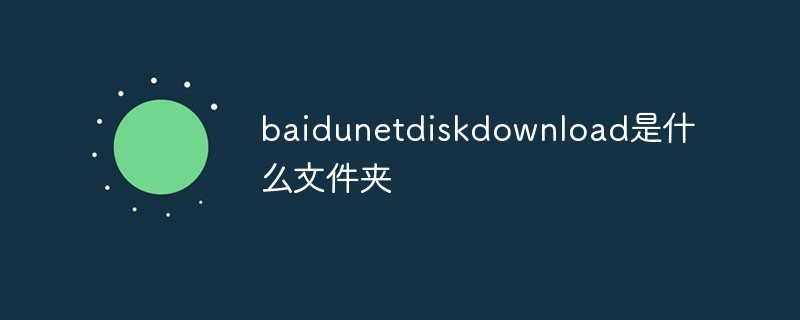 baidunetdiskdownload是什么文件夹Aug 30, 2022 am 10:45 AM
baidunetdiskdownload是什么文件夹Aug 30, 2022 am 10:45 AMbaidunetdiskdownload是百度网盘默认下载文件的文件夹;百度网盘是百度推出的一项云存储服务,只要下载东西到百度网盘里,都会默认保存到这个文件夹中,并且可跨终端随时随地查看和分享。
 usmt.ppkg是什么文件Sep 09, 2022 pm 02:14 PM
usmt.ppkg是什么文件Sep 09, 2022 pm 02:14 PM“usmt.ppkg”是windows自带的系统还原功能的系统备份文件;Windows系统还原是在不需要重新安装操作系统,也不会破坏数据文件的前提下使系统回到原有的工作状态,PBR恢复功能的备份文件就是“usmt.ppkg”。
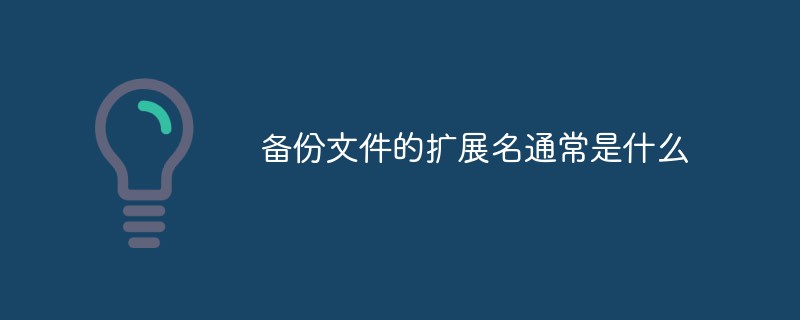 备份文件的扩展名通常是什么Sep 01, 2022 pm 03:55 PM
备份文件的扩展名通常是什么Sep 01, 2022 pm 03:55 PM备份文件的扩展名通常是“.bak”;bak文件是一个备份文件,这类文件一般在'.bak前面加上应该有原来的扩展名,有的则是由原文件的后缀名和bak混合而成,在生成了某种类型的文件后,就会自动生成它的备份文件。
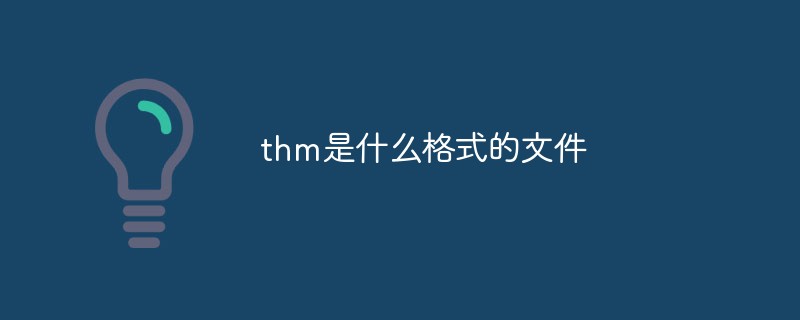 thm是什么格式的文件Sep 09, 2022 pm 02:18 PM
thm是什么格式的文件Sep 09, 2022 pm 02:18 PMthm是MP4或者MPG视频格式文件的索引文件,其本质上是一张jpg格式的图片;打开视频播放器除了需要MP4或者MPG格式的视频文件外,还会需要一个thm格式的索引文件才能播放,该文件可以用ACDSEE打开查看。
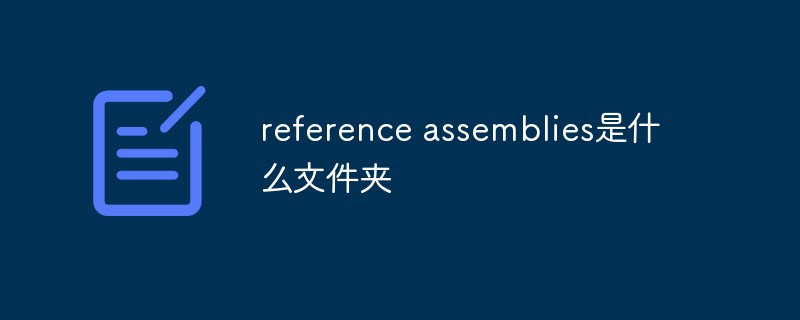 reference assemblies是什么文件夹Sep 01, 2022 pm 03:12 PM
reference assemblies是什么文件夹Sep 01, 2022 pm 03:12 PM“reference assemblies”是系统用户设置文件夹;该文件夹中包括各个用户的文档、收藏夹、上网浏览信息、配置文件等,是“NET framework”存储公用类型库数据集的地方,并且该文件中的文件不能随便删除。
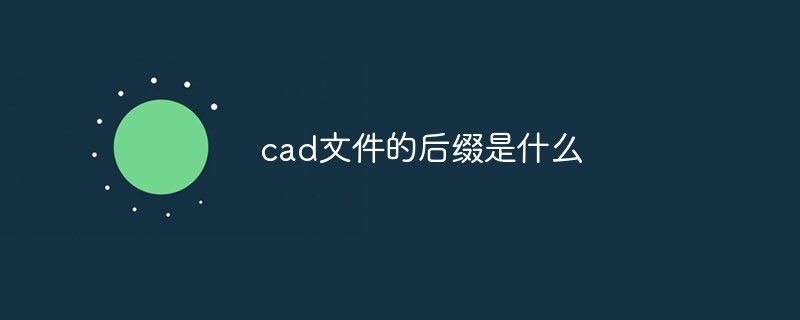 cad文件的后缀是什么Sep 08, 2022 am 11:36 AM
cad文件的后缀是什么Sep 08, 2022 am 11:36 AMcad文件的后缀:1、“.Dwg”,Dwg格式是cad文件的标准文件格式;2、“.dxf”,dxf格式是一种绘图交换文件,是进行CAD数据交换的CAD数据文件格式;3、“.dws”,dws格式的cad文档只能查看不能修改;4、“.dwt”,dwt是CAD的模板文件。


Hot AI Tools

Undresser.AI Undress
AI-powered app for creating realistic nude photos

AI Clothes Remover
Online AI tool for removing clothes from photos.

Undress AI Tool
Undress images for free

Clothoff.io
AI clothes remover

AI Hentai Generator
Generate AI Hentai for free.

Hot Article

Hot Tools

Zend Studio 13.0.1
Powerful PHP integrated development environment

Notepad++7.3.1
Easy-to-use and free code editor

SecLists
SecLists is the ultimate security tester's companion. It is a collection of various types of lists that are frequently used during security assessments, all in one place. SecLists helps make security testing more efficient and productive by conveniently providing all the lists a security tester might need. List types include usernames, passwords, URLs, fuzzing payloads, sensitive data patterns, web shells, and more. The tester can simply pull this repository onto a new test machine and he will have access to every type of list he needs.

ZendStudio 13.5.1 Mac
Powerful PHP integrated development environment

EditPlus Chinese cracked version
Small size, syntax highlighting, does not support code prompt function






