Extended CHM PHP syntax manual for DIY
1. The main features of Extended CHM
Customizable right-click menu
PHP code blocks are displayed with syntax highlighting
Functions in PHP code blocks have Corresponding function manual link
Clearer manual interface
You can customize the appearance of the manual
Support skin-changing function
More detailed manual content
Comes with very practical user notes
Yes Integrated into most IDEs and editors
For details, please visit
>
2. Why DIY
I don’t know why, such good stuff has not been updated on the official website of php for a long time (the latest official
version was released on 2003.9.6). Especially after the release of php5 In the future, a lot of content will not be found, so
I can only carry forward the DIY spirit and make my own. ^_^
3. Preliminary knowledge
Use of cvs client.
Basic operations in linux environment, as well as software compilation and installation.
4. Software requirements
cvs client software:
We need to obtain phpdoc through the cvs server of the php official website The latest version.
Wincvs Chinese version is recommended in Windows environment
ncvs/>>
Unix camp operating system Generally, they come with their own cvs client.
You can type "cvs version" directly on the command line to check whether cvs is installed.
If it is not installed, please download it from
of the cvs client from cvshome.org>>
Windows operating system:
You need to run Microsoft Html Help Workshop in the windows system to generate the chm file
You can also run it on linux Run wine under Windows to simulate windows
Microsoft Html Help Workshop
A tool released by Microsoft to generate chm files
Workshop>>
Linux operating system:
We need to compile and install the manual and some necessary software packages here.
You can also use other unix camp systems,
or simply use cygwin, vmware and other software to simulate a linux under Windows Environment
PHP4.0 or above:
PHP is required when compiling and generating chm files, so you need to install php in both windows and linux environments
.
Environment used in this article:
Two PCs, respectively installed with redhat 9 and windows 2000 professional
5. Start DIY
First, install OpenJada and OpenSP in the linux machine
Enter the linux console
Code:--------------------------------------------- -------------------------------------
$mkdir /home/phpdoc
$ cd /home/phpdoc
$wget "http://prdownloads.sourceforge.net/openjade/openjade-1.3.2.tar.gz"
$wget "http://prdownloads.sourceforge.net/openjade /OpenSP-1.5.1.tar.gz"
$tar -zxvf *.tar.gz
$cd openjade-1.3.2
$./configure
$make
$make install
$cd ../OpenSP-1.5.1
$./configure
$make
$make install
$cd ../
------ -------------------------------------------------- -----------------------
Then, we need to obtain the latest version of phpdoc from php's official cvs server
Code:-------------------------------------------------- ----------------------------------
$export CVSROOT=:pserver:cvsread@cvs.php.net :/repository
$cvs -z9 checkout phpdoc
$cd phpdoc
$cvs update -dP -D"December 31, 2002 11:00pm" xsl
$cvs up -A xsl/version. xml xsl/docbook/html/chunker.xsl
---------------------------------------- -----------------------------------------------
Settings Compile parameters
Code:---------------------------------------- ------------------------------------------
$autoconf
$. /configure --with-chm=yes --with-lang=en
---------------------------------- --------------------------------------------------
At this time, some small corrections need to be made
Open /home/phpdoc/phpdoc/xsl/htmlhelp-db.xsl with an editor
Search for "@DOCBOOKXSL_HTML@" in this file,
Replace it with "./docbook/html/chunk.xsl", save and exit
Then open /home/phpdoc/phpdoc/xsl/html-common.xsl
Add the following code to the file At the end of the line , save and exit
Code:----------------------------- -------------------------------------------------- ---
 php怎么把负数转为正整数Apr 19, 2022 pm 08:59 PM
php怎么把负数转为正整数Apr 19, 2022 pm 08:59 PMphp把负数转为正整数的方法:1、使用abs()函数将负数转为正数,使用intval()函数对正数取整,转为正整数,语法“intval(abs($number))”;2、利用“~”位运算符将负数取反加一,语法“~$number + 1”。
 php怎么实现几秒后执行一个函数Apr 24, 2022 pm 01:12 PM
php怎么实现几秒后执行一个函数Apr 24, 2022 pm 01:12 PM实现方法:1、使用“sleep(延迟秒数)”语句,可延迟执行函数若干秒;2、使用“time_nanosleep(延迟秒数,延迟纳秒数)”语句,可延迟执行函数若干秒和纳秒;3、使用“time_sleep_until(time()+7)”语句。
 chm怎么转换成txtOct 17, 2023 pm 02:42 PM
chm怎么转换成txtOct 17, 2023 pm 02:42 PMchm通过使用在线转换工具、使用浏览器插件、使用命令行工具和使用第三方软件转换成txt。详细介绍:1、使用在线转换工具,只需上传CHM文件,选择TXT格式,然后下载转换后的TXT文件;2、使用浏览器插件,安装插件后,只需在浏览器中打开CHM文件,然后点击插件按钮,即可将CHM文件转换成TXT格式;3、使用命令行工具等等。
 php字符串有没有下标Apr 24, 2022 am 11:49 AM
php字符串有没有下标Apr 24, 2022 am 11:49 AMphp字符串有下标。在PHP中,下标不仅可以应用于数组和对象,还可应用于字符串,利用字符串的下标和中括号“[]”可以访问指定索引位置的字符,并对该字符进行读写,语法“字符串名[下标值]”;字符串的下标值(索引值)只能是整数类型,起始值为0。
 php怎么除以100保留两位小数Apr 22, 2022 pm 06:23 PM
php怎么除以100保留两位小数Apr 22, 2022 pm 06:23 PMphp除以100保留两位小数的方法:1、利用“/”运算符进行除法运算,语法“数值 / 100”;2、使用“number_format(除法结果, 2)”或“sprintf("%.2f",除法结果)”语句进行四舍五入的处理值,并保留两位小数。
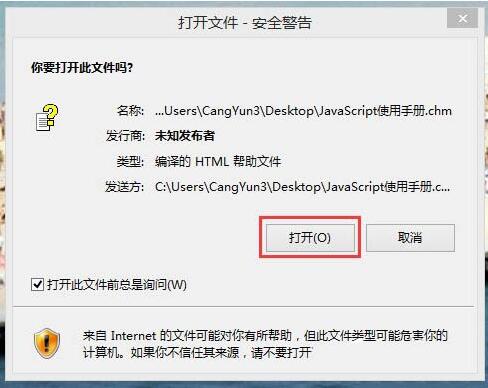 WIN10系统chm文件打不开的处理操作方法Mar 27, 2024 am 11:30 AM
WIN10系统chm文件打不开的处理操作方法Mar 27, 2024 am 11:30 AM1、打开chm文件时,会弹出如下警告窗口,点击打开。2、打开后发现不管怎么点,右边始终是空白的,有时候也会提示网络无法连接数目,总之就是看不到右边的内容。3、关闭文件,找到文件--右键--属性。4、找到下边的安全,解除锁定--应用--确定,再次打开文件时就能看到里面的内容了。
 php怎么根据年月日判断是一年的第几天Apr 22, 2022 pm 05:02 PM
php怎么根据年月日判断是一年的第几天Apr 22, 2022 pm 05:02 PM判断方法:1、使用“strtotime("年-月-日")”语句将给定的年月日转换为时间戳格式;2、用“date("z",时间戳)+1”语句计算指定时间戳是一年的第几天。date()返回的天数是从0开始计算的,因此真实天数需要在此基础上加1。
 php怎么读取字符串后几个字符Apr 22, 2022 pm 08:31 PM
php怎么读取字符串后几个字符Apr 22, 2022 pm 08:31 PM在php中,可以使用substr()函数来读取字符串后几个字符,只需要将该函数的第二个参数设置为负值,第三个参数省略即可;语法为“substr(字符串,-n)”,表示读取从字符串结尾处向前数第n个字符开始,直到字符串结尾的全部字符。


Hot AI Tools

Undresser.AI Undress
AI-powered app for creating realistic nude photos

AI Clothes Remover
Online AI tool for removing clothes from photos.

Undress AI Tool
Undress images for free

Clothoff.io
AI clothes remover

AI Hentai Generator
Generate AI Hentai for free.

Hot Article

Hot Tools

Dreamweaver Mac version
Visual web development tools

mPDF
mPDF is a PHP library that can generate PDF files from UTF-8 encoded HTML. The original author, Ian Back, wrote mPDF to output PDF files "on the fly" from his website and handle different languages. It is slower than original scripts like HTML2FPDF and produces larger files when using Unicode fonts, but supports CSS styles etc. and has a lot of enhancements. Supports almost all languages, including RTL (Arabic and Hebrew) and CJK (Chinese, Japanese and Korean). Supports nested block-level elements (such as P, DIV),

PhpStorm Mac version
The latest (2018.2.1) professional PHP integrated development tool

SublimeText3 Chinese version
Chinese version, very easy to use

MinGW - Minimalist GNU for Windows
This project is in the process of being migrated to osdn.net/projects/mingw, you can continue to follow us there. MinGW: A native Windows port of the GNU Compiler Collection (GCC), freely distributable import libraries and header files for building native Windows applications; includes extensions to the MSVC runtime to support C99 functionality. All MinGW software can run on 64-bit Windows platforms.






