class Pages{
var $cn; //Connect the database cursor
var $d; //Connect the data table Cursor
var $result; //Result
var $dsn; > var $total; //Total number of records
var $pages; //Total number of pages
var $onepage; //Number of entries per page
var $page; //Previous page
var $net; //Next page
var $i; 🎜> $this->cn=@odbc_connect($dsn,$user,$pass);
if(!$this->cn){
$error="Error connecting to database";
@odbc_do($this->cn,$sql);
If(!$this->d){
$error="A small error occurred during query...";
$this->getMess($error); $this ->sql=$sql;
$dT=$this->getDo($this->sql); 'total');//Why can't $this->d be used here?
return $this->total;
}
function getList($sql,$onepage,$page){
$this->s=$sql;
$this->onepage=$onepage;
$this->page=$page;
$this->dList=$this->getDo($this->s); // Cursor for joining table
$this->pages=ceil($this->total/$this->onepage);
if($this->pages==0)
$ this->pages++; //Cannot get page 0
if(!isset($this->page))
$this->page=1;
$this-> fre = $this->page-1; //The number of pages to be displayed
->page-1)*$this->onepage;
//if($this->nums!=0){
this->igetNums();odbc_fetch_row($this->dd),$this->i++);//Same as above
>i=0;//Why can’t this part be encapsulated?
return $this->dList;
}
function getFanye(){
$str="";
if($this->page!=1)
$str.=" 首页 fre."> 前页 ";
else
$str.="首页 前页";
if($this->pagepages)
$str.="nxt."> 后页 ";
else
$str.=" 后页 ";
if($this->page!=$this->pages)
$str.="pages."> 尾页 ";
else
$str.=" 尾页 ";
$str.="共".$this->pages."页";
$str.="您正浏览第".$this->page."页";
return $str;
}
function getNums(){
return $this->nums;
}
function getOnepage(){//每页实际条数
return $this->onepage;
}
function getI(){
return $this->i;
}
function getPage(){
return $this->page;
}
function getMess($error){//定制消息
echo"
exit;
}
}
$pg=new Pages();
$pg->getConnect("lei","sa","star");
$pg->getTotal("select count(*) as total from xs"); //连学生表求总数
$pg->getList("select xs_name from xs order by xs_id",8,$page);
if($pg->getNums()!=0){
for($i=0;$igetNums();odbc_fetch_row($pg->dList),$i++);//同上
}
$i=0;
while(odbc_fetch_row($pg->dList)){
$name=odbc_result($pg->dList,"xs_name");
echo $name."
";
if($i==$pg->getOnepage()){//跳出循环
break;
}
$i++;
}
echo$pg->getFanye();
?>
 php怎么连接mssql数据库Oct 23, 2023 pm 12:02 PM
php怎么连接mssql数据库Oct 23, 2023 pm 12:02 PMphp连接mssql数据库的方法有使用PHP的MSSQL扩展、使用PDO等。详细介绍:1、使用PHP的MSSQL扩展方法,确保PHP安装了MSSQL扩展。可以在PHP配置文件(php.ini)中检查是否启用了mssql扩展;2、使用PDO方法,确保PHP安装了PDO扩展。可以在PHP配置文件(php.ini)中检查是否启用了pdo_sqlsrv扩展。
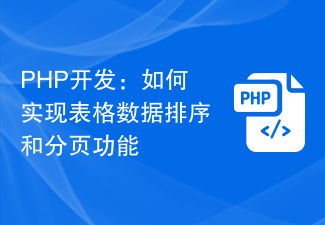 PHP开发:如何实现表格数据排序和分页功能Sep 20, 2023 am 11:28 AM
PHP开发:如何实现表格数据排序和分页功能Sep 20, 2023 am 11:28 AMPHP开发:如何实现表格数据排序和分页功能在进行Web开发中,处理大量数据是一项常见的任务。对于需要展示大量数据的表格,通常需要实现数据排序和分页功能,以提供良好的用户体验和优化系统性能。本文将介绍如何使用PHP实现表格数据的排序和分页功能,并给出具体的代码示例。排序功能实现在表格中实现排序功能,可以让用户根据不同的字段进行升序或降序排序。以下是一个实现表格
 Ubuntu安装PHP并配置MSSQL连接的详细指南Feb 29, 2024 am 11:15 AM
Ubuntu安装PHP并配置MSSQL连接的详细指南Feb 29, 2024 am 11:15 AMUbuntu是一款流行的开源操作系统,常用于服务器运行。在Ubuntu上安装PHP并配置MSSQL连接是许多开发者和系统管理员经常需要做的操作之一。本文将为读者提供一份详细的指南,步骤包含安装PHP、设置Apache、安装MSSQLServer等内容,并附上具体的代码示例。第一步:安装PHP及相关扩展首先,我们需要安装PHP及其相关扩展,以便支持PHP连接
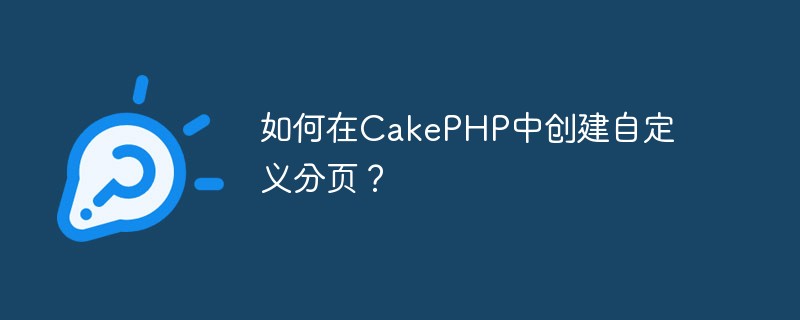 如何在CakePHP中创建自定义分页?Jun 04, 2023 am 08:32 AM
如何在CakePHP中创建自定义分页?Jun 04, 2023 am 08:32 AMCakePHP是一个强大的PHP框架,为开发人员提供了很多有用的工具和功能。其中之一是分页,它可以帮助我们将大量数据分成几页,从而简化浏览和操作。默认情况下,CakePHP提供了一些基本的分页方法,但有时你可能需要创建一些自定义的分页方法。这篇文章将向您展示如何在CakePHP中创建自定义分页。步骤1:创建自定义分页类首先,我们需要创建一个自定义分页类。这个
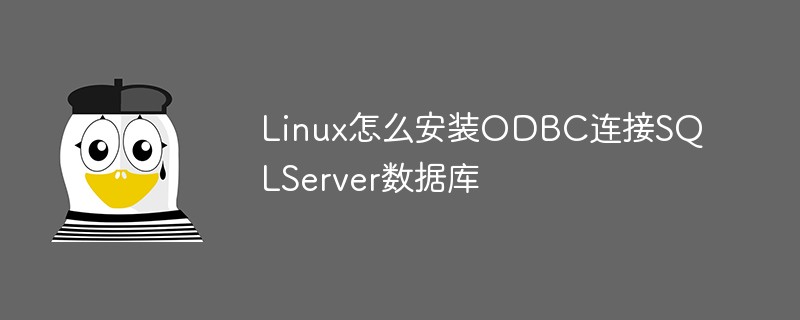 Linux怎么安装ODBC连接SQLServer数据库May 16, 2023 pm 12:19 PM
Linux怎么安装ODBC连接SQLServer数据库May 16, 2023 pm 12:19 PM操作系统:Centos7.21、下载ODBC安装包unixODBC-2.3.9.tar.gzfreetds-1.3.9.tar.gz2、安装步骤第一步:上传两个安装包到服务器上第二步:安装unixODBC,先安装这个,后安装freetds注意:这里如果安装顺序不一致,就不会产生libtdsodbc.so驱动文件(非常重要)2.1、操作系统先安装gcc:yuminstallgcc2.2、安装odbctar-xvfunixODBC-2.3.9.tar.gzcdunixODBC-2.3.9./conf
 Ubuntu环境下安装PHP支持MSSQL数据库的步骤详解Feb 29, 2024 am 10:39 AM
Ubuntu环境下安装PHP支持MSSQL数据库的步骤详解Feb 29, 2024 am 10:39 AM在Ubuntu环境下安装PHP支持MSSQL数据库的步骤详解在开发Web应用程序时,经常会遇到需要连接MicrosoftSQLServer(MSSQL)数据库的情况。在Ubuntu环境下,要实现PHP对MSSQL数据库的连接,需要安装相关的软件以及配置适当的设置。接下来,将详细介绍在Ubuntu环境下安装PHP支持MSSQL数据库的步骤,并提供具体的代码
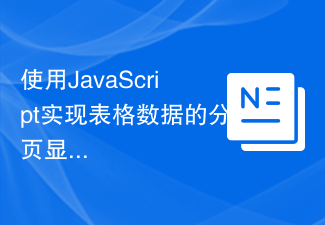 使用JavaScript实现表格数据的分页显示Jun 16, 2023 am 10:00 AM
使用JavaScript实现表格数据的分页显示Jun 16, 2023 am 10:00 AM随着数据的不断增长,表格显示变得更加困难。大多数情况下,表格中的数据量过大,导致表格在加载时变得缓慢,而且用户需要不断地浏览页面才能找到自己想要的数据。本文将介绍如何使用JavaScript实现表格数据的分页显示,让用户更容易找到自己想要的数据。一、动态创建表格为了使分页功能更加可控,需要动态创建表格。在HTML页面中,添加一个类似于下面的table元素。
 Vue技术开发中如何实现分页功能Oct 09, 2023 am 09:06 AM
Vue技术开发中如何实现分页功能Oct 09, 2023 am 09:06 AMVue是一种流行的JavaScript框架,用于构建用户界面。在Vue技术开发中,实现分页功能是常见的需求。本文将介绍如何使用Vue来实现分页功能,并提供具体代码示例。在开始之前,我们需要提前准备一些基本知识。首先,我们需要了解Vue的基本概念和语法。其次,我们需要知道如何使用Vue组件来构建我们的应用程序。开始之前,我们需要在Vue项目中安装一个分页插件,


Hot AI Tools

Undresser.AI Undress
AI-powered app for creating realistic nude photos

AI Clothes Remover
Online AI tool for removing clothes from photos.

Undress AI Tool
Undress images for free

Clothoff.io
AI clothes remover

AI Hentai Generator
Generate AI Hentai for free.

Hot Article

Hot Tools

PhpStorm Mac version
The latest (2018.2.1) professional PHP integrated development tool

Atom editor mac version download
The most popular open source editor

SublimeText3 Linux new version
SublimeText3 Linux latest version

ZendStudio 13.5.1 Mac
Powerful PHP integrated development environment

mPDF
mPDF is a PHP library that can generate PDF files from UTF-8 encoded HTML. The original author, Ian Back, wrote mPDF to output PDF files "on the fly" from his website and handle different languages. It is slower than original scripts like HTML2FPDF and produces larger files when using Unicode fonts, but supports CSS styles etc. and has a lot of enhancements. Supports almost all languages, including RTL (Arabic and Hebrew) and CJK (Chinese, Japanese and Korean). Supports nested block-level elements (such as P, DIV),






