COM functions in PHP4 (windows version)
I have been writing about converting excel into mysql these days, and I found an article. I searched the phpx forum, but there was no such post. I reposted it as follows:
COM function in PHP4 (windows version)
Introduction
The COM functions built into PHP4 are quite attractive for us to develop programs in the win32 environment, but there are still not many relevant technical documents. This article will use three examples to illustrate how to use COM functions in PHP, dealing with MS office 2000 Word, Excel, and Adobe Distiller respectively.
COM technology was proposed and developed by Microsoft a few years ago. The related terms mentioned in this article are OLE, OLE Automation, ActiveX, COM. The meanings of these words are basically the same
Like this, they all mean using a piece of encapsulated code (object) to complete some functions of a windows application. PHP4 COM functions can connect to an object instance and use its methods and
properties.
If you want to use the example source code below, please refer to my configuration.
Windows 98 - MS Office 2000
Apache 1.3.9 Windows
PHP4.02 Dev (08-20-00) Running as CGI
COM in PHP4 Tags
Now let’s start using PHP4’s COM to instantiate a component. You need the new operator and the object’s "OLE Program Identifier":
$instance = new COM ("$identifier");
?>
Because COM is a reserved word of PHP4, it passes the identifier of this object to a constructor, and now an instance of this component is obtained , according to the nature of the OOP class, we can easily access its methods and properties
.
For example:
$instance->[Object]->[method1]->[method2]->..->[property];
?>
It’s that simple!
The OOP structure cannot work under PHP (due to PHP syntax problems, the name and value of the attribute are illegal characters, such as dots and parentheses, etc.), so PHP4 provides two corresponding functions:
bool com_set(class com_object, string property name, string property_value);
mixed com_get(class com_object, string property_name);
?>
Finally, PHP4 also supports DCOM technology, which can create an object instance on a remote computer.
$Instance = new COM(string "Component name", string "remote_server_address");
?>
Note: This is using DCOM instructions Set up PHP. In the future, PHP developers will provide support for DCOM under Unix.
Identifiers, methods and properties
Identifier is a string as follows:
MS Word: "Word.Application" or "Word.Application.9"
MS Excel: "Excel.Application" or "Excel.Sheet"
ADOBE Acrobat: "Exch.application" or "PdfDistiller.PdfDistiller"
For the last identifier, I want to specify that, get the correct Object identification names are not an easy task. If you don't have access to the VBA documentation, you can look up the Windows registration
table and look for it in HKEY_CLASSES_ROOT, and you can get the names of some applications. The object IDs valid on your machine are placed in the CLSID subfolder.
Applications generally provide documentation describing its COM methods and properties. In office2000, you can run the program, open the VBA editor, and select the object editor. Enter a method name or attribute name in the application
library, then right-click a class or member name in the window below, click Help, and you will get a description of the class or member . You can also
refer to MSDN. An Excel example is as follows: [url]http://msdn.microsoft.com/library/officedev/off2000/xltocobjectmodelapplication.htm[/url]
Use COM functions to operate MS Word
Now, let’s start with our first example:
#**************************** ****************************
# This example is from the Zend site, with slight modifications
# Open a word instance, and create a new document Useless test.doc
# Enter a line of text "This is a test2..."
#******************** ***********************************
#Instantiate an object
$word = new COM("word.application") or die("Unable to instantiate Word");
#Get and display the version
print "Loaded Word, version {$word->Version}
";
#Another way to get the version
$testversion = com_get($word->application,version);
print "Version using Com_get(): $testversion
";
#Make it visible
$word->Visible = 1;
#Create new document
$word->Documents->Add();
#Write characters
$word->Selection->TypeText(" This is a test...");
#Save
$word->Documents[1]->SaveAs("Useless test.doc");
#Close
$word->Quit();
?>
You only need to spend a few minutes to read this program and refer to Word's OLE technology Documentation, you will learn almost all the operations you need in your own programs.
MS Excel using PHP's COM function
Just like the Word example above, you should refer to the help documentation of the object browser in Excel's Visual Basic editor while studying this example. .
#Open the workbook and its sheet,
#This example uses a spreadsheet which is SOLVSAMP.XLS that comes with Excel installation
$workbook = "C:Program FilesMicrosoft officeOfficeSamplesSOLVSAMP. not connect");
#Get the program name and version
print "Application name:{$ex->Application->value}
";
print "Loaded version: {$ex->Application->version}
";
#Open the workbook so we can use it
$wkb = $ex->application->Workbooks-> ;Open($workbook) or Die ("Did not open");
#Presave the original workbook and create a copy of the workbook
$ex->Application->ActiveWorkbook ->SaveAs("Ourtest");
#$ex->Application->Visible = 1; #Comment this sentence to make Excel visible
# Read and write a cell in a new
# We can read this cell E11 (Advertising in the 4th. Quarter)
$sheets = $wkb->Worksheets($sheet); #Select the sheet
$sheets ->activate; #Activate it
$cell = $sheets->Cells(11,5) ; #Select the cell (Row Column number)
$cell->activate; #Activate the cell
print "Old Value = {$cell->value}
"; #Print the value of the cell:10000
$cell->value = 15000; #Change it to 15000
print "New value = {$cell->value}
";#Print the new value=15000
#Finally, recalculate the cell with the new value
$sheets->Calculate ;
#Required if you want to calculate, manual is optional
#You can see the total value of the effect (cell E13)
$cell = $sheets->Cells(13,5); #Select the cell (Row Column number)
$number = Number_format($cell->value);
print "New Total cost =$$number - was $47,732 before.
";
#According to the calculation formula, advertising affects the company's expenses, which will be displayed here is $57,809
#Use Excel's built-in function
# PMT(percent/12 months,Number of payments,Loan amount)
$pay = $ex->application->pmt(0.08/12,10,10000);
$pay = sprintf("%.2f",$pay);
print "Monthly payment for $10,000 loan @8% interest /10 months: $ $pay
";
#Should print monthly payment = $ -1,037.03
#Optional, save
$ex-> ;Application->ActiveWorkbook->SaveAs("Ourtest");
#Close, no questions
$ex->application->ActiveWorkbook->Close("False");
unset ($ex);
?>
This example allows your PHP to work with Excel. Of course, there are more objects that can be used to access a self-written OOP package. Classes are also as easy as accessing excel.
Use PHP COM to access Adobe Distiller
This last example is not an MS program. If your program has a PostScript file, you will be interested in this. Rewrite (distill) it Become a PDF document. Adobe has a
program called Distiller, which can generate an instance. The code is as follows:
$pdf = new COM("pdfdistiller.pdfdistiller.1");
?>
One thing to note is that The OLE identifier "pdfdistiller" given in the documentation for Distiller is invalid.
The most basic way to distill a file is:
$pdf->FileToPdf ($psfile, strOutputPDF '', strJobOptions "");
?>
This $psfile is the file name of this PostScript, strOutputPDF is the file name of the output file PDF. StrJobOptions is the parameter file name of Distiller. The last two parameters
are optional and default to the same name. This PS file name and PDF file name use this default Joboptions file. For example:
$pdf->FileToPdf ($psfile, "", "");
#Here $psfile can be Myfile.ps and will return the Myfile.pdf file.
?>
There are more methods and properties that can be used in Distiller. If you are interested, please refer to Adobe's technical documentation.
Aborts/Possible Issues
If something went wrong in your code, you might have created an instance but not closed it gracefully. Worst of all, the application may be held by this instance, and as a result, there will be multiple copies of the application in your application list, which will interfere with your application even if you correct the error. result. The solution is: after fixing a bug, clear them promptly
Before you start running again, use and end the task. For the same reason, at the end of your code, you should also close the program and delete the instance in time.
You have some tips for handling exceptions in com_get and com_set. For example:
$Version = Com_get($instance->Application,"Version");
will work in Word but will generate an error in Excel.
There are some objects that cannot be instantiated in PHP4. This is because this program requires a custom interface, which PHP4 does not support.
Why do we use it?
I hope these three examples can give you some clues to think about. PHP's COM allows you to access Windows 4 programs in PHP scripts. This code is simpler than ASP and can integrate other
PHP’s powerful database support functions. Microsoft is heavily marketing this COM technology in various aspects, under different names and structures, such as COM+ (Combine COM with
Microsoft Transaction Server MTS), ADO, OLE DB, OWC, Windows DNA, etc. The combination of PHP and Apache provides an open source solution.
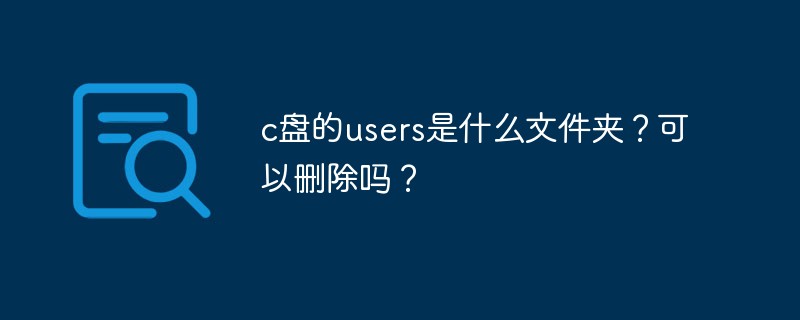 c盘的users是什么文件夹?可以删除吗?Nov 10, 2022 pm 06:20 PM
c盘的users是什么文件夹?可以删除吗?Nov 10, 2022 pm 06:20 PMc盘的users是用户文件夹,主要存放用户的各项配置文件。users文件夹是windows系统的重要文件夹,不能随意删除;它保存了很多用户信息,一旦删除会造成数据丢失,严重的话会导致系统无法启动。
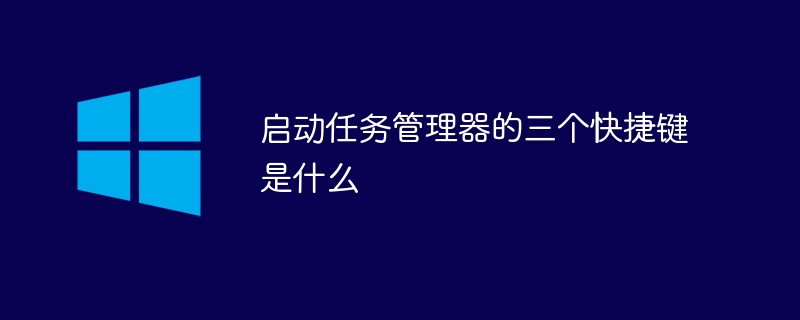 启动任务管理器的三个快捷键是什么Sep 21, 2022 pm 02:47 PM
启动任务管理器的三个快捷键是什么Sep 21, 2022 pm 02:47 PM启动任务管理器的三个快捷键是:1、“Ctrl+Shift+Esc”,可直接打开任务管理器;2、“Ctrl+Alt+Delete”,会进入“安全选项”的锁定界面,选择“任务管理器”,即可以打开任务管理器;3、“Win+R”,会打开“运行”窗口,输入“taskmgr”命令,点击“确定”即可调出任务管理器。
 微软的pin码是什么Oct 14, 2022 pm 03:16 PM
微软的pin码是什么Oct 14, 2022 pm 03:16 PMPIN码是Windows系统为了方便用户本地登录而独立于window账户密码的快捷登录密码,是Windows系统新添加的一套本地密码策略;在用户登陆了Microsoft账户后就可以设置PIN来代替账户密码,不仅提高安全性,而且也可以让很多和账户相关的操作变得更加方便。PIN码只能通过本机登录,无法远程使用,所以不用担心PIN码被盗。
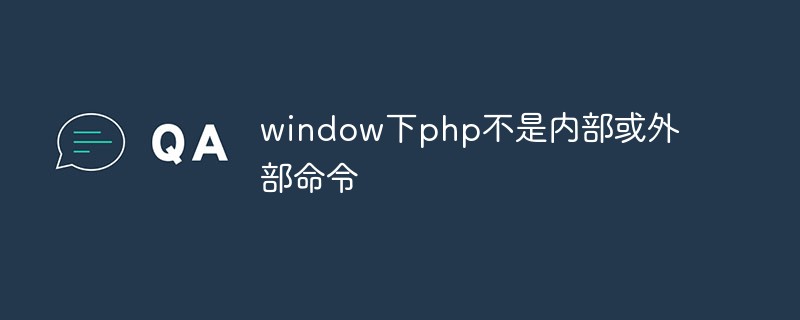 window下报错“php不是内部或外部命令”怎么解决Mar 23, 2023 pm 02:11 PM
window下报错“php不是内部或外部命令”怎么解决Mar 23, 2023 pm 02:11 PM对于刚刚开始使用PHP的用户来说,如果在Windows操作系统中遇到了“php不是内部或外部命令”的问题,可能会感到困惑。这个错误通常是由于系统无法识别PHP的路径导致的。在本文中,我将为您提供一些可能会导致这个问题的原因和解决方法,以帮助您快速解决这个问题。
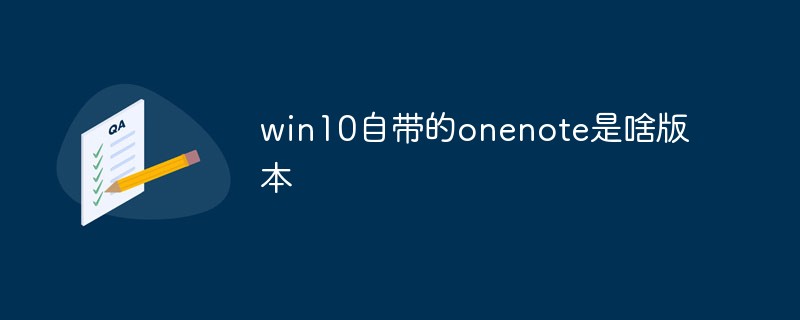 win10自带的onenote是啥版本Sep 09, 2022 am 10:56 AM
win10自带的onenote是啥版本Sep 09, 2022 am 10:56 AMwin10自带的onenote是UWP版本;onenote是一套用于自由形式的信息获取以及多用户协作工具,而UWP版本是“Universal Windows Platform”的简称,表示windows通用应用平台,不是为特定的终端设计的,而是针对使用windows系统的各种平台。
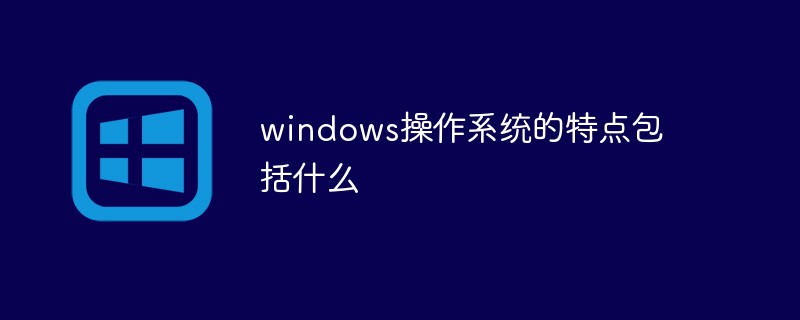 windows操作系统的特点包括什么Sep 28, 2020 pm 12:02 PM
windows操作系统的特点包括什么Sep 28, 2020 pm 12:02 PMwindows操作系统的特点包括:1、图形界面;直观高效的面向对象的图形用户界面,易学易用。2、多任务;允许用户同时运行多个应用程序,或在一个程序中同时做几件事情。3、即插即用。4、出色的多媒体功能。5、对内存的自动化管理。
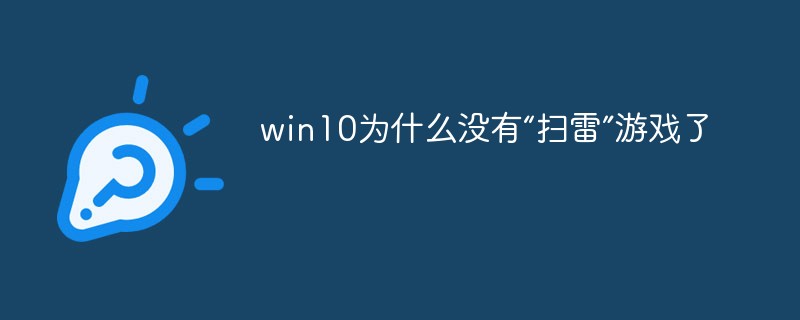 win10为什么没有“扫雷”游戏了Aug 17, 2022 pm 03:37 PM
win10为什么没有“扫雷”游戏了Aug 17, 2022 pm 03:37 PM因为win10系统是不自带扫雷游戏的,需要用户自行手动安装。安装步骤:1、点击打开“开始菜单”;2、在打开的菜单中,找到“Microsoft Store”应用商店,并点击进入;3、在应用商店主页的搜索框中,搜索“minesweeper”;4、在搜索结果中,点击选择需要下载的“扫雷”游戏;5、点击“获取”按钮,等待获取完毕后自动完成安装游戏即可。
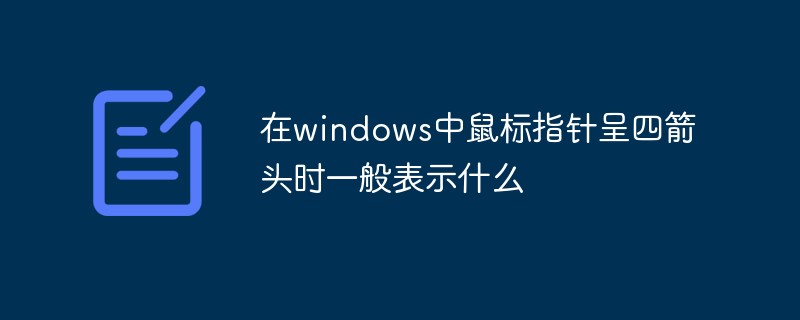 在windows中鼠标指针呈四箭头时一般表示什么Dec 17, 2020 am 11:39 AM
在windows中鼠标指针呈四箭头时一般表示什么Dec 17, 2020 am 11:39 AM在windows中鼠标指针呈四箭头时一般表示选中对象可以上、下、左、右移动。在Windows中鼠标指针首次用不同的指针来表示不同的状态,如系统忙、移动中、拖放中;在Windows中使用的鼠标指针文件还被称为“光标文件”或“动态光标文件”。


Hot AI Tools

Undresser.AI Undress
AI-powered app for creating realistic nude photos

AI Clothes Remover
Online AI tool for removing clothes from photos.

Undress AI Tool
Undress images for free

Clothoff.io
AI clothes remover

AI Hentai Generator
Generate AI Hentai for free.

Hot Article

Hot Tools

MantisBT
Mantis is an easy-to-deploy web-based defect tracking tool designed to aid in product defect tracking. It requires PHP, MySQL and a web server. Check out our demo and hosting services.

Atom editor mac version download
The most popular open source editor

Dreamweaver Mac version
Visual web development tools

Notepad++7.3.1
Easy-to-use and free code editor

SublimeText3 English version
Recommended: Win version, supports code prompts!






