include_once("./comm/Smarty.class.php"); //Include smarty class files
$smarty = new Smarty(); //Create smarty instance object $smarty
$smarty->templates( "./templates"); //Set the template directory
$smarty->templates_c("./templates_c"); //Set the compilation directory
//****Attention everyone, I am the new member here****//
$smarty->cache("./cache"); //Set the cache directory
$smarty->cache_lifetime = 60 * 60 * 24; //Set the cache time
$smarty->caching = true; //Set the cache method
//----------------------------------------- --------------
//The left and right boundary characters, the default is {}, but in actual application it is easy to conflict with JavaScript
//, so it is recommended to set it to or others.
//--------------------------------------------- -------
$smarty->left_delimiter = "$smarty->right_delimiter = "}>";
$smarty->assign(" name", "Li Xiaojun"); //Replace template variables
//Compile and display the index.tpl template located under ./templates
$smarty->display("index.tpl");
?>
We can see that the program part of smarty is actually a set of codes that conform to the PHP language specification. Let’s explain them in turn:
1. /**/Statement: The part contained in
is the program header comment. The main content should be a brief introduction to the function of the program, copyright, author and writing time. This is not necessary in smarty
, but in terms of the style of the program, this is a good style.
2. include_once statement:
It will include the smarty file installed on the website into the current file. Note that the included path must be written correctly.
3. $smarty = new Smarty():
This sentence creates a new Smarty object $smarty, which is a simple instantiation of an object.
4. $smarty->templates(""):
This sentence specifies the path of the $smarty object when using the tpl template. It is a directory. Without this sentence, Smarty's default template path is templates in the current directory
Directory, when actually writing a program, we need to specify this sentence. This is also a good programming style.
5. $smarty->templates_c(""):
This sentence specifies the directory where the $smarty object is compiled. In the template design chapter, we already know that Smarty is a compiled template language, and this directory is the directory where it compiles
templates. Note here that if the site is located on a *nix server, please ensure that this directory is defined in teamsplates_c It has writable and readable permissions. By default, its compilation directory
is templates_c in the current directory. For the same reason, we write it out explicitly.
6. $smarty->left_delimiter and $smarty->right_delimiter:
Indicates the left and right delimiters when looking for template variables. By default, it is "{" and "}", but in practice, because we need to use <script> in the template, the function definition <BR> in Script will inevitably use {}, although it has its own solution. , but it is customary for us to redefine it as "<{" and "}>" or "<!--{" and "}-->" or other identifiers. Note that if here <BR>After the left and right separators are defined, each variable in the template file must use the same symbol as the definition. For example, it is specified as "<{" and "}>" here, and the corresponding symbol must also be used in the tpl template. Change <BR>{$name} into <{$name}> so that the program can correctly find the template variable. <BR>7. $smarty->cache("./cache"): <BR>Tell Smarty where to cache the output template files. In the previous article, we knew that the biggest advantage of Smarty is that it can be cached. Here is the directory where the cache is set. By default, <BR> is the cache directory in the current directory, which is equivalent to the templates_c directory. In *nix systems, we must ensure that it is readable and writable. <BR>8. $smarty->cache_lifetime = 60 * 60 * 24: <BR>The cache validity time will be calculated in seconds. The cache will be rebuilt when the Smarty cache variable is set to true when the first cache time expires. When its <BR> value is -1, it means that the established cache never expires, and when it is 0, it means that the cache is always re-established every time the program is executed. The above setting means setting cache_lifetime to one day. <BR>9. $smarty->caching = 1: <BR>This attribute tells Smarty whether to cache and how to cache. It can take 3 values, 0: Smarty default value, which means not to cache the template; 1: means <BR>Smarty will use the currently defined cache_lifetime to decide whether to end the cache; 2: means Smarty will use it when the cache is created. cache_lifetime value. It is customary to use <BR> to indicate whether to cache or not using true and false.<BR>10. $smarty->assign("name", "Li Xiaojun"): <BR>The prototype of this number is assign(string varname, mixed var), varname is the template variable used in the template, var indicates the need The variable name that replaces the template variable; its second prototype is assign(mixed var). We will explain the use of this member function in detail in the following examples. assign is one of the core functions of Smarty, and all the It must be used when replacing template variables <BR>. <BR>11. $smarty->display("index.tpl"): <BR>The prototype of this function is display(string varname), which is used to display a template. To put it simply, it will display the analyzed and processed templates. There is no need to add a path to the template file here. Just use a file name. We have already set its path in $smarty->templates(string path) defined in. <BR>After the program is executed, we can open the templates_c and cache directories in the current directory, and you will find some %% more directories below. These directories are Smarty’s compilation and <BR>cache directories, which are automatically generated by the program. , do not modify these generated files directly. <BR> Above I briefly introduced some commonly used basic elements in the Smarty program. In the following examples, you can see that they will be used multiple times. <BR> Next, we will introduce a section loop block and a foreach loop block. Originally they should belong to the template part, but because they are the essence of smarty and are very closely related to the smarty programming <BR> part, they are separated in this section. Take it out and talk about it. <BR>1. foreach: used to loop simple arrays. It is a selective section loop. Its definition format is: <BR>{foreach from=$array item=array_id} <BR>{foreachelse} <BR> {/foreach} <BR> Among them, from indicates the array variable to be looped, item is the name of the variable to be looped, and the number of loops is determined by the number of array variables specified by from. {foreachelse} is used to process when the array passed in the <BR> program is empty. Here is a simple example: <BR>==================== ======================== <BR>example6.tpl <BR>================== ========================== <BR><html> <BR><head><title> This is used by foreach Example <BR><body> <BR>This will output an array: <br> <BR>{foreach from=$newsArray item=newsID} <BR>News number: {$newsID}<br> <BR>News content: {$newsTitle}<br><hr> <BR>{foreachelse} <BR>Sorry, there is no news output in the database! <BR>{/foreach} <BR></script>
 php include和include_once有什么区别Mar 22, 2023 am 10:38 AM
php include和include_once有什么区别Mar 22, 2023 am 10:38 AM当我们在使用 PHP 编写网页时,有时我们需要在当前 PHP 文件中包含其他 PHP 文件中的代码。这时,就可以使用 include 或 include_once 函数来实现文件包含。那么,include 和 include_once 到底有什么区别呢?
 如何使用PHP和Smarty实现前后端分离开发Jun 25, 2023 pm 01:46 PM
如何使用PHP和Smarty实现前后端分离开发Jun 25, 2023 pm 01:46 PM在现代web开发中,前后端分离已经成为了一个非常流行的趋势,它能够让开发者们更好地组织项目并且提高了项目开发的效率。PHP和Smarty是两个非常常用的技术,它们可以用来实现前后端分离的开发方式。本文将会介绍如何使用PHP和Smarty来实现前后端分离开发。什么是前后端分离开发在传统的web开发中,前端主要负责页面的呈现以及与后端交互的逻辑。后端则主要负责业
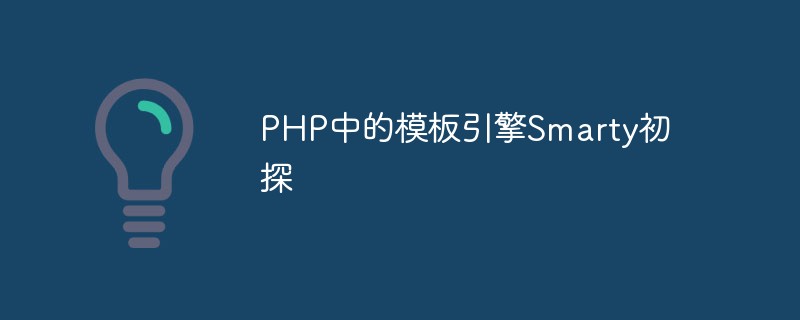 PHP中的模板引擎Smarty初探May 11, 2023 pm 05:15 PM
PHP中的模板引擎Smarty初探May 11, 2023 pm 05:15 PM现如今,网站的开发离不了一个重要的组成部分——模板引擎。模板引擎是指一种将页面模板和数据结合起来生成具有特定格式的html代码的工具。在各种网站开发框架中,模板引擎是一个必不可少的组件,因为模板引擎可以大量减少代码的重复性和提高页面的动态性。其中一种最常见和流行的模板引擎是Smarty。Smarty是一个基于PHP语言开发的DSL(DomainSpecif
 如何使用 JavaScript 判断一个字符串是否包含特定字符?Oct 21, 2023 am 08:23 AM
如何使用 JavaScript 判断一个字符串是否包含特定字符?Oct 21, 2023 am 08:23 AM如何使用JavaScript判断一个字符串是否包含特定字符?在JavaScript中,我们可以使用几种方法来判断一个字符串是否包含特定字符。下面将介绍三种常用的方法,并给出相应的代码示例。方法一:使用indexOf()方法可以使用字符串的indexOf()方法来判断一个字符串是否包含指定的字符。它返回特定字符在字符串中第一次出现的位置索引,如
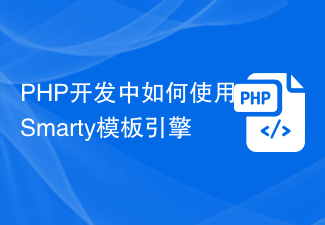 PHP开发中如何使用Smarty模板引擎Jun 27, 2023 pm 01:28 PM
PHP开发中如何使用Smarty模板引擎Jun 27, 2023 pm 01:28 PM作为一名PHP开发者,使用模板引擎是理所当然的选择。Smarty是一种流行的模板引擎,它提供了一种将HTML/CSS/JavaScript与PHP代码分离的方式,使开发人员能够更好地组织和管理项目。在本文中,我们将学习在PHP开发过程中如何使用Smarty模板引擎。一、安装Smarty在之前,我们必须安装Smarty。在本文中,我们将使用Composer安装
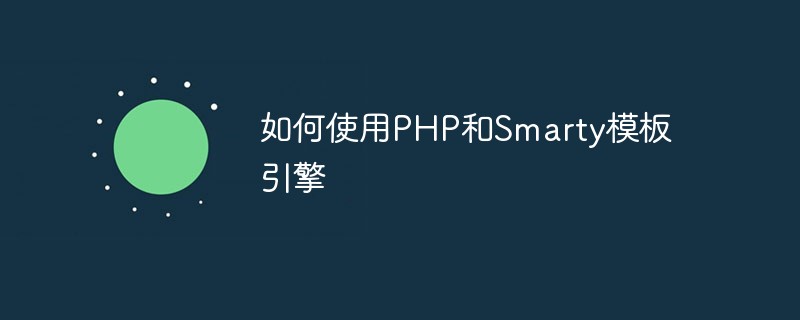 如何使用PHP和Smarty模板引擎May 11, 2023 pm 03:33 PM
如何使用PHP和Smarty模板引擎May 11, 2023 pm 03:33 PMPHP是一种强大的服务器端脚本语言,可以用于开发Web应用程序。在Web开发的早期阶段,程序员们使用了很多HTML和JavaScript代码来开发Web应用程序。但是,这种方法很难维护和管理,因为HTML和JavaScript代码可能会变得非常复杂。为了解决这个问题,Smarty模板引擎被创建出来。Smarty是一种基于PHP开发的模板引擎,用于管理和生成W
 jQuery引入必须的包是什么?Feb 23, 2024 pm 12:00 PM
jQuery引入必须的包是什么?Feb 23, 2024 pm 12:00 PMjQuery是一个著名的JavaScript库,它提供了简洁而强大的功能,用来简化JavaScript编程。当引入jQuery到你的网页项目中时,你需要在HTML文件中添加以下代码来引入必须的包:我的网页
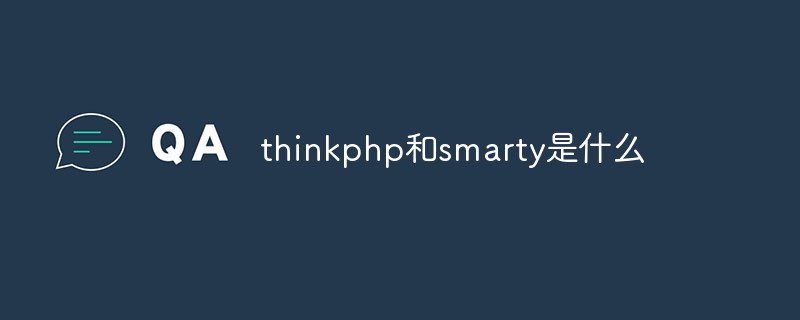 thinkphp和smarty是什么Jun 14, 2022 pm 05:56 PM
thinkphp和smarty是什么Jun 14, 2022 pm 05:56 PMthinkphp是一个开源轻量级PHP框架,是用来简化企业级应用开发和敏捷WEB应用开发的;使用ThinkPHP,开发者可以更方便和快捷的开发和部署应用。Smarty是一个PHP模板引擎,可以更好的帮助开发者分离程序逻辑和页面显示(业务逻辑和显示逻辑分离),使程序员改变程序的逻辑内容不会影响到前端人员的页面设计,前端人员重新修改页面不会影响到程序的程序逻辑。


Hot AI Tools

Undresser.AI Undress
AI-powered app for creating realistic nude photos

AI Clothes Remover
Online AI tool for removing clothes from photos.

Undress AI Tool
Undress images for free

Clothoff.io
AI clothes remover

AI Hentai Generator
Generate AI Hentai for free.

Hot Article

Hot Tools

SublimeText3 English version
Recommended: Win version, supports code prompts!

Safe Exam Browser
Safe Exam Browser is a secure browser environment for taking online exams securely. This software turns any computer into a secure workstation. It controls access to any utility and prevents students from using unauthorized resources.

Zend Studio 13.0.1
Powerful PHP integrated development environment

DVWA
Damn Vulnerable Web App (DVWA) is a PHP/MySQL web application that is very vulnerable. Its main goals are to be an aid for security professionals to test their skills and tools in a legal environment, to help web developers better understand the process of securing web applications, and to help teachers/students teach/learn in a classroom environment Web application security. The goal of DVWA is to practice some of the most common web vulnerabilities through a simple and straightforward interface, with varying degrees of difficulty. Please note that this software

mPDF
mPDF is a PHP library that can generate PDF files from UTF-8 encoded HTML. The original author, Ian Back, wrote mPDF to output PDF files "on the fly" from his website and handle different languages. It is slower than original scripts like HTML2FPDF and produces larger files when using Unicode fonts, but supports CSS styles etc. and has a lot of enhancements. Supports almost all languages, including RTL (Arabic and Hebrew) and CJK (Chinese, Japanese and Korean). Supports nested block-level elements (such as P, DIV),






