 Backend Development
Backend Development PHP Tutorial
PHP Tutorial Customizable PHP thumbnail generation program (requires GD library support)_PHP tutorial
Customizable PHP thumbnail generation program (requires GD library support)_PHP tutorial
The classic PHP thumbnail generation program, based on the GD library, can specify the generation path and the width and height details of the generation target. Instructions for use: In a PHP environment that supports the GD library, save the following code as resize.php for testing
Classic PHP thumbnail generation program, based on GD library, can specify the generation path and width and height details of the generation target
Usage: In a PHP environment that supports GD library, save the following code as resize .php test
$FILENAME="image_name";
// The width of the generated image
$RESIZEWIDTH=400;
// The height of the generated image
$RESIZEHEIGHT=400;
//The path to generate the image
$uploaddir="c:/winnt/temp";
function ResizeImage($im,$maxwidth,$maxheight,$name){
global $uploaddir;
$width = imagesx($im);
$height = imagesy($im);
if(($maxwidth && $width > $maxwidth) || ($maxheight && $ height > $maxheight)){
if($maxwidth && $width > $maxwidth){
$widthratio = $maxwidth/$width;
$RESIZEWIDTH=true;
}
if($maxheight && $height > $maxheight){
$heightratio = $maxheight/$height;
$RESIZEHEIGHT=true;
}
if($RESIZEWIDTH && $RESIZEHEIGHT){
if($widthratio $ratio = $widthratio;
}else{
$ratio = $heightratio;
}
}elseif($RESIZEWIDTH) {
$ratio = $widthratio;
}elseif($RESIZEHEIGHT){
$ratio = $heightratio;
}
$newwidth = $width * $ratio;
$newheight = $height * $ratio;
if(function_exists("imagecopyresampled")){
$newim = imagecreatetruecolor($newwidth, $newheight);
imagecopyresampled($newim, $im, 0, 0, 0, 0, $newwidth, $newheight, $width, $height);
}else{
$newim = imagecreate($newwidth, $newheight);
imagecopyresized($newim, $im, 0 , 0, 0, 0, $newwidth, $newheight, $width, $height);
}
ImageJpeg ($newim,$uploaddir.$name . ".jpg");
ImageDestroy ($ newim);
}else{
ImageJpeg ($im,$uploaddir.$name . ".jpg");
}
}
if ($_FILES['image']['size']){
if($_FILES['image']['type'] == "image/pjpeg"){
$im = imagecreatefromjpeg($ _FILES['image']['tmp_name']);
}elseif($_FILES['image']['type'] == "image/x-png"){
$im = imagecreatefrompng( $_FILES['image']['tmp_name']);
}elseif($_FILES['image']['type'] == "image/gif"){
$im = imagecreatefromgif($ _FILES['image']['tmp_name']);
}
if($im){
if(file_exists("$FILENAME.jpg")){
unlink("$FILENAME .jpg");
}
ResizeImage($im,$RESIZEWIDTH,$RESIZEHEIGHT,$FILENAME);
ImageDestroy ($im);
}
}
?>
 ">
">body>
 如何在技嘉主板上设置键盘启动功能 (技嘉主板启用键盘开机方式)Dec 31, 2023 pm 05:15 PM
如何在技嘉主板上设置键盘启动功能 (技嘉主板启用键盘开机方式)Dec 31, 2023 pm 05:15 PM技嘉的主板怎么设置键盘开机首先,要支持键盘开机,一定是PS2键盘!!设置步骤如下:第一步:开机按Del或者F2进入bios,到bios的Advanced(高级)模式普通主板默认进入主板的EZ(简易)模式,需要按F7切换到高级模式,ROG系列主板默认进入bios的高级模式(我们用简体中文来示范)第二步:选择到——【高级】——【高级电源管理(APM)】第三步:找到选项【由PS2键盘唤醒】第四步:这个选项默认是Disabled(关闭)的,下拉之后可以看到三种不同的设置选择,分别是按【空格键】开机、按组
 php怎么把负数转为正整数Apr 19, 2022 pm 08:59 PM
php怎么把负数转为正整数Apr 19, 2022 pm 08:59 PMphp把负数转为正整数的方法:1、使用abs()函数将负数转为正数,使用intval()函数对正数取整,转为正整数,语法“intval(abs($number))”;2、利用“~”位运算符将负数取反加一,语法“~$number + 1”。
 CS玩家的首选:推荐的电脑配置Jan 02, 2024 pm 04:26 PM
CS玩家的首选:推荐的电脑配置Jan 02, 2024 pm 04:26 PM1.处理器在选择电脑配置时,处理器是至关重要的组件之一。对于玩CS这样的游戏来说,处理器的性能直接影响游戏的流畅度和反应速度。推荐选择IntelCorei5或i7系列的处理器,因为它们具有强大的多核处理能力和高频率,可以轻松应对CS的高要求。2.显卡显卡是游戏性能的重要因素之一。对于射击游戏如CS而言,显卡的性能直接影响游戏画面的清晰度和流畅度。建议选择NVIDIAGeForceGTX系列或AMDRadeonRX系列的显卡,它们具备出色的图形处理能力和高帧率输出,能够提供更好的游戏体验3.内存电
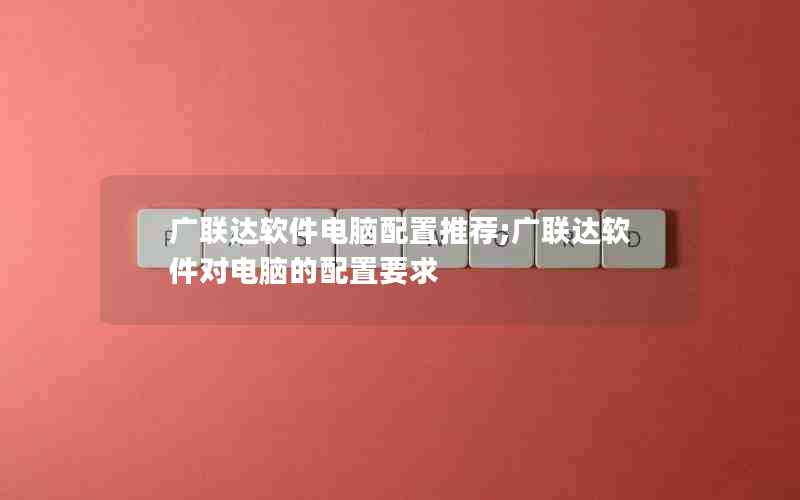 广联达软件电脑配置推荐;广联达软件对电脑的配置要求Jan 01, 2024 pm 12:52 PM
广联达软件电脑配置推荐;广联达软件对电脑的配置要求Jan 01, 2024 pm 12:52 PM广联达软件是一家专注于建筑信息化领域的软件公司,其产品被广泛应用于建筑设计、施工、运营等各个环节。由于广联达软件功能复杂、数据量大,对电脑的配置要求较高。本文将从多个方面详细阐述广联达软件的电脑配置推荐,以帮助读者选择适合的电脑配置处理器广联达软件在进行建筑设计、模拟等操作时,需要进行大量的数据计算和处理,因此对处理器的要求较高。推荐选择多核心、高主频的处理器,如英特尔i7系列或AMDRyzen系列。这些处理器具有较强的计算能力和多线程处理能力,能够更好地满足广联达软件的需求。内存内存是影响计算
 主板上的数字音频输出接口-SPDIF OUTJan 14, 2024 pm 04:42 PM
主板上的数字音频输出接口-SPDIF OUTJan 14, 2024 pm 04:42 PM主板上SPDIFOUT连接线序最近我遇到了一个问题,就是关于电线的接线顺序。我上网查了一下,有些资料说1、2、4对应的是out、+5V、接地;而另一些资料则说1、2、4对应的是out、接地、+5V。最好的办法是查看你的主板说明书,如果找不到说明书,你可以使用万用表进行测量。首先找到接地,然后就可以确定其他的接线顺序了。主板vdg怎么接线连接主板的VDG接线时,您需要将VGA连接线的一端插入显示器的VGA接口,另一端插入电脑的显卡VGA接口。请注意,不要将其插入主板的VGA接口。完成连接后,您可以
 php怎么设置implode没有分隔符Apr 18, 2022 pm 05:39 PM
php怎么设置implode没有分隔符Apr 18, 2022 pm 05:39 PM在PHP中,可以利用implode()函数的第一个参数来设置没有分隔符,该函数的第一个参数用于规定数组元素之间放置的内容,默认是空字符串,也可将第一个参数设置为空,语法为“implode(数组)”或者“implode("",数组)”。
 php怎么去除首位数字Apr 20, 2022 pm 03:23 PM
php怎么去除首位数字Apr 20, 2022 pm 03:23 PM去除方法:1、使用substr_replace()函数将首位数字替换为空字符串即可,语法“substr_replace($num,"",0,1)”;2、用substr截取从第二位数字开始的全部字符即可,语法“substr($num,1)”。
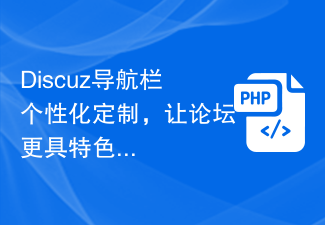 Discuz导航栏个性化定制,让论坛更具特色!Mar 11, 2024 pm 01:45 PM
Discuz导航栏个性化定制,让论坛更具特色!Mar 11, 2024 pm 01:45 PM在Discuz论坛中,导航栏是用户访问网站时经常接触到的部分之一,因此定制导航栏可以为论坛增添独特的个性化风格,提升用户体验。接下来将介绍如何在Discuz论坛中进行导航栏的个性化定制,并提供具体的代码示例。首先,我们需要登录到Discuz的后台管理系统,进入“界面”->“导航设置”页面。在这个页面上,我们可以对导航栏进行各种设置和定制。以下是一些


Hot AI Tools

Undresser.AI Undress
AI-powered app for creating realistic nude photos

AI Clothes Remover
Online AI tool for removing clothes from photos.

Undress AI Tool
Undress images for free

Clothoff.io
AI clothes remover

AI Hentai Generator
Generate AI Hentai for free.

Hot Article

Hot Tools

Dreamweaver Mac version
Visual web development tools

SAP NetWeaver Server Adapter for Eclipse
Integrate Eclipse with SAP NetWeaver application server.

Atom editor mac version download
The most popular open source editor

VSCode Windows 64-bit Download
A free and powerful IDE editor launched by Microsoft

SublimeText3 Chinese version
Chinese version, very easy to use





