 Backend Development
Backend Development PHP Tutorial
PHP Tutorial Method 1 to display web pages normally in any character set_PHP tutorial
Method 1 to display web pages normally in any character set_PHP tutorial
Transfer to: coolcode.cn
Normally, our webpage needs to specify an encoding character set, such as GB2312, UTF-8, ISO-8859-1, etc., so that we can display the text in our specified encoding on the webpage. . But we are likely to encounter this situation, that is, we may want to display Chinese characters on ISO-8859-1 encoded web pages, or display Korean characters on GB2312 encoded web pages, etc. Of course, one solution is that we don’t use ISO-8859-1 or GB2312 encoding, but use UTF-8 encoding. In this way, as long as we use this encoding, we can display a mixture of languages from various countries. This is what many websites now use. method.
What I am talking about here is not the above method, because the above method must specify the character set as UTF-8. Once the user manually specifies other character sets, or maybe for some reasons , that character set setting does not work, and the browser does not automatically recognize it correctly, the web pages we see will still be garbled, especially in some web pages made with frames. If the character set setting of a page in a frame does not work, the web page we see will still be garbled. It works, but garbled characters are displayed in firefox and cannot be changed (I mean without installing the RightEncode plug-in).
The method I introduce here can correctly display Chinese characters, Japanese, etc. even if the web page is specified as the ISO-8859-1 character set. The principle is very simple, that is, all other encodings except the first 128 characters in the ISO-8859-1 encoding are represented by NCR (Numeric character reference). For example, if we write the two characters "Chinese characters" in the form of "Chinese characters", then they can be displayed correctly in any character set. Based on this principle, I wrote the following program, which can convert existing web pages into web pages that can be displayed in any character set. You only need to specify the character set and source web page of the source web page, click the submit button, and you will get the target web page. You can also convert only certain text. You only need to fill in the text in the text box, specify the original character set of these texts, click the submit button, and the encoded text will be displayed on the page. In addition, I also wrote a WordPress plug-in, and now my blog can be displayed correctly in any character set.
Conversion program address: http://jb51.net/dxy/nochaoscode/
function nochaoscode($encode, $str, $isemail = false) {
$str = iconv($encode, "UTF-16", $str);
for ($i = 0; $i $code = ord($str{$i}) * 256 + ord($str{$i + 1});
if ($code $output .= chr($code);
} else if ($code != 65279) {
$output .= "".$code.";";
}
}
return $output;
}
$encode = $_POST['encode'];
if ($encode == '') $encode = 'UTF-8';
if ($_FILES['file']['size'] > 0) {
$data = nochaoscode($encode, file_get_contents($_FILES['file']['tmp_name']));
header ("Content-type: application/octet-stream;");
header ("Content-length: ".strlen($data));
header ("Content-Disposition: attachment; filename=".$_FILES['file']['name']);
echo $data;
} else {
header ("Content-type: text/html; charset=UTF-8");
if ($_POST['email']) {
echo htmlentities(nochaoscode($encode, $_POST['email'], true));
}
else {
echo htmlentities(nochaoscode($encode, $_POST['content']));
}
?>
}
?>
 删除 Windows 11 搜索中的新闻和趋势内容的方法Oct 16, 2023 pm 08:13 PM
删除 Windows 11 搜索中的新闻和趋势内容的方法Oct 16, 2023 pm 08:13 PM当您单击Windows11中的搜索字段时,搜索界面会自动展开。它在左侧显示最近程序的列表,在右侧显示Web内容。Microsoft在那里显示新闻和趋势内容。今天的支票宣传了必应新的DALL-E3图像生成功能、“与必应聊天龙”的提议、有关龙的更多信息、来自网络部分的热门新闻、游戏建议和趋势搜索部分。整个项目列表与您在计算机上的活动无关。虽然一些用户可能会喜欢查看新闻的能力,但所有这些都可以在其他地方大量获得。其他人可能会直接或间接将其归类为促销甚至广告。Microsoft使用界面来推广自己的内容,
 iOS 17 的待机模式将正在充电的 iPhone 变成家庭集线器Jun 06, 2023 am 08:20 AM
iOS 17 的待机模式将正在充电的 iPhone 变成家庭集线器Jun 06, 2023 am 08:20 AMiOS17中的Apple正在引入待机模式,这是一种新的显示体验,专为水平方向的充电iPhone而设计。处于这个位置的iPhone能够显示一系列全屏小部件,将其变成一个有用的家庭中心。待机模式会在水平放置在充电器上运行iOS17的iPhone上自动激活。您可以查看时间、天气、日历、音乐控制、照片等信息。您可以通过可用的待机选项向左或向右滑动,然后长按或向上/向下滑动以进行自定义。例如,随着时间的流逝,您可以从模拟视图、数字视图、气泡字体和日光视图中进行选择,其中背景颜色会根据时间而变化。有一些选项
 CS玩家的首选:推荐的电脑配置Jan 02, 2024 pm 04:26 PM
CS玩家的首选:推荐的电脑配置Jan 02, 2024 pm 04:26 PM1.处理器在选择电脑配置时,处理器是至关重要的组件之一。对于玩CS这样的游戏来说,处理器的性能直接影响游戏的流畅度和反应速度。推荐选择IntelCorei5或i7系列的处理器,因为它们具有强大的多核处理能力和高频率,可以轻松应对CS的高要求。2.显卡显卡是游戏性能的重要因素之一。对于射击游戏如CS而言,显卡的性能直接影响游戏画面的清晰度和流畅度。建议选择NVIDIAGeForceGTX系列或AMDRadeonRX系列的显卡,它们具备出色的图形处理能力和高帧率输出,能够提供更好的游戏体验3.内存电
 Windows 11用户指南:如何禁用广告弹窗Sep 22, 2023 pm 07:21 PM
Windows 11用户指南:如何禁用广告弹窗Sep 22, 2023 pm 07:21 PMMicrosoft的Windows11操作系统可能会使用通知系统的计算机上定期将建议显示为弹出窗口。建议系统最初旨在为用户提供有关改进Windows11工作流程的提示和建议,现已几乎完全转变为推广Microsoft服务和产品的广告系统。建议的弹出窗口可能会向用户宣传Microsoft365订阅,建议将Android手机链接到设备,或设置备份解决方案。如果这些弹出窗口惹恼了您,您可以调整系统以完全禁用它们。以下指南提供了有关在运行Microosft的Windows11操作系统的设备上禁用弹出建议的
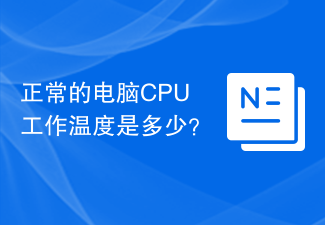 正常的电脑CPU工作温度是多少?Feb 18, 2024 pm 05:00 PM
正常的电脑CPU工作温度是多少?Feb 18, 2024 pm 05:00 PM电脑CPU温度多少正常随着科技的不断发展,电脑已经成为了人们生活中必不可少的工具。无论是办公、学习还是娱乐,电脑都扮演着重要的角色。而作为电脑的核心部件之一,CPU的温度对于电脑的性能和稳定性起着至关重要的作用。那么,我们应该如何判断电脑CPU的温度是否正常呢?首先,我们需要明确一点,不同的CPU型号和品牌在工作的温度上限是有所区别的。一般来说,大部分CPU
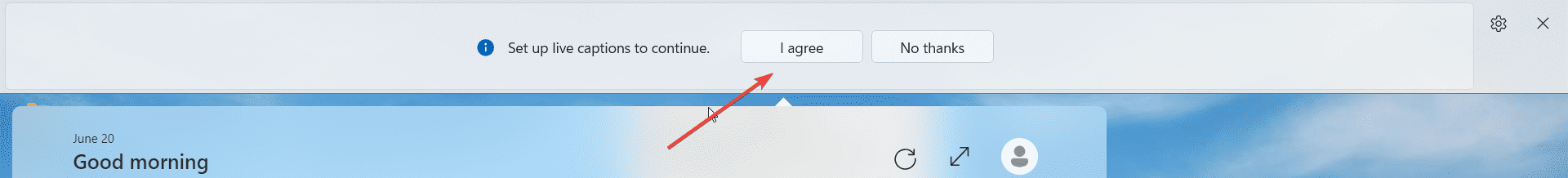 如何在 Windows 11 中立即打开实时字幕Jun 27, 2023 am 08:33 AM
如何在 Windows 11 中立即打开实时字幕Jun 27, 2023 am 08:33 AM如何在Windows11中立即打开实时字幕1.在键盘上预赢+按Ctrl+L2.点击同意3.将显示一个弹出窗口,显示准备以英语(美国)添加字幕(取决于您的首选语言)4.此外,您还可以通过单击齿轮按钮来过滤亵渎?偏好?过滤脏话相关文章如何修复Windows服务器中的激活错误代码0xc004f069Windows上的激活过程有时会突然转向显示包含此错误代码0xc004f069的错误消息。虽然激活过程已经联机,但一些运行WindowsServer的旧系统可能会遇到此问题。通过这些初步检查,如果这些检查不
 正常的CPU温度范围是多少?Jan 09, 2024 pm 06:54 PM
正常的CPU温度范围是多少?Jan 09, 2024 pm 06:54 PM很多用户们在使用电脑的时候,有很多的用户们都经常能看到CPU的温度等,但是很多的用户们的都不清楚CPU温度多少是正常的,那就快来看看详细的介绍吧~CPU温度多少正常:1、CPU温度跟环境温度有很大关系,夏天的时候会高一点的。一般CPU空闲的时候温度在50°以下,较忙时65°以下,全速工作时75°以下都是正常的。游戏中只要不超过90度属于正常现象。如果CPU温度超过90度,建议给CPU更换一个扇热效果好一点的风扇,或者涂上硅胶。2、CPU温升在20到30度的范围内一般是正常的的。例如,cpu的耐受
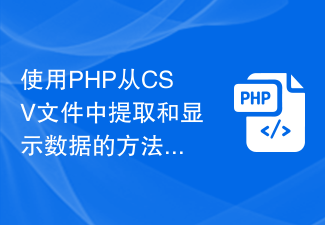 使用PHP从CSV文件中提取和显示数据的方法Sep 08, 2023 pm 10:01 PM
使用PHP从CSV文件中提取和显示数据的方法Sep 08, 2023 pm 10:01 PM在本文中,我们将学习如何使用PHP的fgetcsv()、str_getcsv和SplFileObject函数从CSV文件中显示数据。CSVfileisasimplefileformatusedtostoredatawithcomma-separatedvalues,andeachrowinitrepresentsarecordinthetabulardata.ToreadaCSVfileusingPHP,wewillusethefgetcsv()functionwhichreadsalinefr


Hot AI Tools

Undresser.AI Undress
AI-powered app for creating realistic nude photos

AI Clothes Remover
Online AI tool for removing clothes from photos.

Undress AI Tool
Undress images for free

Clothoff.io
AI clothes remover

AI Hentai Generator
Generate AI Hentai for free.

Hot Article

Hot Tools

SublimeText3 Chinese version
Chinese version, very easy to use

SublimeText3 Mac version
God-level code editing software (SublimeText3)

MantisBT
Mantis is an easy-to-deploy web-based defect tracking tool designed to aid in product defect tracking. It requires PHP, MySQL and a web server. Check out our demo and hosting services.

Dreamweaver CS6
Visual web development tools

DVWA
Damn Vulnerable Web App (DVWA) is a PHP/MySQL web application that is very vulnerable. Its main goals are to be an aid for security professionals to test their skills and tools in a legal environment, to help web developers better understand the process of securing web applications, and to help teachers/students teach/learn in a classroom environment Web application security. The goal of DVWA is to practice some of the most common web vulnerabilities through a simple and straightforward interface, with varying degrees of difficulty. Please note that this software





