A .php file, including the program start symbol (), and the specific code is placed between the start symbol and the end symbol. In order to facilitate future modification and program reading, it is customary that the code should be divided into lines according to certain regulations, and the variable marker ($) must be indispensable in the PHP code. These all bring some trouble to generating .php files, and some workarounds are needed to deal with them.
Let’s first deal with the start and end characters of the php program file. This is not too complicated. We use two variables to represent them:
$str_tmp="$str_end="?>"; //End character. $str_end is an independent variable.
Let’s deal with the variable marker ($). Assume that we will have such a variable equation in the generated .php file: $age="28";. The code is as follows:
$str="$"."age="28";rn";
In the above formula, printing the variable $str will get the expected effect. In the code, $ and age must be separated and combined with a connection sign (.) to get the effect of $age; the symbol (") indicates a small double quote ("); a line of PHP code must end with a semicolon (;); rn It means hitting Enter to start a new line.
Above we have solved the input problems such as PHP code start character, end character, code variable flag and equation, and now we can enter the specific operation of generating .php file. In order to make the program look like this, we preset the contents of the .php file to be generated: username (blackhorse), login password (blackhorse), age (28), and income (4500). The following is the complete code to generate the .php file:
//Collect information
$str_tmp="$str_end="?>"; //php end character
$str_tmp.="$"."name="Dark Horse";rn"; //Add user name
$str_tmp.="$"."pass="blackhorse";rn"; //Join password
$str_tmp.="$"."age="28";rn"; //Join age
$str_tmp.="$"."income="4500";rn";
$str_tmp.=$str_end; //Add the terminator
//Save the file
$sf=" blhorse.php"; //File name
$fp=fopen($sf,"w"); //Open file in write mode
fwrite($fp,$str_tmp); //Save content
fclose($fp); //Close the file
?>
Save the above code as a file named test.php, run it, you will get the blhorse.php file, The complete content of the file is as follows:
$name="blackhorse";
$pass="blackhorse";
$age="28";
$income="4500";
?>
It can be seen that what we get is a fairly standard .php configuration class file, which fully meets our requirements. As for writing more complex .php files, as long as you handle the assignment of variables and the accumulation of variables as shown in the code in this article, it becomes quite easy to implement.
 php怎么把负数转为正整数Apr 19, 2022 pm 08:59 PM
php怎么把负数转为正整数Apr 19, 2022 pm 08:59 PMphp把负数转为正整数的方法:1、使用abs()函数将负数转为正数,使用intval()函数对正数取整,转为正整数,语法“intval(abs($number))”;2、利用“~”位运算符将负数取反加一,语法“~$number + 1”。
 不再担心下班前被领导叫住开小会,AI助手帮你自动生成会议纪要Sep 04, 2023 pm 11:21 PM
不再担心下班前被领导叫住开小会,AI助手帮你自动生成会议纪要Sep 04, 2023 pm 11:21 PM讯飞听见升级会议纪要功能,可以将口语表述直接转化为书面稿,AI能够根据录音总结会议纪要。AI能够帮助您完成会议纪要的撰写工作8月31日,讯飞听见网页端进行了版本升级,新增了PC端实时录音功能,能够利用人工智能智能生成会议纪要。这一功能的推出将大大提高用户在会议后整理内容、跟进重点工作事项的效率。对于经常参加会议的人来说,这个功能无疑是一个非常实用的工具,能够节省大量时间和精力该功能的应用场景主要是PC电脑端录音转文字自动生成会议纪要,旨在为用户提供最优质的服务和最先进的技术,快速提升办公效率的产
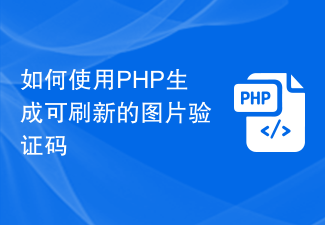 如何使用PHP生成可刷新的图片验证码Sep 13, 2023 am 11:54 AM
如何使用PHP生成可刷新的图片验证码Sep 13, 2023 am 11:54 AM如何使用PHP生成可刷新的图片验证码随着互联网的发展,为了防止恶意攻击和机器自动操作现象,很多网站都使用了验证码来进行用户验证。其中一种常见的验证码类型就是图片验证码,通过生成一张包含随机字符的图片,要求用户输入正确的字符才能进行后续操作。本文将介绍如何使用PHP生成可刷新的图片验证码,并提供具体的代码示例。步骤一:创建验证码图片首先,我们需要创建一个用于生
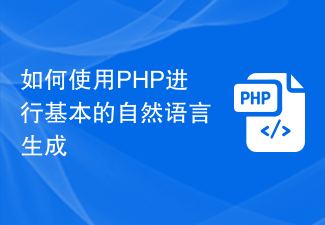 如何使用PHP进行基本的自然语言生成Jun 22, 2023 am 11:05 AM
如何使用PHP进行基本的自然语言生成Jun 22, 2023 am 11:05 AM自然语言生成是一种人工智能技术,它能够将数据转换为自然语言文本。在当今的大数据时代,越来越多的业务需要将数据可视化或呈现给用户,而自然语言生成正是一种非常有效的方法。PHP是一种非常流行的服务器端脚本语言,它可以用于开发Web应用程序。本文将简要介绍如何使用PHP进行基本的自然语言生成。引入自然语言生成库PHP自带的函数库并不包括自然语言生成所需的功能,因此
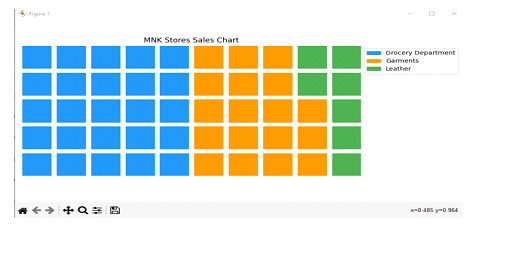 使用Python中的pyWaffle生成一个华夫饼图Aug 17, 2023 am 11:49 AM
使用Python中的pyWaffle生成一个华夫饼图Aug 17, 2023 am 11:49 AM数据可视化对于高效的信息理解和展示至关重要。在众多可用的图表类型中,华夫饼图以方形瓦片在网格状结构中显示数据的新颖方式。强大的Python模块PyWaffle方便了华夫饼图的开发,类似于许多计算和数据分析方法。在本文中,我们将看看如何使用复杂的Python模块PyWaffle创建华夫饼图。让我们安装PyWafle并看看如何使用它来可视化分类数据。在您的cmd中运行以下命令来安装该库,然后将其导入到您的代码中pipinstallpywaffleExample1的中文翻译为:示例1在这个例子中,我们
 php怎么设置implode没有分隔符Apr 18, 2022 pm 05:39 PM
php怎么设置implode没有分隔符Apr 18, 2022 pm 05:39 PM在PHP中,可以利用implode()函数的第一个参数来设置没有分隔符,该函数的第一个参数用于规定数组元素之间放置的内容,默认是空字符串,也可将第一个参数设置为空,语法为“implode(数组)”或者“implode("",数组)”。
 word目录生成错乱怎么办Feb 20, 2024 am 08:08 AM
word目录生成错乱怎么办Feb 20, 2024 am 08:08 AMword目录生成错乱怎么办随着科技的发展,电子文档已经成为我们日常工作和学习中不可或缺的一部分。而在编辑电子文档时,尤其是长篇文章或论文中,目录的生成是一个非常重要的步骤。目录能够方便读者查找到文章的内容和结构,提高阅读效率。然而,有时候我们在生成目录的过程中会遇到一些问题,比如目录生成出错,顺序混乱等。那么,如果word目录生成错乱,我们应该如何解决呢?首
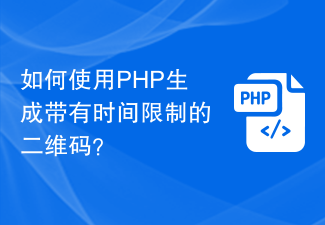 如何使用PHP生成带有时间限制的二维码?Aug 26, 2023 pm 04:34 PM
如何使用PHP生成带有时间限制的二维码?Aug 26, 2023 pm 04:34 PM如何使用PHP生成带有时间限制的二维码?随着移动支付和电子门票的普及,二维码成为了一种常见的技术。在很多场景中,我们可能需要生成一种带有时间限制的二维码,即使在一定时间后,该二维码也将失效。本文将介绍如何使用PHP生成带有时间限制的二维码,并提供代码示例供参考。安装PHPQRCode库要使用PHP生成二维码,我们需要先安装PHPQRCode库。这个库


Hot AI Tools

Undresser.AI Undress
AI-powered app for creating realistic nude photos

AI Clothes Remover
Online AI tool for removing clothes from photos.

Undress AI Tool
Undress images for free

Clothoff.io
AI clothes remover

AI Hentai Generator
Generate AI Hentai for free.

Hot Article

Hot Tools

PhpStorm Mac version
The latest (2018.2.1) professional PHP integrated development tool

Safe Exam Browser
Safe Exam Browser is a secure browser environment for taking online exams securely. This software turns any computer into a secure workstation. It controls access to any utility and prevents students from using unauthorized resources.

SublimeText3 English version
Recommended: Win version, supports code prompts!

Dreamweaver CS6
Visual web development tools

SublimeText3 Mac version
God-level code editing software (SublimeText3)






