1. What is phpDocumentor?
PHPDocumentor is a tool written in PHP. For PHP programs with standard annotations, it can quickly generate API documents with cross-reference, indexing and other functions. The old version is phpdoc. Starting from 1.3.0, it has been renamed phpDocumentor. The new version adds support for php5 syntax. At the same time, documents can be generated by operating on the client browser, and the documents can be converted to PDF, HTML, There are several forms of CHM, which are very convenient.
When PHPDocumentor works, it will scan the PHP source code under the specified directory, scan the keywords, intercept the comments that need to be analyzed, then analyze the special tags in the comments, generate an xml file, and then based on the analyzed classes and Module information, establish corresponding indexes, generate xml files, and use customized templates to output files in the specified format for the generated xml files.
2. Install phpDocumentor
Like other modules under pear, the installation of phpDocumentor is also divided into automatic installation and manual installation. Both methods are very convenient:
a. Automatically install through pear
Enter at the command line
pear install PhpDocumentor
b. Manual installation
Download the latest version of PhpDocumentor (now 1.4.0) at http://manual.phpdoc.org/ and unzip the content.
3. How to use PhpDocumentor to generate documents
Command line method:
In the directory where phpDocumentor is located, enter
Php –h
to get a detailed parameter list, of which several important parameters are as follows:
-f File name to be analyzed, multiple files separated by commas
-d Directory to be analyzed, multiple directories separated by commas
-t Storage path of the generated document
-o Output Document format, the structure is output format: converter name: template directory.
For example: phpdoc -o HTML:frames:earthli -f test.php -t docs
Web interface generation
In the new phpdoc, in addition to generating documents on the command line, you can also generate documents on the client To generate a document on a browser, the specific method is to first place the content of PhpDocumentor in the apache directory so that it can be accessed through the browser. After access, the following interface is displayed:
Click the files button and select the PHP to be processed. files or folders, you can also ignore the processing of certain files by specifying Files to ignore under this interface.
Then click the output button to select the storage path and format of the generated document.
Finally click create, and phpdocumentor will automatically start generating the document. The progress and status of the generation will be displayed at the bottom. If successful, it will be displayed
Total Documentation Time: 1 seconds
done
Operation Completed!!
Then, we can view the generated document. If it is in pdf format, the name defaults to documentation.pdf.
4. Add standardized comments to PHP code
PHPDocument generates documents from the comments of your source code, so the process of commenting on your program is also the process of compiling documentation.
From this point of view, PHPdoc encourages you to develop good programming habits and try to use specifications and clear text to annotate your program. At the same time, it more or less avoids the asynchronous development of documents and document updates afterwards. Some questions.
In phpdocumentor, comments are divided into documentation comments and non-documentation comments.
The so-called documentation comments are multi-line comments placed in front of specific keywords. Specific keywords refer to keywords that can be analyzed by phpdoc, such as class, var, etc. For details, please refer to Appendix 1.
Comments that do not precede keywords or are not standardized are called non-documentation comments. These comments will not be analyzed by phpdoc and will not appear in the API document you generate.
3.2 How to write documentation comments:
All documentation comments are a multi-line comment starting with /**, which is called DocBlock in phpDocumentor. DocBlock refers to a key comment written by a software developer. The help information of the keyword allows others to know the specific purpose of this keyword and how to use it. PhpDocumentor stipulates that a DocBlock contains the following information:
1. Function brief description area
2. Detailed description area
3. Mark tag
The first line of the documentation comment is the function description area, and the text is generally Briefly describe the function of this class, method or function. The text of the brief function description will be displayed in the index area in the generated document. The content of the function description area can be ended by a blank line or.
After the function description area is a blank line, followed by a detailed description area. This part mainly describes the function and purpose of your API in detail, if possible , you can also give examples of usage, etc. In this section, you should focus on clarifying the general purpose and usage of your API functions or methods, and indicate whether it is cross-platform (if involved). For platform-related information, you should treat it differently from general information. , the usual approach is to start a new line, and then write the precautions or special information on a specific platform. This information should be enough so that your readers can write corresponding test information, such as boundary conditions, parameter ranges, Breakpoints, etc. There is also a blank line after
, and then the document tag, indicating some technical information, mainly the call parameter type, return value and type, inheritance relationship, related methods/functions, etc. wait.
Regarding document tags, please refer to Section 4: Document Tags for details.
You can also use tags such as in document comments. Please refer to Appendix 2 for details. <br>The following is an example of a documentation comment<br><br>/**<br>* Function add, implements the addition of two numbers <br>* <br>* A simple addition calculation, the function accepts two numbers a and b, and returns their sum c <br>* <br>* @ param int addend<br>* @param int addend<br>* @return integer <br>*/ <br>function Add($a, $b) <br>{ <br>return $a+$b; <br>} <br>The generated document is as follows: <br>Add <br>integer Add( int $a, int $b) <br>[line 45] <br>Function add to implement the addition of two numbers<br> Constants is a simple addition calculation. The function accepts two numbers a and b and returns their sum c <br>Parameters <br>• int $a - addend <br>• int $b - summand <br><br>5. Document tag: <br>The usage scope of document tag refers to the keywords or other document tags that the tag can be used to modify. <br>All documentation tags begin with @ after * on each line. If the @ mark appears in the middle of a paragraph, the mark will be treated as normal content and ignored. <br>@access <br>Usage scope: class, function, var, define, module <br>This tag is used to indicate the access permission of keywords: private, public or protected <br>@author <br>Indicate the author <br>@copyright <br>Usage scope: class, function, var, define, module, use <br>Indicate copyright information<br>@deprecated <br>Usage scope: class, function, var, define, module, constent , global, include <br>Indicates unused or obsolete keywords <br>@example <br>This tag is used to parse a piece of file content and highlight them. Phpdoc will try to read the file content from the file path given by this tag <br>@const <br>Using scope: define <br> Used to indicate the constant of define in php <br>@final <br>Using scope: class ,function,var <br> indicates that the keyword is a final class, method, or attribute, and derivation and modification are prohibited. <br><br>@filesource <br> is similar to example, except that this tag will directly read the content of the currently parsed php file and display it. <br>@global <br>Indicates the global variable referenced in this function <br>@ingore <br> is used to ignore the specified keyword in the document <br>@license <br> is equivalent to < in the html tag ;a>, first the URL, then the content to be displayed <br> For example, <a href="%E2%80%9Dhttp://www.baidu.com%E2%80%9D">Baidu</a> <br> can be written as @license http ://www.baidu.com Baidu <br>@link <br>Similar to license <br> but you can also point to any keyword in the document through link <br>@name <br>Specify a keyword Alias. <br>@package <br>Usage scope: page level -> define, function, include <br>Class level ->class, var, methods <br> is used to logically combine one or several keywords Assigned to a group. <br>@abstrcut <br>Indicates that the current class is an abstract class<br><br>@param <br>Specifies the parameters of a function<br>@return <br>Specifies the return pointer of a method or function<br> @static <br>Indicates that the keyword is static. <br>@var <br>Indicate the variable type<br>@version <br>Indicate the version information<br>@todo <br>Indicate areas that should be improved or not implemented <br>@throws <br>Indicate that this function may Error exceptions thrown, extremely rare <br>As mentioned above, ordinary document tags must be marked with @ at the beginning of each line. In addition, there is also a tag called inline tag, using {@} Expressions include the following types: <br>{@link} <br>Usage is the same as @link <br>{@source} <br>Display the content of a function or method<br><br>6. Some comment specifications <br>a. Comments must be in the form of <br>/**<br>* XXXXXXX <br>*/ <br> <br>b. For functions that reference global variables, the glboal tag must be used. <br>c. For variables, their type must be marked with var (int, string, bool...) <br>d. The function must indicate its parameters and return value through param and return markers <br>e. For two occurrences For keywords used twice or more, the redundant ones should be ignored through ingore, and only one should be kept <br>f. Where other functions or classes are called, link or other tags should be used to link to the corresponding part to facilitate documentation. of reading. <br>g. Use non-documentation comments where necessary to improve code readability. <br>h. Keep descriptive content concise and to the point, using phrases rather than sentences whenever possible. <br>i. Global variables, static variables and constants must be declared with corresponding tags <br>
 如何在技嘉主板上设置键盘启动功能 (技嘉主板启用键盘开机方式)Dec 31, 2023 pm 05:15 PM
如何在技嘉主板上设置键盘启动功能 (技嘉主板启用键盘开机方式)Dec 31, 2023 pm 05:15 PM技嘉的主板怎么设置键盘开机首先,要支持键盘开机,一定是PS2键盘!!设置步骤如下:第一步:开机按Del或者F2进入bios,到bios的Advanced(高级)模式普通主板默认进入主板的EZ(简易)模式,需要按F7切换到高级模式,ROG系列主板默认进入bios的高级模式(我们用简体中文来示范)第二步:选择到——【高级】——【高级电源管理(APM)】第三步:找到选项【由PS2键盘唤醒】第四步:这个选项默认是Disabled(关闭)的,下拉之后可以看到三种不同的设置选择,分别是按【空格键】开机、按组
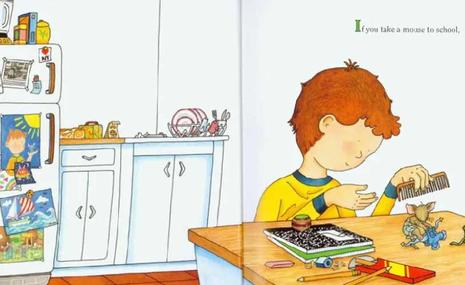 i7 3770的最佳搭配显卡是什么?Dec 29, 2023 am 09:12 AM
i7 3770的最佳搭配显卡是什么?Dec 29, 2023 am 09:12 AM酷睿i73770配什么显卡好啊RTX3070是一款非常强大的显卡,它具有出色的性能和先进的技术。无论是玩游戏、渲染图形还是进行机器学习,RTX3070都能轻松应对。它采用了NVIDIA的Ampere架构,拥有5888个CUDA核心和8GB的GDDR6内存,能够提供流畅的游戏体验和高品质的图形效果。RTX3070还支持光线追踪技术,能够呈现逼真的光影效果。总之,RTX3070是一款强大而先进的显卡,适合那些追求高性能和高品质的用户使用。RTX3070是一款NVIDIA系列的显卡。采用第2代NVID
 选择适合音乐生的平板电脑Jan 10, 2024 pm 10:09 PM
选择适合音乐生的平板电脑Jan 10, 2024 pm 10:09 PM音乐生用什么平板合适华为的ipad中的12.9寸音响是一款非常好的产品。它配备了四个扬声器,音效非常出色。而且,它属于pro系列,相比其他款式稍微更好一些。总体来说,ipadpro是一款非常优秀的产品。这款mini4手机的喇叭声音较小,效果一般般。不能用来外放音乐,还是需要依靠耳机来享受音乐。耳机音质好的会有稍微好一些的效果,而便宜的三四十元的耳机就无法满足要求了。钢琴电子谱用什么平板如果您想购买一台10寸以上的iPad,我推荐使用两款应用程序,分别是Henle和Piascore。Henle提供
 cortana的功能是什么?Jan 15, 2024 pm 10:15 PM
cortana的功能是什么?Jan 15, 2024 pm 10:15 PM在使用微软公司开发的Windows10操作系统过程中,不少使用者对于其中名为Cortana的全新技术感到好奇和疑惑,Cortana在中文语境中的正式称呼为“小娜”,实际上是Windows10系统内置的一款人工智能(AIassistant)服务程序cortana小娜常见问题及解决方法怎么开启小娜没反应解决步骤不支持中国解决方法搜索框放到cortana里的方法cortana是什么软件答:"Cortana小娜"是由微软公司精心打造的一款云端平台个人智能助手,具备登陆与非登陆两种使用模式。当您处于登录状
 选择适合您的RX580的驱动版本Dec 29, 2023 pm 05:34 PM
选择适合您的RX580的驱动版本Dec 29, 2023 pm 05:34 PMrx5808g安装什么驱动好20.5.1和20.4.2WHQL是指软件或驱动程序的版本号。这些版本号通常用于标识软件或驱动程序的更新或修复。在计算机领域中,WHQL代表Windows硬件质量实验室,它是微软公司用来测试和验证硬件和驱动程序的合规性和稳定性的机构。因此,20.5.1和20.4.2WHQL表示这些软件或驱动程序已经通过了微软的测试和验证,可以安全地使用在Windows操作系统中。AMDrx580显卡相对稳定驱动20.5.1和20.4.2WHQL是指软件或驱动程序的版本号。这些版本号通
 i34150搭配1G独显适合玩哪些游戏(i34150适用于哪些游戏)Jan 05, 2024 pm 08:24 PM
i34150搭配1G独显适合玩哪些游戏(i34150适用于哪些游戏)Jan 05, 2024 pm 08:24 PMi34150搭配1G独显能玩哪些游戏能玩lol等小游戏。GTX750和GTX750TI是非常合适的显卡选择。如果只是玩一些小游戏或者不玩游戏,建议使用i34150的集成显卡就可以了。一般来说,显卡和处理器的搭配差价并不是很大,所以选择合理的搭配是很重要的。如果需要2G显存,推荐选择GTX750TI;如果只需要1G显存,直接选择GTX750即可。GTX750TI可以看作是GTX750的增强版本,具有超频功能。i34150可以搭配什么显卡根据需求,如果你打算玩单机游戏,建议你考虑更换显卡。你可以选择
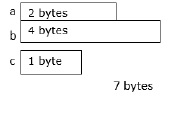 C语言中的Calloc是什么?Sep 10, 2023 pm 07:45 PM
C语言中的Calloc是什么?Sep 10, 2023 pm 07:45 PMC库内存分配函数void*calloc(size_tnitems,size_tsize)分配所请求的内存并返回指向它的指针。malloc和calloc的区别在于malloc不设置内存为零,而calloc将分配的内存设置为零。内存分配函数内存可以通过两种方式分配,如下所述-编译时分配内存后,执行期间不能更改。就会出现内存不足或者浪费的问题。解决方案是动态创建内存,即在程序执行过程中根据用户的要求创建内存。标准用于动态内存管理的库函数如下:-malloc()calloc()realloc()free
 实现流畅运行CAD所需的配置是什么?Jan 01, 2024 pm 07:17 PM
实现流畅运行CAD所需的配置是什么?Jan 01, 2024 pm 07:17 PM流畅使用cad需要什么配置要想顺利运用CAD软件,需要满足以下配置要求:处理器要求:为了能够流畅运行《文字玩出花》,您需要至少配备一台IntelCorei5或AMDRyzen5以上的处理器。当然,如果您选择更高性能的处理器,将能够获得更快的处理速度和更好的性能。内存是计算机中一个非常重要的组件,它对于电脑的性能和使用体验有着直接的影响。一般来说,我们推荐至少8GB的内存,这样可以满足大部分日常使用的需求。但是,为了获得更好的性能和更流畅的使用体验,建议选择16GB或以上的内存配置。这样可以确保在


Hot AI Tools

Undresser.AI Undress
AI-powered app for creating realistic nude photos

AI Clothes Remover
Online AI tool for removing clothes from photos.

Undress AI Tool
Undress images for free

Clothoff.io
AI clothes remover

AI Hentai Generator
Generate AI Hentai for free.

Hot Article

Hot Tools

SecLists
SecLists is the ultimate security tester's companion. It is a collection of various types of lists that are frequently used during security assessments, all in one place. SecLists helps make security testing more efficient and productive by conveniently providing all the lists a security tester might need. List types include usernames, passwords, URLs, fuzzing payloads, sensitive data patterns, web shells, and more. The tester can simply pull this repository onto a new test machine and he will have access to every type of list he needs.

MinGW - Minimalist GNU for Windows
This project is in the process of being migrated to osdn.net/projects/mingw, you can continue to follow us there. MinGW: A native Windows port of the GNU Compiler Collection (GCC), freely distributable import libraries and header files for building native Windows applications; includes extensions to the MSVC runtime to support C99 functionality. All MinGW software can run on 64-bit Windows platforms.

SublimeText3 Mac version
God-level code editing software (SublimeText3)

SAP NetWeaver Server Adapter for Eclipse
Integrate Eclipse with SAP NetWeaver application server.

Zend Studio 13.0.1
Powerful PHP integrated development environment






