 Backend Development
Backend Development PHP Tutorial
PHP Tutorial Solution to java.lang.NullPointerException error in Zend Studio for Eclipse_PHP tutorial
Solution to java.lang.NullPointerException error in Zend Studio for Eclipse_PHP tutorial
Of course, this thing consumes a lot of memory, so it is not recommended if the configuration is poor.
When I used it recently, I found that after setting up a PHP project, and then opening Zend Studio for Eclipse, this error occurred
An internal error occurred during: "Building PHP projects ..."
java.lang.NullPointerException
It is very annoying. After the error, PHP projects will stop building, and all code prompts will disappear. You need to rebuild manually .
I found a solution in the zend forum today and share it:
Select Window -> Preference -> General -> Startup and Shutdown
Change "Advanced Debugger" from the menu Remove the two options "UI Plug-in" and "PDT debug daemon Plug-in".
Turn off "Build Automatically"
Right-click on the project -> "Properties" > "Builders" and remove "PHP Project Builder"
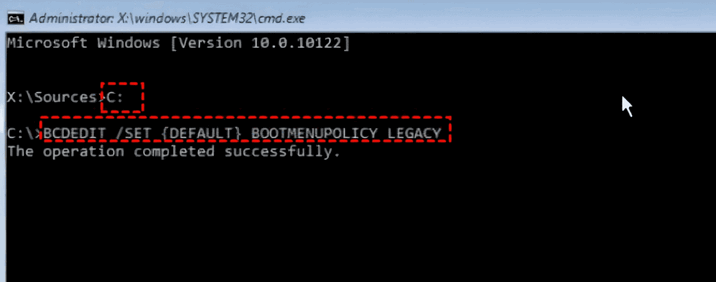 解决kernel_security_check_failure蓝屏的17种方法Feb 12, 2024 pm 08:51 PM
解决kernel_security_check_failure蓝屏的17种方法Feb 12, 2024 pm 08:51 PMKernelsecuritycheckfailure(内核检查失败)就是一个比较常见的停止代码类型,可蓝屏错误出现不管是什么原因都让很多的有用户们十分的苦恼,下面就让本站来为用户们来仔细的介绍一下17种解决方法吧。kernel_security_check_failure蓝屏的17种解决方法方法1:移除全部外部设备当您使用的任何外部设备与您的Windows版本不兼容时,则可能会发生Kernelsecuritycheckfailure蓝屏错误。为此,您需要在尝试重新启动计算机之前拔下全部外部设备。
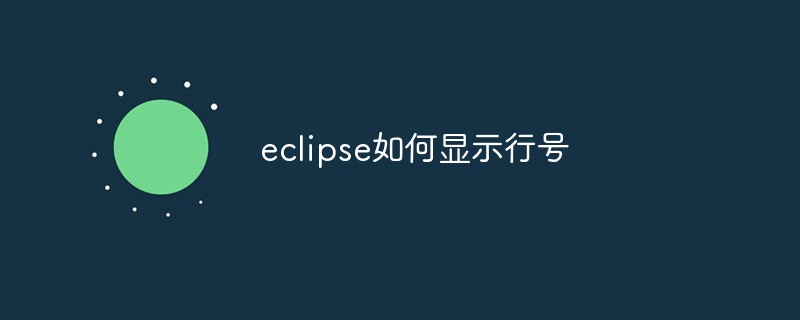 eclipse如何显示行号Dec 24, 2020 am 11:03 AM
eclipse如何显示行号Dec 24, 2020 am 11:03 AMeclipse显示行号的方法:1、直接输入快捷键“CTRL+F10”,勾选“show line numbers”;2、右键点击其侧边栏,勾选“show line numbers”;3、在Eclipse菜单栏中设置显示行号即可。
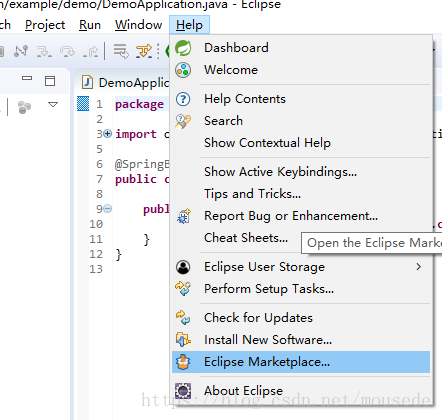 eclipse创建springboot项目的方式有哪些May 22, 2023 pm 07:19 PM
eclipse创建springboot项目的方式有哪些May 22, 2023 pm 07:19 PM方法一安装STS插件安装插件导向窗口完成后,在eclipse右下角将会出现安装插件的进度,等插件安装完成后重启eclipse生效新建springboot项目项目启动方法二1.创建Maven项目2.选择项目类型3.选择项目4.编写项目组和名称-finish即可5.修改pom.xml文件org.springframework.bootspring-boot-starter-parent2.0.2.RELEASE6.pom.xml中添加依赖org.springframework.bootspring-
 eclipse左侧项目栏不见了怎么解决Feb 19, 2021 pm 05:14 PM
eclipse左侧项目栏不见了怎么解决Feb 19, 2021 pm 05:14 PM解决方法:首先打开eclipse软件,点击顶部导航栏中的“window”选项;然后在打开的下拉菜单中,点击“show view”选项;接着在打开的菜单中,点击“project Exlorer”选项即可调出左侧项目栏。
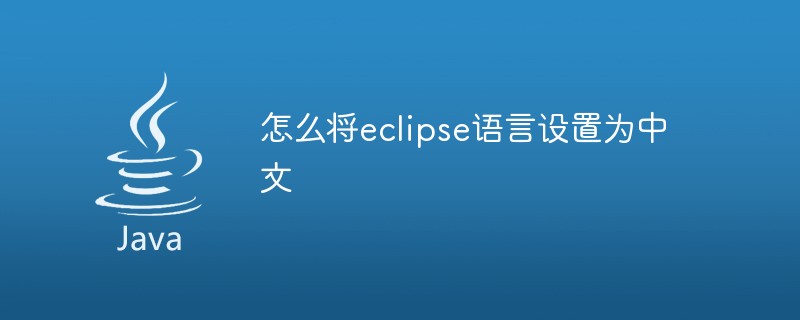 怎么将eclipse语言设置为中文Jan 04, 2023 pm 03:50 PM
怎么将eclipse语言设置为中文Jan 04, 2023 pm 03:50 PMeclipse语言设置为中文的方法:1、打开浏览器找到语言包下载地址,并将最新的安装包地址复制;2、打开eclipse,点击“help”,然后点击安装新的插件;3、点击“Add”,在Location中粘帖网址;4、在下拉菜单中找到简体中文包,进行勾选,点击Next等待安装;5、重启eclipse即可。
 Win10如何卸载Skype for Business?电脑上的skype怎么彻底卸载方法Feb 13, 2024 pm 12:30 PM
Win10如何卸载Skype for Business?电脑上的skype怎么彻底卸载方法Feb 13, 2024 pm 12:30 PMWin10skype可以卸载吗是很多用户们都想知道的一个问题,因为很多的用户们发现自己电脑上的默认程序上有这个应用,担心删除后会影响到系统的运行,下面就让本站来为用户们来仔细的介绍一下Win10如何卸载SkypeforBusiness吧。Win10如何卸载SkypeforBusiness1、在电脑桌面点击Windows图标,再点击设置图标进入。2、点击“应用”。3、在搜索框中输入“Skype”,点击选中找到的结果。4、点击“卸载”。5
 eclipse打不开弹出消息框怎么办Dec 18, 2020 am 10:49 AM
eclipse打不开弹出消息框怎么办Dec 18, 2020 am 10:49 AMeclipse打不开弹出消息框的解决办法:1、进入“C:\Program Files (x86)\Common Files\Oracle\Java\javapath”路径;2、删除此文件下的“java.exe”和“javaw.exe”即可。
 详解Eclipse中怎么增加PHP版本号Mar 20, 2023 pm 04:56 PM
详解Eclipse中怎么增加PHP版本号Mar 20, 2023 pm 04:56 PM如果你在使用 Eclipse 进行 PHP 开发时,想要增加 PHP 版本号以获得更好的兼容性和性能,那么你来对地方了。在本文中,我们将向你介绍在 Eclipse 中增加 PHP 版本号的方法。


Hot AI Tools

Undresser.AI Undress
AI-powered app for creating realistic nude photos

AI Clothes Remover
Online AI tool for removing clothes from photos.

Undress AI Tool
Undress images for free

Clothoff.io
AI clothes remover

AI Hentai Generator
Generate AI Hentai for free.

Hot Article

Hot Tools

EditPlus Chinese cracked version
Small size, syntax highlighting, does not support code prompt function

Safe Exam Browser
Safe Exam Browser is a secure browser environment for taking online exams securely. This software turns any computer into a secure workstation. It controls access to any utility and prevents students from using unauthorized resources.

Dreamweaver CS6
Visual web development tools

SublimeText3 Linux new version
SublimeText3 Linux latest version

mPDF
mPDF is a PHP library that can generate PDF files from UTF-8 encoded HTML. The original author, Ian Back, wrote mPDF to output PDF files "on the fly" from his website and handle different languages. It is slower than original scripts like HTML2FPDF and produces larger files when using Unicode fonts, but supports CSS styles etc. and has a lot of enhancements. Supports almost all languages, including RTL (Arabic and Hebrew) and CJK (Chinese, Japanese and Korean). Supports nested block-level elements (such as P, DIV),





