 Backend Development
Backend Development PHP Tutorial
PHP Tutorial Fatal error: Allowed memory size of 134217728 bytes exhausted (tried to allocate 2611816 bytes)_php技巧
Fatal error: Allowed memory size of 134217728 bytes exhausted (tried to allocate 2611816 bytes)_php技巧今天要用php代码来处理一个580M的日志文件,总共有219万多行记录,因为是.log的文件,在windows下面很难将文件按照条数来分割,于是在linux下用split -l 10000 filename 前缀名 将整个文件按10000行一个分割成了200多个小文件,之后用php来循环处理这200多个文件,可是执行到后来就出现了题目上面的错误:
Fatal error: Allowed memory size of 134217728 bytes exhausted (tried to allocate 2611816 bytes)
去百度了一下,原来是php.ini中的内存分配的问题,默认php代码能够申请到的最大内存字节数就是134217728 bytes,如果代码执行的时候再需要更多的内存,就会报错了,于是就将php.ini文件中的配置改了一下:
memory_limit = 128M;//将128M改成了256M
但是之后一想,一个php脚本一次请求的内存空间就要超过128M,那不管你以后将memory_limit设置成多大,以后肯定有出问题的时候。
究其原因,是我在在编码时,仅仅对变量赋值,却从来没有 unset ($var) 过。导致了内存占用越来越多,所以以后一个变量不再使用之后,一定要记得unset掉它。
下面附上我今天处理这个日志文件的代码:
set_time_limit(1800) ;
/**
* 获取日志中发送失败的邮箱地址
* @param $directory log日志的目录
* @param $name 失败邮箱保存的文件名
*/
function getmail($directory,$name){
//遍历目录下的.log文件
$files=scandir("$directory");
foreach($files as $v){
if(preg_match_all("|mail\.log\D+|",$v,$log)){
$logs[]=$log[0][0];
}
}
//将所有.log文件中发送失败邮箱提取出来
foreach($logs as $v){
$row=file("$v");
echo "读取".$v."文件
";
foreach($row as $key => $value)
{
if(eregi("host name lookup failure|Connection timed out with|Connection refused by|cannot find your reverse hostname", $value)){
if(preg_match("|\w+([-+.]\w+)*@\w+([-.]\w+)*.\w+([-.]\w+)*|", $row[$key],$matches)){
$mail[] = trim($matches[0]);
echo "获取发送失败的邮箱地址".$matches[0]."
";
}else{
echo "无法获取日志中发送失败的邮箱,请检查";
}
}
}
unset($row);
}
//将提取出来的发送失败邮箱写入到mail.txt文件中
$mailurl=fopen("$name","a");
foreach($mail as $line)
{
fwrite($mailurl,$line."\r\n");
}
echo "将所有发送失败的邮箱地址写入".$name."
";
fclose($mailurl);
}
getmail(".","mail.txt");
?>
 win10打开游戏fatal error怎么办?Feb 09, 2024 pm 12:54 PM
win10打开游戏fatal error怎么办?Feb 09, 2024 pm 12:54 PMwin10打开游戏fatalerror怎么办?我们在运行软件或者是游戏的时候会出现提示fatalerror错误怎么办?下面就让本站来为用户们来仔细的介绍一下win10打开游戏fatalerror的处理办法吧。win10打开游戏fatalerror怎么办?方法一:游戏客户端存在了问题,例如文件的损坏或者使用了一些破解补丁,都会导致fatalerror错误的出现,大家可以重新下载游戏。方法二:电脑内存太小也会导致fatalerror错误的出现,如果是物理内存足够的话,那么可以尝试设置一下系统的虚拟内
 PHP Fatal error: Call to undefined method PDO::prepare() in的解决方法Jun 22, 2023 pm 06:40 PM
PHP Fatal error: Call to undefined method PDO::prepare() in的解决方法Jun 22, 2023 pm 06:40 PMPHP作为一种流行的Web开发语言,已经被使用了很长时间。PHP中集成的PDO(PHP数据对象)类是我们在开发Web应用程序过程中与数据库进行交互的一种常用方法。但是,一些PHP开发者经常遇到的问题是,当使用PDO类与数据库进行交互时,他们会收到这样的错误:PHPFatalerror:CalltoundefinedmethodPDO::prep
 在Vue应用中使用axios时出现“Uncaught (in promise) Error: Request failed with status code 500”怎么办?Jun 24, 2023 pm 05:33 PM
在Vue应用中使用axios时出现“Uncaught (in promise) Error: Request failed with status code 500”怎么办?Jun 24, 2023 pm 05:33 PM在Vue应用中使用axios是十分常见的,axios是一种基于Promise的HTTP客户端,可以用于浏览器和Node.js。在开发过程中,有时会出现“Uncaught(inpromise)Error:Requestfailedwithstatuscode500”的错误提示,对于开发者来说,这个错误提示可能有些难以理解和解决。本文将会探讨这
 解决C++代码中出现的“error: incomplete type is not allowed”问题Aug 26, 2023 pm 08:54 PM
解决C++代码中出现的“error: incomplete type is not allowed”问题Aug 26, 2023 pm 08:54 PM解决C++代码中出现的“error:incompletetypeisnotallowed”问题在C++的编程过程中,有时候会遇到一些编译错误,其中一个常见的错误是“error:incompletetypeisnotallowed”。这个错误通常是由于在使用不完整的类型进行操作时引起的。本文将介绍这个错误的原因,并提供几种解决方法。首先,我
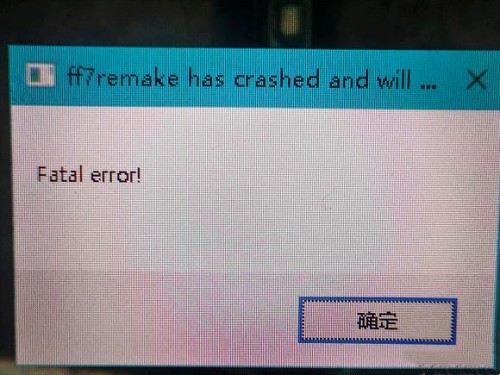 最终幻想7fatal error怎么解决Mar 07, 2024 pm 04:40 PM
最终幻想7fatal error怎么解决Mar 07, 2024 pm 04:40 PM玩家在最终幻想7中进行游戏时,有很多玩家遇到了fatalerror的问题不知道怎么解决,通常是关于内存不能读取的问题,建议玩家尝试重装游戏解决。最终幻想7fatalerror怎么解决1、重装游戏游戏客户端问题,如文件损坏,不完整,使用了一些破解补丁都会导致致命错误的出现,建议重装游戏。2、把所有文件属性的只读去掉某些文件属性不该是只读而设置成了只读,把所有文件属性的只读去掉就行了,比如一款游戏不能玩,那么右键点击该游戏的安装文件夹,取消只读属性。3、设置虚拟内存可能是由于内存太小,如果物理内存足
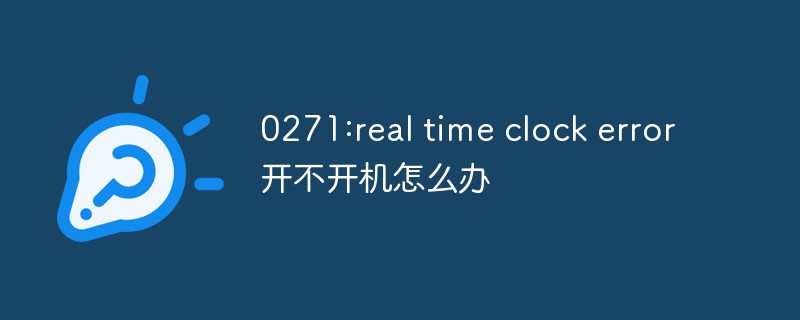 0271:real time clock error开不开机怎么办Mar 13, 2023 am 11:30 AM
0271:real time clock error开不开机怎么办Mar 13, 2023 am 11:30 AM“0271:real time clock error”开不开机的解决办法:1、按一下F1,在出现的界面中,将选项栏转到第三项“Date/Time”;2、将系统时间手动修改成现在的时间;3、按F10,在弹出的对话框中,选择yes;4、重新打开笔记本即可正常开机。
 解决C++代码中出现的“error: expected initializer before 'datatype'”问题Aug 25, 2023 pm 01:24 PM
解决C++代码中出现的“error: expected initializer before 'datatype'”问题Aug 25, 2023 pm 01:24 PM解决C++代码中出现的“error:expectedinitializerbefore'datatype'”问题在C++编程中,有时候我们在编写代码时会遇到一些编译错误,其中一种常见的错误是“error:expectedinitializerbefore'datatype'”。这个错误通常在变量声明或函数定义中发生,可能导致程序无法正确编译或
 如何解决PHP Warning: fopen(): failed to open stream: No such file or directoryAug 19, 2023 am 10:44 AM
如何解决PHP Warning: fopen(): failed to open stream: No such file or directoryAug 19, 2023 am 10:44 AM如何解决PHPWarning:fopen():failedtoopenstream:Nosuchfileordirectory在使用PHP开发过程中,我们经常会遇到一些文件操作的问题,其中之一就是"PHPWarning:fopen():failedtoopenstream:Nosuchfileordirectory


Hot AI Tools

Undresser.AI Undress
AI-powered app for creating realistic nude photos

AI Clothes Remover
Online AI tool for removing clothes from photos.

Undress AI Tool
Undress images for free

Clothoff.io
AI clothes remover

AI Hentai Generator
Generate AI Hentai for free.

Hot Article

Hot Tools

PhpStorm Mac version
The latest (2018.2.1) professional PHP integrated development tool

Atom editor mac version download
The most popular open source editor

ZendStudio 13.5.1 Mac
Powerful PHP integrated development environment

SAP NetWeaver Server Adapter for Eclipse
Integrate Eclipse with SAP NetWeaver application server.

EditPlus Chinese cracked version
Small size, syntax highlighting, does not support code prompt function





