 Backend Development
Backend Development PHP Tutorial
PHP Tutorial Do libmysql.dll and php.ini really need to be copied to the c:windows directory_PHP Tutorial
Do libmysql.dll and php.ini really need to be copied to the c:windows directory_PHP Tutorial
Is this necessary? Many posts on the Internet are based on what others say. Others say they want it, and they also say they want it. In fact, it is practical to copy and fiddle with it again every time you reinstall the system. It is too hard. Friends who have used APMServ, a fool-proof installation package, may find that after the first installation, this thing will not be reinstalled even if you reinstall the system in the future. Just run the main program and you can run WAMP without any fuss. over and over again.
Some people may think that it copies libmysql.dll to the c:windows directory. In fact, it is not the case. If you don’t believe it, go look for it. Since APMServ can do it, we can do it too. After comparing APMServ with the WAMP we installed, we found that the secret lies in apache's httpd.conf configuration file. When loading PHP in httpd.conf, everyone knows to add this sentence:
LoadModule php5_module E:serverphp528php5apache2_2.dll. Some friends may also know that after adding this sentence, there is no need to copy php.ini to the system directory:
PHPIniDir E:serverphp528php.ini
Now let me talk about the way to avoid copying libmysql.dll to the system directory, which is to add this sentence before loading php5_module:
LoadFile "E:serverphp528libmysql.dll"
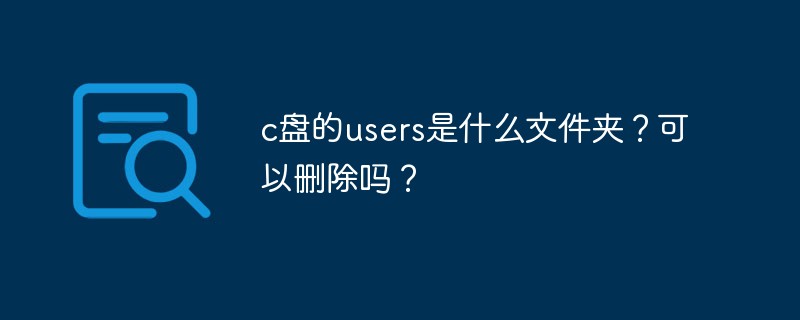 c盘的users是什么文件夹?可以删除吗?Nov 10, 2022 pm 06:20 PM
c盘的users是什么文件夹?可以删除吗?Nov 10, 2022 pm 06:20 PMc盘的users是用户文件夹,主要存放用户的各项配置文件。users文件夹是windows系统的重要文件夹,不能随意删除;它保存了很多用户信息,一旦删除会造成数据丢失,严重的话会导致系统无法启动。
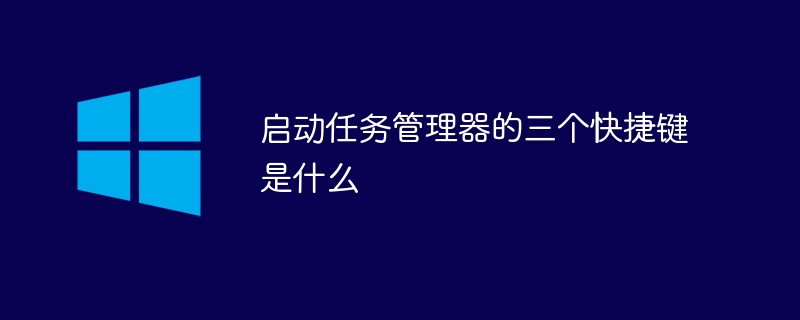 启动任务管理器的三个快捷键是什么Sep 21, 2022 pm 02:47 PM
启动任务管理器的三个快捷键是什么Sep 21, 2022 pm 02:47 PM启动任务管理器的三个快捷键是:1、“Ctrl+Shift+Esc”,可直接打开任务管理器;2、“Ctrl+Alt+Delete”,会进入“安全选项”的锁定界面,选择“任务管理器”,即可以打开任务管理器;3、“Win+R”,会打开“运行”窗口,输入“taskmgr”命令,点击“确定”即可调出任务管理器。
 微软的pin码是什么Oct 14, 2022 pm 03:16 PM
微软的pin码是什么Oct 14, 2022 pm 03:16 PMPIN码是Windows系统为了方便用户本地登录而独立于window账户密码的快捷登录密码,是Windows系统新添加的一套本地密码策略;在用户登陆了Microsoft账户后就可以设置PIN来代替账户密码,不仅提高安全性,而且也可以让很多和账户相关的操作变得更加方便。PIN码只能通过本机登录,无法远程使用,所以不用担心PIN码被盗。
 php.ini怎么关闭缓存Mar 15, 2021 am 09:35 AM
php.ini怎么关闭缓存Mar 15, 2021 am 09:35 AMphp.ini关闭缓存的方法:1、找到并打开php.ini配置文件;2、找到“opcache.enable”和“opcache.enable_cli”选项,将其修改为“opcache.enable=0”和“opcache.enable_cli=0”;3、保存修改后的文件即可。
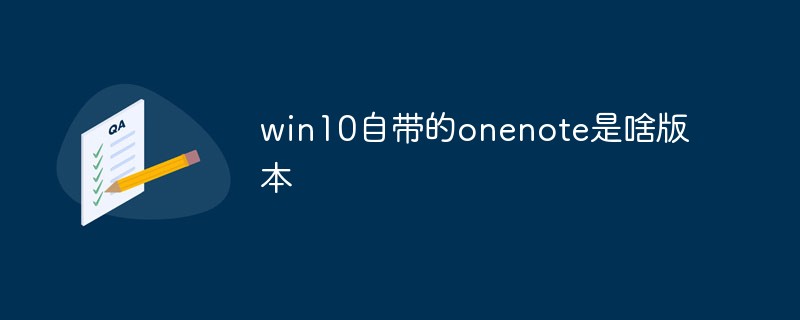 win10自带的onenote是啥版本Sep 09, 2022 am 10:56 AM
win10自带的onenote是啥版本Sep 09, 2022 am 10:56 AMwin10自带的onenote是UWP版本;onenote是一套用于自由形式的信息获取以及多用户协作工具,而UWP版本是“Universal Windows Platform”的简称,表示windows通用应用平台,不是为特定的终端设计的,而是针对使用windows系统的各种平台。
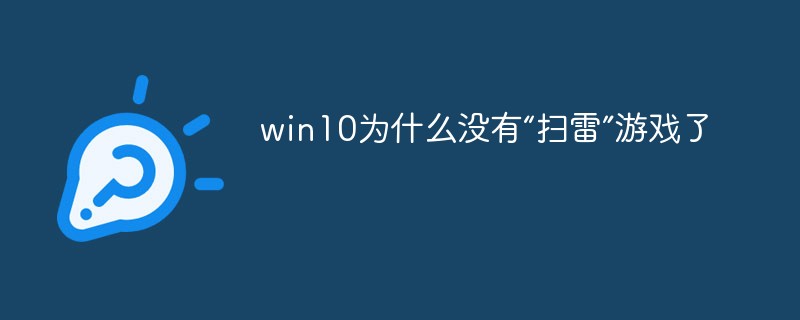 win10为什么没有“扫雷”游戏了Aug 17, 2022 pm 03:37 PM
win10为什么没有“扫雷”游戏了Aug 17, 2022 pm 03:37 PM因为win10系统是不自带扫雷游戏的,需要用户自行手动安装。安装步骤:1、点击打开“开始菜单”;2、在打开的菜单中,找到“Microsoft Store”应用商店,并点击进入;3、在应用商店主页的搜索框中,搜索“minesweeper”;4、在搜索结果中,点击选择需要下载的“扫雷”游戏;5、点击“获取”按钮,等待获取完毕后自动完成安装游戏即可。
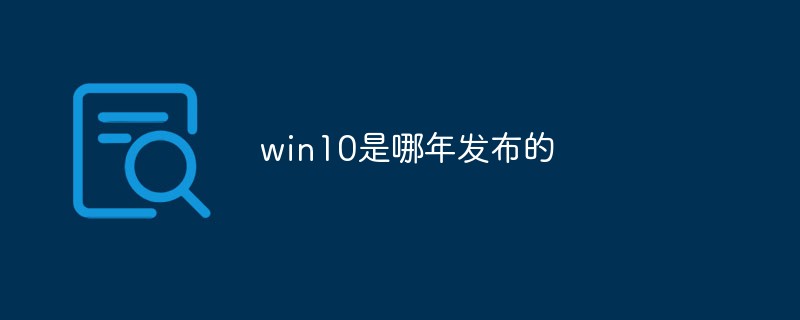 win10是哪年发布的Aug 25, 2022 pm 03:44 PM
win10是哪年发布的Aug 25, 2022 pm 03:44 PMwin10是2015年发布的。win10全称“Windows 10”,是微软公司研发的跨平台操作系统,应用于计算机和平板电脑等设备。2015年1月21日,微软在华盛顿发布新一代Windows系统-“Windows 10”;2015年3月18日,微软中国官网正式推出Windows 10中文介绍页面;2015年7月29日,Windows 10正式开发完成并发布正式版。
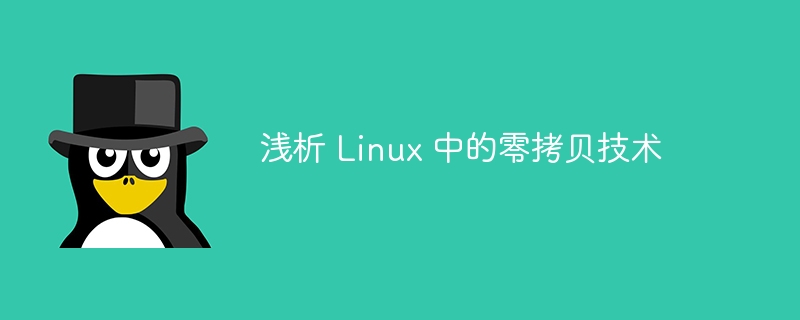 浅析 Linux 中的零拷贝技术Aug 04, 2023 pm 04:23 PM
浅析 Linux 中的零拷贝技术Aug 04, 2023 pm 04:23 PM本文探讨Linux中 主要的几种零拷贝技术 以及零拷贝技术 适用的场景 。为了迅速建立起零拷贝的概念,我们拿一个常用的场景进行引入


Hot AI Tools

Undresser.AI Undress
AI-powered app for creating realistic nude photos

AI Clothes Remover
Online AI tool for removing clothes from photos.

Undress AI Tool
Undress images for free

Clothoff.io
AI clothes remover

AI Hentai Generator
Generate AI Hentai for free.

Hot Article

Hot Tools

SublimeText3 Linux new version
SublimeText3 Linux latest version

WebStorm Mac version
Useful JavaScript development tools

Dreamweaver CS6
Visual web development tools

SAP NetWeaver Server Adapter for Eclipse
Integrate Eclipse with SAP NetWeaver application server.

SublimeText3 Chinese version
Chinese version, very easy to use





