 Backend Development
Backend Development PHP Tutorial
PHP Tutorial Practical solutions to mysql exporting Chinese garbled characters and phpmyadmin importing Chinese garbled characters_PHP tutorial
Practical solutions to mysql exporting Chinese garbled characters and phpmyadmin importing Chinese garbled characters_PHP tutorial
I have never used phpmyadmin. I also use navicat on this machine. I always feel that phpmyadmin is slow. This time it didn't work. I didn't have a separate host, so I had to use the phpmyadmin provided by others.
Step one: Export local data to sql file. I thought this was a trivial matter for Navicat. Directly right-click on the database and "dump sql" (as shown in Figure 1), and wow, the export is successful in more than ten seconds.

(Figure 1: Convert the entire database to sql under navicat)
When I opened it with notepad, I was dumbfounded. Chinese is all gibberish. What's going on? I searched a bit and found out what connection properties to change. Doesn't work. Try to dump sql on a single table, hey, Chinese is normal. But with 82 tables, I’m not exhausted from dumping them one by one. no. It seems that I can only abandon my beloved navicat. I remembered that there is a mysqldump so I can try it. Run -C:Documents and SettingsAdministrator>mysqldump -uroot -p123 ttg>ttgbk2.sql. When I opened it, it was still garbled. Not yet. well. . Search, change to the following and add the specified character set
C:Documents and SettingsAdministrator>mysqldump -uroot -p123 --default-character-set=gbk ttg>ttgbk2.sql. Open it and take a look. Hey that's it.
Step 2: Open phpmyadmin provided by the virtual host. Import and select the file ttgbk2.sql. Click Execute. That speed, ugh. . . An error was reported after a while. An access denied error occurred when executing lock tables tablename write. It turned out that I was a virtual host user and did not have the permission to lock tables. When I opened SQL, I saw that there was indeed a lock tables option. If you don't have permission, don't use this. I searched online and said that --skip-lock-tables was added, and I thought it was good. It should be this "skip lock table"
Add the -skip-lock-tables option when mysqldump, then the command line becomes
C:Documents and SettingsAdministrator>mysqldump -uroot -p123 --default-character-set=gbk --skip-lock -tables ttg>ttgbk3.sql.
The result was disappointing, there are still lock tables.
After looking at mysqldump --help
, I realized that --skip-lock-tables is not used during backup. Make reading and writing possible. But if you don’t want the export to have lock-tables (because you don’t have permission when importing, haha), you should use add-locks=false. These are two concepts. The correct one is as follows
C:Documents and SettingsAdministrator>mysqldump -uroot -p123 --default-character-set=gbk ttg --add-locks=false>ttgttg3.sql.
My exported version is in asni format when opened in Notepad.
Go to phpmyadmin again to import. The result is an error after importing 3 tables. The mysql statement reports an error. At first glance, the Chinese characters are garbled. . . . . Close to collapse.
Look for the reason again. Change "MySQL connection proofreading" to gbk-chinese-ci, and change the language to 中文-chinese simplified (Figure 2). Then change the "file encoding" during import to "gbk" (the default is utf-8, of course, the encoding of the corresponding sql file is ansi when opened with notepad) (Figure 3). Try again. . . .

(Picture 2: Modify link proofreading and language)

(Picture 3: Modify the character set of the file to gbk)
Finally all tables were imported successfully. Open a table containing Chinese characters, and the fields display normally.
2 points of experience:
1. Database coding belongs to database coding. Just make sure that the connection proofreading is consistent with the database encoding.
2. SQL file encoding belongs to file encoding. It is best to ensure that the file encoding selected when importing is consistent with the encoding used in the database.
These are 2 encoding issues.
I’m impressed with you mysql. From the time I knew you had this coding problem to now, you are still like this. This question still confuses many people. When will it be internationalized like sqlserver?
 手把手教你uniapp和小程序分包(图文)Jul 22, 2022 pm 04:55 PM
手把手教你uniapp和小程序分包(图文)Jul 22, 2022 pm 04:55 PM本篇文章给大家带来了关于uniapp跨域的相关知识,其中介绍了uniapp和小程序分包的相关问题,每个使用分包小程序必定含有一个主包。所谓的主包,即放置默认启动页面/TabBar 页面,以及一些所有分包都需用到公共资源/JS 脚本;而分包则是根据开发者的配置进行划分,希望对大家有帮助。
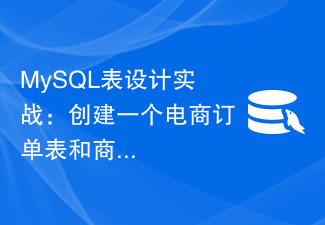 MySQL表设计实战:创建一个电商订单表和商品评论表Jul 03, 2023 am 08:07 AM
MySQL表设计实战:创建一个电商订单表和商品评论表Jul 03, 2023 am 08:07 AMMySQL表设计实战:创建一个电商订单表和商品评论表在电商平台的数据库中,订单表和商品评论表是两个非常重要的表格。本文将介绍如何使用MySQL来设计和创建这两个表格,并给出代码示例。一、订单表的设计与创建订单表用于存储用户的购买信息,包括订单号、用户ID、商品ID、购买数量、订单状态等字段。首先,我们需要创建一个名为"order"的表格,使用CREATET
 Golang实战:数据导出功能的实现技巧分享Feb 29, 2024 am 09:00 AM
Golang实战:数据导出功能的实现技巧分享Feb 29, 2024 am 09:00 AM数据导出功能在实际开发中是非常常见的需求,特别是在后台管理系统或者数据报表导出等场景中。本文将以Golang语言为例,分享数据导出功能的实现技巧,并给出具体的代码示例。1.环境准备在开始之前,确保已经安装好Golang环境,并且熟悉Golang的基本语法和操作。另外,为了实现数据导出功能,可能还需要使用第三方库,比如github.com/360EntSec
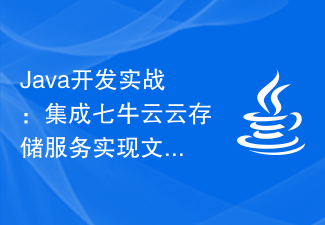 Java开发实战:集成七牛云云存储服务实现文件上传Jul 06, 2023 pm 06:22 PM
Java开发实战:集成七牛云云存储服务实现文件上传Jul 06, 2023 pm 06:22 PMJava开发实战:集成七牛云云存储服务实现文件上传引言随着云计算和云存储的发展,越来越多的应用程序需要将文件上传至云端进行存储和管理。云存储服务的优势在于高可靠性、可扩展性和灵活性。本文将介绍如何使用Java语言开发,集成七牛云云存储服务,实现文件上传功能。七牛云简介七牛云是国内领先的云存储服务提供商,其提供了全面的云存储和内容分发服务。用户可以通过七牛云提
 深入学习 Elasticsearch 查询语法与实战Oct 03, 2023 am 08:42 AM
深入学习 Elasticsearch 查询语法与实战Oct 03, 2023 am 08:42 AM深入学习Elasticsearch查询语法与实战引言:Elasticsearch是一款基于Lucene的开源搜索引擎,主要用于分布式搜索与分析,广泛应用于大规模数据的全文搜索、日志分析、推荐系统等场景。在使用Elasticsearch进行数据查询时,灵活运用查询语法是提高查询效率的关键。本文将深入探讨Elasticsearch查询语法,并结合实际案例给出
 Vue实战:日期选择器组件开发Nov 24, 2023 am 09:03 AM
Vue实战:日期选择器组件开发Nov 24, 2023 am 09:03 AMVue实战:日期选择器组件开发引言:日期选择器是在日常开发中经常用到的一个组件,它可以方便地选择日期,并提供各种配置选项。本文将介绍如何使用Vue框架来开发一个简单的日期选择器组件,并提供具体的代码示例。一、需求分析在开始开发之前,我们需要进行需求分析,明确组件的功能和特性。根据常见的日期选择器组件功能,我们需要实现以下几个功能点:基础功能:能够选择日期,并
 MySQL表设计实战:创建一个电影信息表和演员表Jul 01, 2023 pm 08:16 PM
MySQL表设计实战:创建一个电影信息表和演员表Jul 01, 2023 pm 08:16 PMMySQL表设计实战:创建一个电影信息表和演员表导语:在数据库设计中,表的创建是一个非常关键的环节。本文将以电影信息表和演员表为例,详细介绍如何进行MySQL表的设计和创建,并附上相应的代码示例。一、电影信息表设计和创建电影信息表是用来存储电影的相关信息,包括电影名称、导演、上映时间、电影类型等字段。下面是电影信息表的设计和创建过程,首先我们需要选择合适的字
 Git开发实战:项目经验分享与总结Nov 04, 2023 pm 12:32 PM
Git开发实战:项目经验分享与总结Nov 04, 2023 pm 12:32 PMGit是一款分布式版本控制系统,广泛应用于软件开发领域。在实际的项目开发中,合理利用Git进行团队协作和版本管理,能够极大地提高开发效率和项目质量。本文将分享我在Git开发中的实战经验,并总结一些注意事项和技巧,希望对读者有所启发和帮助。一、团队协作之分支管理在多人协作的项目中,充分利用Git的分支管理功能,能够更好地进行团队协作和版本控制。通常情况下,主干


Hot AI Tools

Undresser.AI Undress
AI-powered app for creating realistic nude photos

AI Clothes Remover
Online AI tool for removing clothes from photos.

Undress AI Tool
Undress images for free

Clothoff.io
AI clothes remover

AI Hentai Generator
Generate AI Hentai for free.

Hot Article

Hot Tools

mPDF
mPDF is a PHP library that can generate PDF files from UTF-8 encoded HTML. The original author, Ian Back, wrote mPDF to output PDF files "on the fly" from his website and handle different languages. It is slower than original scripts like HTML2FPDF and produces larger files when using Unicode fonts, but supports CSS styles etc. and has a lot of enhancements. Supports almost all languages, including RTL (Arabic and Hebrew) and CJK (Chinese, Japanese and Korean). Supports nested block-level elements (such as P, DIV),

Dreamweaver CS6
Visual web development tools

SublimeText3 Mac version
God-level code editing software (SublimeText3)

SublimeText3 Linux new version
SublimeText3 Linux latest version

SublimeText3 English version
Recommended: Win version, supports code prompts!





