Home >Backend Development >PHP Tutorial >PHP search box prompt (automatic completion) example code_PHP tutorial
PHP search box prompt (automatic completion) example code_PHP tutorial
- WBOYWBOYWBOYWBOYWBOYWBOYWBOYWBOYWBOYWBOYWBOYWBOYWBOriginal
- 2016-07-21 15:20:541559browse
百度的搜索大家都在用,当用户输入文字时,搜索框下面自动提示相关的信息,加强了用户体验,的确不错,那么这个效果是如何实现的呢
先看一下效果图吧,这样更有动力,要不然大家还不知道我在讲什么,到底要达到什么样的效果!

下面先主要讲解原理:
在search.html页面中,用户在搜索框内输入“j”时,使用javascript获取搜索框的文本内容,到数据库中查找相关的内容并返回,再使用javascript将服务器返回的结果显示在搜索框下面的提示框内,供用户参考选择。
具体的实现方法:
首先在页面中做好搜索框、搜索按钮、显示搜索提示的层,如下代码
<div id="search"><br><input type="text" name="k" /> <input type="button" name="s" value="搜索" /><br></div><br><div id="search_auto"></div>
使用浏览器浏览页面,会看到下图的效果
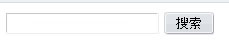
看起来很普通,没什么样式,现在稍作样式上的调整
#search{font-size:14px;}<br>#search .k{padding:2px 1px; width:320px;} /*将搜索框宽度设置大点WEB开发笔记(www.chhua.com)*/
再将显示搜索提示的层样式调整一下,由于搜索提示层在搜索框正下方,所以我们设置其定位方式为绝对定位
#search_auto{border:1px solid #817FB2; position:absolute;} /*设置边框、定位方式*/
接着用JS将搜索提示层的位置放置在搜索框正下方,且宽度和搜索框相同,这里我们采用jQuery来解决
$(‘#search_auto').css({‘width':$(‘#search input[name="k"]‘).width()+4});
搜索提示层的位置和宽度已经确定好了,由于在用户没有输入搜索文字前这个提示框是不显示的,所以我们先要将它设置成隐藏,在提示层的样式里加上display:none将其隐藏。
已经全部OK了,现在只要给搜索框的onkeyup注册事件即可,我们依然采用jQuery来处理,在jQuery中是keyup
$('#search input[name="k"]').keyup(function(){<br>$.post('search_auto.php',{'value':$(this).val()},function(data){ //向服务器上的search_auto.php发送post数据,$.post是jQuery的方法<br>if(data=='0') $('#search_auto').html('').css('display','none'); //判断服务器上返回的数据,如果等于0,则表示没有找到相关的内容,所以将提示框的内容清空并隐藏WEB开发笔记(www.chhua.com)*/<br>else $('#search_auto').html(data).css('display','block'); //如果服务器上返回的数据不等于0,则将返回的内容放到提示框内并显示提示框<br>});<br>});
上面客户端已经做好了,已经可以将用户输入的内容发送到服务器端,并响应服务器的返回值。
那么服务器端如何处理客户端发送来的数据呢,下面用PHP来举个例子
<?php<BR>$v=$_POST[value];<BR>$re=mysql_query("select * from test where title like '%$v%' order by addtime desc limit 10"); //根据客户端发送来的数据,到数据库中查询10条相关的结果<BR>if(mysql_num_rows($re)<=0) exit('0'); //判断查询结果,如果没有相关的结果,那么直接返回0<BR>echo '<ul>';<br>while($ro=mysql_fetch_array($re)) echo '<li><a href="">'.$ro[title].'</a></li>'; //将查询得到的相关结果的标题输出,这个地方需要注意,由于通过jQuery的ajax技术返回的文本是UTF-8编码,所以如果$ro[title] 中包含中文,一定要记得用PHP的iconv或其它函数将其转换成UTF-8编码,否则在页面中看到的会是一串乱码<br>echo '<li><a href="javascript:;" onclick="$(this).parent().parent().parent().fadeOut(100)">关闭</a& amp; gt;</li>'; //输入一个关闭按钮,让用户不想看到提示层时可以点击关闭,关闭按钮采用jQuery,解释一下,当前点击的按钮是$(this),一直向上找到其第三个父元素,让它逐渐消失WEB开发笔记(www.chhua.com)*/<br>echo '</ul>';<br>?>
现在服务器已经可以正确的执行我们发送过去的数据了,并且返回相应的结果,那么现在在搜索框内输入一个文字测试一下吧,但前提是你的数据库中得有与这个文字相关的内容啊,要不然你也看不到提示框的出现,因为没有相关提示内容啊,呵呵。
可是还有点美中不足,那就是提示框里面的内容不美观,和我们在百度搜索中看到的提示框相比,简直是太丑了,哈哈,不急,我们再用css来调整显示的效果
#search_auto li{background:#FFF; text-align:left;} /*设置提示框内的li标签效果*/<br>#search_auto li.cls{text-align:right;} /*设置提示框内的关闭按钮效果*/<br>#search_auto li a{display:block; padding:5px 6px; cursor:pointer; color:#666;} /*设置提示框内li标签下的a标签效果*/<br>#search_auto li a:hover{background:#D8D8D8; text-decoration:none; color:#000;} /*当鼠标移入提示框内时的效果*/
Now it is truly fully completed. As for whether to set up a delay processing or other more complete functions, it is left to friends to use their own brains. You can also reply to your thoughts below, etc.
Complete client code:
<html><br><head><br><style><br>#search{font-size:14px;}<br>#search .k{padding:2px 1px; width:320px;}<br>#search_auto{border:1px solid #817FB2; position:absolute; display:none;}<br>#search_auto li{background:#FFF; text-align:left;}<br>#search_auto li.cls{text-align:right;}<br>#search_auto li a{display:block; padding:5px 6px; cursor:pointer; color:#666;}<br>#search_auto li a:hover{background:#D8D8D8; text-decoration:none; color:#000;}<br></style><br><title>jquery+php实现用户输入搜索内容时自动提示</title><br></head>
<script><br>$(function(){<br><br>$('#search_auto'). css({'width':$('#search input[name="k"]').width()+4});<br>$('#search input[name="k"]'). keyup(function(){<br>$.post('search_auto.php',{'value':$(this).val()},function(data){<br>if(data=='0′ ) $('#search_auto').html(”).css('display','none');<br>else $('#search_auto').html(data).css('display','block ');<br>});<br>});<br><br>});<br></script>
Server-side complete code:
<?php<CODE><?php<BR>$v=$_POST[value];<BR>$re=mysql_query("select * from test where title like '%$v%' order by addtime desc limit 10");<BR>if(mysql_num_rows($re)<=0) exit('0');<BR>echo '<ul>';<br>while($ro=mysql_fetch_array($re)) echo '<li><a href="">'.$ro[title].'</a></li>';<br>echo '<li><a href="javascript:;" onclick="$(this).parent().parent().parent().fadeOut(100)">关闭</a& amp; gt;</li>';<br>echo '</ul>';<br>?>$v=$_POST[value];
echo '
- ';http: //www.bkjia.com/PHPjc/325008.html

