 Backend Development
Backend Development PHP Tutorial
PHP Tutorial Smarty configuration and advanced caching technology sharing_PHP tutorial
Smarty configuration and advanced caching technology sharing_PHP tutorial
Foreword
Smarty is an excellent PHP template engine that separates logical code and user interface.
Learning and using Smarty, not applying its caching technology is a big loss. It can cache the HMTL file that the user finally sees into a static HTML page. When setting the cache attribute of Smarty When it is true, the user's WEB request will be directly converted into this static HTML file within the cachetime period set by Smarty. This is equivalent to calling a static HTML file, which reduces a lot of burden on the backend server.
Download and Configuration
Official download: Smarty Download
After downloading, unzip it to the file directory of your project.
require('../libs/Smarty.class.php') ;
$smarty = new Smarty;
//$smarty->force_compile = true; //Force compilation
$smarty->debugging = true; //Debugging
$smarty-> ;caching = true; //Enable caching
$smarty->cache_lifetime = 120; //Cache survival time (seconds)
$smarty->cache_dir = MY_SMARTY_DIR . '/cache/' ; //Set the cache storage path
Note: If you find that the cache file changes every time you browse, please see Smarty's force_compile, which will force Smarty to (re)compile the template every time it is called. This setting is not restricted by $compile_check. By default, it is disabled. It is very convenient for development and debugging. But it must not be used in a production environment. If caching is enabled, the cache file will be regenerated each time.
$smarty->force_compile = false; //Force Compile
Smarty caching technology
Global cache
Local cache
insert method
Dynamic block method
Plug-in block method
Global caching technology
As the name suggests, global caching is to generate a cache file for the entire page, specify the survival time of the cache file, browse the entire page again within the specified time, and it will be read directly Cache files.
$smarty->caching = true; //Enable caching
$smarty ->cache_lifetime = 120; //Cache survival time (seconds)
Note: A template can only have one cache file. If your template has multiple pages, you must Set an ID for the cache. For example, a page has multiple articles:
http://website/index.php?p=1
http://website/index.php?p=2
//$_SERVER['REQUEST_URI'] method
//Copy the URL of the current page (including the following ? All parameters) are md5 encrypted
$url=md5($_SERVER['REQUEST_URI']);
//Set the cache file name
$smarty->display('index.tpl',$url );
Key point: A big reason for using caching technology is to reduce reading and writing to the database, so we have to use $smarty->isCached('index.tpl') To determine whether the cache exists, if it exists, do not operate the database again.
if(!$smarty->isCached('index.tpl')){
echo "ACACHE NO FOUND!";
$sql = "SELECT * FROM test";
$query = mysql_query($sql);
$row = mysql_fetch_row($query);
$smarty->assign("loaddatabase",$row[1]);
}
There is another problem here. If I change something in the database and want to update the display content, but the cache has not expired yet, what should I do?
$smarty->clearCache("index.tpl");
The clearCache above can solve this problem. Just call clearCache to clear the cache after updating the data.
PS: I am using the Smarty3 version. The names of many methods have changed in this version. If it is Smarty2, "Call of unknown method 'isCached'." will appear. Please use $smarty-> is_cached().
Smarty3:registerPlugin() and Smarty2:register_block() that appear later are also version issues.
Let’s take a look at the speed comparison with and without caching:
1. First time browsing, without caching, Total Time 0.01421


Partial caching technology
Partial caching = partial caching, that is, in the cache of a page, not all caches are generated. You can customize a certain functional module not to generate cache, and it will be cached every time you browse. Update data;
For example: the web page displays the user's status, web page statistics, advertising banners, etc. These data are updated very quickly and are not suitable for caching. In this way, local caching will be useful.
There are 3 methods for local caching:
1. Insert method
The content contained in insert will not be cached, and the function will be re-executed every time the template is called.
Usage:
Note that the function name here must start with insert, and the name in the template corresponds to it.
index.php
//Define a time to test insert and The difference between ordinary assign
$date = date("Y-m-d H:i:s");
$smarty->assign("date", $date);
//insert
function insert_get_current_time($date){
return date("Y-m-d H:i:s");
}
index.tpl
nocache:{insert name="get_current_time"}
cache: {$date}
[code]
Then look Generated cache file: Conclusion insert will re-execute the function every time the template is called
nocache:),$_smarty_tpl);?> ;
cache: 2012-06-04 15:46:52
This method is simple, but if the content to be displayed is a large piece, it should not be used.
2. Dynamic block method
Custom block in php
index.php
[code]
//smarty 3
// function declaration
function smarty_block_nocache ($param,$content,$smarty)
{
return $content;
}
// register with smarty
$smarty->registerPlugin("function", "nocache", "smarty_block_nocache");
As mentioned at the beginning, Smarty3 uses registerPlugin, and Smarty2 uses register_block
index.tpl
{ nocache}{$date}{/nocache}
Then look at the cache file and conclude that $date will be re-executed every time the template is called
[/code]
value;?>
3. Plug-in block method
This method is similar to the second method, except that the custom block in php is placed in the plugins folder in the smarty directory.
Create a file block.nocache.php in the Smarty/plugins directory with the following content:
function smarty_block_nocache($param, $content, $smarty)
{
return $content;
}
?>
[code]
The use in tpl template is the same as the second method
Summary
It can be concluded that Smarty caching technology can greatly improve the speed and quality of the website, and its usage is relatively simple.
The final reminder is that although the extension of the cache file generated by Smarty is php, it will not be parsed as php code.
Author: That moment
 如何在技嘉主板上设置键盘启动功能 (技嘉主板启用键盘开机方式)Dec 31, 2023 pm 05:15 PM
如何在技嘉主板上设置键盘启动功能 (技嘉主板启用键盘开机方式)Dec 31, 2023 pm 05:15 PM技嘉的主板怎么设置键盘开机首先,要支持键盘开机,一定是PS2键盘!!设置步骤如下:第一步:开机按Del或者F2进入bios,到bios的Advanced(高级)模式普通主板默认进入主板的EZ(简易)模式,需要按F7切换到高级模式,ROG系列主板默认进入bios的高级模式(我们用简体中文来示范)第二步:选择到——【高级】——【高级电源管理(APM)】第三步:找到选项【由PS2键盘唤醒】第四步:这个选项默认是Disabled(关闭)的,下拉之后可以看到三种不同的设置选择,分别是按【空格键】开机、按组
 CS玩家的首选:推荐的电脑配置Jan 02, 2024 pm 04:26 PM
CS玩家的首选:推荐的电脑配置Jan 02, 2024 pm 04:26 PM1.处理器在选择电脑配置时,处理器是至关重要的组件之一。对于玩CS这样的游戏来说,处理器的性能直接影响游戏的流畅度和反应速度。推荐选择IntelCorei5或i7系列的处理器,因为它们具有强大的多核处理能力和高频率,可以轻松应对CS的高要求。2.显卡显卡是游戏性能的重要因素之一。对于射击游戏如CS而言,显卡的性能直接影响游戏画面的清晰度和流畅度。建议选择NVIDIAGeForceGTX系列或AMDRadeonRX系列的显卡,它们具备出色的图形处理能力和高帧率输出,能够提供更好的游戏体验3.内存电
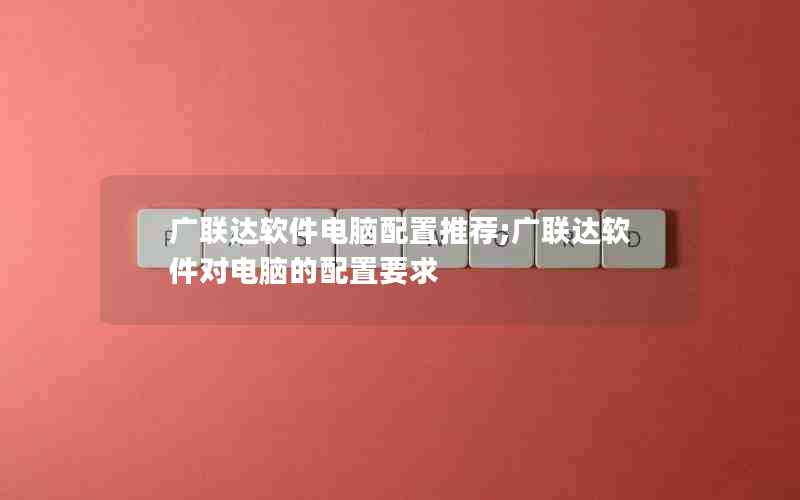 广联达软件电脑配置推荐;广联达软件对电脑的配置要求Jan 01, 2024 pm 12:52 PM
广联达软件电脑配置推荐;广联达软件对电脑的配置要求Jan 01, 2024 pm 12:52 PM广联达软件是一家专注于建筑信息化领域的软件公司,其产品被广泛应用于建筑设计、施工、运营等各个环节。由于广联达软件功能复杂、数据量大,对电脑的配置要求较高。本文将从多个方面详细阐述广联达软件的电脑配置推荐,以帮助读者选择适合的电脑配置处理器广联达软件在进行建筑设计、模拟等操作时,需要进行大量的数据计算和处理,因此对处理器的要求较高。推荐选择多核心、高主频的处理器,如英特尔i7系列或AMDRyzen系列。这些处理器具有较强的计算能力和多线程处理能力,能够更好地满足广联达软件的需求。内存内存是影响计算
 主板上的数字音频输出接口-SPDIF OUTJan 14, 2024 pm 04:42 PM
主板上的数字音频输出接口-SPDIF OUTJan 14, 2024 pm 04:42 PM主板上SPDIFOUT连接线序最近我遇到了一个问题,就是关于电线的接线顺序。我上网查了一下,有些资料说1、2、4对应的是out、+5V、接地;而另一些资料则说1、2、4对应的是out、接地、+5V。最好的办法是查看你的主板说明书,如果找不到说明书,你可以使用万用表进行测量。首先找到接地,然后就可以确定其他的接线顺序了。主板vdg怎么接线连接主板的VDG接线时,您需要将VGA连接线的一端插入显示器的VGA接口,另一端插入电脑的显卡VGA接口。请注意,不要将其插入主板的VGA接口。完成连接后,您可以
 如何在Nginx配置Cookie安全策略Jun 10, 2023 pm 12:54 PM
如何在Nginx配置Cookie安全策略Jun 10, 2023 pm 12:54 PM随着互联网的不断发展和普及,Web应用程序已成为人们日常生活中必不可少的一部分,这也决定了Web应用程序的安全问题非常重要。在Web应用程序中,Cookie被广泛使用来实现用户身份认证等功能,然而Cookie也存在着安全风险,因此在配置Nginx时,必须设定适当的Cookie安全策略,以保证Cookie的安全性。下面是一些在Nginx中配置Cookie安全策
 MySQL连接池的最大连接数如何设置?Jun 30, 2023 pm 12:55 PM
MySQL连接池的最大连接数如何设置?Jun 30, 2023 pm 12:55 PM如何配置MySQL连接池的最大连接数?MySQL是一个开源的关系型数据库管理系统,被广泛应用于各种领域的数据存储与管理。在使用MySQL时,我们常常需要使用连接池来管理数据库连接,以提高性能和资源利用率。连接池是一种维护和管理数据库连接的技术,它能够在需要时提供数据库连接,并在不需要时回收连接,从而减少了连接的重复创建和销毁。而连接池的最大连接数则是连接池所
 Nginx错误页面配置,优雅处理网站故障Jul 04, 2023 pm 04:06 PM
Nginx错误页面配置,优雅处理网站故障Jul 04, 2023 pm 04:06 PMNginx错误页面配置,优雅处理网站故障在现代互联网时代,一个高度稳定和可靠的网站是任何企业或个人追求的目标。然而,由于各种原因,网站可能会经历故障或错误,这可能是由于网络问题、服务器问题或应用程序错误等。为了提供更好的用户体验和优雅地处理任何可能发生的错误,Nginx作为一个强大的Web服务器软件,不仅能够提供高性能的服务,还能够灵活地配置错误页面。在Ng
 如何使用Linux进行虚拟网络配置Jun 18, 2023 am 11:24 AM
如何使用Linux进行虚拟网络配置Jun 18, 2023 am 11:24 AM随着云计算、大数据和物联网等技术的日益普及,虚拟化技术成为了当今IT领域的热门话题。虚拟化是通过将一台物理主机划分为多个独立的虚拟机,实现资源的共享和管理的方法。虚拟网络是虚拟化的其中一个重要组成部分,能够满足不同应用之间的网络隔离和互动需求。在本文中,我们将介绍如何使用Linux进行虚拟网络配置。一、Linux虚拟网络的概述在物理网络中,网卡是连接网络设备


Hot AI Tools

Undresser.AI Undress
AI-powered app for creating realistic nude photos

AI Clothes Remover
Online AI tool for removing clothes from photos.

Undress AI Tool
Undress images for free

Clothoff.io
AI clothes remover

AI Hentai Generator
Generate AI Hentai for free.

Hot Article

Hot Tools

VSCode Windows 64-bit Download
A free and powerful IDE editor launched by Microsoft

SublimeText3 Mac version
God-level code editing software (SublimeText3)

Zend Studio 13.0.1
Powerful PHP integrated development environment

mPDF
mPDF is a PHP library that can generate PDF files from UTF-8 encoded HTML. The original author, Ian Back, wrote mPDF to output PDF files "on the fly" from his website and handle different languages. It is slower than original scripts like HTML2FPDF and produces larger files when using Unicode fonts, but supports CSS styles etc. and has a lot of enhancements. Supports almost all languages, including RTL (Arabic and Hebrew) and CJK (Chinese, Japanese and Korean). Supports nested block-level elements (such as P, DIV),

SAP NetWeaver Server Adapter for Eclipse
Integrate Eclipse with SAP NetWeaver application server.





