 Backend Development
Backend Development PHP Tutorial
PHP Tutorial Solution to PHPMYADMIN import data with a maximum size of 2M_PHP Tutorial
Solution to PHPMYADMIN import data with a maximum size of 2M_PHP Tutorial
PHPMYADMIN is a frequently used MySql management tool. Backup and restore are important functions of PHPMYADMIN. When restoring the database, we often encounter such a situation: The maximum upload limit of PHPMYADMIN when restoring the database: 2,048 KB. If the database is slightly larger, If it cannot be processed, you must either use other backup and restore tools such as Imperial Backup King, or export it in separate volumes. So is there any way to use PHPMYADMIN to process it? It's definitely possible, just follow the steps below.
Taking the WINDOWS2003 system as an example, it is divided into three parts: IIS part, PHP part and PHPMYADMIN part.
1. IIS part
1) Solution to the problem that large-capacity files cannot be uploaded in IIS 6.0:
1. First close iis admin in the service service service.
2. Find the metabase.xml file under windows/system32/inetsrv/.
3. Open it with WordPad, find ASPMaxRequestEntityAllowed and modify it to the required value (default: 204800, that is: 200K).
4. Save, then restart the iis admin service service and restart IIS.
2) Steps to solve the problem that attachments exceeding 4M cannot be downloaded in IIS 6.0:
1. First, close the iis admin service service in the service.
2. Find the metabase.xml file under windows/system32/inetsrv/.
3. Open it with WordPad, find AspBufferingLimit and modify it to the required value (default: 4194304, that is: 4MB).
4. Save, then restart the iis admin service service and restart IIS.
2. PHP part
1. Find post_max_size, which refers to the maximum value that can be received by PHP through form POST, including all values in the form. The default is 8M, see if you need to make changes.
2. Find File Uploads, first confirm file_uploads = on; whether to allow file uploading via HTTP switch, the default is ON.
3. Find upload_max_filesize; that is, the maximum size of files allowed to be uploaded. The default is 2M.
If you want to upload a file of >8M, it may not necessarily be possible to just set the above three items. It is best to also set the following parameters:
Look for max_execution_time = 600; the maximum time value (seconds) for each PHP page to run, the default is 30 seconds.
max_input_time = 600; The maximum time required for each PHP page to receive data, default 60 seconds.
memory_limit = 8M; The maximum memory consumed by each PHP page, the default is 8M.
3. PHPMYADMIN part
Open the import.php file with WordPad:
1. Find $memory_limit, the default is $memory_limit = 2 * 1024 * 1024 ; Modify it yourself.
2. There are the same statements in the three or four lines below. Modify them yourself.
By modifying the above three parts, the problem of PHPMYADMIN importing data up to 2M can be perfectly solved.
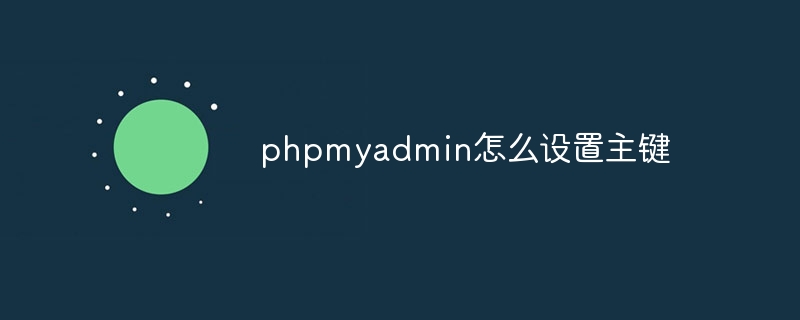 phpmyadmin怎么设置主键Apr 07, 2024 pm 02:54 PM
phpmyadmin怎么设置主键Apr 07, 2024 pm 02:54 PM表的主键是一列或多列,用于唯一标识表中每条记录。设置主键的步骤如下:登录 phpMyAdmin。选择数据库和表。勾选要作为主键的列。点击 "保存更改"。主键具有数据完整性、查找速度和关系建模方面的好处。
 phpmyadmin怎么添加外键Apr 07, 2024 pm 02:36 PM
phpmyadmin怎么添加外键Apr 07, 2024 pm 02:36 PM在 phpMyAdmin 中添加外键可以通过以下步骤实现:选择包含外键的父表。编辑父表结构,在“列”中添加新列。启用外键约束,选择引用表和键。设置更新/删除操作。保存更改。
 phpmyadmin日志在哪里Apr 07, 2024 pm 12:57 PM
phpmyadmin日志在哪里Apr 07, 2024 pm 12:57 PMPHPMyAdmin日志文件的默认位置:Linux/Unix/macOS:/var/log/phpmyadminWindows:C:\xampp\phpMyAdmin\logs\日志文件用途:故障排除审计安全性
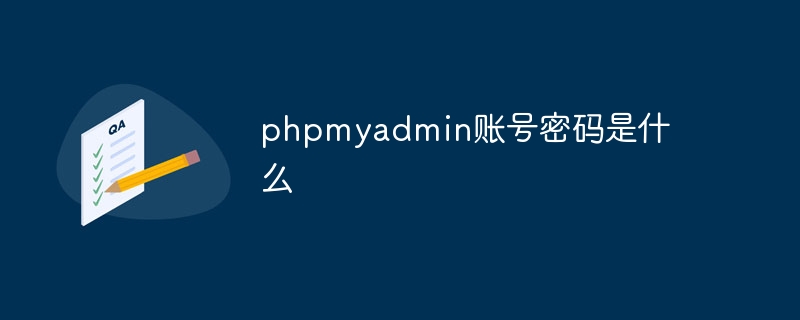 phpmyadmin账号密码是什么Apr 07, 2024 pm 01:09 PM
phpmyadmin账号密码是什么Apr 07, 2024 pm 01:09 PMPHPMyAdmin 的默认用户名和密码为 root 和空。为了安全起见,建议更改默认密码。更改密码的方法:1. 登录 PHPMyAdmin;2. 选择 "privileges";3. 输入新密码并保存。忘记密码时,可通过停止 MySQL 服务并编辑配置文件的方式重置密码:1. 添加 skip-grant-tables 行;2. 登录 MySQL 命令行并重置 root 密码;3. 刷新权限表;4. 删除 skip-grant-tables 行,重启 MySQL 服务。
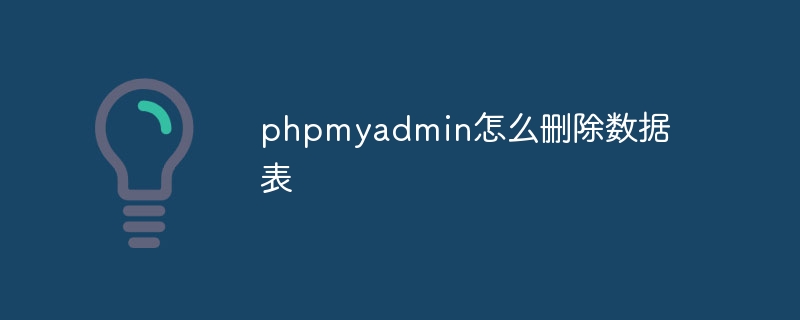 phpmyadmin怎么删除数据表Apr 07, 2024 pm 03:00 PM
phpmyadmin怎么删除数据表Apr 07, 2024 pm 03:00 PMphpMyAdmin 中删除数据表的步骤:选择数据库和数据表;点击“操作”选项卡;选择“删除”选项;确认并执行删除操作。
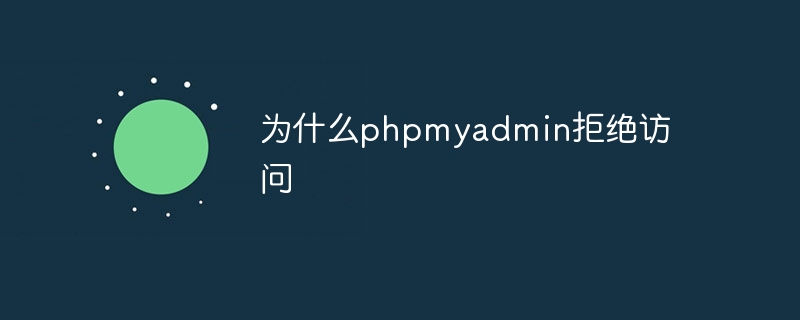 为什么phpmyadmin拒绝访问Apr 07, 2024 pm 01:03 PM
为什么phpmyadmin拒绝访问Apr 07, 2024 pm 01:03 PMphpMyAdmin 拒绝访问的原因及解决方案:认证失败:检查用户名和密码是否正确。服务器配置错误:调整防火墙设置,检查数据库端口是否正确。权限问题:授予用户对数据库的访问权限。会话超时:刷新浏览器页面重新连接。phpMyAdmin 配置错误:检查配置文件和文件权限,确保启用了必需的 Apache 模块。服务器问题:等待一段时间后再重试或联系主机提供商。
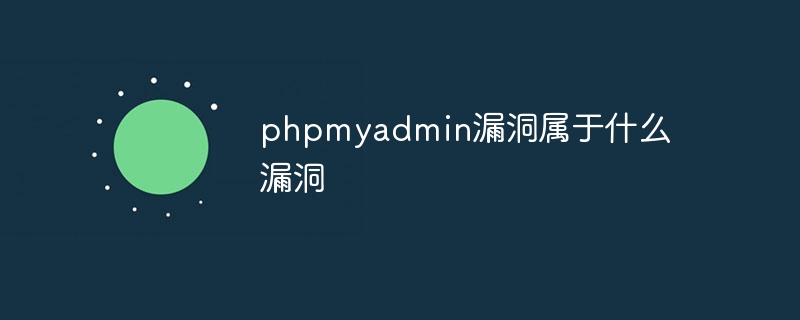 phpmyadmin漏洞属于什么漏洞Apr 07, 2024 pm 01:36 PM
phpmyadmin漏洞属于什么漏洞Apr 07, 2024 pm 01:36 PMphpMyAdmin 易受多种漏洞影响,包括:1. SQL 注入漏洞;2. 跨站点脚本 (XSS) 漏洞;3. 远程代码执行 (RCE) 漏洞;4. 本地文件包含 (LFI) 漏洞;5. 信息泄露漏洞;6. 权限提升漏洞。
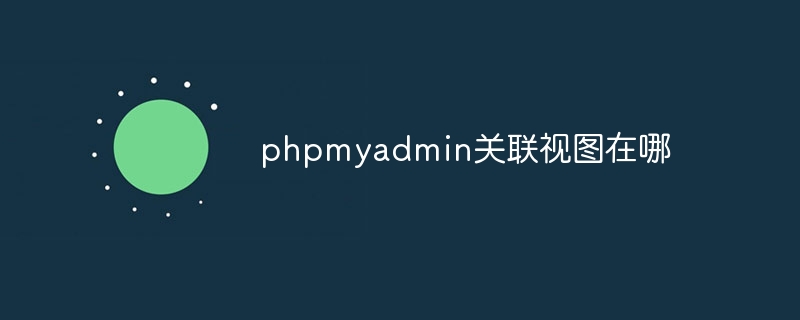 phpmyadmin关联视图在哪Apr 07, 2024 pm 01:00 PM
phpmyadmin关联视图在哪Apr 07, 2024 pm 01:00 PM可以在 phpMyAdmin 中“结构”选项卡下的“视图”子菜单中找到关联视图。要访问它们,只需选择数据库、点击“结构”选项卡、然后点击“视图”子菜单。


Hot AI Tools

Undresser.AI Undress
AI-powered app for creating realistic nude photos

AI Clothes Remover
Online AI tool for removing clothes from photos.

Undress AI Tool
Undress images for free

Clothoff.io
AI clothes remover

AI Hentai Generator
Generate AI Hentai for free.

Hot Article

Hot Tools

Dreamweaver Mac version
Visual web development tools

mPDF
mPDF is a PHP library that can generate PDF files from UTF-8 encoded HTML. The original author, Ian Back, wrote mPDF to output PDF files "on the fly" from his website and handle different languages. It is slower than original scripts like HTML2FPDF and produces larger files when using Unicode fonts, but supports CSS styles etc. and has a lot of enhancements. Supports almost all languages, including RTL (Arabic and Hebrew) and CJK (Chinese, Japanese and Korean). Supports nested block-level elements (such as P, DIV),

PhpStorm Mac version
The latest (2018.2.1) professional PHP integrated development tool

SublimeText3 Chinese version
Chinese version, very easy to use

MinGW - Minimalist GNU for Windows
This project is in the process of being migrated to osdn.net/projects/mingw, you can continue to follow us there. MinGW: A native Windows port of the GNU Compiler Collection (GCC), freely distributable import libraries and header files for building native Windows applications; includes extensions to the MSVC runtime to support C99 functionality. All MinGW software can run on 64-bit Windows platforms.





