 Backend Development
Backend Development PHP Tutorial
PHP Tutorial Introduction to the organizational structure of nginx+php-fpm configuration file_PHP tutorial
Introduction to the organizational structure of nginx+php-fpm configuration file_PHP tutorial
1.nginx configuration file path
Generally speaking, when installing nginx, the default path of the configuration file is /usr/local/nginx/conf/nginx.conf.
We can use a link file to point the conf directory to a specific directory to facilitate management. For example, the author's company likes to centralize all server configuration files in /home/server_config, then create a new subdirectory nginx in this directory, and then point /usr/local/nginx/conf to /home/server_config through the link file /nginx.
2. Virtual host configuration file path
Usually, the author’s company will write the configuration file of each Virtualhost into a separate file. These separate files live in separate projects.
But there is a trick. We can create a subdirectory include in the directory where nginx.conf is located. Under the include directory, there are a series of link files that point to the Virtualhost configuration file.
3.php-fpm configuration file path
Usually, the php-fpm execution file is in the sbin directory under the php installation path. (Here, there is a digression. When installing PHP, the installation directory generally defaults to /usr/local. This is not a good choice, because sometimes, multiple versions of PHP may need to exist on one server at the same time. A A good implementation is to install different versions of php in /usr/local/php-xxx/, where xxx represents the version of php).
The configuration file of php-fpm is placed in the etc directory under the php installation path by default. But in fact, the configuration file of php-fpm can specify the path when starting php-fpm, and different php-fpm instances can specify different configuration files. And this also has practical significance: Nginx may be monitoring multiple VirtualHosts at the same time on one server. When restarting a Host, you only need to restart the corresponding php-fpm instance.
4. The configuration file path of each pool
can be specified by yourself. But generally, we will manage it centrally. The author's company chose to place it under /var/run and create a folder for each instance. In addition to php-fpm, the folder also contains the corresponding pid file and the corresponding unix:socket file. .
 如何在技嘉主板上设置键盘启动功能 (技嘉主板启用键盘开机方式)Dec 31, 2023 pm 05:15 PM
如何在技嘉主板上设置键盘启动功能 (技嘉主板启用键盘开机方式)Dec 31, 2023 pm 05:15 PM技嘉的主板怎么设置键盘开机首先,要支持键盘开机,一定是PS2键盘!!设置步骤如下:第一步:开机按Del或者F2进入bios,到bios的Advanced(高级)模式普通主板默认进入主板的EZ(简易)模式,需要按F7切换到高级模式,ROG系列主板默认进入bios的高级模式(我们用简体中文来示范)第二步:选择到——【高级】——【高级电源管理(APM)】第三步:找到选项【由PS2键盘唤醒】第四步:这个选项默认是Disabled(关闭)的,下拉之后可以看到三种不同的设置选择,分别是按【空格键】开机、按组
 CS玩家的首选:推荐的电脑配置Jan 02, 2024 pm 04:26 PM
CS玩家的首选:推荐的电脑配置Jan 02, 2024 pm 04:26 PM1.处理器在选择电脑配置时,处理器是至关重要的组件之一。对于玩CS这样的游戏来说,处理器的性能直接影响游戏的流畅度和反应速度。推荐选择IntelCorei5或i7系列的处理器,因为它们具有强大的多核处理能力和高频率,可以轻松应对CS的高要求。2.显卡显卡是游戏性能的重要因素之一。对于射击游戏如CS而言,显卡的性能直接影响游戏画面的清晰度和流畅度。建议选择NVIDIAGeForceGTX系列或AMDRadeonRX系列的显卡,它们具备出色的图形处理能力和高帧率输出,能够提供更好的游戏体验3.内存电
 超全!Python中常见的配置文件写法Apr 11, 2023 pm 10:22 PM
超全!Python中常见的配置文件写法Apr 11, 2023 pm 10:22 PM为什么要写配置文件这个固定文件我们可以直接写成一个 .py 文件,例如 settings.py 或 config.py,这样的好处就是能够在同一工程下直接通过 import 来导入当中的部分;但如果我们需要在其他非 Python 的平台进行配置文件共享时,写成单个 .py 就不是一个很好的选择。这时我们就应该选择通用的配置文件类型来作为存储这些固定的部分。目前常用且流行的配置文件格式类型主要有 ini、json、toml、yaml、xml 等,这些类型的配置文件我们都可以通过标准库或第三方库来进
 如何在 Windows 11 上启用或禁用 eSIMSep 20, 2023 pm 05:17 PM
如何在 Windows 11 上启用或禁用 eSIMSep 20, 2023 pm 05:17 PM如果你从移动运营商处购买了笔记本电脑,则很可能可以选择激活eSIM并使用手机网络将计算机连接到Internet。有了eSIM,您无需将另一张物理SIM卡插入笔记本电脑,因为它已经内置。当您的设备无法连接到网络时,它非常有用。如何检查我的Windows11设备是否兼容eSIM卡?单击“开始”按钮,然后转到“网络和互联网”>“蜂窝>设置”。如果您没有看到“蜂窝移动网络”选项,则您的设备没有eSIM功能,您应该选中其他选项,例如使用移动设备将笔记本电脑连接到热点。为了激活和
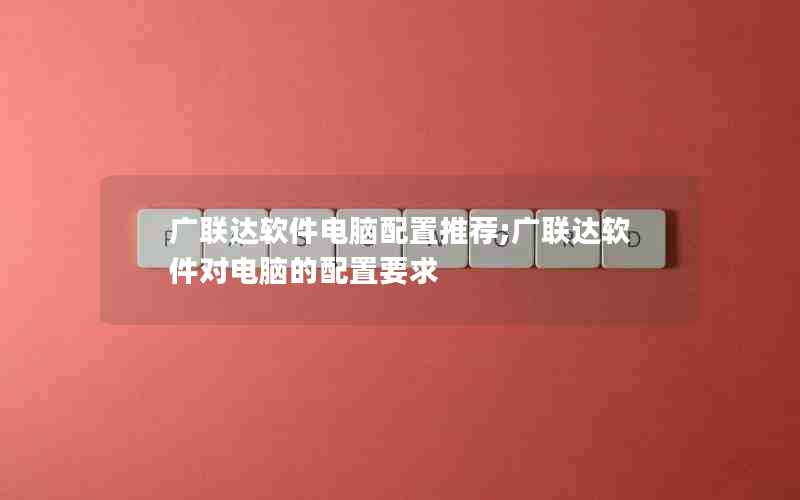 广联达软件电脑配置推荐;广联达软件对电脑的配置要求Jan 01, 2024 pm 12:52 PM
广联达软件电脑配置推荐;广联达软件对电脑的配置要求Jan 01, 2024 pm 12:52 PM广联达软件是一家专注于建筑信息化领域的软件公司,其产品被广泛应用于建筑设计、施工、运营等各个环节。由于广联达软件功能复杂、数据量大,对电脑的配置要求较高。本文将从多个方面详细阐述广联达软件的电脑配置推荐,以帮助读者选择适合的电脑配置处理器广联达软件在进行建筑设计、模拟等操作时,需要进行大量的数据计算和处理,因此对处理器的要求较高。推荐选择多核心、高主频的处理器,如英特尔i7系列或AMDRyzen系列。这些处理器具有较强的计算能力和多线程处理能力,能够更好地满足广联达软件的需求。内存内存是影响计算
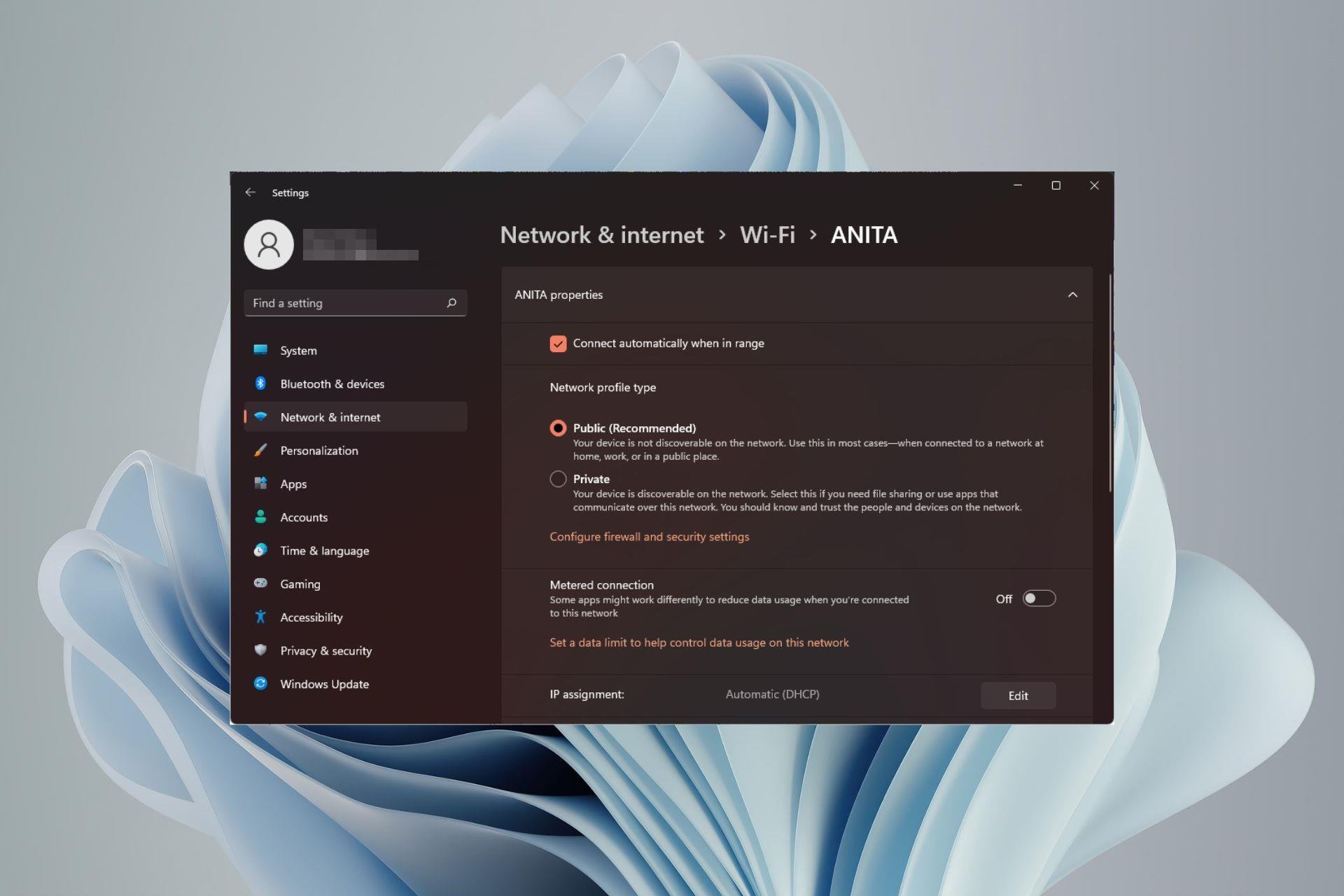 如何在 Windows 11 中更改网络类型为专用或公共Aug 24, 2023 pm 12:37 PM
如何在 Windows 11 中更改网络类型为专用或公共Aug 24, 2023 pm 12:37 PM设置无线网络很常见,但选择或更改网络类型可能会令人困惑,尤其是在您不知道后果的情况下。如果您正在寻找有关如何在Windows11中将网络类型从公共更改为私有或反之亦然的建议,请继续阅读以获取一些有用的信息。Windows11中有哪些不同的网络配置文件?Windows11附带了许多网络配置文件,这些配置文件本质上是可用于配置各种网络连接的设置集。如果您在家中或办公室有多个连接,这将非常有用,因此您不必每次连接到新网络时都进行所有设置。专用和公用网络配置文件是Windows11中的两种常见类型,但通
 win10用户配置文件在哪? Win10设置用户配置文件的方法Jun 25, 2024 pm 05:55 PM
win10用户配置文件在哪? Win10设置用户配置文件的方法Jun 25, 2024 pm 05:55 PM最近有不少Win10系统的用户想要更改用户配置文件,但不清楚具体如何操作,本文将给大家带来Win10系统设置用户配置文件的操作方法吧!Win10如何设置用户配置文件1、首先,按下“Win+I”键打开设置界面,并点击进入到“系统”设置。2、接着,在打开的界面中,点击左侧的“关于”,再找到并点击其中的“高级系统设置”。3、然后,在弹出的窗口中,切换到“”选项栏,并点击下方“用户配
 在Ubuntu上安装HelmMar 20, 2024 pm 06:41 PM
在Ubuntu上安装HelmMar 20, 2024 pm 06:41 PMHelm是Kubernetes的一个重要组件,它通过将配置文件捆绑到一个称为HelmChart的包中来简化Kubernetes应用程序的部署。这种方法使得更新单个配置文件比修改多个文件更加便捷。借助Helm,用户可以轻松地部署Kubernetes应用程序,简化了整个部署过程,提高了效率。在本指南中,我将介绍在Ubuntu上实现Helm的不同方法。请注意:以下指南中的命令适用于Ubuntu22.04以及所有Ubuntu版本和基于Debian的发行版。这些命令经过测试,应该在您的系统上正常运行。在U


Hot AI Tools

Undresser.AI Undress
AI-powered app for creating realistic nude photos

AI Clothes Remover
Online AI tool for removing clothes from photos.

Undress AI Tool
Undress images for free

Clothoff.io
AI clothes remover

AI Hentai Generator
Generate AI Hentai for free.

Hot Article

Hot Tools

PhpStorm Mac version
The latest (2018.2.1) professional PHP integrated development tool

Dreamweaver Mac version
Visual web development tools

Notepad++7.3.1
Easy-to-use and free code editor

MinGW - Minimalist GNU for Windows
This project is in the process of being migrated to osdn.net/projects/mingw, you can continue to follow us there. MinGW: A native Windows port of the GNU Compiler Collection (GCC), freely distributable import libraries and header files for building native Windows applications; includes extensions to the MSVC runtime to support C99 functionality. All MinGW software can run on 64-bit Windows platforms.

SublimeText3 Mac version
God-level code editing software (SublimeText3)





