 Backend Development
Backend Development PHP Tutorial
PHP Tutorial Introduction to the use of APACHE's AcceptPathInfo directive_PHP tutorial
Introduction to the use of APACHE's AcceptPathInfo directive_PHP tutorial
When learning zfdemo, I mentioned setting the AcceptPathInfo command.
Sometimes when we are doing virtual staticization or making the path look beautiful, we may see http://www.example A URL address like .com/index.php/html1 is actually accessed from the index.php file in the root directory, and /html1 is passed to the script as the PATH_INFO environment variable. For apache, whether the above address can run correctly depends on the configuration of the AcceptPathInfo directive
AcceptPathInfo directive
indicates whether to accept requests with redundant path name information
Syntax AcceptPathInfo On|Off|Default
Default value AcceptPathInfo Default
Scope server config, virtual host, directory, .htaccess
Override item FileInfo
State core (C)
Module core
Compatibility is only available in Apache 2.0.30 and later
This directive determines whether to accept requests that follow the actual file name (or a non-existent file in the actual directory) followed by redundant pathname information . This extra pathname information can be passed to the script as the PATH_INFO environment variable.
For example, assuming that the directory pointed to by /test/ contains only one file: here.html, then requests for /test/here.html/more and /test/nothere.html/more will be The PATH_INFO environment variable is set to "/more".
The value range of the AcceptPathInfo directive:
Off
A request will only be accepted if it is mapped to a real path. Thus, a request that follows the real filename followed by a pathname like /test/here.html/more above will return a "404 NOT FOUND" error.
On
As long as the leading path can be mapped to a real existing file, the request can be accepted. In this way, as long as the above /test/here.html can be mapped to a valid file, the request for /test/here.html/more will be received.
Default
Whether a request with redundant pathname information is accepted is determined by its corresponding processor. Core processors that handle normal text reject PATH_INFO by default. Processors used for server scripts, such as cgi-script and isapi-isa, will accept PATH_INFO by default.
The primary purpose of the AcceptPathInfo directive is to allow you to override the processor's default setting of whether to accept PATH_INFO. This coverage is necessary. For example, when you use a filter like INCLUDES to generate content based on PATH_INFO. The core processor usually rejects such requests, and you can enable such scripts with the following configuration:
Options +Includes
SetOutputFilter INCLUDES
AcceptPathInfo On
The default in apache 2.0 and above is that there is no acceptpathinfo
Acceptpathinfo has been removed from APACH2.0.30 and above servers; if necessary, you need to add the AcceptPathInfo On entry in http.conf. That is, the original
Options FollowSymLinks includes
AllowOverride None
is changed to
Options FollowSymLinks includes
AllowOverride None
AcceptPathInfo On
This command determines whether to accept Contains path information appended to a certain file (or a non-existent file in an existing directory). This path information will appear in the script as the PATH_INFO environment variable.
For example, assume that the directory pointed to by /test/ contains only one file: here.html. Then requests for /test/here.html/more and /test/nothere.html/more will get PATH_INFO variables like /more. The three parameters of the
AcceptPathInfo directive are:
off
A request will only be accepted if it is mapped to a real path. Thus, a request such as /test/here.html/more above with a pathname following the real filename will return a 404 NOT FOUND error.
on
If the preceding path maps to a real file, the request will be accepted. If /test/here.html maps to a valid file, the request for /test/here.html/more in the above example will be accepted.
default
The processing method of requests with additional path names is determined by its corresponding processor. Core processors that handle normal text reject PATH_INFO by default. Processors used for server scripts, such as cgi-script and isapi-isa, will accept PATH_INFO by default.
The global variable $_SERVER['PATH_INFO'] in PHP is a very useful parameter. Many CMS systems use this parameter when beautifying their URLs.
For the following URL:
http://www.test.com/index.php/foo/bar.html?c=index&m=search
We can get $_SERVER['PATH_INFO '] = '/foo/bar.html', and at this time $_SERVER['QUERY_STRING'] = 'c=index&m=search';
Usually, when we first start writing PHP programs, we will use things like: http A URL like ://www.test.com/index.php?c=search&m=main not only looks very strange, but is also very unfriendly to search engines. Many search engines will ignore the content after the Query String when indexing. Although Google will not ignore the Query String, it will give a relatively high PR value to other pages that do not contain the Query String.
The following is a very simple code to parse PATH_INFO:
if( !isset( $_SERVER['PATH_INFO'] ) ){
$pathinfo = 'default';
}else{
$ pathinfo = explode('/', $_SERVER['PATH_INFO']);
}
if( is_array($pathinfo) AND !empty($pathinfo) ){
$page = $pathinfo[1 ];
}else{
$page = 'a.php';
}
require "$page.php";
?>
The php file name with a slash "/" cannot be accessed normally, and a not found error is reported
After the system is broken, reinstall the system and configure the php environment. The software used is the same as in previous versions.
After the environment is configured, since the work projects are all single-entry files, a slash is added after the index.php file to enter. It can be accessed before changing the system, which can eliminate software version problems.
Just when I want to enter the work project, it reports not found. I don’t know why. After testing, I learned that the php file name with a slash "/" cannot be accessed normally
I asked many people, but to no avail. Google Du Niang failed
Find a senior PHP engineer in the company
It is said that apache has such a command: AcceptPathInfo
Add: AcceptPathInfo on in the apache configuration file and it will be ok.
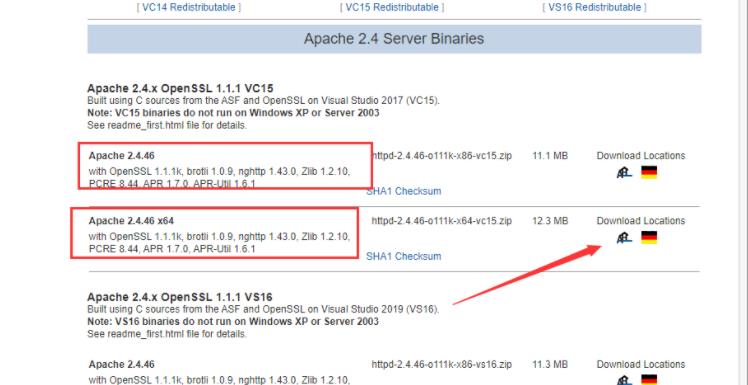 图文详解apache2.4+php8.0的安装配置方法Dec 06, 2022 pm 04:53 PM
图文详解apache2.4+php8.0的安装配置方法Dec 06, 2022 pm 04:53 PM本文给大家介绍如何安装apache2.4,以及如何配置php8.0,文中附有图文详细步骤,下面就带大家一起看看怎么安装配置apache2.4+php8.0吧~
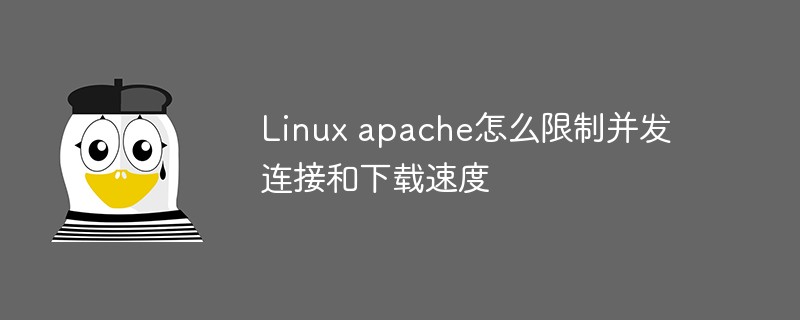 Linux apache怎么限制并发连接和下载速度May 12, 2023 am 10:49 AM
Linux apache怎么限制并发连接和下载速度May 12, 2023 am 10:49 AMmod_limitipconn,这个是apache的一个非官方模块,根据同一个来源ip进行并发连接控制,bw_mod,它可以根据来源ip进行带宽限制,它们都是apache的第三方模块。1.下载:wgetwget2.安装#tar-zxvfmod_limitipconn-0.22.tar.gz#cdmod_limitipconn-0.22#vimakefile修改:apxs=“/usr/local/apache2/bin/apxs”#这里是自己apache的apxs路径,加载模块或者#/usr/lo
 apache版本怎么查看?Jun 14, 2019 pm 02:40 PM
apache版本怎么查看?Jun 14, 2019 pm 02:40 PM查看apache版本的步骤:1、进入cmd命令窗口;2、使用cd命令切换到Apache的bin目录下,语法“cd bin目录路径”;3、执行“httpd -v”命令来查询版本信息,在输出结果中即可查看apache版本号。
 超细!Ubuntu20.04安装Apache+PHP8环境Mar 21, 2023 pm 03:26 PM
超细!Ubuntu20.04安装Apache+PHP8环境Mar 21, 2023 pm 03:26 PM本篇文章给大家带来了关于PHP的相关知识,其中主要跟大家分享在Ubuntu20.04 LTS环境下安装Apache的全过程,并且针对其中可能出现的一些坑也会提供解决方案,感兴趣的朋友下面一起来看一下吧,希望对大家有帮助。
 nginx,tomcat,apache的区别是什么May 15, 2023 pm 01:40 PM
nginx,tomcat,apache的区别是什么May 15, 2023 pm 01:40 PM1.Nginx和tomcat的区别nginx常用做静态内容服务和代理服务器,直接外来请求转发给后面的应用服务器(tomcat,Django等),tomcat更多用来做一个应用容器,让javawebapp泡在里面的东西。严格意义上来讲,Apache和nginx应该叫做HTTPServer,而tomcat是一个ApplicationServer是一个Servlet/JSO应用的容器。客户端通过HTTPServer访问服务器上存储的资源(HTML文件,图片文件等),HTTPServer是中只是把服务器
 php站用iis乱码而apache没事怎么解决Mar 23, 2023 pm 02:48 PM
php站用iis乱码而apache没事怎么解决Mar 23, 2023 pm 02:48 PM在使用 PHP 进行网站开发时,你可能会遇到字符编码问题。特别是在使用不同的 Web 服务器时,会发现 IIS 和 Apache 处理字符编码的方法不同。当你使用 IIS 时,可能会发现在使用 UTF-8 编码时出现了乱码现象;而在使用 Apache 时,一切正常,没有出现任何问题。这种情况应该怎么解决呢?
 如何在 RHEL 9/8 上设置高可用性 Apache(HTTP)集群Jun 09, 2023 pm 06:20 PM
如何在 RHEL 9/8 上设置高可用性 Apache(HTTP)集群Jun 09, 2023 pm 06:20 PMPacemaker是适用于类Linux操作系统的高可用性集群软件。Pacemaker被称为“集群资源管理器”,它通过在集群节点之间进行资源故障转移来提供集群资源的最大可用性。Pacemaker使用Corosync进行集群组件之间的心跳和内部通信,Corosync还负责集群中的投票选举(Quorum)。先决条件在我们开始之前,请确保你拥有以下内容:两台RHEL9/8服务器RedHat订阅或本地配置的仓库通过SSH访问两台服务器root或sudo权限互联网连接实验室详情:服务器1:node1.exa
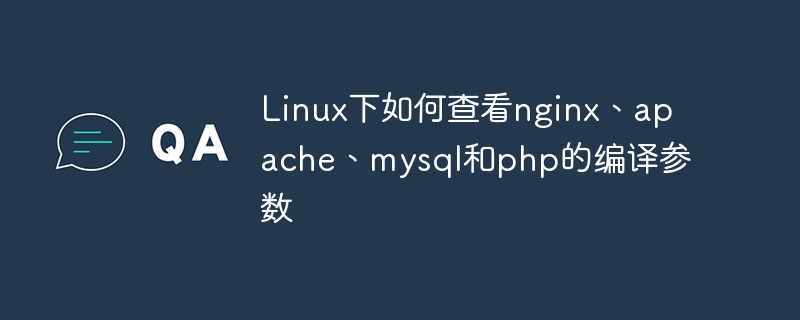 Linux下如何查看nginx、apache、mysql和php的编译参数May 14, 2023 pm 10:22 PM
Linux下如何查看nginx、apache、mysql和php的编译参数May 14, 2023 pm 10:22 PM快速查看服务器软件的编译参数:1、nginx编译参数:your_nginx_dir/sbin/nginx-v2、apache编译参数:catyour_apache_dir/build/config.nice3、php编译参数:your_php_dir/bin/php-i|grepconfigure4、mysql编译参数:catyour_mysql_dir/bin/mysqlbug|grepconfigure以下是完整的实操例子:查看获取nginx的编译参数:[root@www~]#/usr/lo


Hot AI Tools

Undresser.AI Undress
AI-powered app for creating realistic nude photos

AI Clothes Remover
Online AI tool for removing clothes from photos.

Undress AI Tool
Undress images for free

Clothoff.io
AI clothes remover

AI Hentai Generator
Generate AI Hentai for free.

Hot Article

Hot Tools

SAP NetWeaver Server Adapter for Eclipse
Integrate Eclipse with SAP NetWeaver application server.

Dreamweaver Mac version
Visual web development tools

ZendStudio 13.5.1 Mac
Powerful PHP integrated development environment

Atom editor mac version download
The most popular open source editor

SublimeText3 Linux new version
SublimeText3 Linux latest version





