 Backend Development
Backend Development PHP Tutorial
PHP Tutorial Use and precautions of set_include_path and get_include_path_PHP tutorial
Use and precautions of set_include_path and get_include_path_PHP tutorial
set_include_path sets the default include path
When you include or require a file, first look for it in the default include path, and then look for it in the same directory
Example:
D:/xampp/htdocs/test/include There is one below The file is cls.mysqli.php
D:/xampp/htdocs/test/ There is a file under set_include_path.php
The content inside is
set_include_path('/xampp/htdocs/test/include'); //Please note that the '/' in php does not represent the root directory of the website, but the location of the file drive letter, you can use echo realpath('/'); to view
//If the PHP version is too low, this function is not supported, you can use the general version ini_set()
/*View the real default include path*/
echo realpath(get_include_path());
/*To include cls.mysqli.php just*/
require_once('cls.mysqli.php');
$mysql = new Mysql('localhost ','root','','test'); //There are no errors in instantiation and subsequent query statements
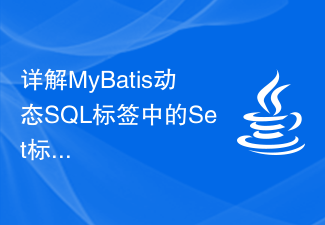 详解MyBatis动态SQL标签中的Set标签功能Feb 26, 2024 pm 07:48 PM
详解MyBatis动态SQL标签中的Set标签功能Feb 26, 2024 pm 07:48 PMMyBatis动态SQL标签解读:Set标签用法详解MyBatis是一个优秀的持久层框架,它提供了丰富的动态SQL标签,可以灵活地构建数据库操作语句。其中,Set标签是用于生成UPDATE语句中SET子句的标签,在更新操作中非常常用。本文将详细解读MyBatis中Set标签的用法,以及通过具体的代码示例来演示其功能。什么是Set标签Set标签用于MyBati
 设置Linux系统的PATH环境变量步骤Feb 18, 2024 pm 05:40 PM
设置Linux系统的PATH环境变量步骤Feb 18, 2024 pm 05:40 PMLinux系统如何设置PATH环境变量在Linux系统中,PATH环境变量用于指定系统在命令行中搜索可执行文件的路径。正确设置PATH环境变量可以方便我们在任何位置执行系统命令和自定义命令。本文将介绍如何在Linux系统中设置PATH环境变量,并提供详细的代码示例。查看当前的PATH环境变量在终端中执行以下命令,可以查看当前的PATH环境变量:echo$P
 华硕主板与R55600(包括R55600u和5600h)兼容的选择Jan 02, 2024 pm 05:32 PM
华硕主板与R55600(包括R55600u和5600h)兼容的选择Jan 02, 2024 pm 05:32 PMR55600搭配华硕哪个主板华硕ROGStrixB550-FGaming主板是一个非常出色的选择。它与Ryzen55600X处理器完美兼容,并提供出色的性能和功能。该主板具备可靠的供电系统,可支持超频,并提供丰富的扩展插槽和端口,满足日常使用和游戏需求。ROGStrixB550-FGaming还配备了高品质的音频解决方案、快速的网络连接和可靠的散热设计,确保系统保持高效稳定。此外,该主板还采用了华丽的ROG风格,配备了华丽的RGB照明效果,为您的计算机增添了视觉享受。总而言之,华硕ROGStri
 赛扬g4900与i36100相比哪个更优?(赛扬g4900与i34170相比哪个更优?)Jan 01, 2024 pm 06:01 PM
赛扬g4900与i36100相比哪个更优?(赛扬g4900与i34170相比哪个更优?)Jan 01, 2024 pm 06:01 PM赛扬g4900和i36100哪个好当涉及到赛扬G4900和I36100这两款处理器时,毫无疑问,I36100的性能更胜一筹。赛扬处理器通常被视为低端处理器,主要用于廉价笔记本电脑。而I3处理器则主要用于高端处理器,其性能非常出色。不论是玩游戏还是观看视频,使用I3处理器都不会出现任何卡顿情况。因此,如果你有可能,尽量选择购买英特尔I系列处理器,特别是用于台式机,这样你就能畅享网络世界的乐趣了。赛扬G4900T性能怎么样从性能方面来看,奔腾G4900T在频率方面表现出色,相比之前的版本,CPU性能
 php include和include_once有什么区别Mar 22, 2023 am 10:38 AM
php include和include_once有什么区别Mar 22, 2023 am 10:38 AM当我们在使用 PHP 编写网页时,有时我们需要在当前 PHP 文件中包含其他 PHP 文件中的代码。这时,就可以使用 include 或 include_once 函数来实现文件包含。那么,include 和 include_once 到底有什么区别呢?
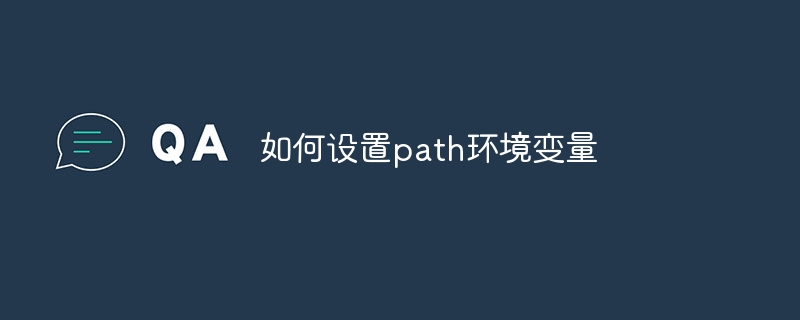 如何设置path环境变量Sep 04, 2023 am 11:53 AM
如何设置path环境变量Sep 04, 2023 am 11:53 AM设置path环境变量的方法:1、Windows系统,打开“系统属性”,点击“属性”选项,点击“高级系统设置”,在“系统属性”窗口中,选择“高级”标签,然后点击“环境变量”按钮,找到并点击“Path”编辑保存后即可;2、Linux系统,打开终端,打开你的bash配置文件,在文件末尾添加“export PATH=$PATH:文件路径”保存即可;3、MacOS系统,操作同上。
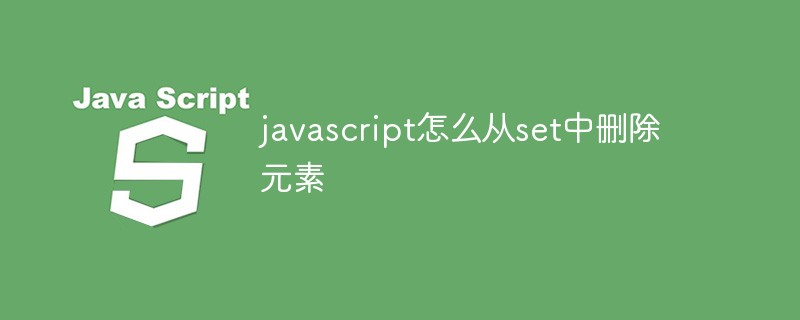 javascript怎么从set中删除元素Jan 12, 2022 am 10:56 AM
javascript怎么从set中删除元素Jan 12, 2022 am 10:56 AM删除元素的方法:1、使用delete(),可从Set对象中删除指定的元素,语法“setObj.delete(value);”;2、使用clear(),可删除Set对象中的所有元素,语法“setObj.clear();”。
 如何正确设置Linux中的PATH环境变量Feb 22, 2024 pm 08:57 PM
如何正确设置Linux中的PATH环境变量Feb 22, 2024 pm 08:57 PM如何正确设置Linux中的PATH环境变量在Linux操作系统中,环境变量是用来存储系统级别的配置信息的重要机制之一。其中,PATH环境变量被用来指定系统在哪些目录中查找可执行文件。正确设置PATH环境变量是确保系统正常运行的关键一步。本文将介绍如何正确设置Linux中的PATH环境变量,并提供具体的代码示例。1.查看当前PATH环境变量在终端中输入以下命


Hot AI Tools

Undresser.AI Undress
AI-powered app for creating realistic nude photos

AI Clothes Remover
Online AI tool for removing clothes from photos.

Undress AI Tool
Undress images for free

Clothoff.io
AI clothes remover

AI Hentai Generator
Generate AI Hentai for free.

Hot Article

Hot Tools

DVWA
Damn Vulnerable Web App (DVWA) is a PHP/MySQL web application that is very vulnerable. Its main goals are to be an aid for security professionals to test their skills and tools in a legal environment, to help web developers better understand the process of securing web applications, and to help teachers/students teach/learn in a classroom environment Web application security. The goal of DVWA is to practice some of the most common web vulnerabilities through a simple and straightforward interface, with varying degrees of difficulty. Please note that this software

Atom editor mac version download
The most popular open source editor

SecLists
SecLists is the ultimate security tester's companion. It is a collection of various types of lists that are frequently used during security assessments, all in one place. SecLists helps make security testing more efficient and productive by conveniently providing all the lists a security tester might need. List types include usernames, passwords, URLs, fuzzing payloads, sensitive data patterns, web shells, and more. The tester can simply pull this repository onto a new test machine and he will have access to every type of list he needs.

Dreamweaver Mac version
Visual web development tools

Zend Studio 13.0.1
Powerful PHP integrated development environment





