 Backend Development
Backend Development PHP Tutorial
PHP Tutorial phpmyadmin displays the problem of utf8_general_ci Chinese garbled characters, the final chapter_PHP tutorial
phpmyadmin displays the problem of utf8_general_ci Chinese garbled characters, the final chapter_PHP tutorial
I have been writing PHP for more than a year, but the coding problem has not been solved well. My situation is like this,
The webpage display is completely normal. The Chinese garbled characters are displayed in the phpmyadmin database. Whether it is simplified or traditional, as long as it is Chinese, it is displayed in the following form: 梧州旅游
However, the webpage I wrote is displayed completely normally, whether it is Traditional Chinese or Simplified Chinese, there will be no garbled characters.
Of course, my webpage is saved in utf-8 format, and when I read the library, I added the statement mysql_query("set names 'utf-8'");, so what I see on the webpage is It is completely normal. Of course, it only displays garbled characters in phpmyadmin. If you see here that the web page is garbled, follow what I said, and save the web page in utf-8 format using Notepad, and then After specifying in the web page, add mysql_query("set names 'utf- 8'"); There will definitely be no garbled characters. Of course, databases, data tables, and fields must also be saved as utf8_general_ci encoding . Through the above operations, it will never appear on the web page. There will be garbled characters. What I am explaining here today is the problem of garbled characters displayed in phpmyadmin. This is the final article to solve the problem of garbled characters. After reading this article carefully, garbled characters will no longer appear. Appear in our programs and databases.
Okay, after reading the text part, you will definitely not have garbled characters when displayed on the web page. However, the Chinese characters displayed in phpmyadmin are still garbled. I spent a day to analyze my own code. , encoding format, and the encoding format of phpmyadmin. I searched GG and asked experienced technical personnel, but to no avail. Of course, it is better to ask for help than to ask for help. I slowly analyzed the encoding problem by myself, and finally found out why I was displaying garbled characters in phpmyadmin. Question, if you want to have a deeper understanding of encoding issues, so that garbled codes will no longer bother you in the future, you have to check these two differences: utf8 and utf-8, don’t look at them. It’s all the same, just one more line, one less line, will make your phpmyadmin garbled. Well, analyze your own garbled situation and change the red words. The following are the final methods to prevent garbled characters from appearing on the web page. Problem with garbled characters in phpmyadmin:
1 Use notepad to save all web pages as utf-8, as shown in the picture:

Note: ANSI is applicable to BIG5 and GBK
2 Specify the encoding format in your own web page. This is relatively simple. Not much to explain
3 Add mysql_query("set names 'utf8'") to the database operation; I can see clearly that it is utf8, not utf-8. For related information, use utf-8 in phpmyadmin It will be garbled characters. I have been writing programs by myself for more than a year. I have been using utf-8, which resulted in the format of garbled characters in phpmyadmin. Now I changed it back to utf8 and finally solved the problem of phpmyadmin displaying Chinese garbled characters. But there is one thing to pay attention to. After changing to utf8, the Chinese characters you previously entered will be garbled when read on the web page. If there is a lot of content, don’t change it. At most, phpmyadmin will be garbled, and the display on the web page will always be normal. Here, it is changed to utf8. When developing programs in the future, I will use this as a web page. All displays in phpmyadmin will be normal. For the garbled code problem, I would like to say 88.
4 The encoding format of the database is utf8_general_ci, the table format is also utf8_general_ci, and Chinese fields are also in utf8_general_ci,Look at phpmyadmin’s picture:

The above is the library and table load organized into utf8_general_ci, and then the field load Picture:

Okay, if you do these steps and use utf8 encoding, there will be no more garbled characters. Original article, please indicate that it is from Tengma PHP blog
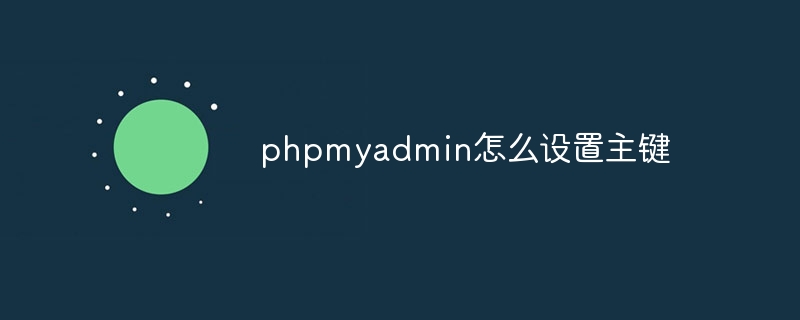 phpmyadmin怎么设置主键Apr 07, 2024 pm 02:54 PM
phpmyadmin怎么设置主键Apr 07, 2024 pm 02:54 PM表的主键是一列或多列,用于唯一标识表中每条记录。设置主键的步骤如下:登录 phpMyAdmin。选择数据库和表。勾选要作为主键的列。点击 "保存更改"。主键具有数据完整性、查找速度和关系建模方面的好处。
 phpmyadmin怎么添加外键Apr 07, 2024 pm 02:36 PM
phpmyadmin怎么添加外键Apr 07, 2024 pm 02:36 PM在 phpMyAdmin 中添加外键可以通过以下步骤实现:选择包含外键的父表。编辑父表结构,在“列”中添加新列。启用外键约束,选择引用表和键。设置更新/删除操作。保存更改。
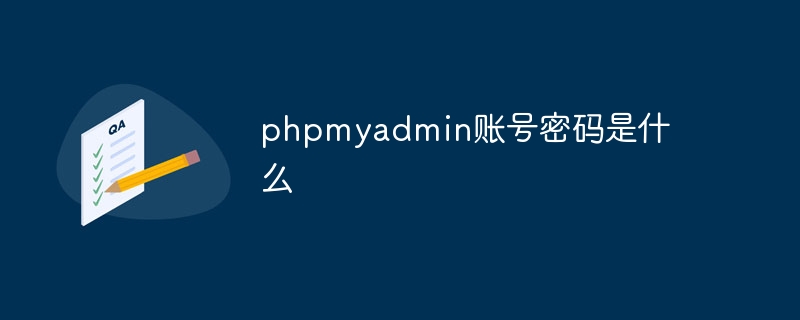 phpmyadmin账号密码是什么Apr 07, 2024 pm 01:09 PM
phpmyadmin账号密码是什么Apr 07, 2024 pm 01:09 PMPHPMyAdmin 的默认用户名和密码为 root 和空。为了安全起见,建议更改默认密码。更改密码的方法:1. 登录 PHPMyAdmin;2. 选择 "privileges";3. 输入新密码并保存。忘记密码时,可通过停止 MySQL 服务并编辑配置文件的方式重置密码:1. 添加 skip-grant-tables 行;2. 登录 MySQL 命令行并重置 root 密码;3. 刷新权限表;4. 删除 skip-grant-tables 行,重启 MySQL 服务。
 phpmyadmin日志在哪里Apr 07, 2024 pm 12:57 PM
phpmyadmin日志在哪里Apr 07, 2024 pm 12:57 PMPHPMyAdmin日志文件的默认位置:Linux/Unix/macOS:/var/log/phpmyadminWindows:C:\xampp\phpMyAdmin\logs\日志文件用途:故障排除审计安全性
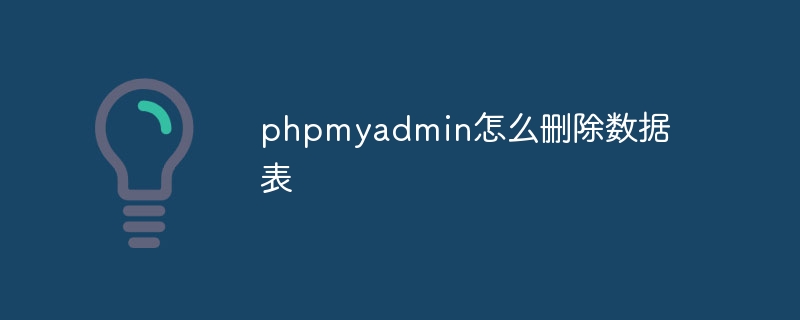 phpmyadmin怎么删除数据表Apr 07, 2024 pm 03:00 PM
phpmyadmin怎么删除数据表Apr 07, 2024 pm 03:00 PMphpMyAdmin 中删除数据表的步骤:选择数据库和数据表;点击“操作”选项卡;选择“删除”选项;确认并执行删除操作。
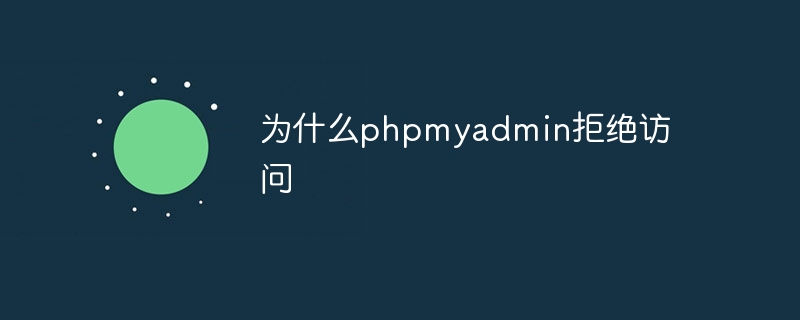 为什么phpmyadmin拒绝访问Apr 07, 2024 pm 01:03 PM
为什么phpmyadmin拒绝访问Apr 07, 2024 pm 01:03 PMphpMyAdmin 拒绝访问的原因及解决方案:认证失败:检查用户名和密码是否正确。服务器配置错误:调整防火墙设置,检查数据库端口是否正确。权限问题:授予用户对数据库的访问权限。会话超时:刷新浏览器页面重新连接。phpMyAdmin 配置错误:检查配置文件和文件权限,确保启用了必需的 Apache 模块。服务器问题:等待一段时间后再重试或联系主机提供商。
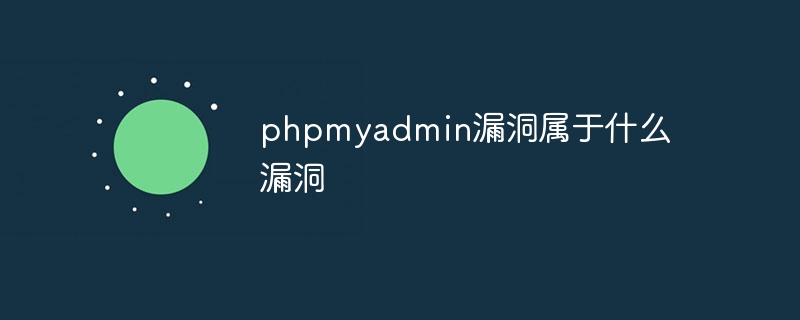 phpmyadmin漏洞属于什么漏洞Apr 07, 2024 pm 01:36 PM
phpmyadmin漏洞属于什么漏洞Apr 07, 2024 pm 01:36 PMphpMyAdmin 易受多种漏洞影响,包括:1. SQL 注入漏洞;2. 跨站点脚本 (XSS) 漏洞;3. 远程代码执行 (RCE) 漏洞;4. 本地文件包含 (LFI) 漏洞;5. 信息泄露漏洞;6. 权限提升漏洞。
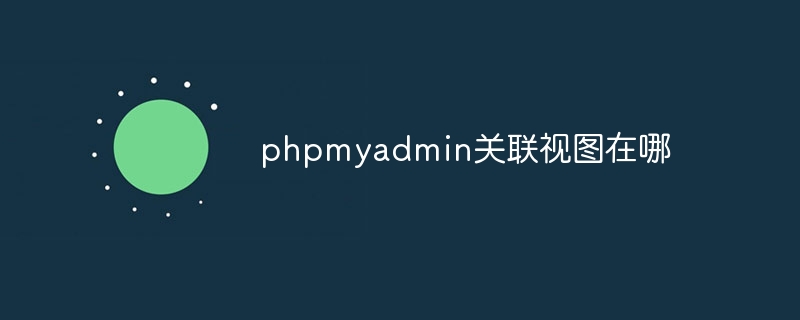 phpmyadmin关联视图在哪Apr 07, 2024 pm 01:00 PM
phpmyadmin关联视图在哪Apr 07, 2024 pm 01:00 PM可以在 phpMyAdmin 中“结构”选项卡下的“视图”子菜单中找到关联视图。要访问它们,只需选择数据库、点击“结构”选项卡、然后点击“视图”子菜单。


Hot AI Tools

Undresser.AI Undress
AI-powered app for creating realistic nude photos

AI Clothes Remover
Online AI tool for removing clothes from photos.

Undress AI Tool
Undress images for free

Clothoff.io
AI clothes remover

AI Hentai Generator
Generate AI Hentai for free.

Hot Article

Hot Tools

SublimeText3 Linux new version
SublimeText3 Linux latest version

WebStorm Mac version
Useful JavaScript development tools

Dreamweaver CS6
Visual web development tools

SAP NetWeaver Server Adapter for Eclipse
Integrate Eclipse with SAP NetWeaver application server.

SublimeText3 Chinese version
Chinese version, very easy to use





