Reason 1: Port 80 is occupied by, for example, IIS, and the other is Thunder. My apache server is disabled by Thunder and cannot be enabled!
Reason 2: Software conflict. Installing certain software will prevent apache from starting, such as Dr.com. Open the network connection->TcpIp Properties->Advanced->WINS tab and uncheck the lmhosts of netbios. , disable tcp/ip netbios. Then start it again and it should be fine.
Reason 3: httpd.conf configuration error. If the apache configuration file httpd.conf is wrong and you start it in windows, it will prompt the requested operation has failed. This is quite depressing because of the error checking. It takes a long time to see. In fact, you can use the command line mode to start apache and bring the parameters. Apache will prompt you which sentence is wrong, and then you can solve it in a targeted manner.
How to check for errors
Enter cmd and then enter the Apache installation directory (specifically your own installation directory) bin> httpd.exe -w -n "Apache2" - k start (change the Apache2 in quotation marks to your Apache service name. Mine is version 2.2.4, and the service name is Apache2. You can find it in the computer service)
When there is a problem with line 133 (prompt: Syntax error on line 133 of ...........), open the Apache installation directory confhttpd.conf and find the ServerAdmin on line 133 (if there is no tool to determine the number of lines, press ctrl+F and use the "ServerAdmin" keyword to search , there are usually two, the one below is). Leave a blank space after this line, and add a name at will. For example, after adding abc, it can be solved.
If it is a port occupation (tip: (OS 10048) Usually each socket address (protocol/network address/port) is only allowed to be used once). Exit Apache first, search for Listen 80 in httpd.conf, and change 80 to 8080 or other port numbers. Re-run Apache and it should be able to start now.
Solution to the incorrect website root directory setting
If the root directory of the website is not set correctly, it will not start. Apache has a lot of problems. There are two problems. Find Apache/htdocs in httpd.conf. Just modify it, such as K:/IDDCWEB/wwwroot. Generally, the "" in the file address should be changed to "/" in Apache. If you use the Apache2.24 version, you should choose php5apache2_2.dll in php to load.
Attached below are some settings for modifying httpd.conf. For your reference and comparison.
1. There are two ways to change the root directory of the website. Find DocumentRoot and Directory. Just modify it, such as D:/wwwroot; the main reason is that the "" in the general file address must be changed to "/" in Apache.
2. Home page settings, DirectoryIndex, just add relevant home page items, such as index.php ihdex.htm
3. Find LoadModule ssl, add two lines below, the first line is "LoadModule php5_module. D:/Server/php/php5apache2_2.dll" refers to loading php in module mode. The second line "PHPIniDir "D:/php"" indicates the location of php's configuration file php.ini. Of course, "D:/php" needs to be changed to the directory where php is decompressed that you selected previously.
4. Find AddType application/x-gzip .gz .tgz, and add the two lines "AddType application/x-httpd-php .php" and "AddType application/x-httpd-php .html" below. , you can also add more. The essence is to add file types that can execute php. For example, if you add a line "AddType application/x-httpd-php .htm", then the .htm file can also execute php programs. You can even You can also add the previous line "AddType application/x-httpd-php .txt" so that ordinary text file formats can also run php programs.
5. Search ServerName and change the port after the website name to the previously changed port. If it has not been changed, omit it.
D:Program FilesApache2.2bin>httpd -t. [Wed Jun 22 14:34:49 2011] [warn] module php5_module is already loaded, skipping Syntax error on line 503 of D:/Program Files/Apache2.2/conf/httpd.conf:
PHPINIDir takes one argument , Directory containing the php.ini file. This is very simple. Use Notepad to open "D:/Program Files/Apache2.2/conf/httpd.conf". Do you see a [PHPIniDir ""] in the last few lines? The reason for the error is that a parameter is missing within the double quotes.
Solution:
Find your php installation directory, for example, mine is D:/Program Files/PHP, you only need to add "D:/Program Files/" to the double quotes above PHP/php.ini"
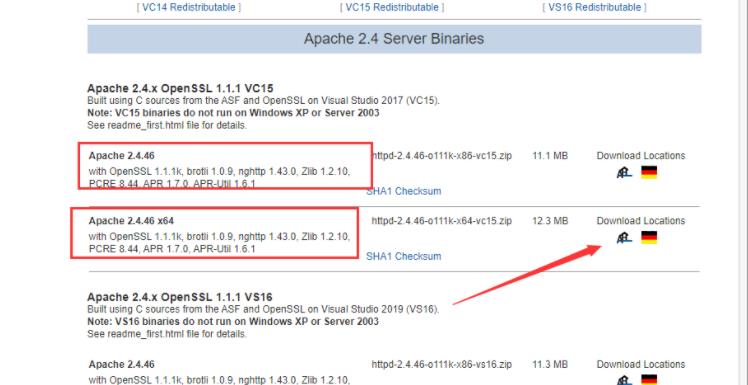 图文详解apache2.4+php8.0的安装配置方法Dec 06, 2022 pm 04:53 PM
图文详解apache2.4+php8.0的安装配置方法Dec 06, 2022 pm 04:53 PM本文给大家介绍如何安装apache2.4,以及如何配置php8.0,文中附有图文详细步骤,下面就带大家一起看看怎么安装配置apache2.4+php8.0吧~
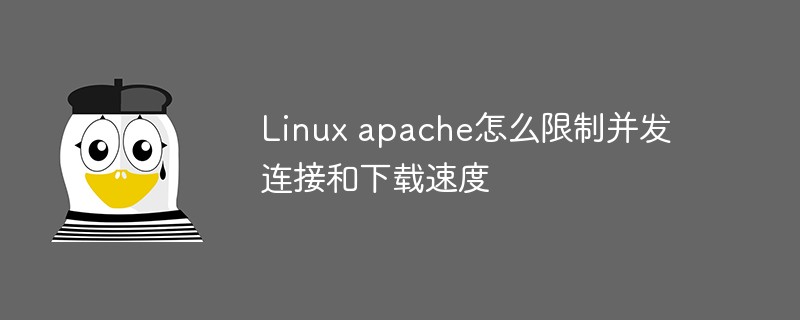 Linux apache怎么限制并发连接和下载速度May 12, 2023 am 10:49 AM
Linux apache怎么限制并发连接和下载速度May 12, 2023 am 10:49 AMmod_limitipconn,这个是apache的一个非官方模块,根据同一个来源ip进行并发连接控制,bw_mod,它可以根据来源ip进行带宽限制,它们都是apache的第三方模块。1.下载:wgetwget2.安装#tar-zxvfmod_limitipconn-0.22.tar.gz#cdmod_limitipconn-0.22#vimakefile修改:apxs=“/usr/local/apache2/bin/apxs”#这里是自己apache的apxs路径,加载模块或者#/usr/lo
 apache版本怎么查看?Jun 14, 2019 pm 02:40 PM
apache版本怎么查看?Jun 14, 2019 pm 02:40 PM查看apache版本的步骤:1、进入cmd命令窗口;2、使用cd命令切换到Apache的bin目录下,语法“cd bin目录路径”;3、执行“httpd -v”命令来查询版本信息,在输出结果中即可查看apache版本号。
 超细!Ubuntu20.04安装Apache+PHP8环境Mar 21, 2023 pm 03:26 PM
超细!Ubuntu20.04安装Apache+PHP8环境Mar 21, 2023 pm 03:26 PM本篇文章给大家带来了关于PHP的相关知识,其中主要跟大家分享在Ubuntu20.04 LTS环境下安装Apache的全过程,并且针对其中可能出现的一些坑也会提供解决方案,感兴趣的朋友下面一起来看一下吧,希望对大家有帮助。
 nginx,tomcat,apache的区别是什么May 15, 2023 pm 01:40 PM
nginx,tomcat,apache的区别是什么May 15, 2023 pm 01:40 PM1.Nginx和tomcat的区别nginx常用做静态内容服务和代理服务器,直接外来请求转发给后面的应用服务器(tomcat,Django等),tomcat更多用来做一个应用容器,让javawebapp泡在里面的东西。严格意义上来讲,Apache和nginx应该叫做HTTPServer,而tomcat是一个ApplicationServer是一个Servlet/JSO应用的容器。客户端通过HTTPServer访问服务器上存储的资源(HTML文件,图片文件等),HTTPServer是中只是把服务器
 php站用iis乱码而apache没事怎么解决Mar 23, 2023 pm 02:48 PM
php站用iis乱码而apache没事怎么解决Mar 23, 2023 pm 02:48 PM在使用 PHP 进行网站开发时,你可能会遇到字符编码问题。特别是在使用不同的 Web 服务器时,会发现 IIS 和 Apache 处理字符编码的方法不同。当你使用 IIS 时,可能会发现在使用 UTF-8 编码时出现了乱码现象;而在使用 Apache 时,一切正常,没有出现任何问题。这种情况应该怎么解决呢?
 如何在 RHEL 9/8 上设置高可用性 Apache(HTTP)集群Jun 09, 2023 pm 06:20 PM
如何在 RHEL 9/8 上设置高可用性 Apache(HTTP)集群Jun 09, 2023 pm 06:20 PMPacemaker是适用于类Linux操作系统的高可用性集群软件。Pacemaker被称为“集群资源管理器”,它通过在集群节点之间进行资源故障转移来提供集群资源的最大可用性。Pacemaker使用Corosync进行集群组件之间的心跳和内部通信,Corosync还负责集群中的投票选举(Quorum)。先决条件在我们开始之前,请确保你拥有以下内容:两台RHEL9/8服务器RedHat订阅或本地配置的仓库通过SSH访问两台服务器root或sudo权限互联网连接实验室详情:服务器1:node1.exa
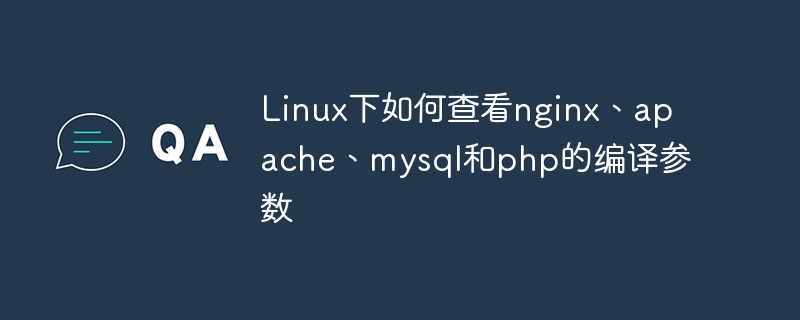 Linux下如何查看nginx、apache、mysql和php的编译参数May 14, 2023 pm 10:22 PM
Linux下如何查看nginx、apache、mysql和php的编译参数May 14, 2023 pm 10:22 PM快速查看服务器软件的编译参数:1、nginx编译参数:your_nginx_dir/sbin/nginx-v2、apache编译参数:catyour_apache_dir/build/config.nice3、php编译参数:your_php_dir/bin/php-i|grepconfigure4、mysql编译参数:catyour_mysql_dir/bin/mysqlbug|grepconfigure以下是完整的实操例子:查看获取nginx的编译参数:[root@www~]#/usr/lo


Hot AI Tools

Undresser.AI Undress
AI-powered app for creating realistic nude photos

AI Clothes Remover
Online AI tool for removing clothes from photos.

Undress AI Tool
Undress images for free

Clothoff.io
AI clothes remover

AI Hentai Generator
Generate AI Hentai for free.

Hot Article

Hot Tools

Zend Studio 13.0.1
Powerful PHP integrated development environment

Atom editor mac version download
The most popular open source editor

ZendStudio 13.5.1 Mac
Powerful PHP integrated development environment

SublimeText3 Mac version
God-level code editing software (SublimeText3)

Dreamweaver Mac version
Visual web development tools






