Use crontab to execute PHP code regularly, for example, every ten minutes:
/10 * * * * wget -q --sqider http://******
1. Use PHP to execute scripts in Crontab
Just like calling ordinary shell scripts in Crontab (specific Crontab usage), use PHP program to call PHP scripts.
Execute myscript.php every hour as follows:
# crontab -e
00 * * * * /usr/local/bin/php /home/john/myscript.php
/usr/local/bin/php is the path of the PHP program.
2. Use URL to execute scripts in Crontab
If your PHP script can be triggered by URL, you can use lynx or curl or wget to configure your Crontab .
The following example uses Lynx text browser to access a URL to execute a PHP script every hour. Lynx text browser uses conversational mode to open URLs by default. However, as shown below, we use the -dump option on the lynx command line to convert the URL output to standard output.
00 * * * * lynx -dump http://www.jb51.net/ myscript.php
The following example uses CURL to access the URL to execute a PHP script every 5 minutes. Curl displays output on standard output by default. You can also dump the script's output to a temporary file using the "curl -o" option.
*/5 * * * * /usr/bin /curl -o temp.txt http://www.jb51.net/myscript.php
The following example uses WGET to access the URL to execute a PHP script every 10 minutes. The -q option indicates quiet mode. "-O temp.txt" means the output will be sent to a temporary file.
*/10 * * * * /usr/bin/wget -q -O temp .txt http://www.jb51.net/myscript.php
Here is a detailed introduction:
Name: crontab
Permissions: All users
Usage:
crontab [ -u user ] file
crontab [ -u user ] { -l | -r | -e }
Instructions:
crontab is used to allow users to execute programs at fixed times or fixed intervals. In other words, it is similar to the user's schedule. -u user refers to setting the schedule of the specified user. The premise is that you must have its permissions (for example, root) to specify the schedule of others. If -u user is not used, it means setting your own schedule.
Parameters:
crontab -e: Execute a text editor to set the schedule. The default text editor is VI. If you want to use another text editor, please first Set the VISUAL environment variable to specify which text editor to use (for example, setenv VISUAL joe)
crontab -r: delete the current schedule
crontab -l: list the current schedule
crontab file [-u user] - Replace the current crontab with the specified file.
The schedule format is as follows:
f1 f2 f3 f4 f5 program
where f1 represents minutes, f2 represents hours, f3 represents the day of a month, and f4 represents Month, f5 represents the day of the week. program represents the program to be executed.
When f1 is *, it means the program will be executed every minute, when f2 is *, it means the program will be executed every hour, and so on.
When f1 is a-b, it means the period from minute a to minute b. To be executed within the time, when f2 is a-b, it means that it will be executed from the a-th hour to the b-th hour, and so on
When f1 is */n, it means that it will be executed every n minutes, and f2 is */n. It is executed every n hours, and so on
When f1 is a, b, c,..., it means that it will be executed in the a, b, c,... minute, and f2 is a, b, c ,... means that the a, b, c... hours will be executed, and the rest can be deduced
Users can also store all settings in the file first and use crontab file to set them. schedule.
Example:
#Execute /bin/ls every day at 7 am:
0 7 * * * /bin/ls
In 12 months, every morning at 6 From 12 o'clock to 12 o'clock, /usr/bin/backup is executed every 3 hours:
0 6-12/3 * 12 * /usr/bin/backup
5:00 pm every day from Monday to Friday Send a letter to alex@domain.name:
0 17 * * 1-5 mail -s "hi" alex@domain.name 0:20 midnight every day of the month , 2:20, 4:20....Execute echo "haha"
20 0-23/2 * * * echo "haha"
Note:
When the program is executed at the time you specify, the system will send you a letter showing the content of the program execution. If you do not want to receive such a letter, please leave a space after each line. Add > /dev/null 2>&1 to get
Example 2:
#Every day at 6:10 am
10 6 * * * date
#Every two hours
0 */2 * * * date
#Every two hours between 11pm and 8am, 8am
0 23-7/2, 8 * * * date
#The 4th of each month and 11 am from Monday to Wednesday of each week
0 11 4 * mon-wed date
#4 am on January day
0 4 1 jan * date
Example
$crontab -l lists the user's current crontab.
The function of the crontab command is to schedule the execution of some commands at a certain time interval. There is a crontab file in the /etc directory, which stores some schedulers for system operation. Each user can create his or her own scheduling crontab.
The crontab command has three forms of command line structures:
crontab [-u user] [file]
crontab [-u user] [-e|-l|-r]
crontab -l -u [-e|-l|-r] In the first command line, file is the name of the command file. If this file is specified on the command line, then executing the crontab command will copy this file to the crontabs directory; if this file is not specified on the command line, the crontab command will accept commands typed on the standard input (keyboard) and Also store them in the crontab directory.
The -r option in the command line is to delete the user-defined file crontab from the /usr/spool/cron/crontabs directory;
The -l option in the command line is to display the user crontab file content.
Use the command crontab -u user -e to edit the cron(c) job of user user. Users can add or modify any job request by editing the file.
Execute the command crontab -u user -r to delete all cron jobs of the current user.
Jobs and their scheduled times are stored in the file /usr/spool/cron/crontabs/username. username is the username, and the commands to be run by the user are stored in the corresponding file. The results of command execution, whether standard output or error output, will be sent to the user in the form of email. Each request in the file must contain six fields separated by spaces and tabs. The first five fields can take integer values to specify when to start work. The sixth field is a string, called the command field, which includes the command scheduled to be executed by crontab.
The integer value range and meaning of the fifth field in the first line is:
0~59 means minutes
1~23 means hours
1~31 means days
1~12 represents the month
0~6 represents the week (0 represents Sunday)
/usr/lib/cron/cron.allow represents who can use the crontab command. If it is an empty file it indicates that no user can schedule the job. If this file does not exist and there is another file /usr/lib/cron/cron.deny, only users not included in this file can use the crontab command. If it is an empty file, any user can schedule jobs. When both files exist, cron.allow takes precedence. If neither file exists, only the superuser can schedule jobs.
 如何在技嘉主板上设置键盘启动功能 (技嘉主板启用键盘开机方式)Dec 31, 2023 pm 05:15 PM
如何在技嘉主板上设置键盘启动功能 (技嘉主板启用键盘开机方式)Dec 31, 2023 pm 05:15 PM技嘉的主板怎么设置键盘开机首先,要支持键盘开机,一定是PS2键盘!!设置步骤如下:第一步:开机按Del或者F2进入bios,到bios的Advanced(高级)模式普通主板默认进入主板的EZ(简易)模式,需要按F7切换到高级模式,ROG系列主板默认进入bios的高级模式(我们用简体中文来示范)第二步:选择到——【高级】——【高级电源管理(APM)】第三步:找到选项【由PS2键盘唤醒】第四步:这个选项默认是Disabled(关闭)的,下拉之后可以看到三种不同的设置选择,分别是按【空格键】开机、按组
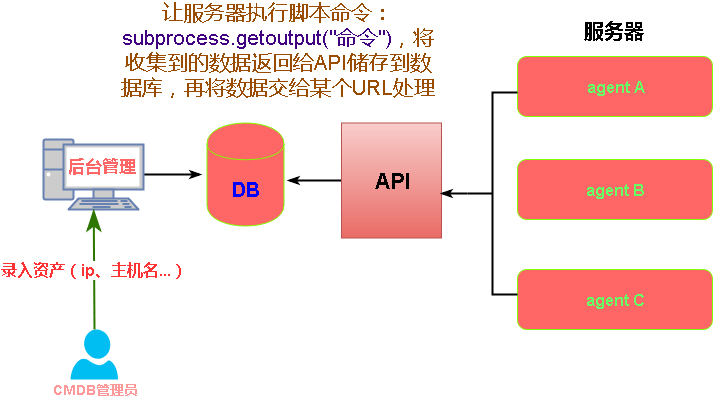 crontab定时任务不执行的一些原因,你知道吗?Mar 09, 2024 am 09:49 AM
crontab定时任务不执行的一些原因,你知道吗?Mar 09, 2024 am 09:49 AMcrontab定时任务不执行的一些缘由总结更新时间:2019年01月09日09:34:57作者:田野上的希望这篇文章主要给你们总结介绍了关于crontab定时任务不执行的一些缘由,对每种可能发生的诱因都给出了解决方式,对遇见这个问题的同事们具有一定的参考学习价值,须要的同学们下边随着小编来一起学习学习吧序言近来在工作中遇见了一些问题,crontab定时任务竟然不执行,后来我在网上找的时侯发觉网上主要说了这5个诱因:1crond服务未启动crontab不是Linux内核的功能,而是依赖一个cron
 CS玩家的首选:推荐的电脑配置Jan 02, 2024 pm 04:26 PM
CS玩家的首选:推荐的电脑配置Jan 02, 2024 pm 04:26 PM1.处理器在选择电脑配置时,处理器是至关重要的组件之一。对于玩CS这样的游戏来说,处理器的性能直接影响游戏的流畅度和反应速度。推荐选择IntelCorei5或i7系列的处理器,因为它们具有强大的多核处理能力和高频率,可以轻松应对CS的高要求。2.显卡显卡是游戏性能的重要因素之一。对于射击游戏如CS而言,显卡的性能直接影响游戏画面的清晰度和流畅度。建议选择NVIDIAGeForceGTX系列或AMDRadeonRX系列的显卡,它们具备出色的图形处理能力和高帧率输出,能够提供更好的游戏体验3.内存电
 如何使用Systemd和Crontab在Linux系统中实现任务的并行执行Sep 26, 2023 pm 06:37 PM
如何使用Systemd和Crontab在Linux系统中实现任务的并行执行Sep 26, 2023 pm 06:37 PM如何使用Systemd和Crontab在Linux系统中实现任务的并行执行在Linux系统中,任务的并行执行是提高系统效率和性能的重要手段之一。本文将介绍如何使用Systemd和Crontab两个工具,在Linux系统中实现任务的并行执行,并提供具体的代码示例。一、Systemd介绍Systemd是一个用于管理Linux系统启动流程和服务管理的工具。通过配置
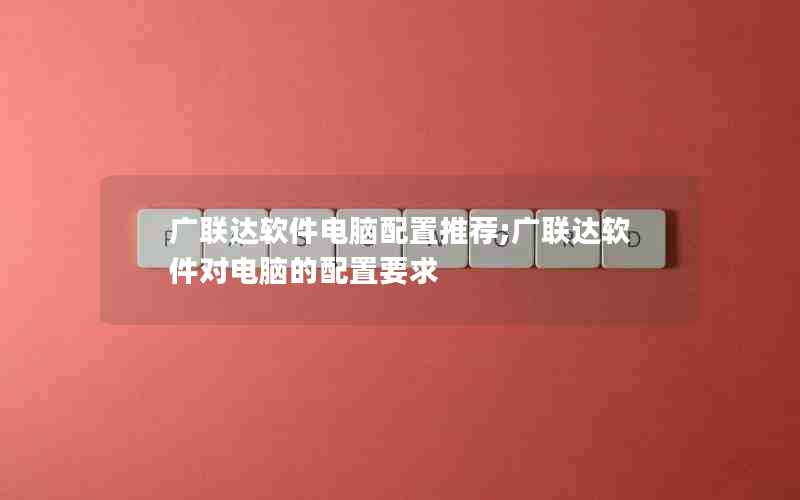 广联达软件电脑配置推荐;广联达软件对电脑的配置要求Jan 01, 2024 pm 12:52 PM
广联达软件电脑配置推荐;广联达软件对电脑的配置要求Jan 01, 2024 pm 12:52 PM广联达软件是一家专注于建筑信息化领域的软件公司,其产品被广泛应用于建筑设计、施工、运营等各个环节。由于广联达软件功能复杂、数据量大,对电脑的配置要求较高。本文将从多个方面详细阐述广联达软件的电脑配置推荐,以帮助读者选择适合的电脑配置处理器广联达软件在进行建筑设计、模拟等操作时,需要进行大量的数据计算和处理,因此对处理器的要求较高。推荐选择多核心、高主频的处理器,如英特尔i7系列或AMDRyzen系列。这些处理器具有较强的计算能力和多线程处理能力,能够更好地满足广联达软件的需求。内存内存是影响计算
 主板上的数字音频输出接口-SPDIF OUTJan 14, 2024 pm 04:42 PM
主板上的数字音频输出接口-SPDIF OUTJan 14, 2024 pm 04:42 PM主板上SPDIFOUT连接线序最近我遇到了一个问题,就是关于电线的接线顺序。我上网查了一下,有些资料说1、2、4对应的是out、+5V、接地;而另一些资料则说1、2、4对应的是out、接地、+5V。最好的办法是查看你的主板说明书,如果找不到说明书,你可以使用万用表进行测量。首先找到接地,然后就可以确定其他的接线顺序了。主板vdg怎么接线连接主板的VDG接线时,您需要将VGA连接线的一端插入显示器的VGA接口,另一端插入电脑的显卡VGA接口。请注意,不要将其插入主板的VGA接口。完成连接后,您可以
 linux注释crontab文件及crontab执行sh的坑怎么解决May 15, 2023 pm 09:58 PM
linux注释crontab文件及crontab执行sh的坑怎么解决May 15, 2023 pm 09:58 PMlinux注释crontab文件及crontab执行sh的坑原来,在Linux下写了很多crontab,来定时执行某些任务,现在有以下需求:需求:是要注释某些crontab任务,方法:只要在所要取消的crontab任务前,加'#'即可。e.g.54**sunecho"runat5after4everysunday"注释:#54**sunecho"runat5after4everysunday"就这么简单。遇坑1看下面例子最近
 linux crontab 错误日志怎么看Mar 07, 2023 am 09:29 AM
linux crontab 错误日志怎么看Mar 07, 2023 am 09:29 AMlinux查看crontab错误日志的方法:1、查看文件目录“/var/log/cron”;2、通过“tail -f /var/log/cron”命令实现实时文件尾部查看;3、通过“vim /var/log/cron”命令实现通过高级文本查看器查看即可。


Hot AI Tools

Undresser.AI Undress
AI-powered app for creating realistic nude photos

AI Clothes Remover
Online AI tool for removing clothes from photos.

Undress AI Tool
Undress images for free

Clothoff.io
AI clothes remover

AI Hentai Generator
Generate AI Hentai for free.

Hot Article

Hot Tools

Dreamweaver CS6
Visual web development tools

ZendStudio 13.5.1 Mac
Powerful PHP integrated development environment

Atom editor mac version download
The most popular open source editor

SublimeText3 Mac version
God-level code editing software (SublimeText3)

Safe Exam Browser
Safe Exam Browser is a secure browser environment for taking online exams securely. This software turns any computer into a secure workstation. It controls access to any utility and prevents students from using unauthorized resources.






