 Backend Development
Backend Development PHP Tutorial
PHP Tutorial Parsing the session_PHP tutorial on how to use the framework in the php framework codeigniter
Parsing the session_PHP tutorial on how to use the framework in the php framework codeigniter
There are two ways to use session:
1 is the original session usage method of PHP. This is very simple, $_SESSION['name']="name", Then display it where needed: echo $_SESSION['name'];
2 is a method of the codeigniter framework:
The following will explain in detail how to use this somewhat complicated method:
First, find in the config.php file under ciapplicationconfig: $config['encryption_key'] = ''; You can fill in any value in this, but it cannot be empty. It’s usually in English, so don’t be too pretentious.
Then find in the auto.php file under ciapplicationconfig: $autoload['libraries'] = array(''); fill in: $autoload['libraries'] = array('session'); or in In an appropriate place, such as the corresponding file in the control folder (usually in the construction method), write: $this->load->library('session'); This will also work.
Now that the environment is configured, it’s time to write the code:
Write where you need to put the session:
$this->session->set_userdata('name' ,'yang');
In this way, there will be value in the session.
Display value:
If it is array, then:
$ newdata = array (
'username' = > 'johndoe',
'email' => 'johndoe@some-site.com',
'logged_in' => TRUE
);
$this->session- >set_userdata($newdata);
The following is detailed and somewhat nonsense knowledge reproduced by others:
Sessions will start running after each page is loaded, so the session class must be initialized first.
2. To initialize the session class in your controller constructor, you can use the $this->load->library function: $this->load->library('session'); Once Once loaded, session can be used like this: $this->session.
Most of the session class will run in the background, so when the session is initialized, its session data will be automatically read, created and updated.
How do Sessions work?
A very important thing to know is that once the session class is initialized, it will run automatically. You can completely ignore the rest. As you will see below, you can use the session to work normally, and you can even add your own session data, and in the process, the reading, writing and updating operations are completed automatically.
When the page is loaded, the session class will check whether there is valid session data in the user's cookie. If the session data does not exist (or has expired), a new session will be created and saved in the cookie. If the session data exists, then its information will be updated and the cookie will be updated at the same time. Each update will regenerate the value of session_id.
By default, the Session Cookie will only be updated every 5 minutes, which will reduce the load on the processor. If you load the page repeatedly, you will find that the "last activity" time will not change until five minutes or more, which is the time when the cookie was last written. This time can be changed by setting the $config['sess_time_to_update'] line in the application/config/config.php file.
A session is composed of an array including the following information:
Unique user Session ID (this is a very strong random string calculated from the average amount of information, using MD5 encryption , the default is to regenerate every five minutes User’s IP address
User browser information (take the first 50 characters)
The latest active timestamp.
The above data. It will be serialized and stored in the cookie using the following array format:
(
'session_id' => random hash,
'ip_address' => 'string - user IP address',
'user_agent' => 'string - user agent data' ,
'last_activity' => timestamp
)
1. Obtain Session data:
You can get any information of the session array through the following function:
$this->session->userdata('item');
item is the index of the corresponding data in the array. For example, to get the session ID, you need to use the following code:
$session_id = $this->session->userdata('session_id');
Note: If your target data does not exist , this function will return FALSE (boolean).
2. Add custom session data:
Suppose a specific user logs in to your website. When he passes the test, you can add his username and email to the session cookie. , this information can be used as global quantities without accessing the database.
You can pass a new user array to the session array through the following function:
$this->session->set_userdata($array);
$array is An associative array to store your new data. For example:
$newdata = array(
',
'email' => 'johndoe@some-site.com',
'logged_in' => TRUE
);
$this-> ;session->set_userdata( $newdata);
If you use the set_userdata() function below, you can add only one user data at a time.
$this->session->set_userdata('some_name', 'some_value');
Note: Cookies can only store 4KB of data, be careful not to exceed its capacity when using it. In particular, encryption will produce a longer data string than the original data, so be careful about the size of the data you want to store.
3. Delete Session data: Just as using set_userdata() is used to add information to the session, passing the session key to the unset_userdata() function can be used to delete this information. For example, you want to remove 'some_name' from session information:
$this->session->unset_userdata('some_name');
You can also pass an associative array of items to be deleted to this function.
$array_items = array('username' => '', 'email' => '');
$this->session->unset_userdata($array_items);
4. Store session data in the database:
When session data is available in the database, whenever a valid session is found from the user cookie, a database query will be executed to Match it. If the session IDs do not match, the session will be destroyed. Session IDs are never updated, they are only generated when a new session is created.
In order to store sessions, you must first create a data table. This is the basic structure required for the session class (for MySQL):
CREATE TABLE IF NOT EXISTS `ci_sessions` (
session_id varchar(40) DEFAULT '0' NOT NULL,
ip_address varchar(16) DEFAULT '0' NOT NULL,
user_agent varchar(50) NOT NULL,
last_activity int(10) unsigned DEFAULT 0 NOT NULL,
user_data text DEFAULT '' NOT NULL,
PRIMARY KEY (session_id) );
Once enabled, the Session class will store session data in the database.
Also make sure you have specified the data table name in the configuration file: $config['sess_table_name'] = 'ci_sessions';
Note: By default this table is called ci_sessions, but you can give it any name , as long as you update the application/config/config.php file to make sure it contains the name you gave it. Once you have created the data table, you can enable the database option in the config.php file like this:
$config['sess_use_database'] = TRUE;
Note: The Session class has built-in cleaning of expired sessions Garbage collection mechanism, so you don't need to write your own transactions to do this.
5. Destroy Session
To clear the current session: $this->session->sess_destroy();
Session parameters
6. You can find the following Session-related parameters in the application/config/config.php file:
Parameter Default Options Description
sess_cookie_name ci_session None You want to save the Session Cookie name.
sess_expiration 7200 None The number of seconds the session lasts. The default is 2 hours (7200 seconds). If you set this value to: 0, you can get a permanent session.
sess_expire_on_close FALSE TRUE/FALSE (boolean) This option determines whether to automatically expire the session when the browser window is closed.
sess_encrypt_cookie FALSE TRUE/FALSE (Boolean boolean) Whether to encrypt session data.
sess_use_database FALSE TRUE/FALSE (Boolean boolean) Whether to store session data in the database. Before turning on this option, you must first create a database table.
sess_table_name ci_sessions Any valid SQL table name The name of the session database table.
sess_time_to_update 300 Time in seconds This option controls how often the session class will generate a new session and session id.
sess_match_ip FALSE TRUE/FALSE (boolean) Whether to read session data through the user's IP address. Note that some network operators and ISPs will dynamically change IPs, so setting this option to FALSE will make it possible to get a permanent session.
sess_match_useragent TRUE TRUE/FALSE (boolean) Whether to read session data according to the corresponding User Agent.
 Python编程解析百度地图API文档中的坐标转换功能Aug 01, 2023 am 08:57 AM
Python编程解析百度地图API文档中的坐标转换功能Aug 01, 2023 am 08:57 AMPython编程解析百度地图API文档中的坐标转换功能导读:随着互联网的快速发展,地图定位功能已经成为现代人生活中不可或缺的一部分。而百度地图作为国内最受欢迎的地图服务之一,提供了一系列的API供开发者使用。本文将通过Python编程,解析百度地图API文档中的坐标转换功能,并给出相应的代码示例。一、引言在开发中,我们有时会涉及到坐标的转换问题。百度地图AP
 Python解析XML中的特殊字符和转义序列Aug 08, 2023 pm 12:46 PM
Python解析XML中的特殊字符和转义序列Aug 08, 2023 pm 12:46 PMPython解析XML中的特殊字符和转义序列XML(eXtensibleMarkupLanguage)是一种常用的数据交换格式,用于在不同系统之间传输和存储数据。在处理XML文件时,经常会遇到包含特殊字符和转义序列的情况,这可能会导致解析错误或者误解数据。因此,在使用Python解析XML文件时,我们需要了解如何处理这些特殊字符和转义序列。一、特殊字符和
 PHP8.0中的XML解析库May 14, 2023 am 08:19 AM
PHP8.0中的XML解析库May 14, 2023 am 08:19 AM随着PHP8.0的发布,许多新特性都被引入和更新了,其中包括XML解析库。PHP8.0中的XML解析库提供了更快的解析速度和更好的可读性,这对于PHP开发者来说是一个重要的提升。在本文中,我们将探讨PHP8.0中的XML解析库的新特性以及如何使用它。什么是XML解析库?XML解析库是一种软件库,用于解析和处理XML文档。XML是一种用于将数据存储为结构化文档
 使用Python解析SOAP消息Aug 08, 2023 am 09:27 AM
使用Python解析SOAP消息Aug 08, 2023 am 09:27 AM使用Python解析SOAP消息SOAP(SimpleObjectAccessProtocol)是一种基于XML的远程过程调用(RPC)协议,用于在网络上不同的应用程序之间进行通信。Python提供了许多库和工具来处理SOAP消息,其中最常用的是suds库。suds是Python的一个SOAP客户端库,可以用于解析和生成SOAP消息。它提供了一种简单而
 使用Python解析带有命名空间的XML文档Aug 09, 2023 pm 04:25 PM
使用Python解析带有命名空间的XML文档Aug 09, 2023 pm 04:25 PM使用Python解析带有命名空间的XML文档XML是一种常用的数据交换格式,能够适应各种应用场景。在处理XML文档时,有时会遇到带有命名空间(namespace)的情况。命名空间可以防止不同XML文档中元素名的冲突,提高了XML的灵活性和可扩展性。本文将介绍如何使用Python解析带有命名空间的XML文档,并给出相应的代码示例。首先,我们需要导入xml.et
 PHP中的HTTP Basic鉴权方法解析及应用Aug 06, 2023 am 08:16 AM
PHP中的HTTP Basic鉴权方法解析及应用Aug 06, 2023 am 08:16 AMPHP中的HTTPBasic鉴权方法解析及应用HTTPBasic鉴权是一种简单但常用的身份验证方法,它通过在HTTP请求头中添加用户名和密码的Base64编码字符串进行身份验证。本文将介绍HTTPBasic鉴权的原理和使用方法,并提供PHP代码示例供读者参考。一、HTTPBasic鉴权原理HTTPBasic鉴权的原理非常简单,当客户端发送一个请求时
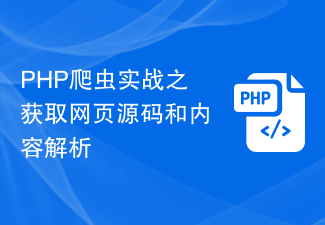 PHP 爬虫实战之获取网页源码和内容解析Jun 13, 2023 am 10:46 AM
PHP 爬虫实战之获取网页源码和内容解析Jun 13, 2023 am 10:46 AMPHP爬虫是一种自动化获取网页信息的程序,它可以获取网页代码、抓取数据并存储到本地或数据库中。使用爬虫可以快速获取大量的数据,为后续的数据分析和处理提供巨大的帮助。本文将介绍如何使用PHP实现一个简单的爬虫,以获取网页源码和内容解析。一、获取网页源码在开始之前,我们应该先了解一下HTTP协议和HTML的基本结构。HTTP是HyperText
 PHP中的单点登录(SSO)鉴权方法解析Aug 08, 2023 am 09:21 AM
PHP中的单点登录(SSO)鉴权方法解析Aug 08, 2023 am 09:21 AMPHP中的单点登录(SSO)鉴权方法解析引言:随着互联网的发展,用户通常要同时访问多个网站进行各种操作。为了提高用户体验,单点登录(SingleSign-On,简称SSO)应运而生。本文将探讨PHP中的SSO鉴权方法,并提供相应的代码示例。一、什么是单点登录(SSO)?单点登录(SSO)是一种集中化认证的方法,在多个应用系统中,用户只需要登录一次,就能访问


Hot AI Tools

Undresser.AI Undress
AI-powered app for creating realistic nude photos

AI Clothes Remover
Online AI tool for removing clothes from photos.

Undress AI Tool
Undress images for free

Clothoff.io
AI clothes remover

AI Hentai Generator
Generate AI Hentai for free.

Hot Article

Hot Tools

DVWA
Damn Vulnerable Web App (DVWA) is a PHP/MySQL web application that is very vulnerable. Its main goals are to be an aid for security professionals to test their skills and tools in a legal environment, to help web developers better understand the process of securing web applications, and to help teachers/students teach/learn in a classroom environment Web application security. The goal of DVWA is to practice some of the most common web vulnerabilities through a simple and straightforward interface, with varying degrees of difficulty. Please note that this software

Atom editor mac version download
The most popular open source editor

SecLists
SecLists is the ultimate security tester's companion. It is a collection of various types of lists that are frequently used during security assessments, all in one place. SecLists helps make security testing more efficient and productive by conveniently providing all the lists a security tester might need. List types include usernames, passwords, URLs, fuzzing payloads, sensitive data patterns, web shells, and more. The tester can simply pull this repository onto a new test machine and he will have access to every type of list he needs.

Dreamweaver Mac version
Visual web development tools

Zend Studio 13.0.1
Powerful PHP integrated development environment





