There are about 4 places where garbled characters appear:
1. The encoding method of the file (that is, the encoding of your new file), this requires setting the editor encoding method.
2. The page does not specify the browser encoding display method. The solution is:
1. If the page is .html, you need to set ,
2 If it is an x.php file, you need to add header ("content-type: text/html; charset=utf-8") at the head. In total What it means is to tell the browser that I want utf-8 encoding to display the page.
3. Specify the encoding of the database when creating a new database, and add mysql_query("set names utf8") when linking to the database; specify that the information encoding output by the database is utf-8.
4. When using ajax, you need to specify the encoding of the received data on the receiving page. Use the function iconv().
In short: all encodings are unified. No matter the encoding is utf-8 or gbk, etc.
 php 导入csv乱码问题怎么办Nov 21, 2022 am 09:32 AM
php 导入csv乱码问题怎么办Nov 21, 2022 am 09:32 AMphp导入csv乱码问题的解决办法:1、构造一个解析函数“function tb_str_getcsv($string, $delimiter=',', $enclosure='"') {...}”;2、读取文件到变量;3、通过“substr($s,2)”去掉BOM头即可。
 cmd php乱码怎么办Nov 22, 2022 am 10:29 AM
cmd php乱码怎么办Nov 22, 2022 am 10:29 AMcmd php乱码的解决办法:1、在windows平台的cmd或shellpower中,执行php脚本并检查是否乱码;2、通过在php脚本里执行“exec("CHCP 65001");”命令去修改当前页码字符集即可。
 php cp936 乱码怎么办Oct 21, 2022 am 09:25 AM
php cp936 乱码怎么办Oct 21, 2022 am 09:25 AMphp cp936乱码的解决办法:1、打开相应的PHP文件;2、查找“mb_convert_encoding($str, 'UTF-8', 'CP936');”代码;3、使用“iconv('utf-8', 'latin1//IGNORE', $str);”方法进行转码即可。
 如何在Zend框架中使用ACL(Access Control List)进行权限控制Jul 29, 2023 am 09:24 AM
如何在Zend框架中使用ACL(Access Control List)进行权限控制Jul 29, 2023 am 09:24 AM如何在Zend框架中使用ACL(AccessControlList)进行权限控制导言:在一个Web应用程序中,权限控制是至关重要的一项功能。它可以确保用户只能访问其有权访问的页面和功能,并防止未经授权的访问。Zend框架提供了一种方便的方法来实现权限控制,即使用ACL(AccessControlList)组件。本文将介绍如何在Zend框架中使用ACL
 PHP实现框架:Zend Framework入门教程Jun 19, 2023 am 08:09 AM
PHP实现框架:Zend Framework入门教程Jun 19, 2023 am 08:09 AMPHP实现框架:ZendFramework入门教程ZendFramework是PHP开发的一种开源网站框架,目前由ZendTechnologies维护,ZendFramework采用了MVC设计模式,提供了一系列可重用的代码库,服务于实现Web2.0应用程序和Web服务。ZendFramework深受PHP开发者的欢迎和推崇,拥有广泛
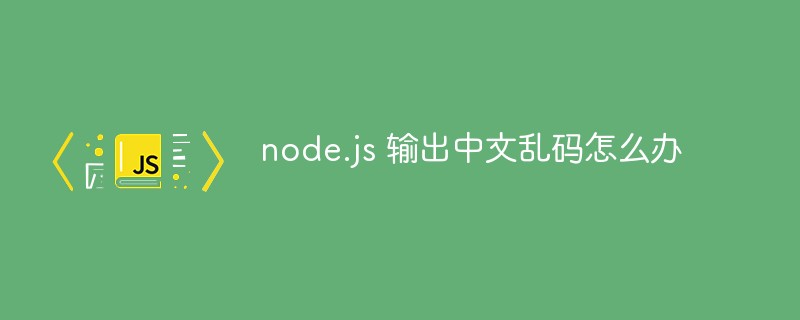 node.js 输出中文乱码怎么办Nov 08, 2022 pm 04:13 PM
node.js 输出中文乱码怎么办Nov 08, 2022 pm 04:13 PMnode.js输出中文乱码的解决办法:1、使用writHeader和write方法,将格式设置写入到请求头和html界面中;2、使用“resp.setHeader('Content-Type','text/html; charset=utf-8');”方法设置请求头即可。
 bat执行php中文乱码怎么办Nov 09, 2022 am 09:39 AM
bat执行php中文乱码怎么办Nov 09, 2022 am 09:39 AMbat执行php中文乱码的解决办法:1、采用Windows操作系统平台自带的记事本打开脚本文件;2、点击菜单【文件】-【另存为】操作;3、选择ANSI编码进行保存;4、在原先bat脚本文件中声明更改代码页即可。
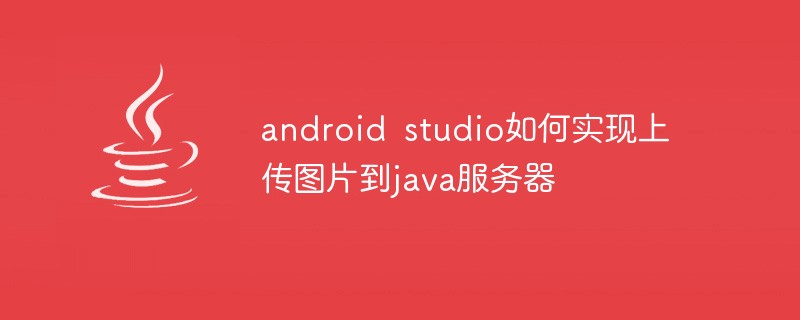 android studio如何实现上传图片到java服务器Apr 28, 2023 pm 09:07 PM
android studio如何实现上传图片到java服务器Apr 28, 2023 pm 09:07 PM1.build.gradle配置(增加)dependencies{implementation'com.squareup.okhttp3:okhttp:4.9.0'implementation'org.conscrypt:conscrypt-android:2.5.1'}2.AndroidManifest.xml配置权限在application里面添加android:usesCleartextTraffic="true&q


Hot AI Tools

Undresser.AI Undress
AI-powered app for creating realistic nude photos

AI Clothes Remover
Online AI tool for removing clothes from photos.

Undress AI Tool
Undress images for free

Clothoff.io
AI clothes remover

AI Hentai Generator
Generate AI Hentai for free.

Hot Article

Hot Tools

Dreamweaver CS6
Visual web development tools

Notepad++7.3.1
Easy-to-use and free code editor

Safe Exam Browser
Safe Exam Browser is a secure browser environment for taking online exams securely. This software turns any computer into a secure workstation. It controls access to any utility and prevents students from using unauthorized resources.

SublimeText3 English version
Recommended: Win version, supports code prompts!

ZendStudio 13.5.1 Mac
Powerful PHP integrated development environment





