 Backend Development
Backend Development PHP Tutorial
PHP Tutorial Detailed explanation of form validation based on PHP+Ajax_PHP tutorial
Detailed explanation of form validation based on PHP+Ajax_PHP tutorial
First, use keyboard response to verify whether the form input is legal without refreshing the page
Users trigger response events through onkeydown and onkeyup events. The usage method is similar to the onclick event. onkeydown means that it is triggered when a key on the keyboard is pressed, and onkeyup is just the opposite, triggering when a key on the keyboard is pressed and then lifted.
Two commonly used calling methods:
(1) Add the event to the page element. When the user completes inputting the information and clicks any key, the onkeydown event is triggered and the refer() function is called.
This method is the simplest and most direct. The format is as follows:
(2) Loaded through window.onload, when the page is loaded, the event is loaded. When the user enters information, this event will be triggered every time a letter is entered. In the function called by the event, the user's input information is judged.
window.onload = function(){
$('regname ').onkeydown = function (){
name = $('regname').value;
}
}
Using the onkeydown event can also achieve specific key Control, including the
2. Registration information verification
General function, returns the triggered id element object
function $(id){
return document.getElementById(id);
}
window.onload event, indicating the current window Fired when loaded. function(){...} represents the operation to be performed when the current page is loaded.
window.onload = function(){
...
}
function() function analysis;
First position the focus on User name text box to facilitate user operations. Next, 5 variables are declared, which represent the results of the 5 data to be detected. When the test data is qualified, set the variable value to "yes".
$( 'regname').focus();
var cname1,cname2,cpwd1,cpwd2; //Five variables are declared, indicating the five items of data to be detected. The chkreg() function is called every time a keyboard event is triggered. , this function determines the values of 5 variables. Only when all variables are "yes", the registration button will be activated.
function chkreg(){
if((cname1 == 'yes') && (cname2 == 'yes') && (cpwd1 == 'yes') && (cpwd2 == 'yes')){
$('regbtn').disabled = false;
}else{
$('regbtn').disabled = true;
}
}
Next, verify the user name. When the user enters the registration name, this function will make a regular judgment on each input of the user, and set different cname1 values based on the results.
$('regname').onkeyup = function (){
name = $('regname').value; //Get the registered name
cname2 = '';
if(name.match(/^[a-zA-Z_]*/) == ''){
$('namediv').innerHTML = 'Must start with a letter or underscore';
cname1 = '';
}else if(name.length $('namediv').innerHTML = 'The registered name must be greater than 3 characters';
cname1 = '';
}else{
$('namediv').innerHTML = 'The registered name meets the standards';
cname1 = 'yes';
}
chkreg(); //Call the chkreg() function to determine whether the five variables are correct
}
When the username text box loses focus, that is, when the user completes input and moves to other elements on the page, it will detect whether the username is repeated. The user name judgment uses Ajax technology to call chkname.php (the user name verification code of this page will be posted later) and the judgment result is displayed in the div tag based on the return value of chkname.php.
$('regname').onblur = function(){
name = $('regname').value; //Get the registered name
if(cname1 == 'yes'){ //Only do this step when the format of the user name is qualified
xmlhttp.open('get ','chkname.php?name='+name,true); //open() creates XMLHttpRequest to initialize the connection, and Ajax creates a new request
xmlhttp.onreadystatechange = function(){ //When XMLHttpRequest is specified as asynchronous transmission (false), if any state change occurs, the object will call the function specified by onreadystatechange
if(xmlhttp.readyState == 4){ //XMLHttpRequest processing status, 4 means processing is completed
if(xmlhttp. status == 200){ //HTTP code of the server response, 200 means normal
var msg = xmlhttp.responseText; //Get the content of the response page
if(msg == '1'){ //chkname .php page searches the database, the database does not have the user and returns 1
. > cname2 = 'yes';
}else if(msg == '2'){ //The user exists in the database and returns 0
$('namediv').innerHTML=" Username is occupied! ";
cname2 = '';
}
}
}
}
xmlhttp.send(null);
chkreg(); // Detect whether the registration button is activated
}
}
Verify the password. When verifying the password, in addition to limiting the length of the password, you can also judge the strength of the password.
Copy code
cpwd1 = '';
}else if(pwd.length >= 6 && pwd.length $('pwddiv1').innerHTML = 'The password meets the requirements. Password strength: weak';
cpwd1 = 'yes';
}else if((pwd.match(/^[0-9]*$/)!=null) || ( pwd.match(/^[a-zA-Z]*$/) != null )){
$('pwddiv1').innerHTML = 'The password meets the requirements. Password strength: Medium';
cpwd1 = 'yes';
}else{
$('pwddiv1').innerHTML = 'The password meets the requirements. Password strength: high';
cpwd1 = 'yes';
}
if(pwd2 != '' && pwd != pwd2){
$('pwddiv2') .innerHTML = 'The two passwords are inconsistent!';
cpwd2 = '';
}else if(pwd2 != '' && pwd == pwd2){
$('pwddiv2').innerHTML = 'The password is entered correctly';
cpwd2 = 'yes';
}
chkreg();
}
Judgement of the secondary password is relatively simple, just judge whether the second password input is equal to the first input.
Copy code
$('pwddiv2').innerHTML = 'The two passwords are inconsistent!';
cpwd2 = '';
}else{
$('pwddiv2').innerHTML = ' The password is entered correctly';
cpwd2 = 'yes';
}
chkreg();
}
The above information must be filled in. If the user wants to fill in more detailed information, they can click the "Details Button"
$('morebtn').onclick = function(){
if($('morediv').style.display == ''){
$('morediv' ).style.display = 'none';
}else{
$('morediv').style.display = '';
}
}
E-mail format verification, the input string must contain @ and ., and the positions of these two strings cannot be at the beginning or end or connected together
$('email').onkeyup = function(){
emailreg = /^w+([-+.]w+)*@w+([- .]w+)*.w+([-.]w+)*$/;
$('email').value.match(emailreg);
if($('email').value.match (emailreg) == null){
$('emaildiv').innerHTML = 'wrong email format';
cemail = '';
}else{
$('emaildiv').innerHTML = 'Enter correctly';
cemail = 'yes';
}
chkreg (); 🎜>Copy code
The code is as follows:
session_start();
include_once "conn/conn.php";$reback = '0';$sql = "select * from tb_member where name='".$_GET['name']."'";
}
echo $reback;
?>
4. XMLHttpRequest function initialization
Copy code
The code is as follows:
// JavaScript Document var xmlhttp = false;
if (window.XMLHttpRequest) { //Mozilla, Safari and other browsers xmlhttp = new XMLHttpRequest();}
}
}
http://www.bkjia.com/PHPjc/327864.html
www.bkjia.com
true
http: //www.bkjia.com/PHPjc/327864.html
1. Use keyboard response to verify whether the form input is legal without refreshing the page. The user passes onkeydown and onkeyup event to trigger a response event. Usage methods and onclick event classes...
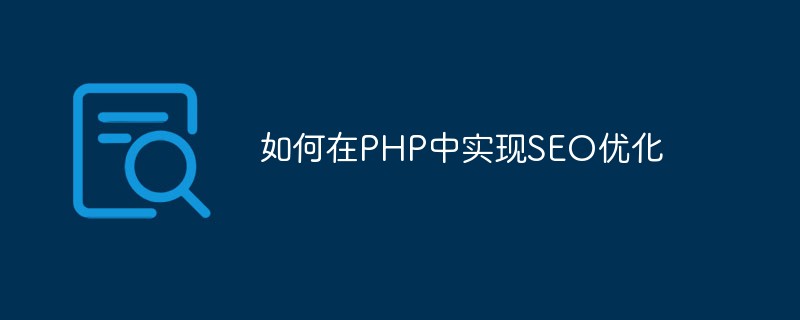 如何在PHP中实现SEO优化May 20, 2023 pm 01:30 PM
如何在PHP中实现SEO优化May 20, 2023 pm 01:30 PM随着互联网的发展,SEO(SearchEngineOptimization,搜索引擎优化)已经成为了网站优化的重要一环。如果您想要使您的PHP网站在搜索引擎中获得更高的排名,就需要对SEO的内容有一定的了解了。本文将会介绍如何在PHP中实现SEO优化,内容包括网站结构优化、网页内容优化、外部链接优化,以及其他相关的优化技巧。一、网站结构优化网站结构对于S
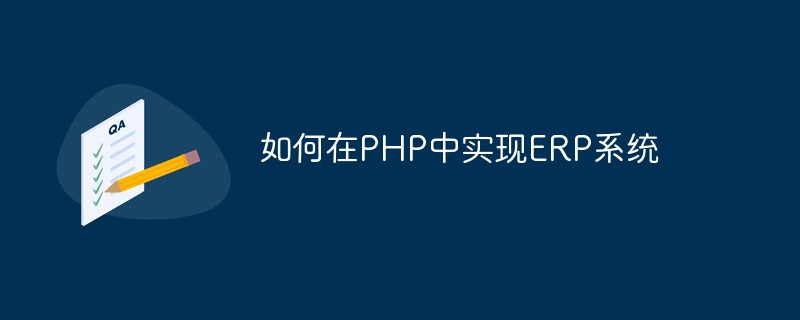 如何在PHP中实现ERP系统May 20, 2023 pm 06:21 PM
如何在PHP中实现ERP系统May 20, 2023 pm 06:21 PM随着电子商务和企业管理的发展,许多企业开始寻找更好的方法来处理其日常业务流程。ERP系统是一种能够整合企业各种业务流程的软件工具。它提供了全面的功能,包括生产、销售、采购、库存、财务等方面,帮助企业提高效率、控制成本和提高客户满意度。而在PHP编程语言中,也能够实现ERP系统,这就需要我们掌握一些基本的知识和技术。下面,我们将深入探讨如何在PHP中实现ERP
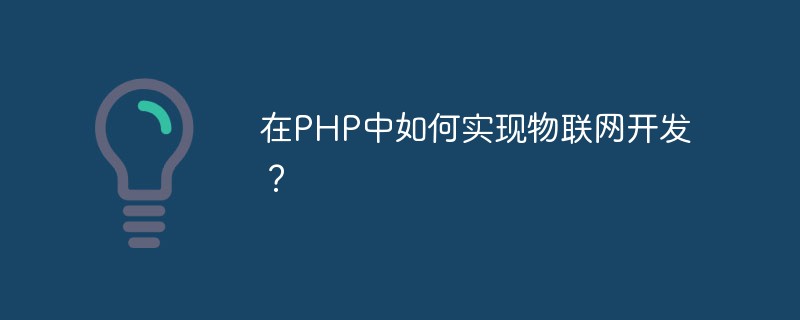 在PHP中如何实现物联网开发?May 12, 2023 am 11:51 AM
在PHP中如何实现物联网开发?May 12, 2023 am 11:51 AM随着物联网技术的发展和普及,越来越多的应用场景需要使用PHP语言进行物联网开发。PHP作为一种广泛应用于Web开发的脚本语言,它的易学易用、开发速度快、可扩展性强等特点,使其成为开发物联网应用的一种优秀选择。本文将介绍在PHP中实现物联网开发的常用技术和方法。一、传输协议和数据格式物联网设备通常使用TCP/IP或UDP协议进行数据传输,而HTTP协议是一个优
 如何在PHP中实现CRM系统May 20, 2023 pm 12:31 PM
如何在PHP中实现CRM系统May 20, 2023 pm 12:31 PM随着企业的发展,客户管理变得越来越重要。为了提高客户满意度和忠诚度,越来越多的企业采用客户关系管理系统(CRM)来帮助其管理客户关系。而PHP是一种流行的编程语言,因其简单易学、灵活和强大而被广泛应用于Web开发。那么,如何在PHP中实现CRM系统呢?本文将为您介绍实现CRM系统的步骤和技巧。Step1:需求分析在开始开发CRM系统之前,您需要进行需求分析
 如何在PHP中实现验证码May 20, 2023 am 11:31 AM
如何在PHP中实现验证码May 20, 2023 am 11:31 AM随着互联网的不断发展,越来越多的网站需要使用验证码来保证安全性。验证码是一种借助人类能力而无法被计算机破解的认证技术,广泛应用于网站注册、登录、找回密码等功能中。下面将介绍如何使用PHP实现验证码功能。一、生成验证码图片验证码图片的生成是验证码功能的核心,需要生成一个随机字符,并将其渲染为图像展示给用户。在PHP中,可以使用GD库来生成图片。GD库是一种用于
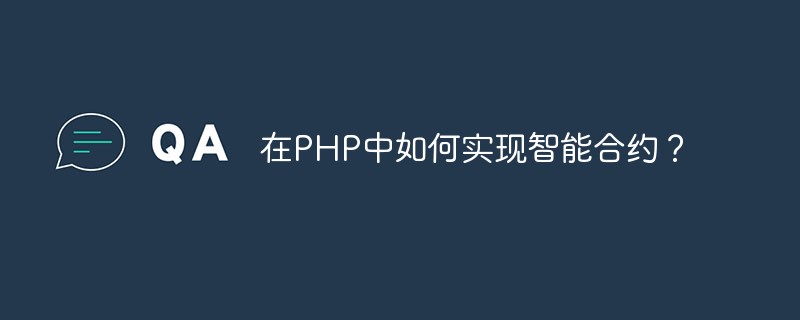 在PHP中如何实现智能合约?May 12, 2023 am 08:09 AM
在PHP中如何实现智能合约?May 12, 2023 am 08:09 AM智能合约(SmartContract)是一种基于区块链的自动化交易程序,可以实现自动化执行、验证和执行交易。智能合约可以减少交易中的人为干扰,提高交易的安全性和效率。在不同的区块链中,智能合约的实现方式略有不同。本文将介绍在PHP中如何实现智能合约。PHP是一种广泛使用的编程语言,特别适合Web开发。PHP有着成熟的开源生态系统,以及许多可靠的框架和库。在
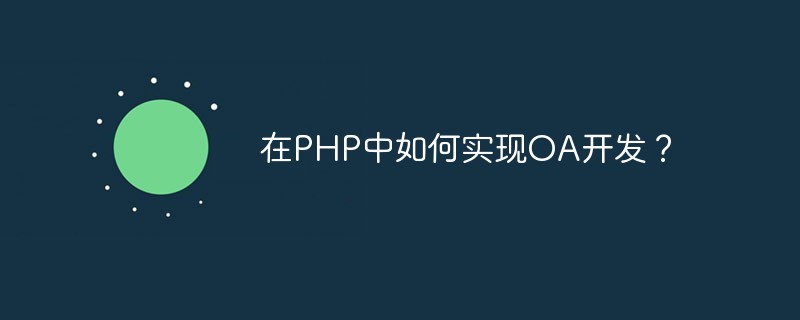 在PHP中如何实现OA开发?May 12, 2023 am 08:36 AM
在PHP中如何实现OA开发?May 12, 2023 am 08:36 AM随着现代企业管理的需求与时俱进,各种管理软件如ERP、CRM、HRM和OA等软件的使用已经变得越来越普遍。特别是办公自动化(OA)软件,已经成为企业必不可少的一部分。随着PHP发展的越来越成熟,越来越多的企业开始使用PHP作为开发OA软件的工具,并取得了很好的效果。那么,在PHP中如何实现OA开发呢?确定OA的需求在开始OA的开发之前,必须先明确自己的OA需
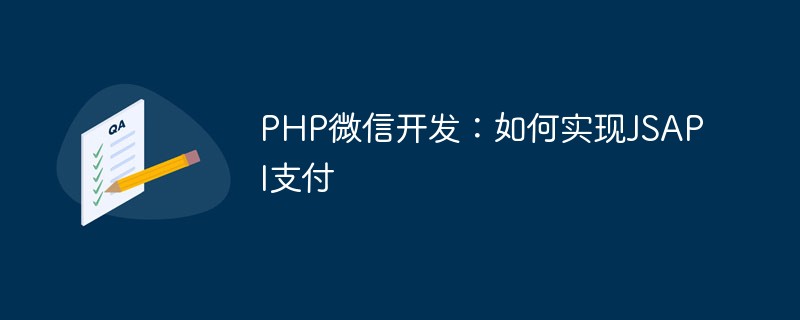 PHP微信开发:如何实现JSAPI支付May 13, 2023 pm 07:21 PM
PHP微信开发:如何实现JSAPI支付May 13, 2023 pm 07:21 PM随着移动互联网的发展,微信已经成为了人们生活中不可或缺的一部分,越来越多的商家选择在微信平台上开展业务。实现微信支付功能对于商家来说是非常必要的。本文将介绍如何使用PHP实现JSAPI支付。首先,我们需要了解什么是JSAPI支付。JSAPI是微信公众号支付功能的一种,通过JS调用微信支付接口实现支付。JSAPI支付的优点在于用户只需要在微信中进行支付,不需要


Hot AI Tools

Undresser.AI Undress
AI-powered app for creating realistic nude photos

AI Clothes Remover
Online AI tool for removing clothes from photos.

Undress AI Tool
Undress images for free

Clothoff.io
AI clothes remover

AI Hentai Generator
Generate AI Hentai for free.

Hot Article

Hot Tools

Notepad++7.3.1
Easy-to-use and free code editor

Atom editor mac version download
The most popular open source editor

Dreamweaver Mac version
Visual web development tools

Dreamweaver CS6
Visual web development tools

DVWA
Damn Vulnerable Web App (DVWA) is a PHP/MySQL web application that is very vulnerable. Its main goals are to be an aid for security professionals to test their skills and tools in a legal environment, to help web developers better understand the process of securing web applications, and to help teachers/students teach/learn in a classroom environment Web application security. The goal of DVWA is to practice some of the most common web vulnerabilities through a simple and straightforward interface, with varying degrees of difficulty. Please note that this software





