Paging is something you will definitely encounter when doing WEB development, but webpy does not have a built-in distribution class. You can only write a simple paging class by yourself. This article uses webpy (actually just a function of python) to implement a simple paging class...
How to paginate
In the past, paging and DB were often mixed together, such as the following PHP code:
<?php $page = get_current_page();
$start = $page*$step;
$article_list = $db->all('select * from `xxx` limit $start,$step;');
$total = $db->get('select count(*) as `total` form `xxx`;');
//...pagination...
Such paging is obviously unscientific.
Things to note when paginating
- Paging classes should not be confused with
- Paging classes should not be confused with interfaces
- Paging classes should be independent and can be used in any situation
In order to meet the above three conditions, a simple paging class was designed (just an example, application to the project requires optimized code and strict inspection)
Paging class
Paging class code
class ProbbsPage:
def __init__(self, total, per = 10):
self.total = total
self.per = per
self.url = ''
self.page = 1
def set_url(self,url):
self.url = url
return self
def set_page(self,page):
self.page = int(page)
return self
def show(self):
if self.total%self.per == 0:
pages = self.total/self.per
else:
pages = self.total/self.per+1
if self.page %s/%s pages '%(self.page,pages)
for i in range(limit_s,limit_e+1):
if i == self.page:
pagination += '<a class="cur" href="javascript:void(0);">%s</a>'%(i,)
else:
pagination += '<a href="%s">%s</a>'%(self.url%i,i)
return pagination
Paging class call example
pagination =ProbbsPage(总页数,每页数) url = 'your_page?page=%s'; page_html = pagination.set_url(url).set_page(page).show() print page_html #就可以显示出 #<span>当前页/共几页</span> #<a>页页链接</a>
Where the category page can be optimized
set_url can be automatically extracted based on the url, provided that commonly used forms such as "?Page parameter=what page" are used (it is not possible if I use a special unexpected form)
set_page is the same as above, and can be automatically Extract from the url
If you do the above two steps, you can directly ProbbsPage (total number of pages, number of each page).show(), which is relatively convenient
Article source: http://pjiaxu.com/python/48.html
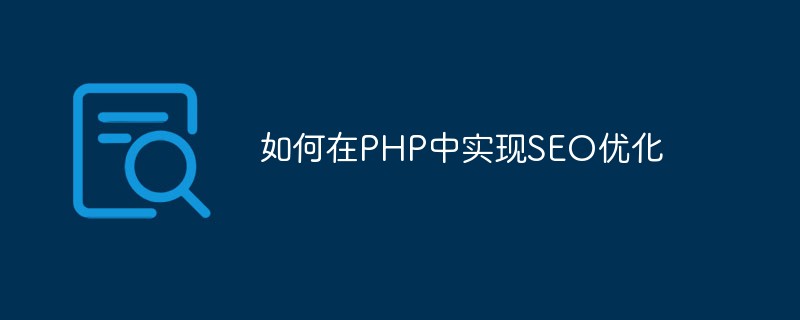 如何在PHP中实现SEO优化May 20, 2023 pm 01:30 PM
如何在PHP中实现SEO优化May 20, 2023 pm 01:30 PM随着互联网的发展,SEO(SearchEngineOptimization,搜索引擎优化)已经成为了网站优化的重要一环。如果您想要使您的PHP网站在搜索引擎中获得更高的排名,就需要对SEO的内容有一定的了解了。本文将会介绍如何在PHP中实现SEO优化,内容包括网站结构优化、网页内容优化、外部链接优化,以及其他相关的优化技巧。一、网站结构优化网站结构对于S
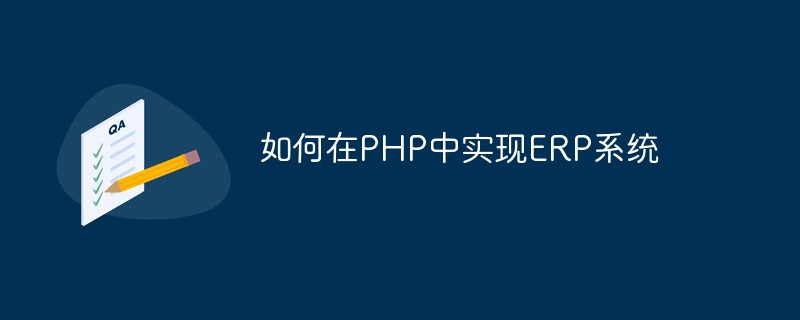 如何在PHP中实现ERP系统May 20, 2023 pm 06:21 PM
如何在PHP中实现ERP系统May 20, 2023 pm 06:21 PM随着电子商务和企业管理的发展,许多企业开始寻找更好的方法来处理其日常业务流程。ERP系统是一种能够整合企业各种业务流程的软件工具。它提供了全面的功能,包括生产、销售、采购、库存、财务等方面,帮助企业提高效率、控制成本和提高客户满意度。而在PHP编程语言中,也能够实现ERP系统,这就需要我们掌握一些基本的知识和技术。下面,我们将深入探讨如何在PHP中实现ERP
 如何在PHP中实现CRM系统May 20, 2023 pm 12:31 PM
如何在PHP中实现CRM系统May 20, 2023 pm 12:31 PM随着企业的发展,客户管理变得越来越重要。为了提高客户满意度和忠诚度,越来越多的企业采用客户关系管理系统(CRM)来帮助其管理客户关系。而PHP是一种流行的编程语言,因其简单易学、灵活和强大而被广泛应用于Web开发。那么,如何在PHP中实现CRM系统呢?本文将为您介绍实现CRM系统的步骤和技巧。Step1:需求分析在开始开发CRM系统之前,您需要进行需求分析
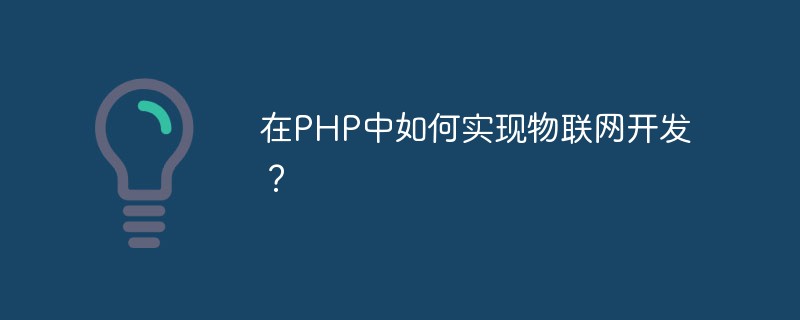 在PHP中如何实现物联网开发?May 12, 2023 am 11:51 AM
在PHP中如何实现物联网开发?May 12, 2023 am 11:51 AM随着物联网技术的发展和普及,越来越多的应用场景需要使用PHP语言进行物联网开发。PHP作为一种广泛应用于Web开发的脚本语言,它的易学易用、开发速度快、可扩展性强等特点,使其成为开发物联网应用的一种优秀选择。本文将介绍在PHP中实现物联网开发的常用技术和方法。一、传输协议和数据格式物联网设备通常使用TCP/IP或UDP协议进行数据传输,而HTTP协议是一个优
 如何在PHP中实现轮播图May 22, 2023 am 08:25 AM
如何在PHP中实现轮播图May 22, 2023 am 08:25 AM随着互联网的发展,轮播图已经成为了网页设计中必不可少的一部分。在很多网页中,轮播图经常被用作展示企业文化、最新产品或是推广活动等场景。本篇文章将会分享如何使用PHP来实现轮播图的功能。一、轮播图的概念轮播图是网页中一种常见的视觉效果,一般由多个图片组成,在页面中自动或手动进行切换,展示多个内容。可以添加符合业务要求的动画效果,有助于引起用户的关注和提高网站的
 如何在PHP中实现验证码May 20, 2023 am 11:31 AM
如何在PHP中实现验证码May 20, 2023 am 11:31 AM随着互联网的不断发展,越来越多的网站需要使用验证码来保证安全性。验证码是一种借助人类能力而无法被计算机破解的认证技术,广泛应用于网站注册、登录、找回密码等功能中。下面将介绍如何使用PHP实现验证码功能。一、生成验证码图片验证码图片的生成是验证码功能的核心,需要生成一个随机字符,并将其渲染为图像展示给用户。在PHP中,可以使用GD库来生成图片。GD库是一种用于
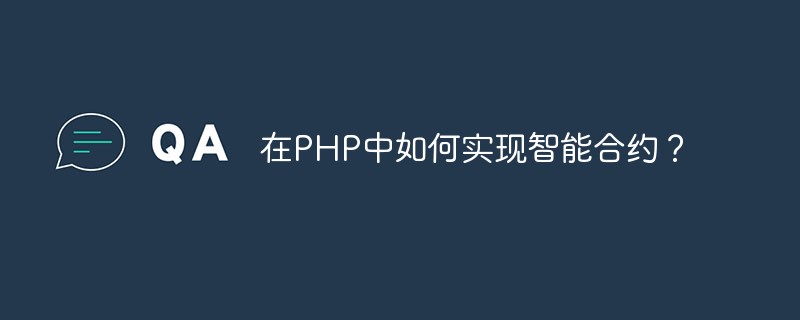 在PHP中如何实现智能合约?May 12, 2023 am 08:09 AM
在PHP中如何实现智能合约?May 12, 2023 am 08:09 AM智能合约(SmartContract)是一种基于区块链的自动化交易程序,可以实现自动化执行、验证和执行交易。智能合约可以减少交易中的人为干扰,提高交易的安全性和效率。在不同的区块链中,智能合约的实现方式略有不同。本文将介绍在PHP中如何实现智能合约。PHP是一种广泛使用的编程语言,特别适合Web开发。PHP有着成熟的开源生态系统,以及许多可靠的框架和库。在
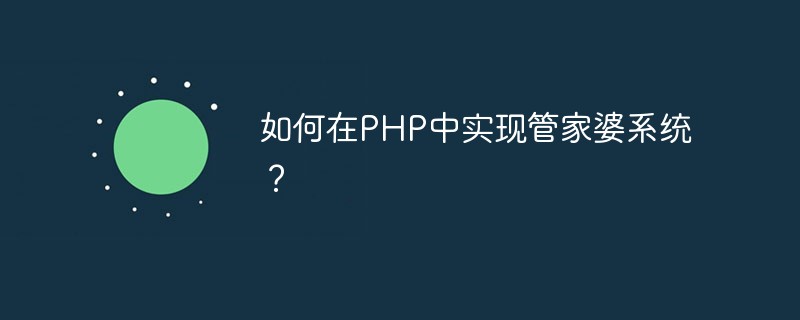 如何在PHP中实现管家婆系统?May 12, 2023 am 08:12 AM
如何在PHP中实现管家婆系统?May 12, 2023 am 08:12 AM管家婆系统在现代企业管理中扮演着重要的角色,它不仅仅能够有效地提高企业的工作效率,还可以大大提高了企业的生产力和竞争力。与此同时,PHP作为一种广泛使用的动态脚本语言,也受到了许多企业的青睐。接下来,我们将探讨如何在PHP中实现管家婆系统,以提高企业的管理效率。一、了解管家婆系统管家婆系统是一种企业管理软件,主要用于管理公司的财务、销售、采购、仓库、人力资源


Hot AI Tools

Undresser.AI Undress
AI-powered app for creating realistic nude photos

AI Clothes Remover
Online AI tool for removing clothes from photos.

Undress AI Tool
Undress images for free

Clothoff.io
AI clothes remover

AI Hentai Generator
Generate AI Hentai for free.

Hot Article

Hot Tools

SAP NetWeaver Server Adapter for Eclipse
Integrate Eclipse with SAP NetWeaver application server.

EditPlus Chinese cracked version
Small size, syntax highlighting, does not support code prompt function

Dreamweaver Mac version
Visual web development tools

Notepad++7.3.1
Easy-to-use and free code editor

VSCode Windows 64-bit Download
A free and powerful IDE editor launched by Microsoft







