 Backend Development
Backend Development PHP Tutorial
PHP Tutorial The problem of unable to upload images when integrating kindeditor and Struts2 framework_PHP tutorial
The problem of unable to upload images when integrating kindeditor and Struts2 framework_PHP tutorialSince the struts framework encapsulates the request object, the original upload_json.jsp file that processes uploaded images cannot be used, so the upload_json.jsp file that processes uploaded images in kindeditor was rewritten. After passing many tests , successfully uploaded the image.
///The file saving directory path img_upload is the directory name where the server stores uploaded images
String savePath = request.getSession().getServletContext().getRealPath("/")+ "img_upload/ ";
//File saving directory URL
String saveUrl = request.getContextPath() + "/img_upload/";
// Define the file extensions allowed for uploading
String[] fileTypes = new String[] { "gif", "jpg", "jpeg", "png", "bmp" };
//Maximum upload file size allowed
long maxSize = 1024000;
//Struts2 request wrapper filter
MultiPartRequestWrapper wrapper = (MultiPartRequestWrapper) request;
//Get the uploaded file name
String fileName = wrapper.getFileNames("imgFile")[0];
//Get file filter
File file = wrapper.getFiles("imgFile")[0];
//Get the extension of the uploaded file
String fileExt = fileName.substring(fileName.lastIndexOf(".") + 1).toLowerCase();
if (!Arrays.
return;
Size exceeds limit "));
return;
}
//Check the directory
File uploadDir = new File(savePath);
if (!uploadDir.isDirectory()) {
out.println(getError("The upload directory does not exist.")) ;
return;
}
ccoute] SimpleDateFormat df = new SimpleDateFormat("yyyyMMddHHmmss");
String newImgName = df.format(new Date()) + "_"+ new Random(). nextInt(1000) + "." + fileExt;
//Set the image file address in KE
String newFileName = request.getScheme() + "://"+ request.getServerName() + ":" + request.getServerPort()
+ saveUrl + newImgName;
byte[] buffer = new byte[1024];
//Get the file output stream
FileOutputStream fos = new FileOutputStream(savePath + newImgName);
InputStream in = new FileInputStream(file);
try {
int num = 0;
while ((num = in.read(buffer)) > 0) {
fos.write(buffer, 0, num);
}
} catch (Exception e) {
e.printStackTrace(System.err);
} finally {
in.close();
fos.close();
}
//发送给 KE
JSONObject obj = new JSONObject();
obj.put("error", 0);
obj.put("url", saveUrl + newImgName);
out.println(obj.toJSONString());
%>
JSONObject obj = new JSONObject();
obj.put("error", 1);
obj.put("message", message);
return obj.toJSONString();
}
%>
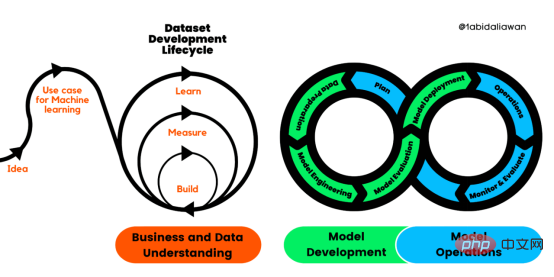 解读CRISP-ML(Q):机器学习生命周期流程Apr 08, 2023 pm 01:21 PM
解读CRISP-ML(Q):机器学习生命周期流程Apr 08, 2023 pm 01:21 PM译者 | 布加迪审校 | 孙淑娟目前,没有用于构建和管理机器学习(ML)应用程序的标准实践。机器学习项目组织得不好,缺乏可重复性,而且从长远来看容易彻底失败。因此,我们需要一套流程来帮助自己在整个机器学习生命周期中保持质量、可持续性、稳健性和成本管理。图1. 机器学习开发生命周期流程使用质量保证方法开发机器学习应用程序的跨行业标准流程(CRISP-ML(Q))是CRISP-DM的升级版,以确保机器学习产品的质量。CRISP-ML(Q)有六个单独的阶段:1. 业务和数据理解2. 数据准备3. 模型
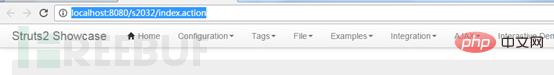 如何从防护角度看Struts2历史漏洞May 13, 2023 pm 05:49 PM
如何从防护角度看Struts2历史漏洞May 13, 2023 pm 05:49 PM一、前言Struts2漏洞是一个经典的漏洞系列,根源在于Struts2引入了OGNL表达式使得框架具有灵活的动态性。随着整体框架的补丁完善,现在想挖掘新的Struts2漏洞会比以前困难很多,从实际了解的情况来看,大部分用户早就修复了历史的高危漏洞。目前在做渗透测试时,Struts2漏洞主要也是碰碰运气,或者是打到内网之后用来攻击没打补丁的系统会比较有效。网上的分析文章主要从攻击利用的角度来分析这些Struts2漏洞。作为新华三攻防团队,我们的一部分工作是维护ips产品的规则库,今天回顾一下这个系
 thinkphp是不是国产框架Sep 26, 2022 pm 05:11 PM
thinkphp是不是国产框架Sep 26, 2022 pm 05:11 PMthinkphp是国产框架。ThinkPHP是一个快速、兼容而且简单的轻量级国产PHP开发框架,是为了简化企业级应用开发和敏捷WEB应用开发而诞生的。ThinkPHP从诞生以来一直秉承简洁实用的设计原则,在保持出色的性能和至简的代码的同时,也注重易用性。
 Python 强大的任务调度框架 Celery!Apr 12, 2023 pm 09:55 PM
Python 强大的任务调度框架 Celery!Apr 12, 2023 pm 09:55 PM什么是 celery这次我们来介绍一下 Python 的一个第三方模块 celery,那么 celery 是什么呢? celery 是一个灵活且可靠的,处理大量消息的分布式系统,可以在多个节点之间处理某个任务; celery 是一个专注于实时处理的任务队列,支持任务调度; celery 是开源的,有很多的使用者; celery 完全基于 Python 语言编写;所以 celery 本质上就是一个任务调度框架,类似于 Apache 的 airflow,当然 airflow 也是基于 Python
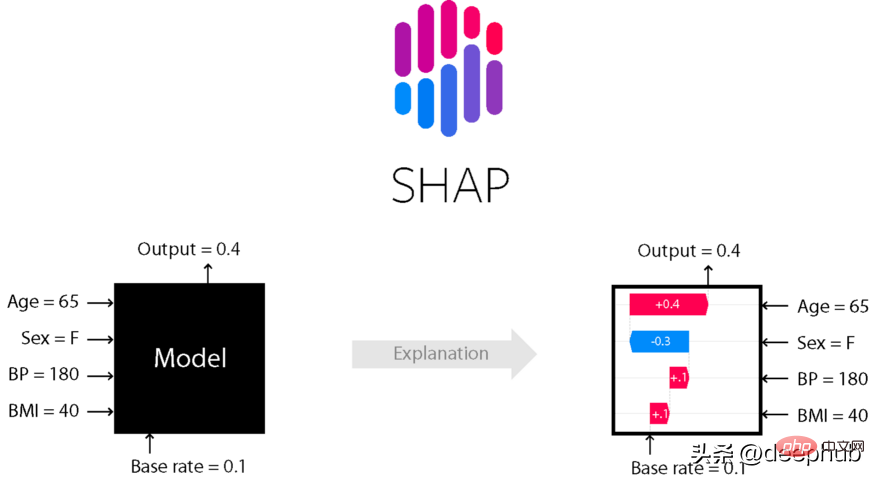 6个推荐的Python框架,用于构建可解释的人工智能系统(XAI)Apr 26, 2023 am 10:49 AM
6个推荐的Python框架,用于构建可解释的人工智能系统(XAI)Apr 26, 2023 am 10:49 AMAI就像一个黑匣子,能自己做出决定,但是人们并不清楚其中缘由。建立一个AI模型,输入数据,然后再输出结果,但有一个问题就是我们不能解释AI为何会得出这样的结论。需要了解AI如何得出某个结论背后的原因,而不是仅仅接受一个在没有上下文或解释的情况下输出的结果。可解释性旨在帮助人们理解:如何学习的?学到了什么?针对一个特定输入为什么会做出如此决策?决策是否可靠?在本文中,我将介绍6个用于可解释性的Python框架。SHAPSHapleyAdditiveexplanation(SHapleyAdditi
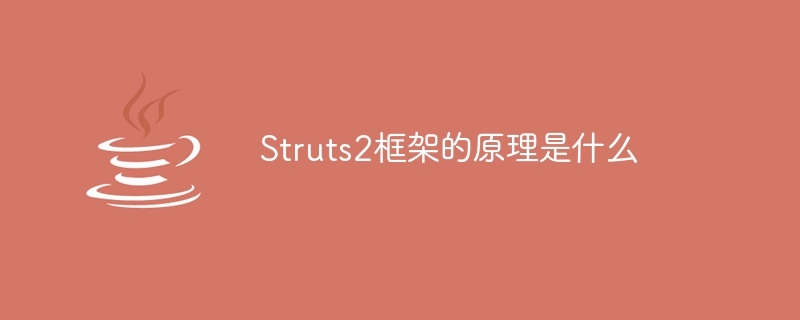 Struts2框架的原理是什么Jan 04, 2024 pm 01:55 PM
Struts2框架的原理是什么Jan 04, 2024 pm 01:55 PMStruts2框架的原理:1、拦截器解析请求路径;2、查找Action的完整类名;3、创建Action对象;4、执行Action方法;5、返回结果;6、视图解析。它原理基于拦截器的机制,使得业务逻辑控制器与Servlet API完全脱离开,提高了代码的可重用性和可维护性。通过使用反射机制,Struts2框架可以灵活地创建和管理Action对象,实现请求与响应的处理。
 如何在PHP中使用AOP框架May 19, 2023 pm 01:21 PM
如何在PHP中使用AOP框架May 19, 2023 pm 01:21 PMAOP(面向切面编程)是一种编程思想,用于解耦业务逻辑和横切关注点(如日志、权限等)。在PHP中,使用AOP框架可以简化编码,提高代码可维护性和可扩展性。本文将介绍在PHP中使用AOP框架的基本原理和实现方法。一、AOP的概念和原理面向切面编程,指的是将程序的业务逻辑和横切关注点分离开来,通过AOP框架来实现统一管理。横切关注点指的是在程序中需要重复出现并且
 Microsoft .NET Framework 4.5.2、4.6 和 4.6.1 将于 2022 年 4 月终止支持Apr 17, 2023 pm 02:25 PM
Microsoft .NET Framework 4.5.2、4.6 和 4.6.1 将于 2022 年 4 月终止支持Apr 17, 2023 pm 02:25 PM已安装Microsoft.NET版本4.5.2、4.6或4.6.1的MicrosoftWindows用户如果希望Microsoft将来通过产品更新支持该框架,则必须安装较新版本的Microsoft框架。据微软称,这三个框架都将在2022年4月26日停止支持。支持日期结束后,产品将不会收到“安全修复或技术支持”。大多数家庭设备通过Windows更新保持最新。这些设备已经安装了较新版本的框架,例如.NETFramework4.8。未自动更新的设备可能


Hot AI Tools

Undresser.AI Undress
AI-powered app for creating realistic nude photos

AI Clothes Remover
Online AI tool for removing clothes from photos.

Undress AI Tool
Undress images for free

Clothoff.io
AI clothes remover

AI Hentai Generator
Generate AI Hentai for free.

Hot Article

Hot Tools

SAP NetWeaver Server Adapter for Eclipse
Integrate Eclipse with SAP NetWeaver application server.

Dreamweaver Mac version
Visual web development tools

ZendStudio 13.5.1 Mac
Powerful PHP integrated development environment

Atom editor mac version download
The most popular open source editor

SublimeText3 Linux new version
SublimeText3 Linux latest version





