 Backend Development
Backend Development PHP Tutorial
PHP Tutorial How to quickly install WordPress on cloud host (Meituan Cloud) Ubuntu?
How to quickly install WordPress on cloud host (Meituan Cloud) Ubuntu?I'm a novice and can only use virtual hosts.
This time I bought Meituan Cloud and Ubuntu system.
The first time I used a cloud host, I was confused. . . Looking at Meituan Cloud’s knowledge base, I still don’t know how to operate it. It feels like it’s all for veterans. As a newbie, I’m completely at a loss. .
I placed a work order, but I still don’t understand the answer from customer service. . Because the answer from customer service is so concise and to the point. . Although I have repeatedly said that I am a rookie.
Can anyone tell me what settings I should make to use WordPress successfully? ?
Reply content:
If you are not familiar with Linux, I personally recommend you to install a virtual host panel AMH. You can refer to the article: Install AMH4.2 virtual host panel Update: I’m too busy taking the driver’s license test. My girlfriend came here a few days ago and I didn’t have time to surf the Internet. Take the time to update today.Clickhttp://shang.qq.com/wpa/qunwpa?idkey=ba36ddc26faeeb82643430641f02e5d34ddbce3964ee945abbde0a9b002a118b Or scan the QR code to join the blog exchange QQ group 371926528,

The questioner said that he purchased an Ubuntu system cloud host, and I installed the virtual machine on my computer. computer, and then installed the Ubuntu desktop operating system. The question is supposed to be the Ubuntu server operating system. In fact, they are all the same. I also installed it through the command line.
The ultimate goal of the question is to install WordPress, so we need to build a WEB environment. WordPress is PHP+MYSQL, so we need a LAMP or LNMP environment. L stands for linux, A stands for Apache, and M stands for mysql. P stands for PHP and N stands for nginx. nginx and apache do the same thing, but they are two different software. Next we will use LAMP as an example to build a WEB environment, and then follow WordPress.
1: Install mysql
zhangchaoquan@zhangchaoquan-VirtualBox:~$ apt-get install mysql-server mysql-client
 sudo is to obtain super administrator rights. I was used to using Red Hat before, but now I forget sudo every time when I use Ubuntu.
sudo is to obtain super administrator rights. I was used to using Red Hat before, but now I forget sudo every time when I use Ubuntu.Encounter: Do you want to continue? Enter y and press Enter
During the installation process, you will be asked to set a database password for the root user


2: Install apache server
zhangchaoquan@zhangchaoquan-VirtualBox:~$ sudo apt-get install apache2
 After installation, enter localhost or 127.0.0.1 in the browser to see whether apache is installed successfully (the subject should browse Enter the IP address of the cloud host on the server)
After installation, enter localhost or 127.0.0.1 in the browser to see whether apache is installed successfully (the subject should browse Enter the IP address of the cloud host on the server)  If you see the above interface, it means apache is installed.
If you see the above interface, it means apache is installed. 3: Install PHP
zhangchaoquan@zhangchaoquan-VirtualBox:~$ sudo apt-get install libapache2-mod-php5
 After the installation is completed, write a simple php probe to check whether php is installed successfully
After the installation is completed, write a simple php probe to check whether php is installed successfullyBy the way, you need to restart apache
zhangchaoquan@zhangchaoquan-VirtualBox:~$ service apache2 restart
Write a php probe
zhangchaoquan@zhangchaoquan-VirtualBox:~$ sudo vim /var/www/html/blogpark.php
/var/www/html/ is the default for apache Site root directory
 Remember at the end: wq to save and exit.
Remember at the end: wq to save and exit.Then check localhost/blogpark.php on the browser. If you see the following page, it means that the php installation is successful

4: Configuration PHP and MYSQL
apt-cache search php5
sudo apt-get install php5-mysql php5-curl php5-gd php5-intl php-pear php5-imagick php5-imap php5-mcrypt php5-memcache php5-ming php5 -ps php5-pspell php5-recode php5-snmp php5-sqlite php5-tidy php5-xmlrpc php5-xsl
This process is a bit long,,,,,,
 Restart apache
Restart apachezhangchaoquan@zhangchaoquan-VirtualBox:~$ service apache2 restart
The environment here has basically been configured
5: Create a new database below for After installing WordPress, the database name is called wordpress.
zhangchaoquan@zhangchaoquan-VirtualBox:~$ mysql -u root -p
Enter password
mysql> create database wordpress; (new database command)
 Then exit
Then exit mysql> exit;
6: Install wordpress, here comes the important point, wash your face and don’t fall asleep! ! !
Download wordpress:
zhangchaoquan@zhangchaoquan-VirtualBox:~$ wget https://cn.wordpress.org/wordpress-4.3-zh_CN. zip
 The speed is so damn slow, the Celestial Wall is too powerful.
The speed is so damn slow, the Celestial Wall is too powerful.I can’t wait anymore, so I changed my own virtual host
 (The above is a download server made by my agent’s Hong Kong virtual host. You can see that the average download speed is 700KB/ s or above, and this one is only 98 yuan a year, the address is mosaic for the sake of advertising)
(The above is a download server made by my agent’s Hong Kong virtual host. You can see that the average download speed is 700KB/ s or above, and this one is only 98 yuan a year, the address is mosaic for the sake of advertising) Downloaded, unzipped,,,
zhangchaoquan@zhangchaoquan-VirtualBox:~$ unzip wordpress-4.3 -zh_CN.zip
or
zhangchaoquan@zhangchaoquan-VirtualBox:~$ jar xvf wordpress-4.3-zh_CN.zip
Move the wordpress program to the main directory of the website
zhangchaoquan@zhangchaoquan-VirtualBox:~$ sudo cp -r wordpress/* /var/www/html/

Visit: http://localhost/wp -admin/setup-config.php You will be able to see the familiar interface. It’s too late. I don’t want to bother with it. The rest The topic should be completed.
 For convenience, you can also install phpmyadmin and vsftpd.
If you just install wordpress, just execute
For convenience, you can also install phpmyadmin and vsftpd.
If you just install wordpress, just execute sudo apt-get install wordpressin the terminal (WordPress - Community Help Wiki)
But if you want to use it and access it from the external network, You need to install the server (Nginx, Apache) and database (Mysql).
Manual configuration will cause various problems, so it is better to install the VPS panel
https://www.baidu.com/s?wd=vps%E9%9D%A2%E6%9D%BF WDCP Baidu's
lamp integration, many one-click configurations
upload WordPress code and install.
 wordpress后台乱码怎么办Feb 03, 2023 pm 01:48 PM
wordpress后台乱码怎么办Feb 03, 2023 pm 01:48 PMwordpress后台乱码的解决办法:1、在wordpress的“wp-admin”文件夹下找到“admin.header.php”文件;2、将“charset”属性值设置为“UTF-8”格式即可恢复正常。
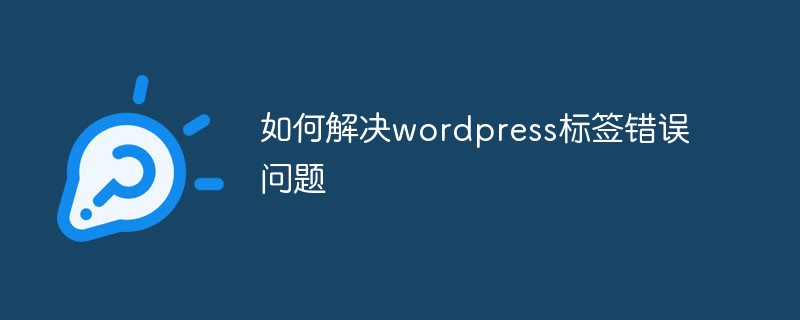 如何解决wordpress标签错误问题Feb 03, 2023 pm 02:03 PM
如何解决wordpress标签错误问题Feb 03, 2023 pm 02:03 PMwordpress标签错误的解决办法:1、找到并打开wordpress的“wp-includes”目录下的“class-wp.php”文件;2、修改内容为“$pathinfo = isset( $_SERVER['PATH_INFO'] )?mb_convert_encoding($_SERVER['PATH_INFO'],'utf-8','GBK') : '';”即可。
 WordPress设置独立的Description和KeywordsFeb 21, 2023 am 11:14 AM
WordPress设置独立的Description和KeywordsFeb 21, 2023 am 11:14 AM你下载的WordPress主题提供的keywords和description这两个meta标签一般都做得很差,或者根本就不提供,这样不利于SEO。本文将指导你如何给主页、分类、页面以及文章页添加单独的Description 和 Keywords。
 wordpress乱码怎么办Mar 09, 2023 am 09:13 AM
wordpress乱码怎么办Mar 09, 2023 am 09:13 AMwordpress乱码的解决办法:1、修改“wp-config.php”文件里的“define(’DB_CHARSET’, ‘utf8′);”为“define(’DB_CHARSET’, ”);”;2、把新数据库的编码设置成“latin1_swedish_ci”;3、以uft8的格式导入备份的数据库文件即可。
 wordpress进不去怎么办Feb 23, 2023 am 09:41 AM
wordpress进不去怎么办Feb 23, 2023 am 09:41 AMwordpress进不去的解决办法:1、把地址栏“wp-login.php”后面的参数删掉,然后重新输入密码登录;2、登录FTP,下载“pluggable.php”文件,然后找到“ADMIN_COOKIE_PATH”并将它替换为“SITECOOKIEPATH”即可。
 wordpress是saas吗Feb 21, 2023 am 10:40 AM
wordpress是saas吗Feb 21, 2023 am 10:40 AMwordpress不是saas。SaaS是一种软件销售模式,它主要针对云端应用软件,而WordPress是一款CMS系统,它主要针对网站构建和管理。虽然WordPress可以作为SaaS提供服务,但它本质上不是一种SaaS应用。
 2023年最新WordPress视频教程推荐Oct 25, 2019 pm 01:12 PM
2023年最新WordPress视频教程推荐Oct 25, 2019 pm 01:12 PM本次PHP中文网整合了相关的视频教程,中文手册,以及相关的精选文章安利给大家,统统免费!!!通过我们分享的视频,可随时随地免费观看教程视频,也不需要迅雷或者百度网盘下载了。
 wordpress是哪一年的Feb 01, 2023 am 10:26 AM
wordpress是哪一年的Feb 01, 2023 am 10:26 AMwordpress是2003年发布的;Matt于2003年5月27日宣布推出第一版WordPress,受到了社区的欢迎,它基于b2 Cafelog并有显著改进;WordPress的第一个版本包括全新的管理界面、模板、XHTML 1.1兼容模板、内容编辑器。


Hot AI Tools

Undresser.AI Undress
AI-powered app for creating realistic nude photos

AI Clothes Remover
Online AI tool for removing clothes from photos.

Undress AI Tool
Undress images for free

Clothoff.io
AI clothes remover

AI Hentai Generator
Generate AI Hentai for free.

Hot Article

Hot Tools

SublimeText3 Chinese version
Chinese version, very easy to use

SublimeText3 Mac version
God-level code editing software (SublimeText3)

MantisBT
Mantis is an easy-to-deploy web-based defect tracking tool designed to aid in product defect tracking. It requires PHP, MySQL and a web server. Check out our demo and hosting services.

Dreamweaver CS6
Visual web development tools

DVWA
Damn Vulnerable Web App (DVWA) is a PHP/MySQL web application that is very vulnerable. Its main goals are to be an aid for security professionals to test their skills and tools in a legal environment, to help web developers better understand the process of securing web applications, and to help teachers/students teach/learn in a classroom environment Web application security. The goal of DVWA is to practice some of the most common web vulnerabilities through a simple and straightforward interface, with varying degrees of difficulty. Please note that this software






