 Backend Development
Backend Development PHP Tutorial
PHP Tutorial Build your own PHP (php5.3+) on the windows platform_PHP tutorial
Build your own PHP (php5.3+) on the windows platform_PHP tutorialThis is a translated article, the original text can be found at: https://wiki.php.net/internals/windows/stepbystepbuild
By the way, wiki.php.net has a lot of exciting content. Students who want to learn more about php should not miss it:)
Preparation
Compiling php on the windows platform requires three preparations:
1. A suitable compilation environment, including installing a compiler, the correct SDK and the corresponding binary tools
2. The third library and header files needed to compile PHP
3, PHP source code
Build environment
This is the most difficult part of compiling PHP on Windows platform, because setting up such a compilation environment requires a lot of disk space, which may be several G
Requirements:
- Microsoft Visual C++, the official PHP version supports VC++6.0 and VC++9.0 (ie VC++2008), the Express version is also available. MinGW and other compilers are not supported.
- The correct windows SDK or Platform SDK. The SDK needs to correspond to the VC version. For details, see https://wiki.php.net/internals/windows/windowssdk
- Binary tools used during compilation, see http://windows.php.net/downloads/php-sdk/
Note:
The latest php5.5 can be compiled with VC++9 or VC++11, but 5.5 has not been officially released yet.
If you are using VC6, you need to install Windows Server Feb.2003 SDK. If you are using VC9, you need to install SDK6.1
Building steps
1, install vs2008
2, install windows sdk 6.1
3. Get the source code of php 5.3, you can get the snapshot from here (don’t unzip it first)
4, create the folder c:php-sdk
5. Unzip binary-tools.zip to the c:php-sdk folder. binary-tools.zip is available here (http://windows.php.net/downloads/php-sdk/). After decompression, C:php-sdk should contain subdirectories such as bin, script, share, etc.
6. Open windows sdk 6.1 shell and directly follow the following command:
PHP 5.2, 5.3 and 5.4:
setenv /x86 /xp /release
PHP 5.5+:
setenv /x86 /2008 /release
7,
cd c:php-sdk
8,
binphpsdk_setvars.bat
9,
binphpsdk_buildtree.bat php53dev
10. Now unzip the snapshot downloaded in step 3 to the C:php-sdkphp53devvc9x86 folder. After decompression is completed, the directory path will look like C:php-sdkphp53devvc9x86php5.3-xyz.
11. In C:php-sdkphp53devvc9x86, there is a deps folder. Download some libraries that compilation depends on and extract them into them. These libraries are available from http://wiki.php.net/internals/windows/libs. Make sure that after decompression is complete, the /include and /lib directories are included in deps. (Note: The author downloaded deps-5.3-vc9-x86.7z directly from http://windows.php.net/downloads/php-sdk/ and it can be compiled successfully)
12, continue to run in windows-sdk-shell
cd C:php-sdkphp53devvc9x86php5.3-xyz
13,
buildconf
14, view compilation options
configure --help
15, enter the build instructions according to your needs:
configure --disable-all --enable-cli compiles the simplest PHP kernel and only supports cli running mode
(Note: Some extensions require lib, header files and even other programs. For details, see libs. Download the version you need and extract it to the deps folder c:php-sdkphp53vc9x86deps)
16,
nmake
17, if you need to compress the compiled php file, continue to execute:
nmake snap
18. The compiled PHP is located in the C:php-sdkphp53devvc9x86php5.3-SNAPSHOTTIMERelease_TS directory.
Modify and recompile
1, clear the last compilation result
nmake clean
2, if you need to reconfigure
buildconf --force
3. Enter the new configure configuration
configure --disable-all --enable-cli --enable-$remains
4, compile
nmake
If you only compile the most streamlined PHP (only enable-cli), after the compilation is successful, you can observe which EXT and SAPI are compiled:

In addition to standard (standard extension), this php version only contains date, ereg, pcre, reflection, and SPL extensions. Their source codes can be found in php-src/ext.
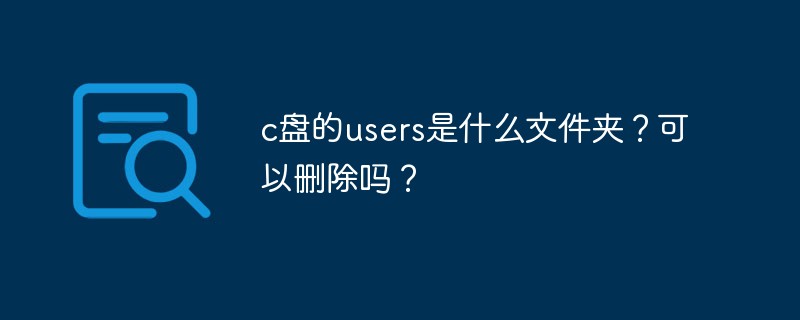 c盘的users是什么文件夹?可以删除吗?Nov 10, 2022 pm 06:20 PM
c盘的users是什么文件夹?可以删除吗?Nov 10, 2022 pm 06:20 PMc盘的users是用户文件夹,主要存放用户的各项配置文件。users文件夹是windows系统的重要文件夹,不能随意删除;它保存了很多用户信息,一旦删除会造成数据丢失,严重的话会导致系统无法启动。
 CS玩家的首选:推荐的电脑配置Jan 02, 2024 pm 04:26 PM
CS玩家的首选:推荐的电脑配置Jan 02, 2024 pm 04:26 PM1.处理器在选择电脑配置时,处理器是至关重要的组件之一。对于玩CS这样的游戏来说,处理器的性能直接影响游戏的流畅度和反应速度。推荐选择IntelCorei5或i7系列的处理器,因为它们具有强大的多核处理能力和高频率,可以轻松应对CS的高要求。2.显卡显卡是游戏性能的重要因素之一。对于射击游戏如CS而言,显卡的性能直接影响游戏画面的清晰度和流畅度。建议选择NVIDIAGeForceGTX系列或AMDRadeonRX系列的显卡,它们具备出色的图形处理能力和高帧率输出,能够提供更好的游戏体验3.内存电
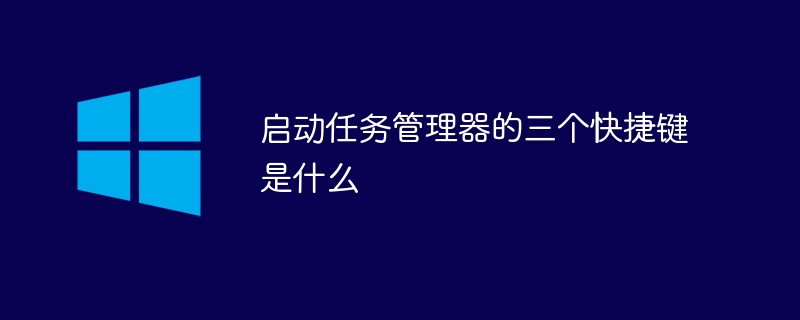 启动任务管理器的三个快捷键是什么Sep 21, 2022 pm 02:47 PM
启动任务管理器的三个快捷键是什么Sep 21, 2022 pm 02:47 PM启动任务管理器的三个快捷键是:1、“Ctrl+Shift+Esc”,可直接打开任务管理器;2、“Ctrl+Alt+Delete”,会进入“安全选项”的锁定界面,选择“任务管理器”,即可以打开任务管理器;3、“Win+R”,会打开“运行”窗口,输入“taskmgr”命令,点击“确定”即可调出任务管理器。
 微软的pin码是什么Oct 14, 2022 pm 03:16 PM
微软的pin码是什么Oct 14, 2022 pm 03:16 PMPIN码是Windows系统为了方便用户本地登录而独立于window账户密码的快捷登录密码,是Windows系统新添加的一套本地密码策略;在用户登陆了Microsoft账户后就可以设置PIN来代替账户密码,不仅提高安全性,而且也可以让很多和账户相关的操作变得更加方便。PIN码只能通过本机登录,无法远程使用,所以不用担心PIN码被盗。
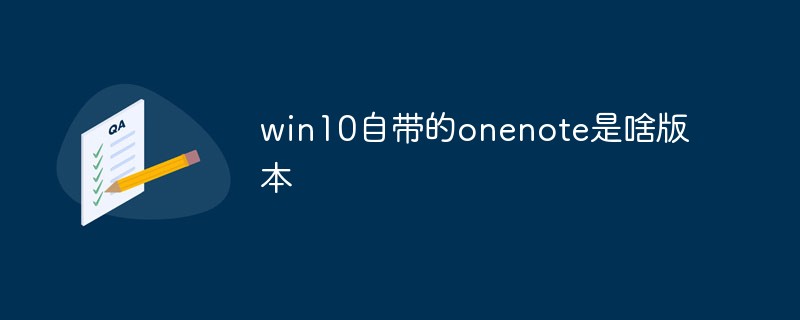 win10自带的onenote是啥版本Sep 09, 2022 am 10:56 AM
win10自带的onenote是啥版本Sep 09, 2022 am 10:56 AMwin10自带的onenote是UWP版本;onenote是一套用于自由形式的信息获取以及多用户协作工具,而UWP版本是“Universal Windows Platform”的简称,表示windows通用应用平台,不是为特定的终端设计的,而是针对使用windows系统的各种平台。
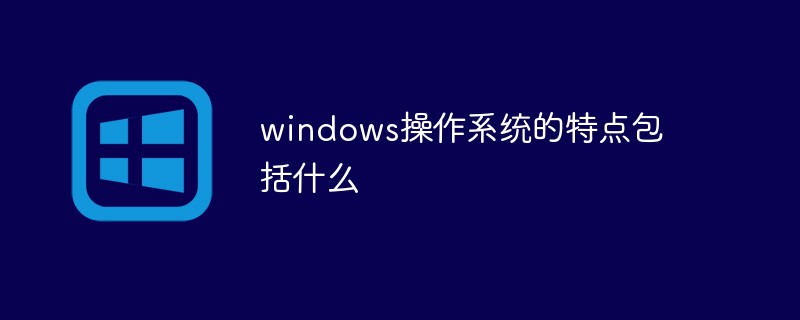 windows操作系统的特点包括什么Sep 28, 2020 pm 12:02 PM
windows操作系统的特点包括什么Sep 28, 2020 pm 12:02 PMwindows操作系统的特点包括:1、图形界面;直观高效的面向对象的图形用户界面,易学易用。2、多任务;允许用户同时运行多个应用程序,或在一个程序中同时做几件事情。3、即插即用。4、出色的多媒体功能。5、对内存的自动化管理。
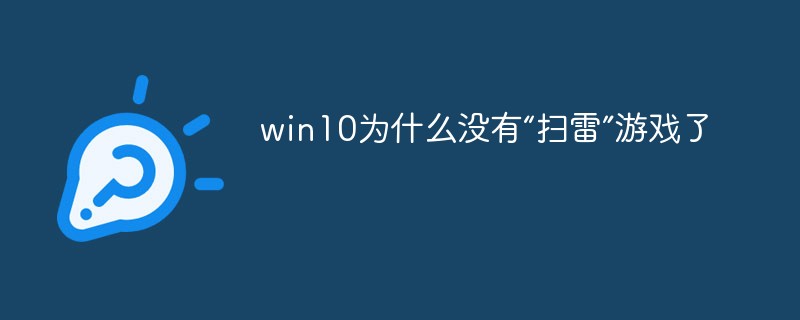 win10为什么没有“扫雷”游戏了Aug 17, 2022 pm 03:37 PM
win10为什么没有“扫雷”游戏了Aug 17, 2022 pm 03:37 PM因为win10系统是不自带扫雷游戏的,需要用户自行手动安装。安装步骤:1、点击打开“开始菜单”;2、在打开的菜单中,找到“Microsoft Store”应用商店,并点击进入;3、在应用商店主页的搜索框中,搜索“minesweeper”;4、在搜索结果中,点击选择需要下载的“扫雷”游戏;5、点击“获取”按钮,等待获取完毕后自动完成安装游戏即可。
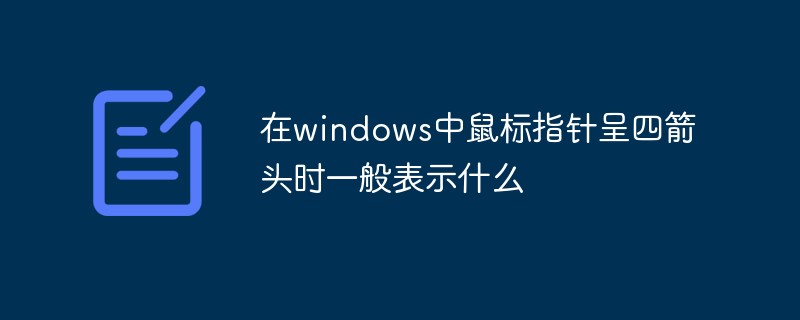 在windows中鼠标指针呈四箭头时一般表示什么Dec 17, 2020 am 11:39 AM
在windows中鼠标指针呈四箭头时一般表示什么Dec 17, 2020 am 11:39 AM在windows中鼠标指针呈四箭头时一般表示选中对象可以上、下、左、右移动。在Windows中鼠标指针首次用不同的指针来表示不同的状态,如系统忙、移动中、拖放中;在Windows中使用的鼠标指针文件还被称为“光标文件”或“动态光标文件”。


Hot AI Tools

Undresser.AI Undress
AI-powered app for creating realistic nude photos

AI Clothes Remover
Online AI tool for removing clothes from photos.

Undress AI Tool
Undress images for free

Clothoff.io
AI clothes remover

AI Hentai Generator
Generate AI Hentai for free.

Hot Article

Hot Tools

Safe Exam Browser
Safe Exam Browser is a secure browser environment for taking online exams securely. This software turns any computer into a secure workstation. It controls access to any utility and prevents students from using unauthorized resources.

Notepad++7.3.1
Easy-to-use and free code editor

MantisBT
Mantis is an easy-to-deploy web-based defect tracking tool designed to aid in product defect tracking. It requires PHP, MySQL and a web server. Check out our demo and hosting services.

Dreamweaver CS6
Visual web development tools

ZendStudio 13.5.1 Mac
Powerful PHP integrated development environment






