A good project will have a fixed format directory. Lotusphp is relatively more flexible and you can reasonably arrange your own program running directory. Here I recommend two directory setting structures
The first is the directory structure recommended by Lotusphp. First, make sure that the server has enabled the parent directory reference function, or guide it to wwwroot/frontend through rewrite (but this is not recommended because there may be multiple applications, unless you just An application, directed to index.php by default)
├─framework
├─app
│ └─frontend 应用名称
│ ├─action
│ ├─conf
│ ├─lib
│ └─view
│ └─layout
├─conf
│ ├─dev
│ └─standard
├─lib
│ ├─Dao
│ ├─Util
│ └─Service
└─wwwroot
└─frontend
Everyone can understand at a glance that wwwroot is the web root directory. All program running files, including frameworks, programs, class libraries, plug-ins, configuration files, etc. are in the parent directory of wwwroot. Even if it is hacked, it will only be hacked. If the server is disconnected and you simply browse from the web server, you cannot see any program files and class libraries. Only pictures, scripts and other resources can be accessed in the wwwroot directory. The safety factor of such a configuration is relatively high. The top app folder is the application folder. Multiple applications can be created below. Generally, we often have one application in the foreground and one application in the background. Two applications are enough. For complex logic, the number of applications can be defined as needed. , the names of the corresponding folders in wwwroot and the folders corresponding to the app should be the same. The background program files stored in the app, while the files stored in wwwroot should be foreground scripts, pictures, styles and other files. There are several folders under the application directory. The corresponding function distribution is action, which corresponds to the application file, which is responsible for parsing the background logic part. conf has defined the configuration file of the application, lib is the definition plug-in, and various common functions used by the application. Class library, Dao data table class, view stores views, which can also be understood as what we often call templates. The subfolder layout is where layout view files are stored
The conf directory stores configuration files. The dev directory below is the configuration file used in development mode, while standard is the configuration file stored in production mode. For a simple example, the database configurations on the local and server are different. If the configuration is the same, you can save it as different configurations, enable development mode locally, and transfer it to the server to enable production mode, so you can easily cope with different operating environments. All configuration files are placed in the conf directory. Global configuration is a configuration shared by all applications. Each application's special configuration is placed in conf in the application name directory. In the production environment, only the standard configuration is loaded. In the development mode, the standard configuration is loaded first, and then the development configuration is loaded, overwriting the same ones in the standard configuration.
The lib directory stores some basic class libraries. Plug-ins outside the framework can also be stored here. After lotus is declared, this folder will be automatically loaded, and all class libraries and functions in it will be automatically loaded. , Dao stores the classes declared in the data table, Util stores commonly used functions and class libraries, and Service stores some complex logic class libraries of the program. For example, we often log in in the background and need to judge the legitimacy of the user. Written as a class library, a check method of the class library is called in the action to determine whether the user is legal.
You can put your own defined PHP classes in the lib and action directories and use them directly in other places without include/require statements. The autoloader component will automatically load the classes used, which is loading on demand.
The directory structure and file names in the lib and action directories are arbitrary, as long as the class names are unique, the current autoloader does not use the name space feature of php5.3.
Please note that in the lotusphp running directory, except for the files in the conf and view folders, other files must exist in the form of classes or functions.
There is also a directory structure for those who cannot open parent directory references. Generally, there are many applications in virtual hosts
wwwroot ├─cache ├─framework ├─runtime │ ├─app │ │ └─frontend │ │ ├─action │ │ ├─conf │ │ ├─lib │ │ └─view │ │ └─layout │ ├─conf │ │ ├─dev │ │ └─standard │ └─lib └─static
cache is the cache directory. Many people ask why the first structure above does not set this folder. Because the above structure is suitable for your own server, the cache can be set to the folder you set. You can even set it into the memory, but it is impossible for the virtual host to give you this permission. You can only set it in your own directory, so I added a directory like this. Runtime is the directory where the program runs files, and static is where style sheets and scripts are stored. , picture file. The functions of other directories are the same as above.
These two recommended directory methods are basically suitable for most people’s needs.
 推荐2022年英伟达40系列显卡驱动版本Jan 02, 2024 pm 06:43 PM
推荐2022年英伟达40系列显卡驱动版本Jan 02, 2024 pm 06:43 PM英伟达4060显卡驱动版本推荐笔记本电脑上的显卡驱动版本选择一般建议选择官网推荐的版本或者最新的版本。对于IntelHDGraphics4060这款显卡,建议选择Intel官网上发布的最新驱动程序进行更新安装。具体步骤如下:《文字玩出花》是一款备受欢迎的文字解谜游戏,每天都会推出新的关卡。其中有一关名为怀旧大扫除,我们需要在图中找出12个与当时年代不符的元素。今天,我将为大家带来《文字玩出花》怀旧大扫除关卡的通关攻略,帮助还未通过的玩家们顺利过关。让我们一起来看看具体的操作步骤吧!访问Intel
 CS玩家的首选:推荐的电脑配置Jan 02, 2024 pm 04:26 PM
CS玩家的首选:推荐的电脑配置Jan 02, 2024 pm 04:26 PM1.处理器在选择电脑配置时,处理器是至关重要的组件之一。对于玩CS这样的游戏来说,处理器的性能直接影响游戏的流畅度和反应速度。推荐选择IntelCorei5或i7系列的处理器,因为它们具有强大的多核处理能力和高频率,可以轻松应对CS的高要求。2.显卡显卡是游戏性能的重要因素之一。对于射击游戏如CS而言,显卡的性能直接影响游戏画面的清晰度和流畅度。建议选择NVIDIAGeForceGTX系列或AMDRadeonRX系列的显卡,它们具备出色的图形处理能力和高帧率输出,能够提供更好的游戏体验3.内存电
 游戏中打击噪音减少的键盘推荐Jan 05, 2024 am 10:36 AM
游戏中打击噪音减少的键盘推荐Jan 05, 2024 am 10:36 AM去推荐静音游戏键盘如果你想在游戏中享受安静的体验,可以考虑购买一款静音游戏键盘。推荐的产品有CherryMXSilent、LogitechG915和SteelSeriesApexPro等。这些键盘都具有低噪音的特点,操作轻便且响应迅速。此外,建议选择具有可调节背光亮度、可编程功能和舒适手感等特点的键盘,以满足更好的使用需求。公认最静音的键盘《杜伽K320》是一款备受喜爱的电子产品。它以其出色的性能和功能而闻名,是许多人心目中的理想之选。无论是游戏、娱乐还是办公,杜伽K320都能提供出色的表现。它
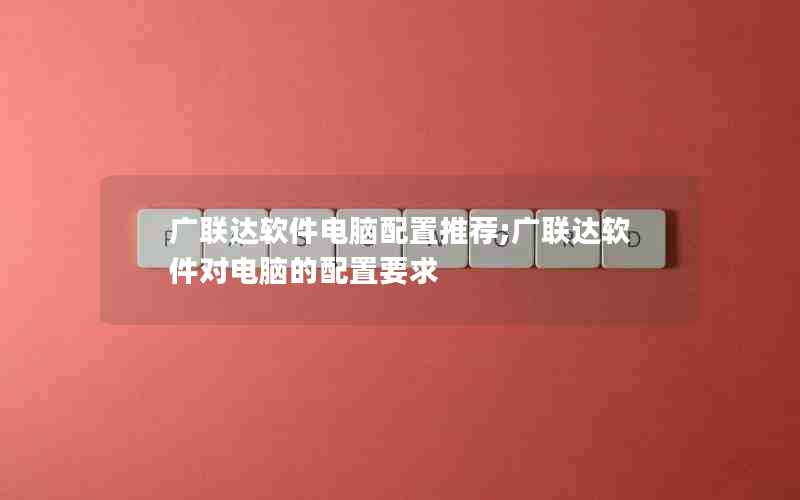 广联达软件电脑配置推荐;广联达软件对电脑的配置要求Jan 01, 2024 pm 12:52 PM
广联达软件电脑配置推荐;广联达软件对电脑的配置要求Jan 01, 2024 pm 12:52 PM广联达软件是一家专注于建筑信息化领域的软件公司,其产品被广泛应用于建筑设计、施工、运营等各个环节。由于广联达软件功能复杂、数据量大,对电脑的配置要求较高。本文将从多个方面详细阐述广联达软件的电脑配置推荐,以帮助读者选择适合的电脑配置处理器广联达软件在进行建筑设计、模拟等操作时,需要进行大量的数据计算和处理,因此对处理器的要求较高。推荐选择多核心、高主频的处理器,如英特尔i7系列或AMDRyzen系列。这些处理器具有较强的计算能力和多线程处理能力,能够更好地满足广联达软件的需求。内存内存是影响计算
 Golang编辑器推荐:五个适合开发的选择Jan 19, 2024 am 09:00 AM
Golang编辑器推荐:五个适合开发的选择Jan 19, 2024 am 09:00 AM随着Golang的流行和普及,越来越多的开发者开始使用这门编程语言。然而,和其他流行的编程语言一样,Golang的开发需要选择一款适合的编辑器来提高开发效率。在本文中,我们将介绍五个适合Golang开发的编辑器。VisualStudioCodeVisualStudioCode(简称VSCode)是微软开发的一款免费的跨平台编辑器。它是基于Elect
 地理信息科学专业学生应选择哪种电脑Jan 13, 2024 am 08:00 AM
地理信息科学专业学生应选择哪种电脑Jan 13, 2024 am 08:00 AM推荐适合地理信息科学专业学生用的电脑1.推荐2.地理信息科学专业学生需要处理大量的地理数据和进行复杂的地理信息分析,因此需要一台性能较强的电脑。一台配置高的电脑可以提供更快的处理速度和更大的存储空间,能够更好地满足专业需求。3.推荐选择一台配备高性能处理器和大容量内存的电脑,这样可以提高数据处理和分析的效率。此外,选择一台具备较大存储空间和高分辨率显示屏的电脑也能更好地展示地理数据和结果。另外,考虑到地理信息科学专业学生可能需要进行地理信息系统(GIS)软件的开发和编程,选择一台支持较好的图形处
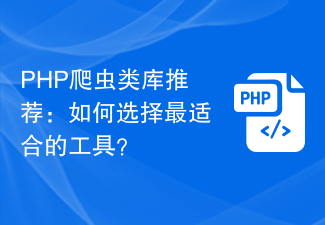 PHP爬虫类库推荐:如何选择最适合的工具?Aug 07, 2023 am 10:42 AM
PHP爬虫类库推荐:如何选择最适合的工具?Aug 07, 2023 am 10:42 AMPHP爬虫类库推荐:如何选择最适合的工具?在互联网时代,信息爆炸性增长使得获取数据变得非常重要。而爬虫就是一种非常重要的工具,它可以自动化地从互联网上获取数据并进行处理。在PHP开发中,选择一个适合的爬虫类库是非常关键的。本文将介绍几个常用的PHP爬虫类库,并提供相应的代码示例,帮助读者选择最适合的工具。GoutteGoutte是一个使用PHP进行网页抓取的
 2023年推荐的价格在7000元左右的游戏本Jan 09, 2024 am 11:41 AM
2023年推荐的价格在7000元左右的游戏本Jan 09, 2024 am 11:41 AM很多小伙伴手里的预算都是比较充足的,想要购入一台比较不错的游戏本,但是不知道应该如何进行选择,下面我们就从多个方面来分析一下那些笔记本适合我们使用。7000元左右的游戏本推荐2023:购买指引:1、既然是游戏本,那么性能方面一定要优秀。2、再者就是散热,散热对于一台游戏本来说也是很重要的。3、还有就是刷新频率,特别是喜欢游玩枪战游戏的小伙伴来说刷新率尤为重要。4、了解清楚以上几点我们就可以开始选购了。电脑品牌电脑价格联想拯救者R9000X7499元华硕天选3锐龙版8199元小米RedmiGPro


Hot AI Tools

Undresser.AI Undress
AI-powered app for creating realistic nude photos

AI Clothes Remover
Online AI tool for removing clothes from photos.

Undress AI Tool
Undress images for free

Clothoff.io
AI clothes remover

AI Hentai Generator
Generate AI Hentai for free.

Hot Article

Hot Tools

VSCode Windows 64-bit Download
A free and powerful IDE editor launched by Microsoft

DVWA
Damn Vulnerable Web App (DVWA) is a PHP/MySQL web application that is very vulnerable. Its main goals are to be an aid for security professionals to test their skills and tools in a legal environment, to help web developers better understand the process of securing web applications, and to help teachers/students teach/learn in a classroom environment Web application security. The goal of DVWA is to practice some of the most common web vulnerabilities through a simple and straightforward interface, with varying degrees of difficulty. Please note that this software

Notepad++7.3.1
Easy-to-use and free code editor

SecLists
SecLists is the ultimate security tester's companion. It is a collection of various types of lists that are frequently used during security assessments, all in one place. SecLists helps make security testing more efficient and productive by conveniently providing all the lists a security tester might need. List types include usernames, passwords, URLs, fuzzing payloads, sensitive data patterns, web shells, and more. The tester can simply pull this repository onto a new test machine and he will have access to every type of list he needs.

SublimeText3 Mac version
God-level code editing software (SublimeText3)






