Today a customer said that his magento 1.6 background could not be logged in. It took him a long time to find a solution. I found it online. I hope friends who have the same problem can refer to it.
magento 1.4.x stable has a problem on the login procedure on localhost.
you need to change in app/code/core/Mage/Core/Model/Session/Abstract/Varien.php tutorial
// session cookie params
$cookieParams = array(
unset($cookieParams['secure']);
'lifetime' => $cookie->getLifetime(),
'path' => $cookie->getPath(),
'domain' => $cookie->getConfigDomain(),
'secure' => $cookie->isSecure( ),
'httponly']);
if (!$cookieParams['secure']) {if (!$cookieParams['domain']) {
($cookieParams['domain'])) {
$ cookieParams['domain'] = $cookie->getDomain();
}with
// session cookie params
;getLifetime(),
'path' => $cookie->getPath(),
; // 'domain' => $cookie->getConfigDomain(),
// 'secure ' $cookie-> ['httponly']) {}
}
if (isset ($cookieParams['domain'])) {
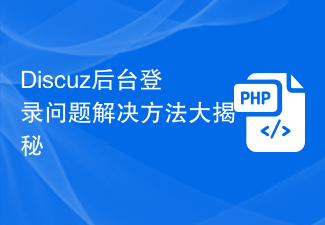 Discuz后台登录问题解决方法大揭秘Mar 03, 2024 am 08:57 AM
Discuz后台登录问题解决方法大揭秘Mar 03, 2024 am 08:57 AMDiscuz后台登录问题解决方法大揭秘,需要具体代码示例随着互联网的快速发展,网站建设变得越来越普遍,而Discuz作为一款常用的论坛建站系统,受到了许多站长的青睐。然而,正是因为其功能强大,有时候我们在使用Discuz的过程中会遇到一些问题,比如后台登录问题。今天,我们就来大揭秘Discuz后台登录问题的解决方法,并且提供具体的代码示例,希望能帮助到有需要
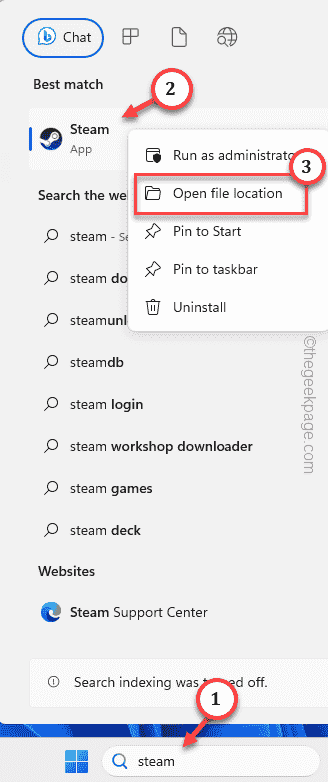 如何在 Windows PC 上修复 Steam 登录错误 E84Jun 28, 2023 am 08:20 AM
如何在 Windows PC 上修复 Steam 登录错误 E84Jun 28, 2023 am 08:20 AMSteam登录错误E84是Steam用户在多次登录尝试中遇到的常见登录。如果您无法登录Steam,则无法执行任何有用的操作。如果您不先处理此E84登录错误,您将面临大量问题。初步解决方法–1.如果您是第一次在Steam中遇到此E84错误,重新启动系统可能会修复它。关闭Steam应用程序。将其从系统托盘中退出。然后,重新启动系统并重试整个过程。2.检查互联网连接是否有故障。如果您的互联网连接速度较慢,Steam登录可能会引发E84。修复1–将noreactlogin添加到Steam可执行文件您必须
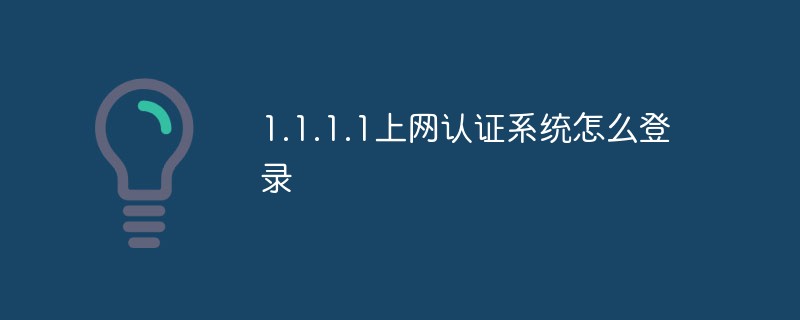 1.1.1.1上网认证系统怎么登录Apr 20, 2023 am 10:44 AM
1.1.1.1上网认证系统怎么登录Apr 20, 2023 am 10:44 AM1.1.1.1上网认证系统登录方法:1、搜索校园网无线信号并连接;2、打开浏览器,在弹出的身份验证界面选择“自助服务”;3、输入用户名和初始密码进行登录;4、完善个人信息并设置为强密码即可。
 教您win7登陆了怎么查看电脑密码Jul 11, 2023 pm 08:41 PM
教您win7登陆了怎么查看电脑密码Jul 11, 2023 pm 08:41 PM在我们使用win7操作系统的过程中,我们通常会给电脑设置一个密码。最近就有小伙伴想要了解win7登陆了怎么查看电脑密码,其实win7查看电脑密码的方法非常简单。今天小编就来告诉大家win7查看电脑密码怎么操作。下面就让我们一起来看看吧!win7查看电脑密码的方法:1、按下win键+r键,输入rundll32netplwiz.dll,UsersRunDll,然后点击确定。2、取消勾选“要使用本机,用户必须输入用户名和密码”3、取消后点击确定,在弹出的对话框中不要输入你想让电脑每次自动登录的账户和密
 尝试这个简单的 3 步解决方案,解决无法登录Microsoft帐户的问题Sep 07, 2023 am 10:09 AM
尝试这个简单的 3 步解决方案,解决无法登录Microsoft帐户的问题Sep 07, 2023 am 10:09 AM您无法登录Microsoft帐户的原因有多种。虽然它很少发生,但当它发生时,它可能会令人沮丧。例如,在Windows11中,发生这种情况的原因之一是由于MicrosoftStore内置应用程序有时会损坏并停止正常工作。例如,这位Reddit用户遇到了这个问题,其他用户通过一个简单的解决方案来拯救,该解决方案似乎最终奏效了。为了能够重新登录Microsoft帐户,需要重新安装所有内置的Microsoft应用商店应用。事情是这样的。以管理员身份打开Powershell应用。输入以下命令:Get-Ap
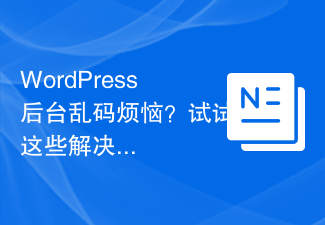 WordPress后台乱码烦恼?试试这些解决方案Mar 05, 2024 pm 09:27 PM
WordPress后台乱码烦恼?试试这些解决方案Mar 05, 2024 pm 09:27 PMWordPress后台乱码烦恼?试试这些解决方案,需要具体代码示例随着WordPress在网站建设中的广泛应用,许多用户可能会遇到WordPress后台乱码的问题。这种问题会导致后台管理界面显示乱码,给用户的使用带来极大困扰。本文将介绍一些常见的解决方案,帮助用户解决WordPress后台乱码的烦恼。修改wp-config.php文件打开wp-config.
 如何通过JavaScript实现免登录功能Jun 15, 2023 pm 10:43 PM
如何通过JavaScript实现免登录功能Jun 15, 2023 pm 10:43 PM在许多网络应用程序中,登录是一项必须的操作。然而,在一些情况下,尤其是在一些无需提供极高安全性的应用程序中,我们可以实现免登录功能,减轻用户登录的时间和操作次数。下面我们将介绍如何通过Javascript实现免登录功能。步骤一:使用cookie存储登录状态Cookies是一种为Web提供的数据存储方式,它可以将数据存储在用户本地计算机中。通过设置cookie
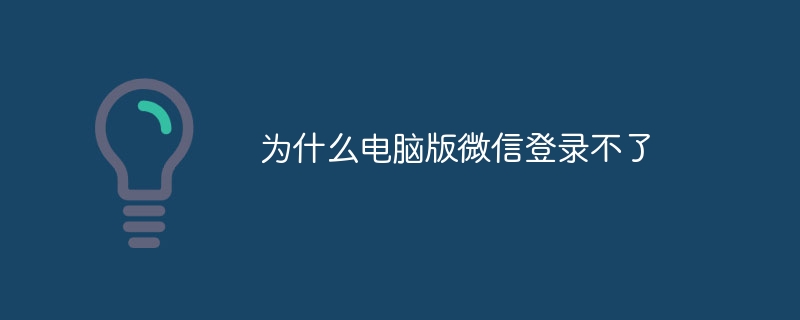 为什么电脑版微信登录不了Aug 18, 2023 pm 02:07 PM
为什么电脑版微信登录不了Aug 18, 2023 pm 02:07 PM电脑版微信登录不了是由于网络连接问题、账号密码输入错误、微信服务器故障、操作系统或应用程序问题以及账号被封禁或异常登录等原因所导致。详细介绍:1、网络连接问题,尝试重新连接网络或者更换网络环境;2、账号密码输入错误,尝试使用手机版微信登录来确认账号和密码是否正确;3、微信服务器故障,尝试等待一段时间后再次尝试登录;4、操作系统或应用程序问题,尝试更新操作系统或者微信应用程序等。


Hot AI Tools

Undresser.AI Undress
AI-powered app for creating realistic nude photos

AI Clothes Remover
Online AI tool for removing clothes from photos.

Undress AI Tool
Undress images for free

Clothoff.io
AI clothes remover

AI Hentai Generator
Generate AI Hentai for free.

Hot Article

Hot Tools

Dreamweaver Mac version
Visual web development tools

SAP NetWeaver Server Adapter for Eclipse
Integrate Eclipse with SAP NetWeaver application server.

Atom editor mac version download
The most popular open source editor

VSCode Windows 64-bit Download
A free and powerful IDE editor launched by Microsoft

SublimeText3 Chinese version
Chinese version, very easy to use






