FreeBSD executes system commands
FreeBSD executes system commands
function do_command($commandName, $args)
{
$buffer = "";
if (false === ($ command = find_command($commandName))) return false;
if ($fp = @popen("$command $args", 'r'))
{
while (!@feof($fp ))
{
$buffer .= @fgets($fp, 4096);
}
return trim($buffer);
}
return false;
}
//Determine the location of the executable file FreeBSD
function find_command($commandName)
{
$path = array('/bin', '/sbin', '/usr /bin', '/usr/sbin', '/usr/local/bin', '/usr/local/sbin');
foreach($path as $p)
{
if ( @is_executable("$p/$commandName")) return "$p/$commandName";
}
return false; Method
echo do_command('sysctl', "-n hw.model");
?>
www.bkjia.com
 每5分钟执行一次的Python脚本Sep 10, 2023 pm 03:33 PM
每5分钟执行一次的Python脚本Sep 10, 2023 pm 03:33 PM自动化和任务调度在简化软件开发中的重复任务方面发挥着至关重要的作用。想象一下,有一个Python脚本需要每5分钟执行一次,例如从API获取数据、执行数据处理或发送定期更新。如此频繁地手动运行脚本可能非常耗时并且容易出错。这就是任务调度的用武之地。在这篇博文中,我们将探讨如何安排Python脚本每5分钟执行一次,确保它自动运行而无需手动干预。我们将讨论可用于实现此目标的不同方法和库,使您能够有效地自动化任务。使用time.sleep()函数每5分钟运行一次Python脚本的一种简单方法是利用tim
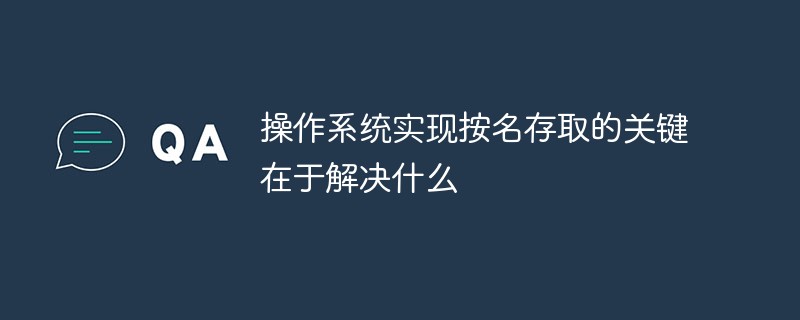 操作系统实现按名存取的关键在于解决什么Aug 17, 2022 am 11:17 AM
操作系统实现按名存取的关键在于解决什么Aug 17, 2022 am 11:17 AM操作系统实现按名存取的关键在于解决文件名称与具体的物理地址的转换;实现逻辑文件到物理文件间的转换,即按名存取外存上的文件,按名存取实现文件的共享和保密,不同用户能在系统的控制下共享其他用户的文件。
 SAP系统的五大模块是什么Sep 29, 2022 am 11:52 AM
SAP系统的五大模块是什么Sep 29, 2022 am 11:52 AMSAP五大模块是:1、物料管理模块,主要有采购、库房与库存管理、供应商评价等管理功能;2、工厂维护模块,提供对定期维护、检查与服务管理的规划、控制和处理;3、质量管理模块,可提供质量计划、质量检测、质量控制、质量文档等功能;4、销售与分销模块,包括销售计划、询价报价、订单管理、运输发货、发票等的管理;5、生产计划模块,可实现对工厂数据、生产计划、能力计划、成本核算等的管理。
 荣耀手机是什么系统Jul 27, 2022 am 10:23 AM
荣耀手机是什么系统Jul 27, 2022 am 10:23 AM荣耀手机使用的是“Magic UI”、“EMUI”和“HarmonyOS”操作系统;荣耀的新机型采用的都是“Magic UI”系统,旧机型普遍使用的是基于安卓的EMUI系统,而部分机型支持升级为华为研发的HarmonyOS操作系统。
 如何使用Python在Linux中进行脚本编写和执行Oct 05, 2023 am 11:45 AM
如何使用Python在Linux中进行脚本编写和执行Oct 05, 2023 am 11:45 AM如何使用Python在Linux中进行脚本编写和执行在Linux操作系统中,我们可以使用Python编写并执行各种脚本。Python是一种简洁而强大的编程语言,它提供了丰富的库和工具,使得脚本编写变得更加简单和高效。下面我们将介绍在Linux中如何使用Python进行脚本编写和执行的基本步骤,同时提供一些具体的代码示例来帮助你更好地理解和运用。安装Pytho
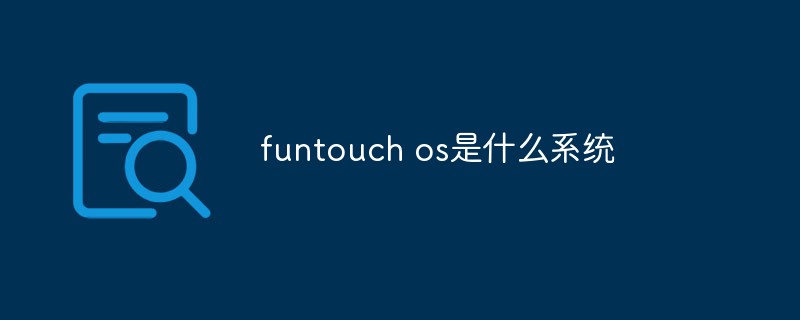 funtouch os是什么系统Aug 22, 2022 am 11:43 AM
funtouch os是什么系统Aug 22, 2022 am 11:43 AM“funtouch os”是vivo基于安卓系统开发的智能手机操作系统;“funtouch os”是针对vivo公司中高端手机推出的一款人性化手机操作系统,该系统与2013年10月发布,以用户体验为核心,以简约、乐趣、智慧、理念为设计导向。
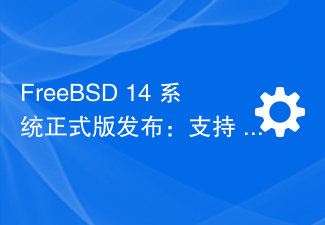 FreeBSD 14 系统正式版发布:支持 1024 个 CPU 内核,下版本放弃 32 位硬件Nov 21, 2023 pm 04:10 PM
FreeBSD 14 系统正式版发布:支持 1024 个 CPU 内核,下版本放弃 32 位硬件Nov 21, 2023 pm 04:10 PM本站11月21日消息,经过几次发布延迟后,FreeBSD14.0-RELEASE现已正式发布。FreeBSD14是该操作系统项目支持32位系统的最后一个大版本,FreeBSD15将放弃对32位硬件平台的支持,不过FreeBSD1564位系统将保留对运行32位二进制文件的支持。首先,FreeBSD14添加了一个新的“fwget”实用程序来获取固件包,该程序目前可以获取英特尔和AMDGPU的固件。其次,FreeBSD14迎来多项功能更新,包括用dma取代sendmail,OpenZFS2.2提供最新
 PHP中FreeBSD系统的应用方法及常见问题解答Jun 08, 2023 pm 09:41 PM
PHP中FreeBSD系统的应用方法及常见问题解答Jun 08, 2023 pm 09:41 PMPHP是一种广泛应用于web开发的语言,它的跨平台性能在不同的系统中都得到了广泛认可。其中,FreeBSD系统也是一个广泛使用的操作系统,它是一个自由、开放源代码的UNIX操作系统。在本文中,我们将讨论PHP在FreeBSD系统中的应用方法及常见问题解答。一、PHP在FreeBSD中的应用方法首先,我们需要在FreeBSD系统中


Hot AI Tools

Undresser.AI Undress
AI-powered app for creating realistic nude photos

AI Clothes Remover
Online AI tool for removing clothes from photos.

Undress AI Tool
Undress images for free

Clothoff.io
AI clothes remover

AI Hentai Generator
Generate AI Hentai for free.

Hot Article

Hot Tools

Notepad++7.3.1
Easy-to-use and free code editor

Atom editor mac version download
The most popular open source editor

Dreamweaver Mac version
Visual web development tools

Dreamweaver CS6
Visual web development tools

DVWA
Damn Vulnerable Web App (DVWA) is a PHP/MySQL web application that is very vulnerable. Its main goals are to be an aid for security professionals to test their skills and tools in a legal environment, to help web developers better understand the process of securing web applications, and to help teachers/students teach/learn in a classroom environment Web application security. The goal of DVWA is to practice some of the most common web vulnerabilities through a simple and straightforward interface, with varying degrees of difficulty. Please note that this software






