Have you ever been or are you currently struggling with how to complete modifications to a website containing thousands of pages in the shortest possible time? Then you can read the introduction of this article, it may be helpful to you.
What is SSI?
SSI is the abbreviation of English Server Side Includes. Translated into Chinese, it means server side inclusion. Technically speaking, SSI is a command or pointer in an HTML file that can be called through a comment line. SSI has powerful functions. With a simple SSI command, you can update the content of the entire website, dynamically display time and date, and execute complex functions such as shell and CGI script programs. SSI can be said to be the best helper for website developers who are short of funds, tight on time, and have a heavy workload.
SSI was originally launched on the NCSA server platform, expanded and enhanced in the Apache server, and can now run on almost all servers. This article will mainly introduce the use of SSI based on the Apache server.
How to start SSI?
Under the Apache server, you can start SSI by directly editing the server configuration file or creating an .htaccess file in the directory where SSI needs to be used. Specifically, the process is as follows:
1. Server configuration file
If the user has access to the server configuration file, it can be started by editing the files access.conf and srm.conf SSI.
First, use Telnet to remotely log in to the server and find the directory where the configuration file is stored. Generally speaking, the configuration files of the Apache server are saved in the "/usr/local/etc/httpd/conf" directory. Open the file srm.conf using any text editor and find the following lines:
# If you want to use server side includes, or CGI outside
# ScriptAliased directories, uncomment the following lines.
#AddType text/x-server-parsed-html .shtml
#AddType application/x-httpd-CGI .CGI
The user’s configuration file may not have the above comment line , but just find the two lines starting with AddType and remove the "#" symbol at the front of each line.
Save the changes and open the access.conf file again. The user needs to find the section in the file where the DocumentRoot (root file) is set. Generally speaking, the text is as follows, but it is not excluded that there are other setting contents between the
# This should be changed to whatever you set DocumentRoot to.
# This may also be "None", "All" , or any combination of "Indexes",
Options Indexes FollowSymLinks Includes
If the user does not want to execute scripts or shell commands, the keyword IncludesNOEXEC can be added to the options line , which allows SSI, but cannot execute CGI or script commands. (Note: The latest version of the Apache server has only one configuration file httpd.conf, and the above mentioned content has been included in this file)
2. Create the file .htaccess
If Users cannot directly access the server configuration file. They can use a file editor to create a file called .htaccess. Note that there must be a symbol "." before the file name, so that the server can know that the file is a hidden file, thereby improving the security of the file and avoiding incorrect operations. The following three lines of text need to be added to the .htaccess file:
Options Indexes FollowSymLinks Includes
AddType application/x-httpd-CGI .CGI
AddType text/x-server-parsed-html .shtml
After completion, you can upload the .htaccess file to the corresponding directory on the server. This file is valid for all subdirectories. If the user wishes to disable CGI or shell commands at the directory level, the keyword IncludesNOEXEC can be added to the Options line in the .htaccess file.
3. Use .shtml or .html?
Any file containing SSI must go through the parsing process of the server before being downloaded to the client. Although this will increase the load on the server to some extent, unless the user's website has millions of users visiting it every day, the performance of a certain server will not decrease significantly. However, if you don't need to use SSI on every page, there is really no need to have the server parse every page. If the user only wants to use SSI in a few special pages, he can change the file extension to .shtml so that the server can only parse .shtml files containing SSI. On the other hand, if there are multiple pages using SSI, but the user does not want to use the .shtml suffix, the following command line can be used in the .htaccess file:
AddType text/x-server-parsed -html .html
SSI syntax
SSI follows the following format when used:
In order to organize the content of the site more rationally, users can organize the content of the site in the root directory Create the includes subdirectory to store all include files. The Virtual parameter can inform the server that what is to be included is a virtual file, that is, the file and the currently parsed document are not located in the same directory, but are stored in other directories. The server will find the includes subdirectory in the root directory based on the value of this parameter. Using this method, users can put all files contained in HTML documents in one directory, and save different pages in different directories or subdirectories according to their relationship. No matter which document the server parses, it can find the included files without generating any errors.
But there is a small problem that needs to be solved. Generally, we will add some TITLE and META tags to the page. If we stipulate that all pages call the same header file, it will be very inflexible. When users encounter such a problem, they can use two include files, one to set the content before the TITLE tag, and the other to set the part after the META tag, and any custom content can be added between the two include files. For example:
Place here Page content
From the above we can see that by including the header and page in the page Feet can greatly reduce the workload of site updates. But what if we want to dynamically display some content, such as the last updated time of the page? No problem, we can save the included file with the .html suffix, so that we can call other included files in the included file.
File: Give? The relative path of the current directory, in which "../" cannot be used, and absolute paths cannot be used. For example:
This requires each directory to contain a header.html file. Of course, using this method is not much simpler than updating every page, but it is still very convenient if the user only updates one or two files. For example, if we don't want someone unfamiliar with HTML to directly change the news page on the website, we can just let him update a separate text file and then include the file into the HMTL document, so that it will not break The original page and updated content at the same time, the best of both worlds.
3.Echo:
The Echo command can display the following environment variables:
DOCUMENT_NAME: Displays the name of the current document.
The displayed result is:
index.html
DOCUMENT_URI: Display The virtual path of the current document. For example:
The displayed result is:
/YourDirectory/YourFilename.html
As the website continues to develop, those longer and longer URL addresses will definitely cause headaches. If you use SSI, everything will be solved. Because we can combine the domain name of the website and the SSI command to display the complete URL, namely:
http://YourDomain
QUERY_STRING_UNESCAPED: Displays the query string sent by the client without escaping, in which all special characters are preceded by the escape character "". For example:
DATE_LOCAL: Displays the date and time in the server's set time zone. Users can customize the output information by combining the timefmt parameter of the config command. For example:
The displayed result is:
Saturday, the 15 of April, in the year 2000
DATE_GMT: The function is the same as DATE_LOCAL, except that it returns a date based on Greenwich Mean Time. For example:
LAST_MODIFIED: Displays the last update time of the current document. Again, this is a very solid rose capsule in SSI.
http://www.bkjia.com/PHPjc/445111.html
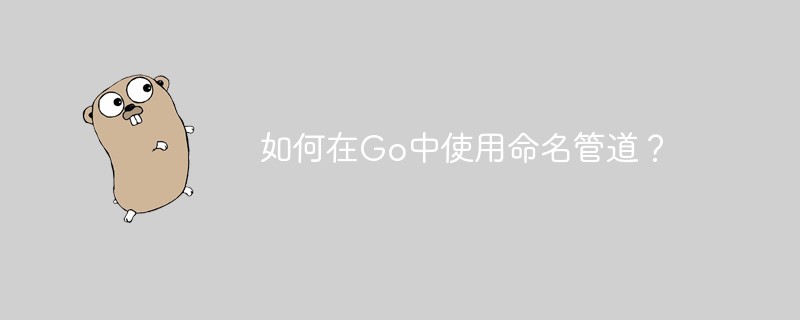 如何在Go中使用命名管道?May 11, 2023 pm 04:22 PM
如何在Go中使用命名管道?May 11, 2023 pm 04:22 PM命名管道是一种在操作系统中相对比较低级的进程通信方式,它是一种以文件为中介的进程通信方式。在Go语言中,通过os包提供了对命名管道的支持。在本文中,我们将介绍如何在Go中使用命名管道来实现进程间通信。一、命名管道的概念命名管道是一种特殊的文件,可以被多个进程同时访问。在Linux系统中,命名管道是一种特殊的文件类型,它们存在于文件系统的某个位置上,并且可以在
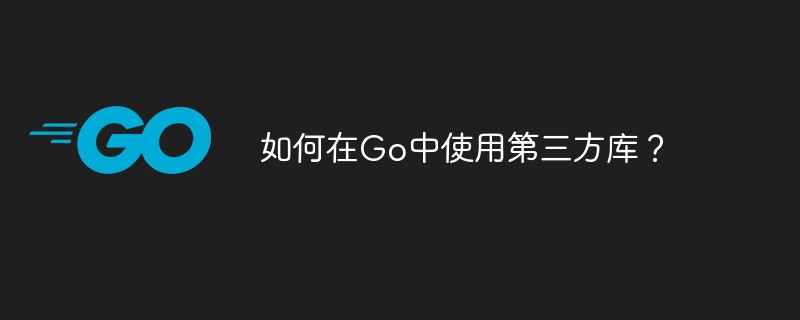 如何在Go中使用第三方库?May 11, 2023 pm 03:30 PM
如何在Go中使用第三方库?May 11, 2023 pm 03:30 PM在Go语言中,使用第三方库是非常方便的。许多优秀的第三方库和框架可以帮助我们快速地开发应用程序,同时也减少了我们自己编写代码的工作量。但是如何正确地使用第三方库,确保其稳定性和可靠性,是我们必须了解的一个问题。本文将从以下几个方面介绍如何使用第三方库,并结合具体例子进行讲解。一、第三方库的获取Go语言中获取第三方库有以下两种方式:1.使用goget命令首先
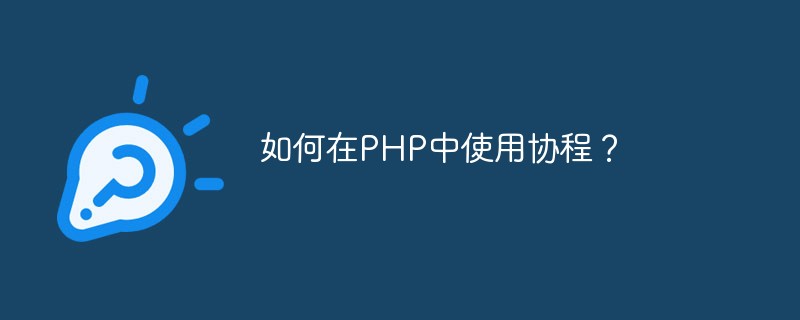 如何在PHP中使用协程?May 12, 2023 am 08:10 AM
如何在PHP中使用协程?May 12, 2023 am 08:10 AM随着传统的多线程模型在高并发场景下的性能瓶颈,协程成为了PHP编程领域的热门话题。协程是一种轻量级的线程,能够在单线程中实现多任务的并发执行。在PHP的语言生态中,协程得到了广泛的应用,比如Swoole、Workerman等框架就提供了对协程的支持。那么,如何在PHP中使用协程呢?本文将介绍一些基本的使用方法以及常见的注意事项,帮助读者了解协程的运作原理,以
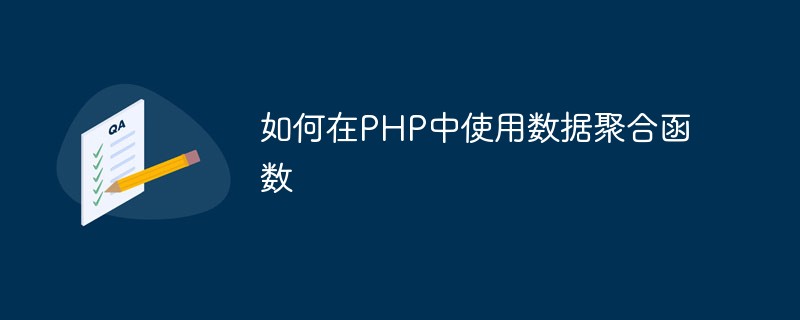 如何在PHP中使用数据聚合函数May 18, 2023 pm 02:51 PM
如何在PHP中使用数据聚合函数May 18, 2023 pm 02:51 PM数据聚合函数是一种用于处理数据库表中多行数据的函数。在PHP中使用数据聚合函数可以使得我们方便地进行数据分析和处理,例如求和、平均数、最大值、最小值等。下面将介绍如何在PHP中使用数据聚合函数。一、介绍常用的数据聚合函数COUNT():计算某一列的行数。SUM():计算某一列的总和。AVG():计算某一列的平均值。MAX():取出某一列的最大值。MIN():
 如何在PHP中使用变量函数May 18, 2023 pm 03:52 PM
如何在PHP中使用变量函数May 18, 2023 pm 03:52 PM变量函数是指可以使用变量来调用函数的一种特殊语法。在PHP中,变量函数是非常有用的,因为它可以让我们更加灵活地使用函数。在本文中,我们将介绍如何在PHP中使用变量函数。定义变量函数在PHP中,变量函数的定义方式非常简单,只需要将要调用的函数名赋值给一个变量即可。例如,下面的代码定义了一个变量函数:$func='var_dump';这里将var_dump函
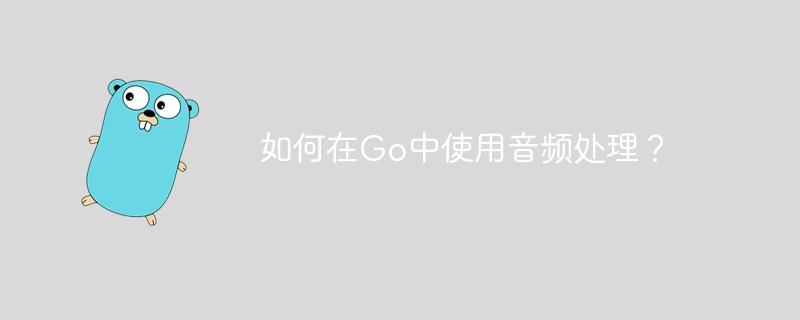 如何在Go中使用音频处理?May 11, 2023 pm 04:37 PM
如何在Go中使用音频处理?May 11, 2023 pm 04:37 PM随着音频处理在各种应用场景中的普及,越来越多的程序员开始使用Go编写音频处理程序。Go语言作为一种现代化的编程语言,具有优秀的并发性和高效率的特点,使用它进行音频处理十分方便。本文将介绍如何在Go中使用音频处理技术,包括读取、写入、处理和分析音频数据等方面的内容。一、读取音频数据在Go中读取音频数据有多种方式。其中比较常用的是使用第三方库进行读取,比如go-
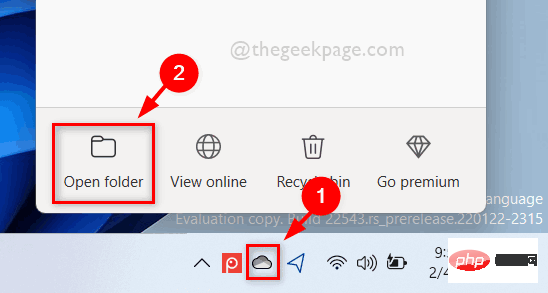 如何在 Windows 11 中按需使用 OneDrive 的文件Apr 14, 2023 pm 12:34 PM
如何在 Windows 11 中按需使用 OneDrive 的文件Apr 14, 2023 pm 12:34 PM<p>Windows 系统上的 OneDrive 应用程序允许您将文件存储在高达 5 GB 的云上。OneDrive 应用程序中还有另一个功能,它允许用户选择一个选项,是将文件保留在系统空间上还是在线提供,而不占用您的系统存储空间。此功能称为按需文件。在这篇文章中,我们进一步探索了此功能,并解释了有关如何在 Windows 11 电脑上的 OneDrive 中按需使用文件的各种选项。</p><h2>如何使用 On
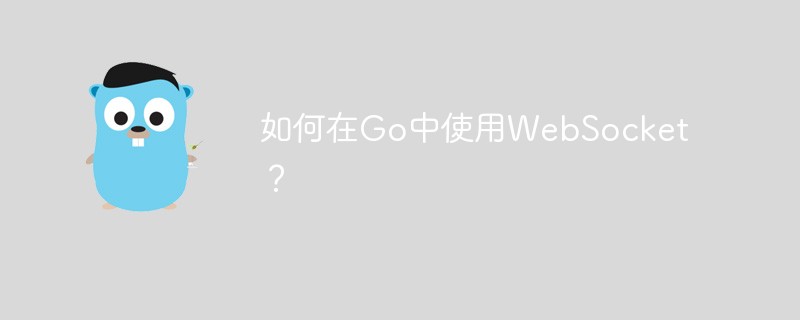 如何在Go中使用WebSocket?May 11, 2023 pm 04:17 PM
如何在Go中使用WebSocket?May 11, 2023 pm 04:17 PM近年来,WebSocket技术已经成为了Web开发中不可或缺的一部分。WebSocket是一种在单个TCP连接上进行全双工通信的协议,它使得客户端和服务器之间的通信更加流畅和高效。如今,很多现代的Web应用程序都使用了WebSocket技术,例如实时聊天、在线游戏以及实时数据可视化等。Go语言作为一个现代的编程语言,自然也提供了很好的支持WebSock


Hot AI Tools

Undresser.AI Undress
AI-powered app for creating realistic nude photos

AI Clothes Remover
Online AI tool for removing clothes from photos.

Undress AI Tool
Undress images for free

Clothoff.io
AI clothes remover

AI Hentai Generator
Generate AI Hentai for free.

Hot Article

Hot Tools

EditPlus Chinese cracked version
Small size, syntax highlighting, does not support code prompt function

MinGW - Minimalist GNU for Windows
This project is in the process of being migrated to osdn.net/projects/mingw, you can continue to follow us there. MinGW: A native Windows port of the GNU Compiler Collection (GCC), freely distributable import libraries and header files for building native Windows applications; includes extensions to the MSVC runtime to support C99 functionality. All MinGW software can run on 64-bit Windows platforms.

SublimeText3 Chinese version
Chinese version, very easy to use

PhpStorm Mac version
The latest (2018.2.1) professional PHP integrated development tool

SublimeText3 Linux new version
SublimeText3 Linux latest version





