 Backend Development
Backend Development PHP Tutorial
PHP Tutorial Detailed introduction to the use of Session in PHP (1)_PHP Tutorial
Detailed introduction to the use of Session in PHP (1)_PHP Tutorial
Compared with Cookie in PHP development, session is a session stored on the server side, which is relatively safe and does not have a storage length limit like Cookie. The following is an introduction to Session.
Session and Cookie in php
Compared with Cookie in PHP development, session is a session stored on the server side, which is relatively safe and does not have storage like Cookie. Length limit, this article briefly introduces the use of session.
Since the Session is stored on the server side in the form of a text file, there is no fear of the client modifying the Session content. In fact, in the session file on the server side, PHP automatically modifies the permissions of the session file, retaining only system read and write permissions, and cannot be modified through ftp, so it is much safer.
For cookies, assuming we want to verify whether the user is logged in, we must save the username and password (possibly an md5 encrypted string) in the cookie and verify it every time the page is requested. If the username and password are stored in the database, a database query must be executed every time, causing unnecessary burden on the database. Because we can't do just one verification. Why? Because the information in the client cookie may be modified. If you store the $admin variable to indicate whether the user is logged in, when $admin is true, it means logged in, and when it is false, it means not logged in. After passing the verification for the first time, store $admin equal to true in the cookie, and there will be no need to verify next time. Okay, is this right? Wrong. If someone forges a $admin variable with a value of true, doesn't that mean he or she will immediately gain administrative rights? It's very unsafe.
The Session is different. The Session is stored on the server side. Remote users cannot modify the contents of the session file. Therefore, we can simply store a $admin variable to determine whether to log in. Set $admin after the first verification is passed. If the value is true, then determine whether the value is true. If not, go to the login interface, which can reduce a lot of database operations. And it can reduce the insecurity of passing the password every time to verify the cookie (session verification only needs to be passed once, if you do not use the SSL security protocol). Even if the password is md5 encrypted, it can be easily intercepted.
Of course, there are many advantages to using session, such as easy control and user-defined storage (stored in the database). I won’t say much more here.
Does the session need to be set in php.ini? Generally not required, because not everyone has the permission to modify PHP.ini. The default storage path of the session is the system temporary folder of the server. We can Customizations are stored in their own folders, which I will introduce later.
How to create a Session in Php
Start by introducing how to create a session. Very simple, really.
Start the session and create a $admin variable:
<ol class="dp-c"> <li class="alt"><span><span class="comment">// 启动 session session_start(); </span><span> </span></span></li> <li> <span class="comment">// 声明一个名为 admin 的变量,并赋空值。 </span><span> </span> </li> <li class="alt"> <span class="vars">$_session</span><span>[</span><span class="string">"admin"</span><span>] = null; </span> </li> <li><span>?> </span></li> </ol>
If you use Session, or the PHP file wants to call the Session variable, you must start it before calling the Session , use the session_start() function. You don’t need to set anything else, PHP automatically creates the session file.
After executing this program, we can go to the system temporary folder to find the session file. The general file name is in the form: sess_4c83638b3b0dbf65583181c2f89168ec, followed by a 32-bit encoded random string. Open it with an editor and take a look at its contents:
<ol class="dp-c"><li class="alt"><span><span>admin|N; </span></span></li></ol>
1
 详解win11能否运行PUBG游戏Jan 06, 2024 pm 07:17 PM
详解win11能否运行PUBG游戏Jan 06, 2024 pm 07:17 PMpubg又称绝地求生,是一款非常经典的射击大逃杀类型游戏,从2016年火爆以来一直拥有非常多的玩家。在最近的win11系统推出后,就有不少玩家想要在win11上游玩它,下面就跟着小编来看看win11是否可以玩pubg吧。win11能玩pubg吗:答:win11可以玩pubg。1、在win11推出之初,因为win11需要开启tpm的缘故,所以导致很多玩家被pubg封号处理了。2、不过后来根据玩家的反馈,蓝洞方面已经解决了这个问题,目前已经可以在win11中正常玩pubg了。3、如果大家遇到了pub
 Python函数介绍:exec函数的介绍及示例Nov 03, 2023 pm 02:09 PM
Python函数介绍:exec函数的介绍及示例Nov 03, 2023 pm 02:09 PMPython函数介绍:exec函数的介绍及示例引言:在Python中,exec是一种内置函数,它用于执行存储在字符串或文件中的Python代码。exec函数提供了一种动态执行代码的方式,使得程序可以在运行时根据需要生成、修改和执行代码。本文将介绍exec函数的使用方法,并给出一些实际的代码示例。exec函数的使用方法:exec函数的基本语法如下所示:exec
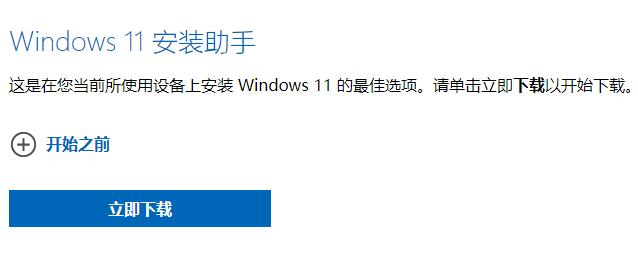 i5处理器是否能装win11详细介绍Dec 27, 2023 pm 05:03 PM
i5处理器是否能装win11详细介绍Dec 27, 2023 pm 05:03 PMi5是英特尔旗下的一系列处理器,拥有到现在11代i5的各种不同版本,每一代都有着不同性能。因此对于i5处理器是否能够安装win11,还需要看是第几代的处理器,下面就跟着小编一起来分别了解一下吧。i5处理器能装win11吗:答:i5处理器能装win11。一、第八代及之后的i51、第八代及后续的i5处理器是能够满足微软的最低配置需求的。2、因此我们只需要进入微软网站,下载一个“win11安装助手”3、下载完成后,运行该安装助手,根据提示进行操作就可以安装win11了。二、第八代之前的i51、第八代之
 edge快捷键的介绍Jul 12, 2023 pm 05:57 PM
edge快捷键的介绍Jul 12, 2023 pm 05:57 PM在如今快捷的生活,为了提高工作效率,快捷键是必不可少的工作需求。快捷键是指按键或按键组合,可提供另一种方式来执行通常使用鼠标执行的操作。那么edge快捷键有哪些呢?edge快捷键的功能又有哪些呢?下面小编整理了一份edge快捷键的介绍,感兴趣的朋友们快来看看吧!Ctrl+D:将当前页面添加到收藏夹或阅读列表Ctrl+E:在地址栏中执行搜索查询Ctrl+F:在页面上查找Ctrl+H:打开历史记录面板Ctrl+G:打开阅读列表面板Ctrl+I:打开收藏夹列表面板(测试好像不起作用)Ctrl+J:打开
 PHP函数介绍:strtr()函数Nov 03, 2023 pm 12:15 PM
PHP函数介绍:strtr()函数Nov 03, 2023 pm 12:15 PMPHP函数介绍:strtr()函数在PHP编程中,strtr()函数是一个非常有用的字符串替换函数。它用于将字符串中的指定字符或字符串替换为其他字符或字符串。本文将介绍strtr()函数的用法,并给出一些具体的代码示例。strtr()函数的基本语法如下:strtr(string$str,array$replace)其中,$str是要进行替换操作的原始字
 Java语言中的数学模型介绍Jun 10, 2023 am 11:57 AM
Java语言中的数学模型介绍Jun 10, 2023 am 11:57 AMJava语言是一种高级编程语言,非常适合用于数学模型的构建和分析。数学模型是数学概念在现实世界中的应用,它们通常用于解决实际问题,例如预测未来趋势、优化生产和制造等。本文将介绍Java语言中常见的数学模型及其应用。线性规划线性规划是一种优化方法,在解决企业最优决策、资源配置以及生产计划等问题中广泛应用。在Java语言中,可以使用ApacheCommons
 Python函数介绍:zip函数的介绍及示例Nov 03, 2023 pm 02:02 PM
Python函数介绍:zip函数的介绍及示例Nov 03, 2023 pm 02:02 PMPython函数介绍:zip函数的介绍及示例Python是一种高级语言,它提供了许多有用的函数来帮助开发人员快速地编写程序。其中一个函数就是zip函数。Zip函数是Python中的内置函数之一,它可以接受一组可迭代对象(包括列表、元组、集合和字典等),并返回一个由这些可迭代对象中的元素按顺序成对组成的元组。Zip函数可以用于多种情况,例如:1.将两个列表的元
 windows7旗舰版激活方法介绍Jul 09, 2023 pm 08:05 PM
windows7旗舰版激活方法介绍Jul 09, 2023 pm 08:05 PMwin7系统是微软经典的操作系统,其中win7旗舰版系统最为受欢迎,但是安装之后需要激活才能使用全部的功能。那么该如何激活win7系统呢?常见的方法就是win7激活工具或者密钥激活,下面小编就教下大家windows7旗舰版激活方法。我们以常用的win7激活工具,win7activation工具为例,具体的使用方法如下:1、首先在电脑上搜索并下载好win7activation工具软件包,解压后得到win7activation.exe的文件。鼠标右键点击exe文件,在弹出的菜单栏中点击以管理员身份运


Hot AI Tools

Undresser.AI Undress
AI-powered app for creating realistic nude photos

AI Clothes Remover
Online AI tool for removing clothes from photos.

Undress AI Tool
Undress images for free

Clothoff.io
AI clothes remover

AI Hentai Generator
Generate AI Hentai for free.

Hot Article

Hot Tools

Atom editor mac version download
The most popular open source editor

MantisBT
Mantis is an easy-to-deploy web-based defect tracking tool designed to aid in product defect tracking. It requires PHP, MySQL and a web server. Check out our demo and hosting services.

Dreamweaver Mac version
Visual web development tools

PhpStorm Mac version
The latest (2018.2.1) professional PHP integrated development tool

Safe Exam Browser
Safe Exam Browser is a secure browser environment for taking online exams securely. This software turns any computer into a secure workstation. It controls access to any utility and prevents students from using unauthorized resources.





