Regular expression refers to a single string used to describe or match a series of strings that conform to a certain syntax rule. In many text editors or other tools, regular expressions are often used to retrieve and/or replace text content that matches a certain pattern.
Rough writing of regular expressions is the main cause of performance bottlenecks, but there are many places where the efficiency of regular expressions can be improved. Just because two regular expressions match the same text doesn't mean they are equally fast.
Many factors affect the efficiency of regular expressions. First of all, the texts adapted by regular expressions vary widely, and partial matching takes longer than complete matching. Each browser's regular expression engine also has different internal optimizations.
In order to use regular expressions effectively, it is important to understand how they work. The following are the basic steps for regular expression processing:
Step 1: Compile
After you create a regular expression object (using a regular expression literal or RegExp constructor), the browser checks your template for errors and then converts it into a native code routine that performs the matching work. You can avoid repeating this step if you assign the regular expression to a variable.
Step 2: Set the starting position
When a regular expression is put into use, you must first determine the position in the target string where the search starts. It is the starting position of the string, or is specified by the lastIndex attribute of the regular expression, but when it returns here from step 4 (because the attempt to match failed), this position will be after the last attempted starting position. at the position of a character.
The way browsers optimize their regular expression engines is to skip some unnecessary work through early prediction at this stage. For example, if a regular expression begins with ^, IE and Chrome usually determine whether there is a match at the beginning of the string, and then avoid foolishly searching for subsequent positions. Another example is to match a string whose third letter is x. A smart way is to find x first, and then backtrack the starting position by two characters.
Step 3: Match the characters of each regular expression
Once the regular expression finds the starting position, it will scan the target text one by one and Regular expression template. When a specific character fails to match, the regular expression will try to backtrack to the previous position of the scan and then enter other possible paths of the regular expression.
Step 4: Match success or failure
If an exact match is found at the current position of the string, the regular expression is declared successful. If all possible paths in the regular expression have been tried without a successful match, the regular expression engine goes back to step two and tries again from the next character in the string. Only after each character in the string (and the position after the last character) has gone through such a process and has not been successfully matched, the regular expression will declare a complete failure.
Keeping this process in mind will help you wisely identify the types of problems that affect regular expression performance.
Original address: http://www.yiiyaa.net/1231
 Python编程解析百度地图API文档中的坐标转换功能Aug 01, 2023 am 08:57 AM
Python编程解析百度地图API文档中的坐标转换功能Aug 01, 2023 am 08:57 AMPython编程解析百度地图API文档中的坐标转换功能导读:随着互联网的快速发展,地图定位功能已经成为现代人生活中不可或缺的一部分。而百度地图作为国内最受欢迎的地图服务之一,提供了一系列的API供开发者使用。本文将通过Python编程,解析百度地图API文档中的坐标转换功能,并给出相应的代码示例。一、引言在开发中,我们有时会涉及到坐标的转换问题。百度地图AP
 Python解析XML中的特殊字符和转义序列Aug 08, 2023 pm 12:46 PM
Python解析XML中的特殊字符和转义序列Aug 08, 2023 pm 12:46 PMPython解析XML中的特殊字符和转义序列XML(eXtensibleMarkupLanguage)是一种常用的数据交换格式,用于在不同系统之间传输和存储数据。在处理XML文件时,经常会遇到包含特殊字符和转义序列的情况,这可能会导致解析错误或者误解数据。因此,在使用Python解析XML文件时,我们需要了解如何处理这些特殊字符和转义序列。一、特殊字符和
 PHP8.0中的XML解析库May 14, 2023 am 08:19 AM
PHP8.0中的XML解析库May 14, 2023 am 08:19 AM随着PHP8.0的发布,许多新特性都被引入和更新了,其中包括XML解析库。PHP8.0中的XML解析库提供了更快的解析速度和更好的可读性,这对于PHP开发者来说是一个重要的提升。在本文中,我们将探讨PHP8.0中的XML解析库的新特性以及如何使用它。什么是XML解析库?XML解析库是一种软件库,用于解析和处理XML文档。XML是一种用于将数据存储为结构化文档
 使用Python解析SOAP消息Aug 08, 2023 am 09:27 AM
使用Python解析SOAP消息Aug 08, 2023 am 09:27 AM使用Python解析SOAP消息SOAP(SimpleObjectAccessProtocol)是一种基于XML的远程过程调用(RPC)协议,用于在网络上不同的应用程序之间进行通信。Python提供了许多库和工具来处理SOAP消息,其中最常用的是suds库。suds是Python的一个SOAP客户端库,可以用于解析和生成SOAP消息。它提供了一种简单而
 使用Python解析带有命名空间的XML文档Aug 09, 2023 pm 04:25 PM
使用Python解析带有命名空间的XML文档Aug 09, 2023 pm 04:25 PM使用Python解析带有命名空间的XML文档XML是一种常用的数据交换格式,能够适应各种应用场景。在处理XML文档时,有时会遇到带有命名空间(namespace)的情况。命名空间可以防止不同XML文档中元素名的冲突,提高了XML的灵活性和可扩展性。本文将介绍如何使用Python解析带有命名空间的XML文档,并给出相应的代码示例。首先,我们需要导入xml.et
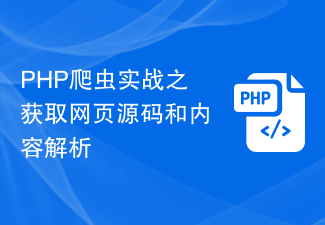 PHP 爬虫实战之获取网页源码和内容解析Jun 13, 2023 am 10:46 AM
PHP 爬虫实战之获取网页源码和内容解析Jun 13, 2023 am 10:46 AMPHP爬虫是一种自动化获取网页信息的程序,它可以获取网页代码、抓取数据并存储到本地或数据库中。使用爬虫可以快速获取大量的数据,为后续的数据分析和处理提供巨大的帮助。本文将介绍如何使用PHP实现一个简单的爬虫,以获取网页源码和内容解析。一、获取网页源码在开始之前,我们应该先了解一下HTTP协议和HTML的基本结构。HTTP是HyperText
 PHP中的HTTP Basic鉴权方法解析及应用Aug 06, 2023 am 08:16 AM
PHP中的HTTP Basic鉴权方法解析及应用Aug 06, 2023 am 08:16 AMPHP中的HTTPBasic鉴权方法解析及应用HTTPBasic鉴权是一种简单但常用的身份验证方法,它通过在HTTP请求头中添加用户名和密码的Base64编码字符串进行身份验证。本文将介绍HTTPBasic鉴权的原理和使用方法,并提供PHP代码示例供读者参考。一、HTTPBasic鉴权原理HTTPBasic鉴权的原理非常简单,当客户端发送一个请求时
 PHP中的单点登录(SSO)鉴权方法解析Aug 08, 2023 am 09:21 AM
PHP中的单点登录(SSO)鉴权方法解析Aug 08, 2023 am 09:21 AMPHP中的单点登录(SSO)鉴权方法解析引言:随着互联网的发展,用户通常要同时访问多个网站进行各种操作。为了提高用户体验,单点登录(SingleSign-On,简称SSO)应运而生。本文将探讨PHP中的SSO鉴权方法,并提供相应的代码示例。一、什么是单点登录(SSO)?单点登录(SSO)是一种集中化认证的方法,在多个应用系统中,用户只需要登录一次,就能访问


Hot AI Tools

Undresser.AI Undress
AI-powered app for creating realistic nude photos

AI Clothes Remover
Online AI tool for removing clothes from photos.

Undress AI Tool
Undress images for free

Clothoff.io
AI clothes remover

AI Hentai Generator
Generate AI Hentai for free.

Hot Article

Hot Tools

MinGW - Minimalist GNU for Windows
This project is in the process of being migrated to osdn.net/projects/mingw, you can continue to follow us there. MinGW: A native Windows port of the GNU Compiler Collection (GCC), freely distributable import libraries and header files for building native Windows applications; includes extensions to the MSVC runtime to support C99 functionality. All MinGW software can run on 64-bit Windows platforms.

DVWA
Damn Vulnerable Web App (DVWA) is a PHP/MySQL web application that is very vulnerable. Its main goals are to be an aid for security professionals to test their skills and tools in a legal environment, to help web developers better understand the process of securing web applications, and to help teachers/students teach/learn in a classroom environment Web application security. The goal of DVWA is to practice some of the most common web vulnerabilities through a simple and straightforward interface, with varying degrees of difficulty. Please note that this software

SecLists
SecLists is the ultimate security tester's companion. It is a collection of various types of lists that are frequently used during security assessments, all in one place. SecLists helps make security testing more efficient and productive by conveniently providing all the lists a security tester might need. List types include usernames, passwords, URLs, fuzzing payloads, sensitive data patterns, web shells, and more. The tester can simply pull this repository onto a new test machine and he will have access to every type of list he needs.

WebStorm Mac version
Useful JavaScript development tools

SublimeText3 Linux new version
SublimeText3 Linux latest version






