 Backend Development
Backend Development PHP Tutorial
PHP Tutorial Detailed introduction to the collection of PHP Chinese processing functions_PHP tutorial
Detailed introduction to the collection of PHP Chinese processing functions_PHP tutorial
--- PHP Chinese processing function for spaces ---
string GBspace(string) --- ------ Add a space between each Chinese character
string GBunspace(string) ------- Clear the space between each Chinese character
string clear_space(string) ---- --- Used to remove extra spaces
--- PHP Chinese processing function conversion ---
string GBcase(string,offset) --- Will Convert Chinese and English characters in the string to uppercase and lowercase
offset: "upper" - Convert the string to all uppercase (strtoupper)
"lower" - Convert all the string to lowercase (strtolower)
"ucwords" - Change the first letter of each word in the string to uppercase (ucwords)
"ucfirst" - Change the first letter of the string to uppercase (ucfirst)
string GBrev(string) ------- ---- Reverse the string
--- PHP Chinese processing function text check---
int GB_check(string) ------- ---- Check whether there is GB word in the string, if so it will return true,
otherwise it will return false
int GB_all(string) ------------- Check the string Whether all words have GB characters will return true,
otherwise it will return false
int GB_non(string) ------------- Check that all words in the string are not GB characters , it will return true,
otherwise it will return false
int GBlen(string) -------------- Returns the length of the string (Chinese characters only count one letter)
--- PHP Chinese processing function search, replacement, extraction---
int/array GBpos(haystack,needle,[offset]) ---- Find characters String (strpos)
offset: Leave blank - find the first occurrence position
int - search the first occurrence position from this position
"r" - find the last occurrence position (strrpos)
"a" - Store all found words as an array (return array)
string GB_replace(needle,str,haystack) - Find and replace strings (str_replace)
string GB_replace_i (needle,str_f,str_b,haystack) -- Find and replace strings without checking case
needle - Find letters
str - Replace letters (str_f - before the letter, str_b after the letter)
haystack - String
string GBsubstr(string,start,[length]) -- Extract a string from start to end or length
length from string.
Chinese characters only count one letter, and positive and negative numbers can be used.
string GBstrnear(string,length) – Extract the string closest to length from string.
length Chinese characters total 2 letters.
---Notes on PHP Chinese processing functions---
If you use the string returned by Form, please first process the string with stripslashes() , remove the excess.
Usage: Add:
include ("GB.inc");
to the original PHP code to use the above tool functions.
<ol class="dp-xml">
<li class="alt"><span><span>*/ </span></span></li>
<li><span class="tag"><span> ?php </span></span></li>
<li class="alt"><span>function GBlen($string) { </span></li>
<li>
<span>$</span><span class="attribute">l</span><span> = </span><span class="attribute-value">strlen</span><span>($string); </span>
</li>
<li class="alt">
<span>$</span><span class="attribute">ptr</span><span> = </span><span class="attribute-value">0</span><span>; </span>
</li>
<li>
<span>$</span><span class="attribute">a</span><span> = </span><span class="attribute-value">0</span><span>; </span>
</li>
<li class="alt">
<span>while ($a </span><span class="tag"><span> $l) { </span></span>
</li>
<li>
<span>$</span><span class="attribute">ch</span><span> = </span><span class="attribute-value">substr</span><span>($string,$a,1); </span>
</li>
<li class="alt">
<span>$</span><span class="attribute">ch2</span><span> = </span><span class="attribute-value">substr</span><span>($string,$a+1,1); </span>
</li>
<li>
<span>if (ord($ch) </span><span class="tag">></span><span>= HexDec("0x81") <br>&& ord($ch2) </span><span class="tag">></span><span>= HexDec("0x40")) { </span>
</li>
<li class="alt"><span>$ptr++; </span></li>
<li><span>$a += 2; </span></li>
<li class="alt"><span>} else { </span></li>
<li><span>$ptr++; </span></li>
<li class="alt"><span>$a++; </span></li>
<li><span>} // END IF </span></li>
<li class="alt"><span>} // END WHI? </span></li>
<li>
<span class="tag">?></span><span> </span>
</li>
</ol>
 详解win11能否运行PUBG游戏Jan 06, 2024 pm 07:17 PM
详解win11能否运行PUBG游戏Jan 06, 2024 pm 07:17 PMpubg又称绝地求生,是一款非常经典的射击大逃杀类型游戏,从2016年火爆以来一直拥有非常多的玩家。在最近的win11系统推出后,就有不少玩家想要在win11上游玩它,下面就跟着小编来看看win11是否可以玩pubg吧。win11能玩pubg吗:答:win11可以玩pubg。1、在win11推出之初,因为win11需要开启tpm的缘故,所以导致很多玩家被pubg封号处理了。2、不过后来根据玩家的反馈,蓝洞方面已经解决了这个问题,目前已经可以在win11中正常玩pubg了。3、如果大家遇到了pub
 Python函数介绍:exec函数的介绍及示例Nov 03, 2023 pm 02:09 PM
Python函数介绍:exec函数的介绍及示例Nov 03, 2023 pm 02:09 PMPython函数介绍:exec函数的介绍及示例引言:在Python中,exec是一种内置函数,它用于执行存储在字符串或文件中的Python代码。exec函数提供了一种动态执行代码的方式,使得程序可以在运行时根据需要生成、修改和执行代码。本文将介绍exec函数的使用方法,并给出一些实际的代码示例。exec函数的使用方法:exec函数的基本语法如下所示:exec
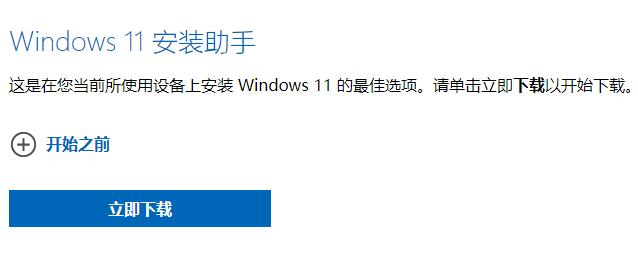 i5处理器是否能装win11详细介绍Dec 27, 2023 pm 05:03 PM
i5处理器是否能装win11详细介绍Dec 27, 2023 pm 05:03 PMi5是英特尔旗下的一系列处理器,拥有到现在11代i5的各种不同版本,每一代都有着不同性能。因此对于i5处理器是否能够安装win11,还需要看是第几代的处理器,下面就跟着小编一起来分别了解一下吧。i5处理器能装win11吗:答:i5处理器能装win11。一、第八代及之后的i51、第八代及后续的i5处理器是能够满足微软的最低配置需求的。2、因此我们只需要进入微软网站,下载一个“win11安装助手”3、下载完成后,运行该安装助手,根据提示进行操作就可以安装win11了。二、第八代之前的i51、第八代之
 edge快捷键的介绍Jul 12, 2023 pm 05:57 PM
edge快捷键的介绍Jul 12, 2023 pm 05:57 PM在如今快捷的生活,为了提高工作效率,快捷键是必不可少的工作需求。快捷键是指按键或按键组合,可提供另一种方式来执行通常使用鼠标执行的操作。那么edge快捷键有哪些呢?edge快捷键的功能又有哪些呢?下面小编整理了一份edge快捷键的介绍,感兴趣的朋友们快来看看吧!Ctrl+D:将当前页面添加到收藏夹或阅读列表Ctrl+E:在地址栏中执行搜索查询Ctrl+F:在页面上查找Ctrl+H:打开历史记录面板Ctrl+G:打开阅读列表面板Ctrl+I:打开收藏夹列表面板(测试好像不起作用)Ctrl+J:打开
 PHP函数介绍:strtr()函数Nov 03, 2023 pm 12:15 PM
PHP函数介绍:strtr()函数Nov 03, 2023 pm 12:15 PMPHP函数介绍:strtr()函数在PHP编程中,strtr()函数是一个非常有用的字符串替换函数。它用于将字符串中的指定字符或字符串替换为其他字符或字符串。本文将介绍strtr()函数的用法,并给出一些具体的代码示例。strtr()函数的基本语法如下:strtr(string$str,array$replace)其中,$str是要进行替换操作的原始字
 Java语言中的数学模型介绍Jun 10, 2023 am 11:57 AM
Java语言中的数学模型介绍Jun 10, 2023 am 11:57 AMJava语言是一种高级编程语言,非常适合用于数学模型的构建和分析。数学模型是数学概念在现实世界中的应用,它们通常用于解决实际问题,例如预测未来趋势、优化生产和制造等。本文将介绍Java语言中常见的数学模型及其应用。线性规划线性规划是一种优化方法,在解决企业最优决策、资源配置以及生产计划等问题中广泛应用。在Java语言中,可以使用ApacheCommons
 Python函数介绍:zip函数的介绍及示例Nov 03, 2023 pm 02:02 PM
Python函数介绍:zip函数的介绍及示例Nov 03, 2023 pm 02:02 PMPython函数介绍:zip函数的介绍及示例Python是一种高级语言,它提供了许多有用的函数来帮助开发人员快速地编写程序。其中一个函数就是zip函数。Zip函数是Python中的内置函数之一,它可以接受一组可迭代对象(包括列表、元组、集合和字典等),并返回一个由这些可迭代对象中的元素按顺序成对组成的元组。Zip函数可以用于多种情况,例如:1.将两个列表的元
 windows7旗舰版激活方法介绍Jul 09, 2023 pm 08:05 PM
windows7旗舰版激活方法介绍Jul 09, 2023 pm 08:05 PMwin7系统是微软经典的操作系统,其中win7旗舰版系统最为受欢迎,但是安装之后需要激活才能使用全部的功能。那么该如何激活win7系统呢?常见的方法就是win7激活工具或者密钥激活,下面小编就教下大家windows7旗舰版激活方法。我们以常用的win7激活工具,win7activation工具为例,具体的使用方法如下:1、首先在电脑上搜索并下载好win7activation工具软件包,解压后得到win7activation.exe的文件。鼠标右键点击exe文件,在弹出的菜单栏中点击以管理员身份运


Hot AI Tools

Undresser.AI Undress
AI-powered app for creating realistic nude photos

AI Clothes Remover
Online AI tool for removing clothes from photos.

Undress AI Tool
Undress images for free

Clothoff.io
AI clothes remover

AI Hentai Generator
Generate AI Hentai for free.

Hot Article

Hot Tools

VSCode Windows 64-bit Download
A free and powerful IDE editor launched by Microsoft

PhpStorm Mac version
The latest (2018.2.1) professional PHP integrated development tool

DVWA
Damn Vulnerable Web App (DVWA) is a PHP/MySQL web application that is very vulnerable. Its main goals are to be an aid for security professionals to test their skills and tools in a legal environment, to help web developers better understand the process of securing web applications, and to help teachers/students teach/learn in a classroom environment Web application security. The goal of DVWA is to practice some of the most common web vulnerabilities through a simple and straightforward interface, with varying degrees of difficulty. Please note that this software

Zend Studio 13.0.1
Powerful PHP integrated development environment

EditPlus Chinese cracked version
Small size, syntax highlighting, does not support code prompt function





