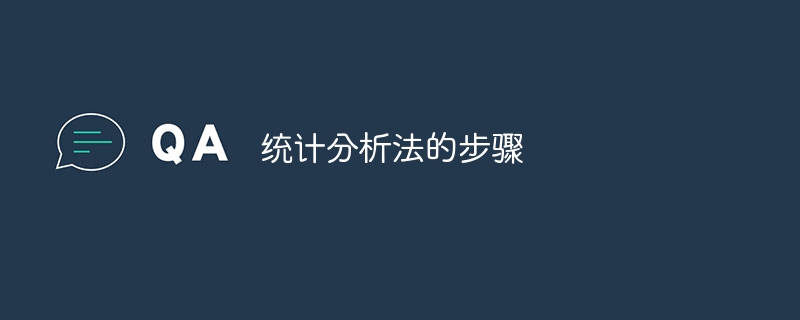Backend Development
Backend Development PHP Tutorial
PHP Tutorial Detailed analysis of PHP methods to obtain all databases_PHP tutorial
Detailed analysis of PHP methods to obtain all databases_PHP tutorial
In
to query which databases exist in the system, you can use the mysql_list_dbs() function, the syntax format is as follows:
resource mysql_list_dbs ([ resource $link_identifier ] )
The result set returned by the mysql_list_dbs() function contains all databases in the MySQL server. Examples of all databases obtained by PHP are as follows:
- ?php
-
$ connection=mysql_connect("localhost","root"
,"root") or die("Failed to connect to server"); - $db_list = mysql_list_dbs($connection);
-
while ($row = mysql_fetch_object
($db_list)) { - echo $row->Database . br>"; echo "
- hr>"; } mysql_close($connection);
- ?>
- In the above PHP code to get all databases , the mysql_fetch_object() function is used when looping to output the result set. The mysql_fetch_object() function is similar to the mysql_fetch_array() function. The difference is that the mysql_fetch_array() function returns an array, while the mysql_fetch_object() function returns an object. The syntax format of the mysql_fetch_object() function is as follows: object mysql_fetch_object ( resource $result )
TechArticle
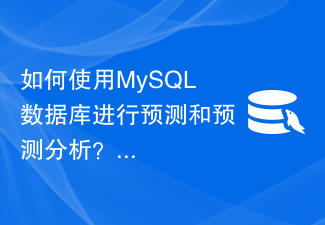 如何使用MySQL数据库进行预测和预测分析?Jul 12, 2023 pm 08:43 PM
如何使用MySQL数据库进行预测和预测分析?Jul 12, 2023 pm 08:43 PM如何使用MySQL数据库进行预测和预测分析?概述:预测和预测分析在数据分析中扮演着重要角色。MySQL作为一种广泛使用的关系型数据库管理系统,也可以用于预测和预测分析任务。本文将介绍如何使用MySQL进行预测和预测分析,并提供相关的代码示例。数据准备:首先,我们需要准备相关的数据。假设我们要进行销售预测,我们需要具有销售数据的表。在MySQL中,我们可以使用
 如何使用 Go 语言进行数据可视化分析?Jun 10, 2023 am 10:46 AM
如何使用 Go 语言进行数据可视化分析?Jun 10, 2023 am 10:46 AM随着大数据时代的到来,数据可视化分析在各行各业中扮演着至关重要的角色。而Go语言作为一种快速、高效、安全的编程语言,也逐渐在数据可视化分析领域占据一席之地。本文将探讨如何使用Go语言进行数据可视化分析。一、Go语言常用的数据可视化库Plotly:可用于在浏览器中创建交互式的图形,支持多种图形类型,如线图、条形图、散点图、热力图等。Gonum/plo
 Linux下的实时日志监控与分析Jul 29, 2023 am 08:06 AM
Linux下的实时日志监控与分析Jul 29, 2023 am 08:06 AMLinux下的实时日志监控与分析在日常的系统管理和故障排查中,日志是一个非常重要的数据来源。通过对系统日志的实时监控和分析,我们可以及时发现异常情况并进行相应的处理。本文将介绍Linux下如何进行实时日志监控和分析,并提供相应的代码示例。一、实时日志监控在Linux下,最常用的日志系统是rsyslog。通过配置rsyslog,我们可以实现将不同应用程序的日志
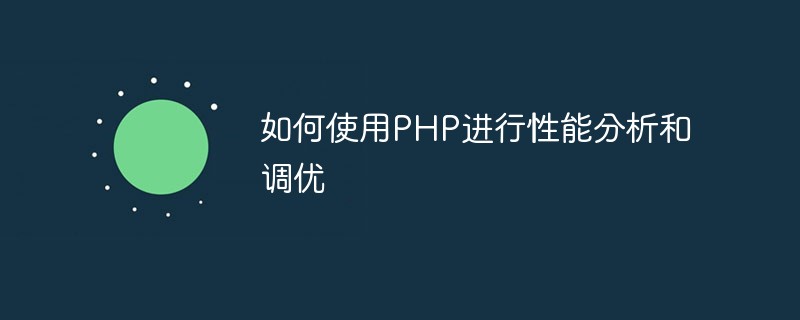 如何使用PHP进行性能分析和调优Jun 06, 2023 pm 01:21 PM
如何使用PHP进行性能分析和调优Jun 06, 2023 pm 01:21 PM作为一种流行的服务端语言,PHP在网站开发和运行中扮演着重要的角色。然而,随着PHP代码量的不断增加和应用程序的复杂性提高,性能瓶颈也越来越容易出现。为了避免这种问题,我们需要进行性能分析和调优。本文将简单介绍如何使用PHP进行性能分析和调优,为您的应用程序提供更高效的运行环境。一、PHP性能分析工具1.XdebugXdebug是一款广泛使用的代码分析工具,
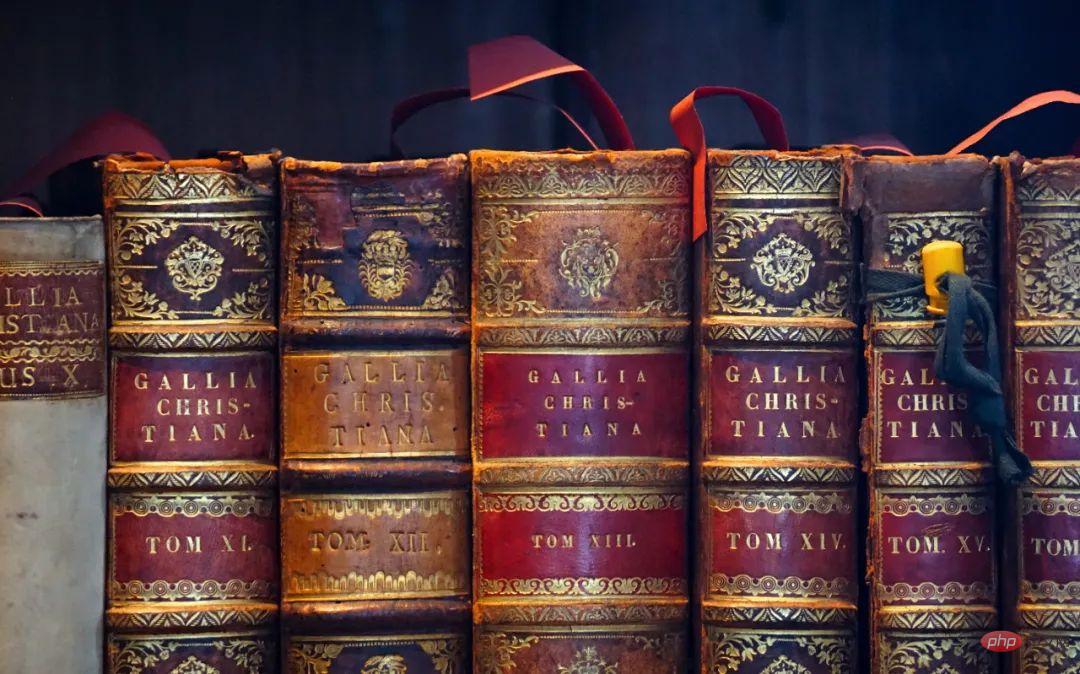 最近大火的Diffusion Model,首篇扩散生成模型综述!Apr 09, 2023 pm 08:31 PM
最近大火的Diffusion Model,首篇扩散生成模型综述!Apr 09, 2023 pm 08:31 PM本综述(Diffusion Models: A Comprehensive Survey of Methods and Applications)来自加州大学&Google Research的Ming-Hsuan Yang、北京大学崔斌实验室以及CMU、UCLA、蒙特利尔Mila研究院等众研究团队,首次对现有的扩散生成模型(diffusion model)进行了全面的总结分析,从diffusion model算法细化分类、和其他五大生成模型的关联以及在七大领域中的应用等方面展开,
 如何使用 Go 语言进行大数据分析?Jun 11, 2023 am 11:11 AM
如何使用 Go 语言进行大数据分析?Jun 11, 2023 am 11:11 AM随着数据规模逐渐增大,大数据分析变得越来越重要。而Go语言作为一门快速、轻量级的编程语言,也成为了越来越多数据科学家和工程师的选择。本文将介绍如何使用Go语言进行大数据分析。数据采集在开始大数据分析之前,我们需要先采集数据。Go语言有很多包可以用于数据采集,例如“net/http”、“io/ioutil”等。通过这些包,我们可以从网站、API、日志
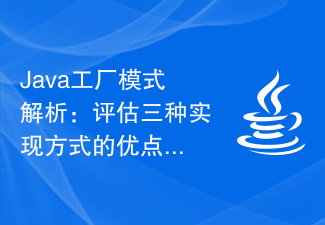 Java工厂模式解析:评估三种实现方式的优点、缺点和适用范围Dec 28, 2023 pm 06:32 PM
Java工厂模式解析:评估三种实现方式的优点、缺点和适用范围Dec 28, 2023 pm 06:32 PM探究Java工厂模式:详解三种实现方式的优缺点及适用场景引言:在软件开发过程中,经常会遇到对象的创建和管理问题。为了解决这个问题,设计模式中的工厂模式应运而生。工厂模式是一种创建型设计模式,通过将对象的创建过程封装在工厂类中,来实现对象的创建与使用的分离。Java中的工厂模式有三种常见的实现方式:简单工厂模式、工厂方法模式和抽象工厂模式。本文将详解这三种实现


Hot AI Tools

Undresser.AI Undress
AI-powered app for creating realistic nude photos

AI Clothes Remover
Online AI tool for removing clothes from photos.

Undress AI Tool
Undress images for free

Clothoff.io
AI clothes remover

AI Hentai Generator
Generate AI Hentai for free.

Hot Article

Hot Tools

EditPlus Chinese cracked version
Small size, syntax highlighting, does not support code prompt function

Safe Exam Browser
Safe Exam Browser is a secure browser environment for taking online exams securely. This software turns any computer into a secure workstation. It controls access to any utility and prevents students from using unauthorized resources.

Dreamweaver CS6
Visual web development tools

SublimeText3 Linux new version
SublimeText3 Linux latest version

mPDF
mPDF is a PHP library that can generate PDF files from UTF-8 encoded HTML. The original author, Ian Back, wrote mPDF to output PDF files "on the fly" from his website and handle different languages. It is slower than original scripts like HTML2FPDF and produces larger files when using Unicode fonts, but supports CSS styles etc. and has a lot of enhancements. Supports almost all languages, including RTL (Arabic and Hebrew) and CJK (Chinese, Japanese and Korean). Supports nested block-level elements (such as P, DIV),