For
In PHP 3.0, almost everything you write is an expression. The simplest but precise definition of an expression is "anything that has a value".
A simple example is constants and variables.
When you write “$a = 5″, you assign the value ‘5′ to $a. (In this case, '5' is an integer constant). Here, you want to assign $a to 5. So when you write $b = $a, the desired result is $b = 5. That is, $a is an expression with a value of 5.
Simple examples of complex PHP expressions are functions.
For example, consider the following function:
function foo() { return 5; }
If you think that writing $c = foo() is actually the same as writing $c = 5 is the same, then you are right. A function is an expression whose value is its return value. Because foo() returns 5, the expression ‘foo()’ evaluates to 5.
PHP values are of course not limited to integers, and usually aren't. PHP supports three types of values: integer values, floating point values and string values. PHP supports two mixed types (non-scalar): arrays and objects. Values of both types can be assigned to variables or returned from functions.
PHP 3 is a PHP expression-oriented language, so almost everything is an expression.
Consider the example we have discussed, ‘$a = 5′. It is easy to see that there are two values here, the value of the integer constant '5', and the value of the variable $a, which is also assigned to 5. But there is actually an additional value here, which is the value of the assignment statement itself.
The value of the assignment statement itself is the value being assigned, in this case 5. In fact, it means that regardless of what '$a = 5' does, it is an expression with the value 5 Mode. Thus, writing statements such as ‘$b = ($a = 5)’ is like ‘$a = 5; $b = 5;’ (with a semicolon at the end of each statement). Because the order of assignment is from right to left, you can also write ‘$b = $a = 5′.
Another good example of PHP expression calculation direction is add first, add last and subtract first, then subtract. Users of PHP/FI and most other languages are probably familiar with variable++ and variable–. This is the self-increment and self-decrement operation. In PHP/FI 2, the statement '$a++' has no value (it is not an expression), so you can neither assign to it nor use it in any way. PHP 3 turns them into the same expressions as in C, thereby enhancing the capabilities of auto-increment and auto-subtraction operations.
Similar to C, there are two types of self-add in PHP 3 - add first and add last. The essence of adding first and adding later is that the variables add themselves, and they have the same effect on the variables themselves. The difference is the value of the self-increasing expression. Add first in the form of '++$variable', calculate the value after the variable is added (PHP first adds the variable, and then read its value, which is also called 'add first'). Add in the form of '$variable++' Post-adding, first calculate the value of the original variable $variable, and then perform self-adding (PHP does self-adding after reading the value of the variable, so it is called 'post-adding').
The most common PHP Expressions are comparison expressions. This expression evaluates to 0 or 1, which means FALSE or TRUE respectively.
PHP supports > (greater than), >= (greater than or equal to), == (equal to),
The last expression we want to discuss here is the mixed assignment expression. You already know that if you want to increment $a by one, you can simply write ‘$a++’ or ‘++$a’. But what if the value you want to add is larger than 1, for example to make it increase by 3? You could write '$a++' a few more times, but this is obviously not an efficient or acceptable way.
Another common way is to write ‘$a = $a + 3′. First calculate the value of '$a + 3', and then assign it back to $a, so that $a is added to 3. In PHP 3, you can abbreviate it like you do in several other languages (such as C), which makes it clearer, faster and easier to understand. Adding 3 to the current variable $a can be written as ‘$a += 3′. This sentence means "take the value of $a, add 3 to it, and assign it to $a".
In addition to making the statement shorter and clearer, it also makes it execute faster. The value of the PHP expression '$a += 3', like a strict assignment statement, is the assigned value. Note: It is not 3, but the value of $a plus 3 (this is what is assigned to $a). Any double operator can be used in this assignment mode, such as '$a -= 5' (variable $a minus 5), '$b *= 7' (variable $b multiplied by 7), etc. .
The last thing worth mentioning is the truth value of PHP expressions. Many times (mainly in conditional execution and looping), you don't care about the specific value of an expression, but only whether it represents TRUE or FALSE (PHP does not have a dedicated Boolean type).
PHP uses a perl-like method to calculate the truth value of an expression. Any non-zero value is TRUE, zero is FALSE. Please note that the value of negative zero is non-zero and is considered TRUE! The empty string can be FALSE; all other strings are TRUE. For non-quantitative values (arrays and objects) – FALSE if its value does not contain any elements, TRUE otherwise.
 夸克网盘怎么分享到百度网盘?Mar 14, 2024 pm 04:40 PM
夸克网盘怎么分享到百度网盘?Mar 14, 2024 pm 04:40 PM夸克网盘和百度网盘都是很便利的存储工具,不少的用户们都在询问这两款软件互通吗?夸克网盘怎么分享到百度网盘?下面就让本站来为用户们来仔细的介绍一下夸克网盘的文件怎么保存到百度网盘方法吧。 夸克网盘的文件怎么保存到百度网盘方法 1、想要知道怎么把夸克网盘的文件转到百度网盘,首先在夸克网盘上下载需要保存的文件,然后打开百度网盘客户端后,选择压缩文件要保存的文件夹,双击打开该文件夹。 2、打开该文件夹后,点击窗口左上角区域的“上传”。 3、在电脑中找到需要上传的压缩文件,点击选
 芒果tv会员账号分享2023Feb 07, 2024 pm 02:27 PM
芒果tv会员账号分享2023Feb 07, 2024 pm 02:27 PM芒果TV拥有各种类型的电影、电视剧、综艺等资源,用户可以在其中自由的选择进行观看。芒果tv会员不仅能够看到全部的VIP剧而且还能够设置最高清的画质,帮助用户爽快看剧,下面小编就给大家带来一些芒果tv免费的会员账号供用户们使用,赶紧来看一看吧。芒果tv最新会员账号免费分享2023:注意:都是收集的最新会员账号,可以直接登录使用,不要随意的修改密码。账号:13842025699密码:qds373账号:15804882888密码:evr6982账号:13330925667密码:jgqae账号:1703
 win7企业版激活密钥有哪些的分享Jul 09, 2023 pm 03:01 PM
win7企业版激活密钥有哪些的分享Jul 09, 2023 pm 03:01 PMwin7企业版激活密钥有没有最新的?如果你安装的是官方win7企业版,会提示用windows7企业版产品密钥来激活,否则不能正常使用。所以小编接下来跟大家分享一些win7企业版激活密码,大家一起来看看吧。Q3VMJ-TMJ3M-99RF9-CVPJ3-Q7VF3KGMPT-GQ6XF-DM3VM-HW6PR-DX9G8MT39G-9HYXX-J3V3Q-RPXJB-RQ6D79JBBV-7Q7P7-CTDB7-KYBKG-X8HHCP72QK-2Y3B8-YDHDV-29DQB-QKWWM6JQ
 win7系统如何分享wifi热点Jul 01, 2023 pm 01:53 PM
win7系统如何分享wifi热点Jul 01, 2023 pm 01:53 PMwin7系统如何分享wifi热点?我们电脑在连接了网络之后,也是可以进行无线网络的分享的。很多用户想要将自己电脑的网络分享到手机上来使用。很多小伙伴不知道怎么详细操作,小编下面整理了win7系统如何分享wifi热点的操作方法步骤,如果你感兴趣的话,跟着小编一起往下看看吧! win7系统如何分享wifi热点的操作方法步骤 1、要想开启wifi热点,首先得要有无线网卡,笔记本是有自带的,pc的话可以购买一个随身wifi来分享wifi,这里就不叙述了。首先按下键盘上的windows键打开开始菜
 分享惠普打印机驱动的两种安装方法Mar 13, 2024 pm 05:16 PM
分享惠普打印机驱动的两种安装方法Mar 13, 2024 pm 05:16 PM惠普打印机是很多办公室内必备的打印设备,在电脑上安装打印机驱动,可以完美解决打印机无法连接等等问题。那么惠普打印机驱动怎么安装?下面小编就给大家介绍两个惠普打印机驱动程序安装方法。 第一种方法:官网下载驱动 1、在搜索引擎中搜索惠普中国官网,在支持一栏中,选择【软件与驱动程序】。 2、选择【打印机】分类,在搜索框中输入你的打印机型号,点击【提交】,即可查找到你的打印机驱动。 3、根据你电脑的系统选择对应的打印机,win10即选择win10系统的驱动。 4、下载成功后,在文件夹中找到
 番茄小说链接如何分享Feb 27, 2024 pm 04:20 PM
番茄小说链接如何分享Feb 27, 2024 pm 04:20 PM番茄小说是丰富的小说宝库,其中汇聚了海量优质的小说资源。在这里,你可以根据自己的喜好,从多种不同类型的小说中挑选出心仪之作。对于热爱阅读的你,这无疑是一片可以自由翱翔的文学天地。有的时候遇到心仪的读物也像分享给好友一起阅读,但是很多用户们还不清楚究竟该如何分享,那么这篇教程攻略就将为大家带来详细的攻略介绍,想要了解的玩家们就快来跟着本文一起阅读吧!番茄小说怎么分享书给好友?1、打开番茄小说,点击进入小说,点击右上角分享图标。2、选择分享渠道,这里小编以分享至微信好友为例。3、点击分享。4、即可查
 解决Discuz微信分享无法显示的问题Mar 09, 2024 pm 03:39 PM
解决Discuz微信分享无法显示的问题Mar 09, 2024 pm 03:39 PM标题:解决Discuz微信分享无法显示的问题,需要具体代码示例随着移动互联网的发展,微信成为了人们日常生活中不可或缺的一部分。在网站开发中,为了提升用户体验和扩大网站的曝光度,很多站点会集成微信分享功能,让用户能够方便地分享网站的内容到朋友圈或者微信群中。然而,有时候在使用Discuz等开源论坛系统时,会遇到微信分享无法显示的问题,这给用户体验带来了一定的困
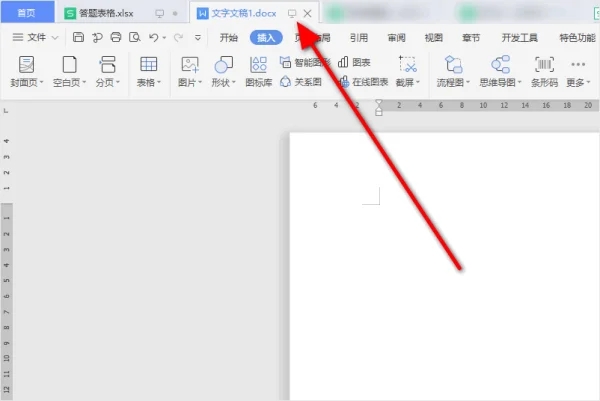 电脑wps怎么分享文件?wps分享文件给好友的方法Mar 13, 2024 pm 12:34 PM
电脑wps怎么分享文件?wps分享文件给好友的方法Mar 13, 2024 pm 12:34 PMwps是一款颇受欢迎的办公软件,无论是在学习、工作还是生活中,都能大大提高工作效率。我们经常会将wps文件分享给需要的朋友,具体要怎么操作呢?下面就由小编来演示一下详细操作。 1、打开需要分享的文件。 2、点击文件,再点击分享文档。 3、权限选择仅指定人可查看/编辑,然后点击创建并分享。 4、然后点击复制链接。 5、打开自己要分享的途径,如分享微信好友,在输入框点击鼠标右键,选择粘贴。 6、然后点击发送就可以了。


Hot AI Tools

Undresser.AI Undress
AI-powered app for creating realistic nude photos

AI Clothes Remover
Online AI tool for removing clothes from photos.

Undress AI Tool
Undress images for free

Clothoff.io
AI clothes remover

AI Hentai Generator
Generate AI Hentai for free.

Hot Article

Hot Tools

ZendStudio 13.5.1 Mac
Powerful PHP integrated development environment

MinGW - Minimalist GNU for Windows
This project is in the process of being migrated to osdn.net/projects/mingw, you can continue to follow us there. MinGW: A native Windows port of the GNU Compiler Collection (GCC), freely distributable import libraries and header files for building native Windows applications; includes extensions to the MSVC runtime to support C99 functionality. All MinGW software can run on 64-bit Windows platforms.

Notepad++7.3.1
Easy-to-use and free code editor

VSCode Windows 64-bit Download
A free and powerful IDE editor launched by Microsoft

SAP NetWeaver Server Adapter for Eclipse
Integrate Eclipse with SAP NetWeaver application server.





