1. Install eclipse
1). Download Eclipse IDE for Java EE Developers directly from the official website and unzip it;
2. Install tomcat plug-in in eclipse:
1). Download tomcatPluginV33.zip at http://www.eclipsetotale.com/tomcatPlugin.html
2). Unzip it into the plugins directory under the eclipse directory
3). Restart eclipse
4). If you can’t find the Server selection in Window -> Prefences, it means you downloaded the wrong eclipse version. You need to download Eclipse IDE for Java EE Developers
5). Select Runtime Environment in the Server column, select Add on the right, select the installation path and download. After the download is completed, click finished and you will see that the selected version of tomcatServer has been established
6) Configure tomcat in Window -> Prefences -> Tomcat. Tomcat home select the directory you just downloaded
7). Click the start tomcat button and you will find a large amount of printing information. Enter http://localhost:8080 in the browser and the tomcat web page will appear, proving that it has been installed.
3 Create a new Servlet test program
1). Select the menu File->New->Project..., select Web->Dynamic Web Project in the new project wizard, the project name is MyFirstDynamicWebProject, go to next, and finally choose to generate web.xml;
2). New a class, package com.johnny.test, name is helloworld, super class is HttpServlet;
3), code:
[java] package com.johnny.test;
import java.io.IOException;
import javax.servlet.ServletException;
import javax.servlet.http.HttpServlet;
import javax.servlet.http.HttpServletRequest;
import javax.servlet.http.HttpServletResponse;
public class HelloWorld extends HttpServlet implements javax.servlet.Servlet{
/* (non-Java-doc)
* @see javax.servlet.http.HttpServlet#HttpServlet()
*/
Public HelloWorld() {
super();
/* (non-Java-doc)
* @see javax.servlet.http.HttpServlet#doGet(HttpServletRequest request,
HttpServletResponse response)
*/
protected void doGet(HttpServletRequest request, HttpServletResponse response)
throws ServletException, IOException {
response.getWriter().write("Hello, world 1112!");
/* (non-Java-doc)
* @see javax.servlet.http.HttpServlet#doPost(HttpServletRequest request,
HttpServletResponse response)
*/
protected void doPost(HttpServletRequest request, HttpServletResponse response)
throws ServletException, IOException {
// TODO Auto-generated method stub
}
package com.johnny.test;
import java.io.IOException;
import javax.servlet.ServletException;
import javax.servlet.http.HttpServlet;import javax.servlet.http.HttpServletRequest;
import javax.servlet.http.HttpServletResponse;public class HelloWorld extends HttpServlet implements javax.servlet.Servlet{
/* (non-Java-doc)
* @see javax.servlet.http.HttpServlet#HttpServlet()
*/
public HelloWorld() {
super();
}
/* (non-Java-doc)
* @see javax.servlet.http.HttpServlet#doGet(HttpServletRequest request,
HttpServletResponse response)
*/
protected void doGet(HttpServletRequest request, HttpServletResponse response)
throws ServletException, IOException {
response.getWriter().write("Hello, world 1112!");
}
/* (non-Java-doc)
* @see javax.servlet.http.HttpServlet#doPost(HttpServletRequest request,
HttpServletResponse response)
*/
protected void doPost(HttpServletRequest request, HttpServletResponse response)
throws ServletException, IOException {
// TODO Auto-generated method stub
}
}
web.xml
[html]
4)、 右键点击HelloWorld.java,选择rus as :run on server,在浏览器上会显示:Hello, world 1112!
5)、 或者右键点击工程,export MyFirstDynamicWebProject.war,然后放到ubuntu的tomcat的webapps目录下
 Springboot怎么使用内置tomcat禁止不安全HTTPMay 12, 2023 am 11:49 AM
Springboot怎么使用内置tomcat禁止不安全HTTPMay 12, 2023 am 11:49 AMSpringboot内置tomcat禁止不安全HTTP方法1、在tomcat的web.xml中可以配置如下内容让tomcat禁止不安全的HTTP方法/*PUTDELETEHEADOPTIONSTRACEBASIC2、Springboot使用内置tomcat没有web.xml配置文件,可以通过以下配置进行,简单来说就是要注入到Spring容器中@ConfigurationpublicclassTomcatConfig{@BeanpublicEmbeddedServletContainerFacto
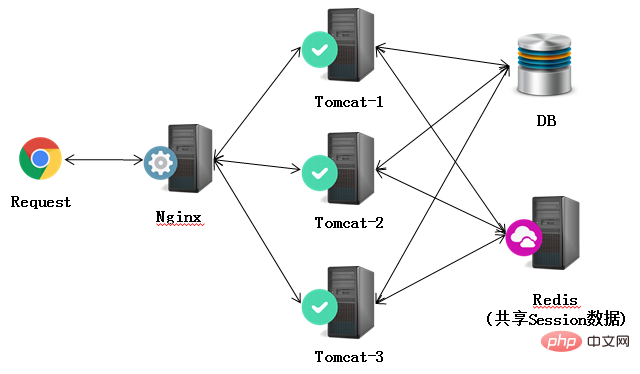 Nginx+Tomcat高性能负载均衡集群怎么搭建May 14, 2023 am 11:34 AM
Nginx+Tomcat高性能负载均衡集群怎么搭建May 14, 2023 am 11:34 AMnginx是一个高性能的http服务器/反向代理服务器及电子邮件(imap/pop3)代理服务器。其占有内存少,并发能力强,在同类型的网页服务器中表现较好。nginx可以在大多数unixlinuxos上编译运行,并有windows移植版。一般情况下,对于新建站点,建议使用最新稳定版作为生产版本。单个tomcat最大支持在线访问是500左右,要通知支持更多的访问量一个tomcat就没法做到了。在这里我们采用集群部署方式,使用多个tomcat,反向代理使用nginx。架构如下:准备工作apache-
 nginx,tomcat,apache的区别是什么May 15, 2023 pm 01:40 PM
nginx,tomcat,apache的区别是什么May 15, 2023 pm 01:40 PM1.Nginx和tomcat的区别nginx常用做静态内容服务和代理服务器,直接外来请求转发给后面的应用服务器(tomcat,Django等),tomcat更多用来做一个应用容器,让javawebapp泡在里面的东西。严格意义上来讲,Apache和nginx应该叫做HTTPServer,而tomcat是一个ApplicationServer是一个Servlet/JSO应用的容器。客户端通过HTTPServer访问服务器上存储的资源(HTML文件,图片文件等),HTTPServer是中只是把服务器
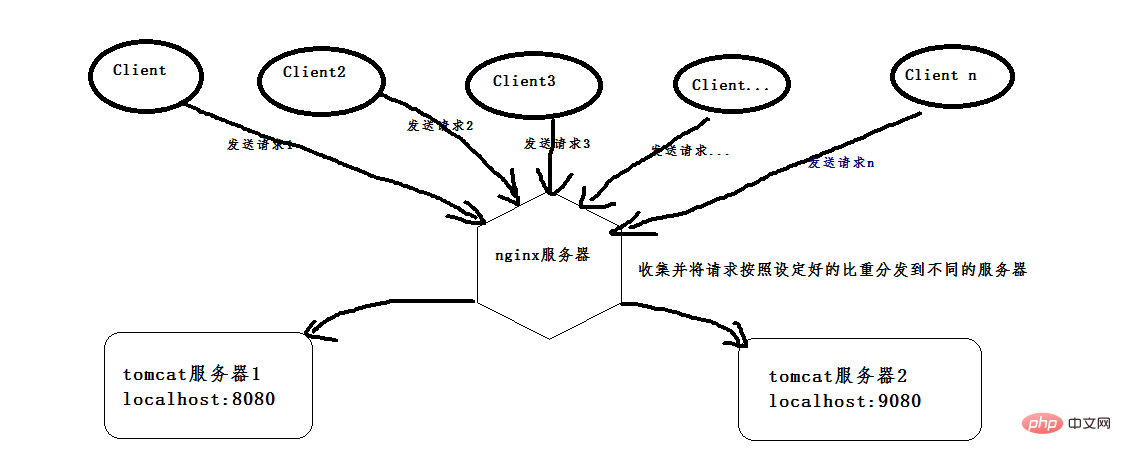 nginx+tomcat怎么实现Windows系统下的负载均衡May 16, 2023 pm 01:28 PM
nginx+tomcat怎么实现Windows系统下的负载均衡May 16, 2023 pm 01:28 PM首先,安装两个tomcat,可以是同一个复制成两个,也可以下载两个不同版本的tomcat,我就是下载了两个不同版本的。(这是8.0版本的,随便找两个不是特别老的版本的就行)。然后启动两个tomcat,在启动前,先更改其中一个的端口号,使得两个tomcat启动时不会端口冲突,一个是本身的8080端口,一个是改成了9080端口。配好以后,打开cmd命令窗口,我的tomcat一个放在d:\software\apache-tomcat-8.5.24目录下,按照如下命令即可启动,启动成功会弹出另一个窗口,
 Java环境变量和Tomcat服务器怎么配置May 11, 2023 pm 08:49 PM
Java环境变量和Tomcat服务器怎么配置May 11, 2023 pm 08:49 PM第一步:配置与系统一致的jdk环境变量(32位/64位)(1)官网下载jdk安装包:官网下载地址:根据自己的操作系统选择对应的安装包(一定要选择接受许可协议)(2)安装jdk:安装jdk选择安装目录安装过程中会出现两次安装提示。第一次是安装jdk,第二次是安装jre。建议两个都安装在同一个java文件夹中的不同文件夹中。(不能都安装在java文件夹的根目录下,jdk和jre安装在同一文件夹会出错)安装完成如下图所示(3)配置环境变量安装完jdk后配置环境变量计算机→属性→高级系统设置→高级→环境
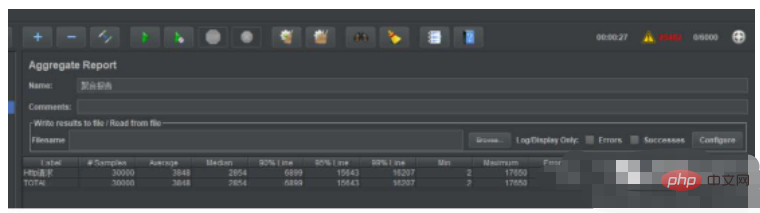 如何在SpringBoot中内嵌Tomcat并发容量May 11, 2023 pm 11:13 PM
如何在SpringBoot中内嵌Tomcat并发容量May 11, 2023 pm 11:13 PM发现并发容器问题对单接口进行6000线程压测,每个线程请求5次,线程在5秒内创建完毕,当进行一半的时候,已经出现了请求响应时间过大及其错误率达到了43%。这个并发容量对于配置比较好点的服务器相对来说有点弱。深入SpringBoot底层了解原因在SpringBoot官方文档中提到了关于元数据的配置可以看到,关于我们最常用的设置项目的端口的默认配置就在其中。默认内嵌Tomcat配置1、server.tomcat.accept-count:等待队列长度,当可分配的线程数全部用完之后,后续的请求将进入等
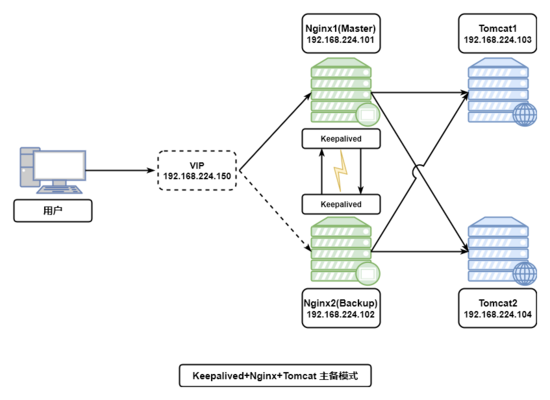 如何用Keepalived+Nginx+Tomcat实现高可用Web集群May 19, 2023 am 10:01 AM
如何用Keepalived+Nginx+Tomcat实现高可用Web集群May 19, 2023 am 10:01 AMkeepalived+nginx+tomcat实现高可用web集群一、nginx的安装过程1.下载nginx安装包,安装依赖环境包(1)安装c++编译环境yum-yinstallgcc#c++(2)安装pcreyum-yinstallpcre-devel(3)安装zlibyum-yinstallzlib-devel(4)安装nginx定位到nginx解压文件位置,执行编译安装命令[root@localhostnginx-1.12.2]#pwd/usr/local/nginx/nginx-1.12
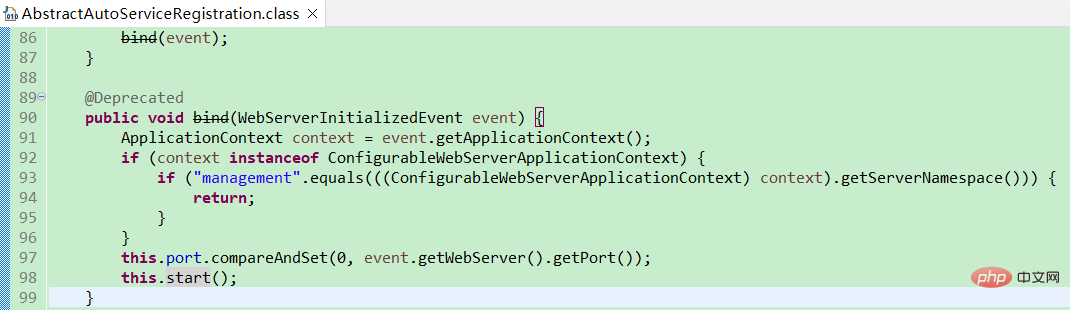 SpringBoot部署到外部Tomcat无法注册到Nacos服务端如何解决May 13, 2023 pm 11:13 PM
SpringBoot部署到外部Tomcat无法注册到Nacos服务端如何解决May 13, 2023 pm 11:13 PM事情经过近期做一个项目投标演示(POC)环境支持,需要集成Nacos服务端。考虑到现有项目中已经有了Nacos相关依赖,那还不简单?新建个服务端,配置几下重启不就搞定了吗?然而事情远没有想得这么简单。同样的代码在我本地IDE里运行就能注册成功,在演示环境Tomcat+War部署就不行了。经过远程Debug代码,发现Nacos客户端的线程都有启动,却没有注册成功。思路想到可能与Tomcat部署模式有关系,就去查了官方issue和StackOverFlowTheeventispublishedasp


Hot AI Tools

Undresser.AI Undress
AI-powered app for creating realistic nude photos

AI Clothes Remover
Online AI tool for removing clothes from photos.

Undress AI Tool
Undress images for free

Clothoff.io
AI clothes remover

AI Hentai Generator
Generate AI Hentai for free.

Hot Article

Hot Tools

SublimeText3 English version
Recommended: Win version, supports code prompts!

Safe Exam Browser
Safe Exam Browser is a secure browser environment for taking online exams securely. This software turns any computer into a secure workstation. It controls access to any utility and prevents students from using unauthorized resources.

Zend Studio 13.0.1
Powerful PHP integrated development environment

DVWA
Damn Vulnerable Web App (DVWA) is a PHP/MySQL web application that is very vulnerable. Its main goals are to be an aid for security professionals to test their skills and tools in a legal environment, to help web developers better understand the process of securing web applications, and to help teachers/students teach/learn in a classroom environment Web application security. The goal of DVWA is to practice some of the most common web vulnerabilities through a simple and straightforward interface, with varying degrees of difficulty. Please note that this software

mPDF
mPDF is a PHP library that can generate PDF files from UTF-8 encoded HTML. The original author, Ian Back, wrote mPDF to output PDF files "on the fly" from his website and handle different languages. It is slower than original scripts like HTML2FPDF and produces larger files when using Unicode fonts, but supports CSS styles etc. and has a lot of enhancements. Supports almost all languages, including RTL (Arabic and Hebrew) and CJK (Chinese, Japanese and Korean). Supports nested block-level elements (such as P, DIV),






